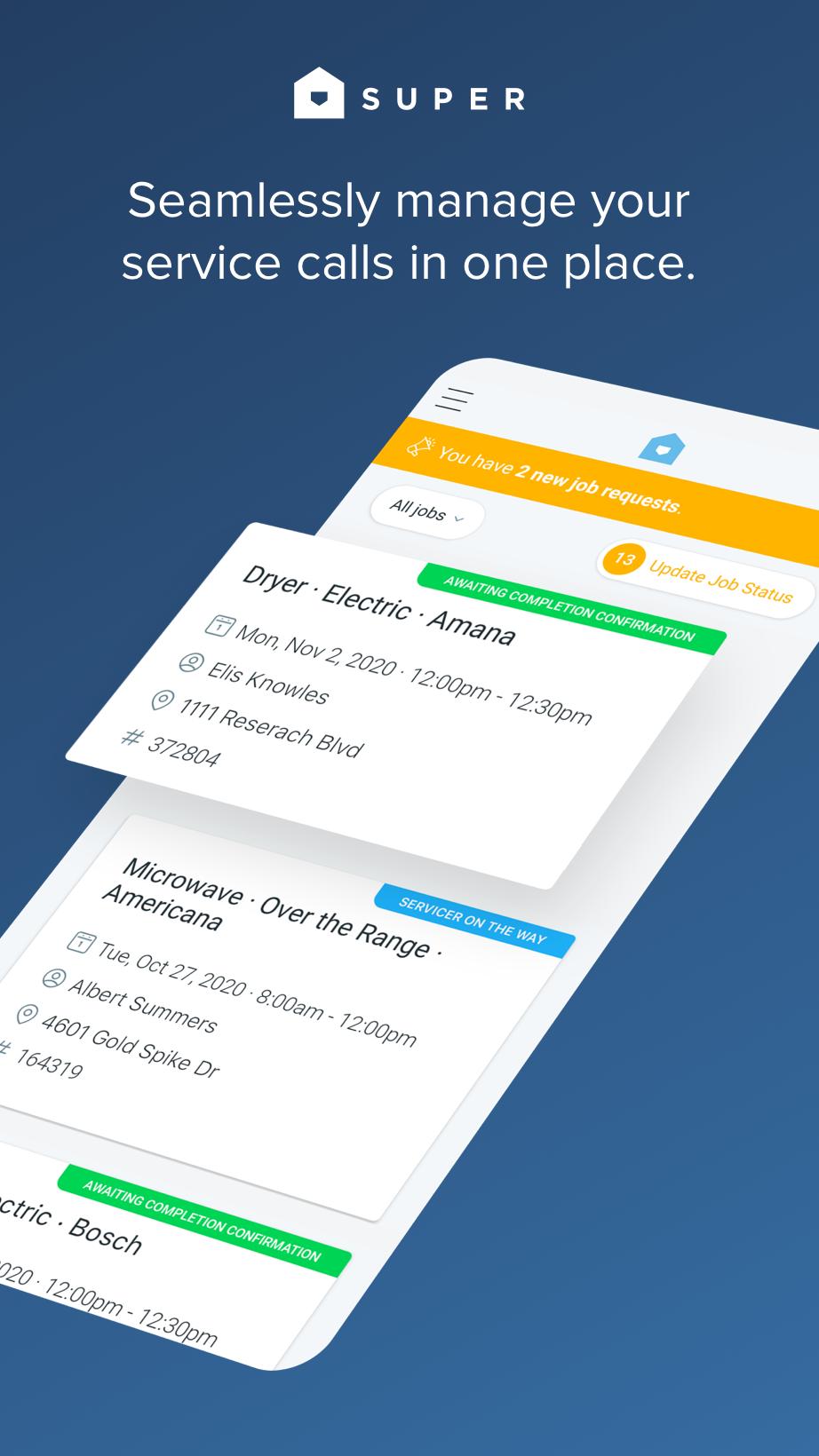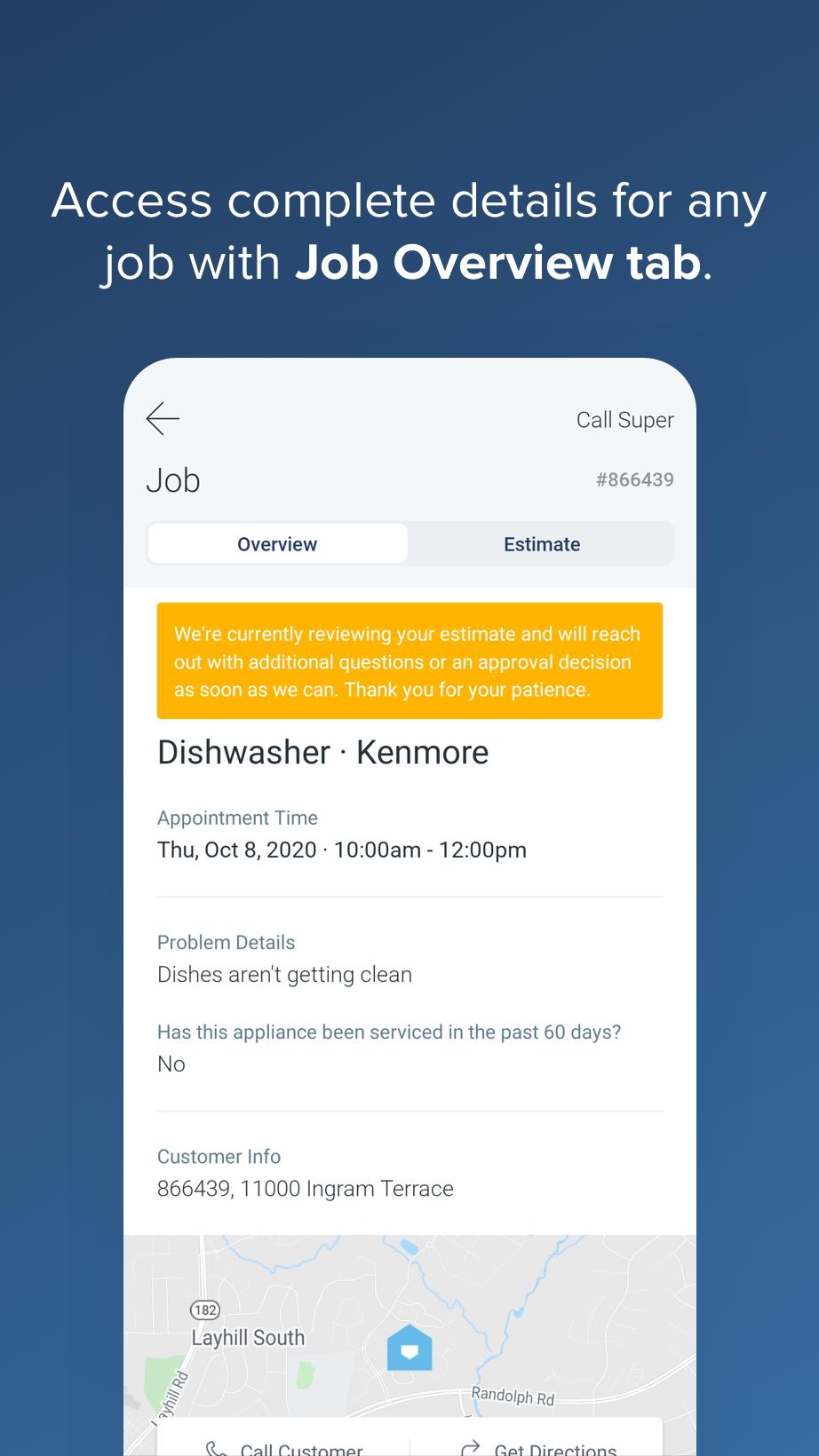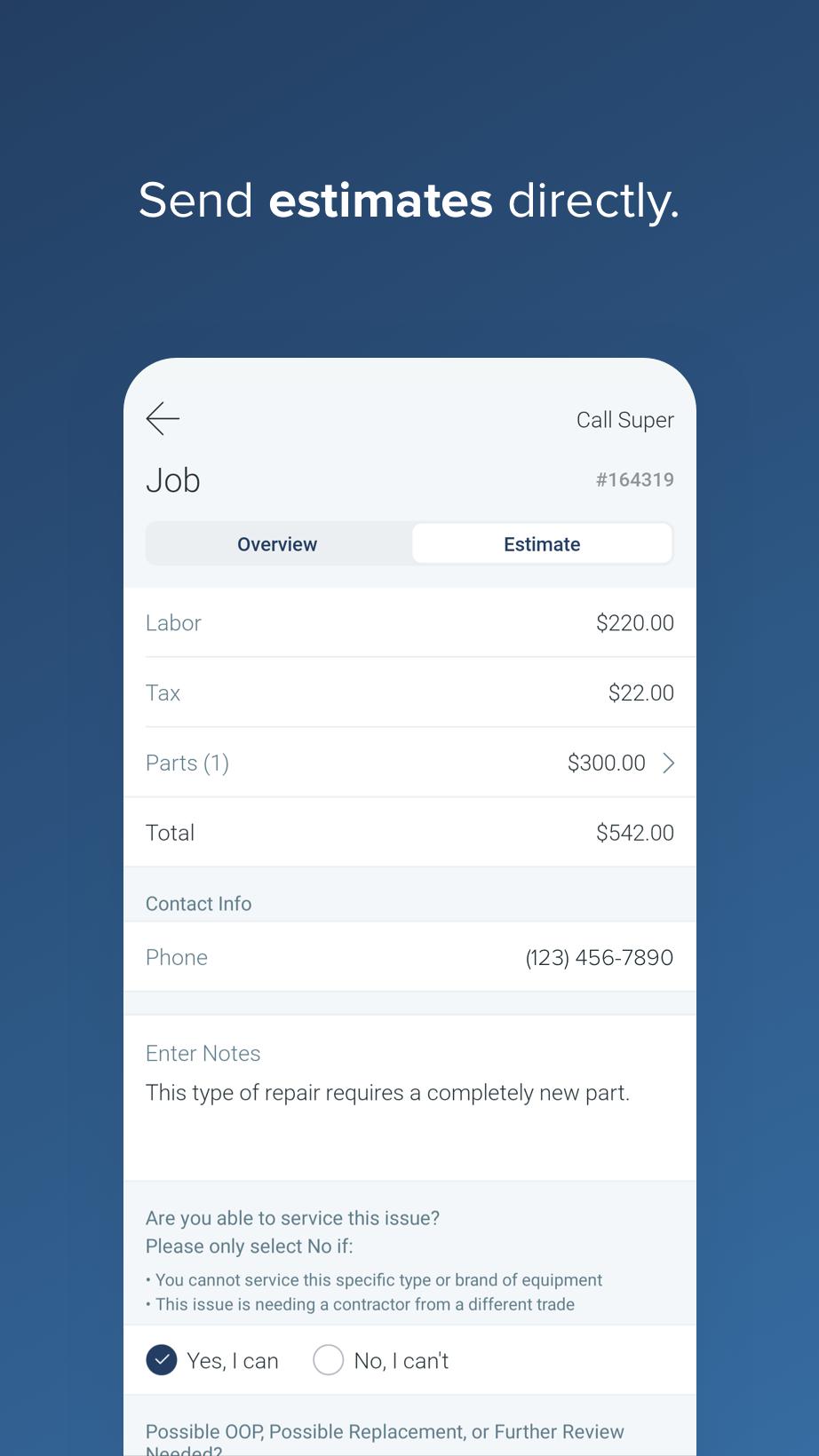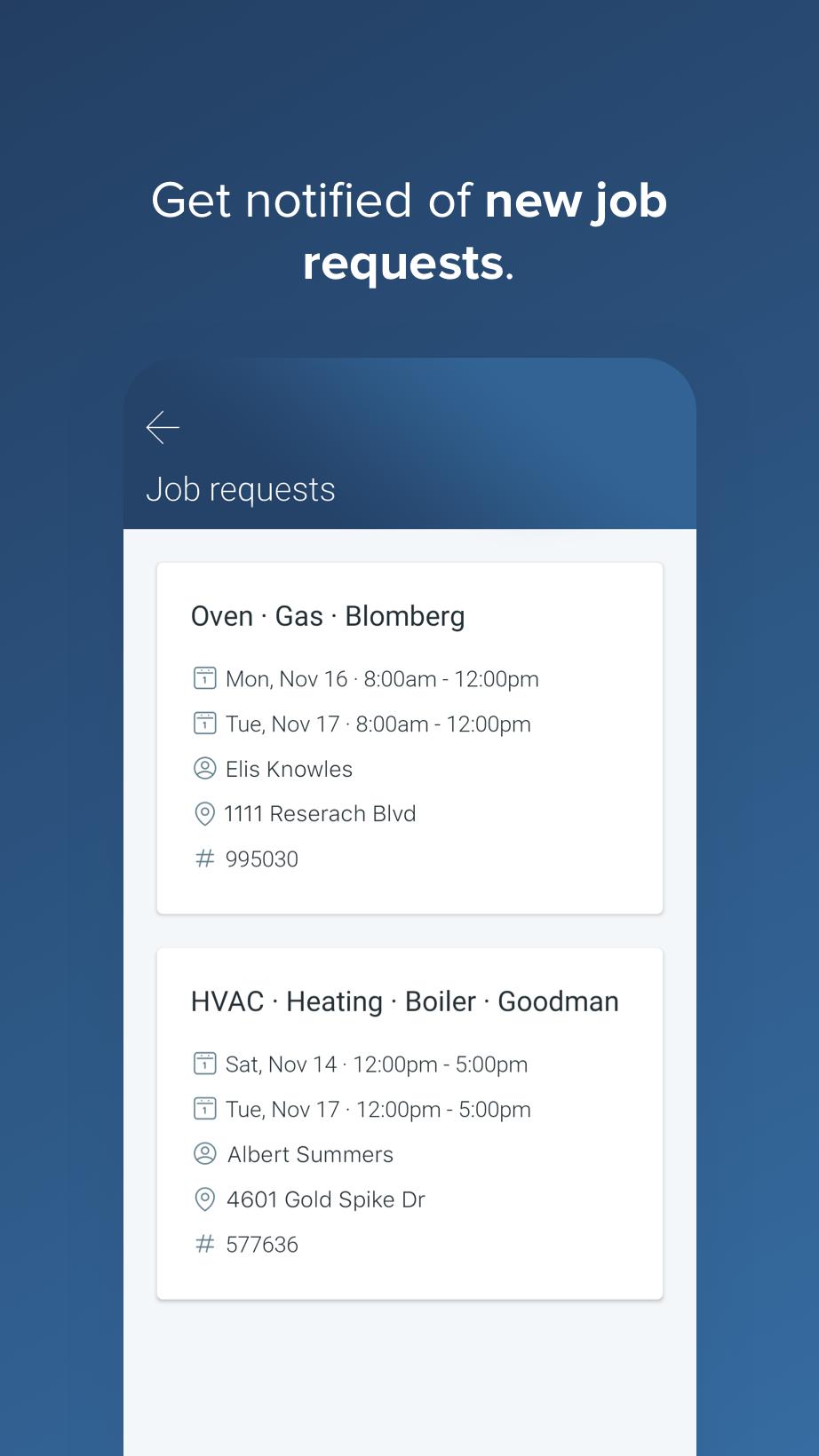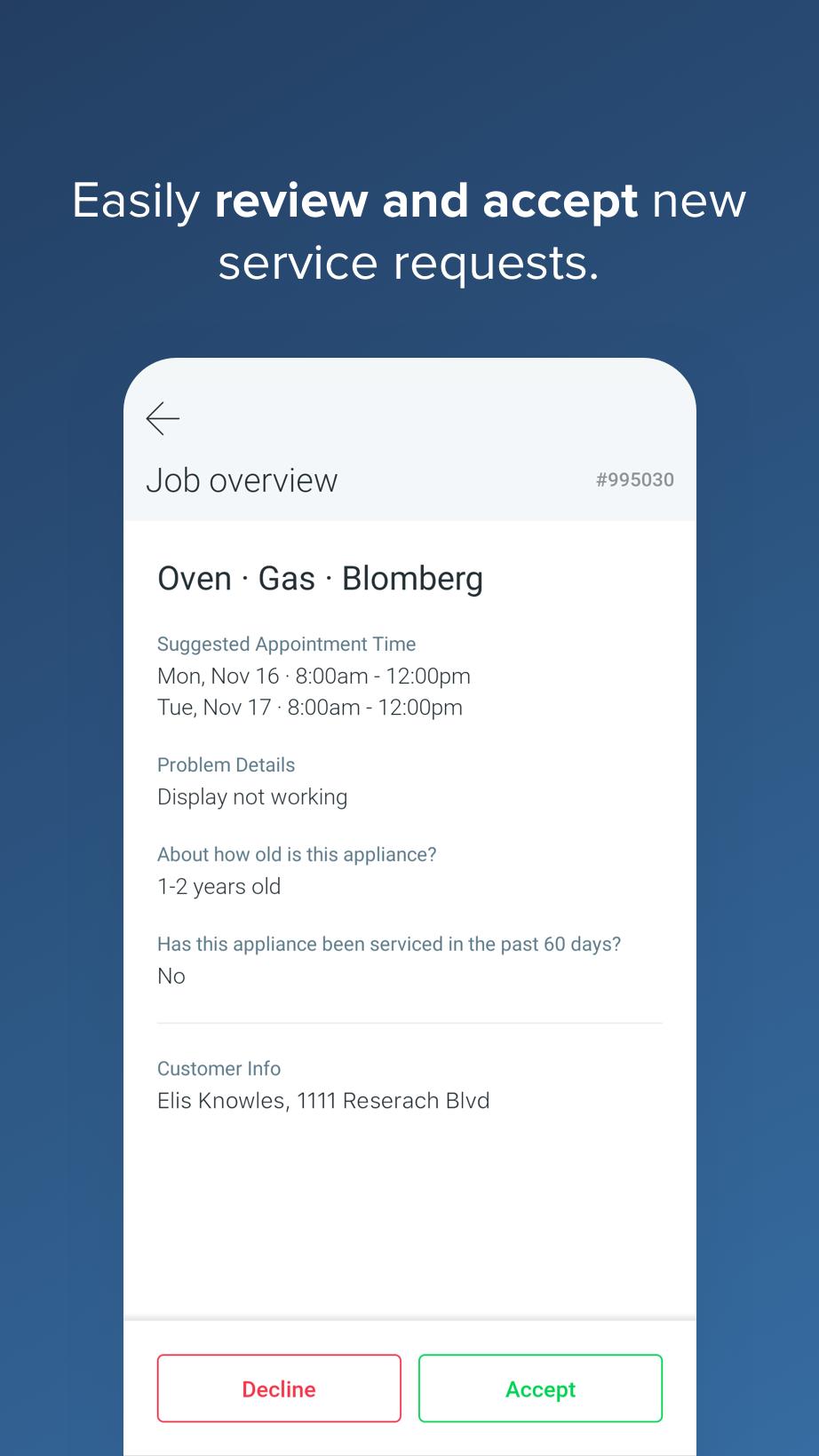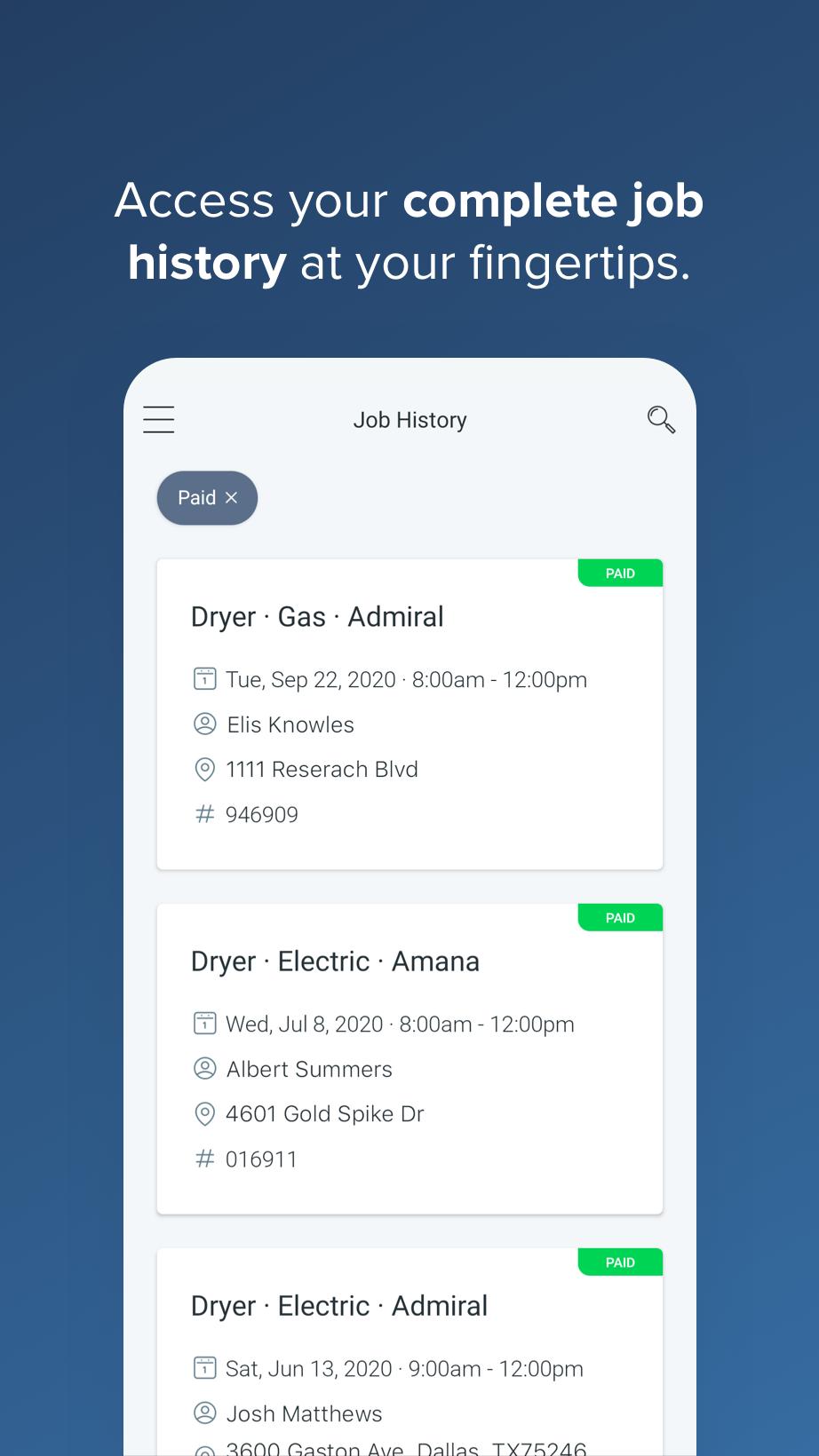about Super Pro
Super Pro is a service call software that increases efficiency. Our aim is to simplify the service call workflow in order to increase efficiency. The application assigns tasks and publishes notifications to employees in advance. Super Pros will help staff know what they are working on and be ready for it. Super Pros will organize customer information and customer chat logs for customer service. This allows the service team to better understand their customers and improve the quality of service. super pro free E promotes unhindered communication between the parties.
Super Pro service content:
- See upcoming vacancies
- View mission information
- Communicate with customers and Super
- Navigate to the address
- Manage the resolution and move on to the next one!
Super Pro main features:
- Task management: users can easily view and manage assigned tasks to ensure timely completion.
- Real-time notifications: receive instant notifications of new tasks, updates and important information and stay in sync.
- Scheduling: Super Pro has an integrated calendar feature that helps users plan their daily work schedule to avoid conflicts.
- Navigation support: the integrated mapping and navigation features provide the best route to the customer's location.
- Job details: analyze the specific requirements, tools and materials needed for each task and be fully prepared.
- Time tracking: Super Pro records the start and end time of each task to make it easier to manage working hours.
- Upload photos: upload relevant photos after the task has been completed as a record of the work and quality assurance.
- Electronic signature: customers can sign service confirmations on their mobile devices, simplifying the bureaucratic process.
- Expense management: record and send job-related expenses for easy reimbursement and financial management.
- Inventory management: track the stock of tools and materials needed to ensure timely replenishment.
- Offline mode: Super Pro provides access to critical information even when there is no network connection, ensuring continuity of work.
- Training resources: Super Pro provides technical manuals and training videos to support continuous learning and skills updating.
- Message center: communicate with team members and managers in real time to facilitate collaboration.
Super Pro Pros:
- Task prioritization: Super Pro schedules and prioritizes tasks to allocate time and resources wisely.
- Payment processing: Super Pro supports the online payment function, which is convenient for customers to settle service fees.
- Route optimization: optimize travel routes based on mission locations to save time and fuel.
- Service history: Super Pro supports viewing previous service records for customer preferences and historical problems.
- Reminder function: set reminders for important tasks and deadlines to avoid missing them.
- User guide: built-in application usage guide to help new users get started quickly.