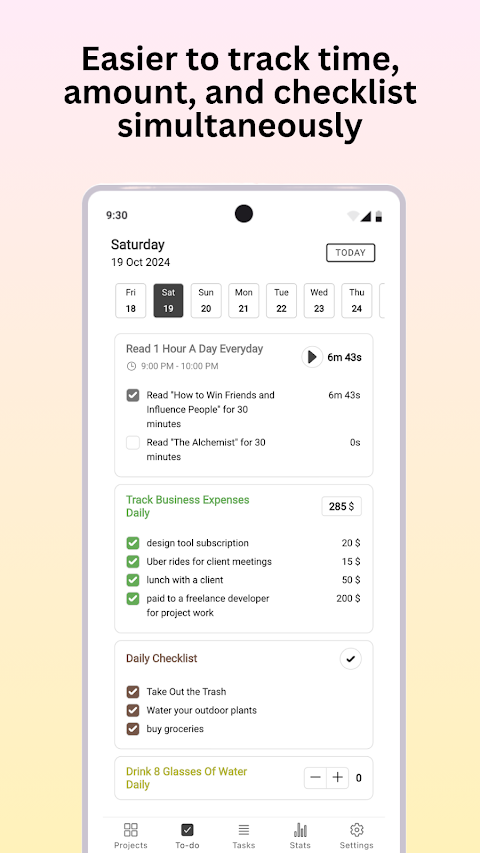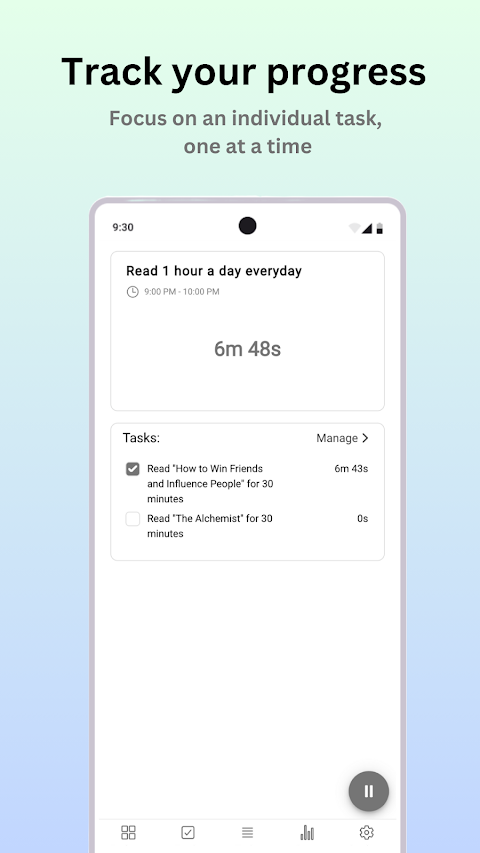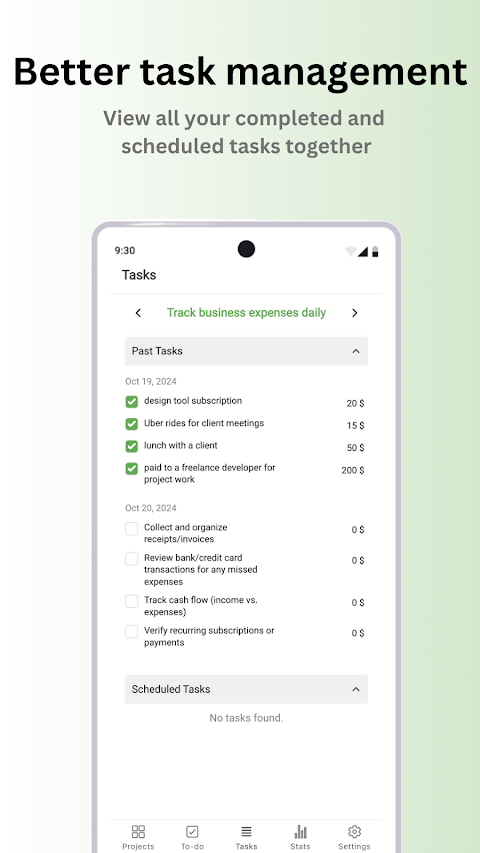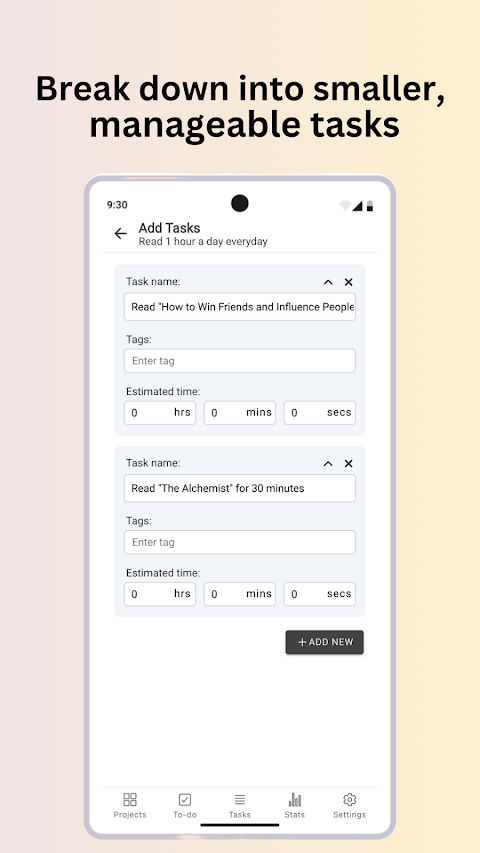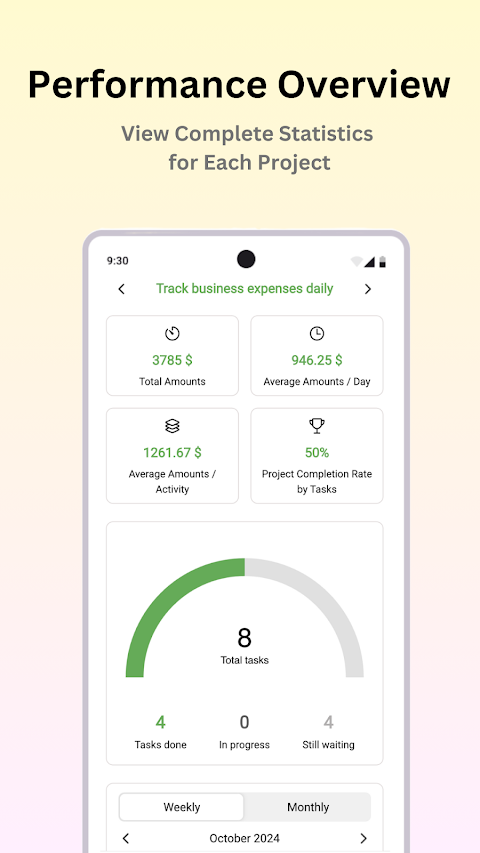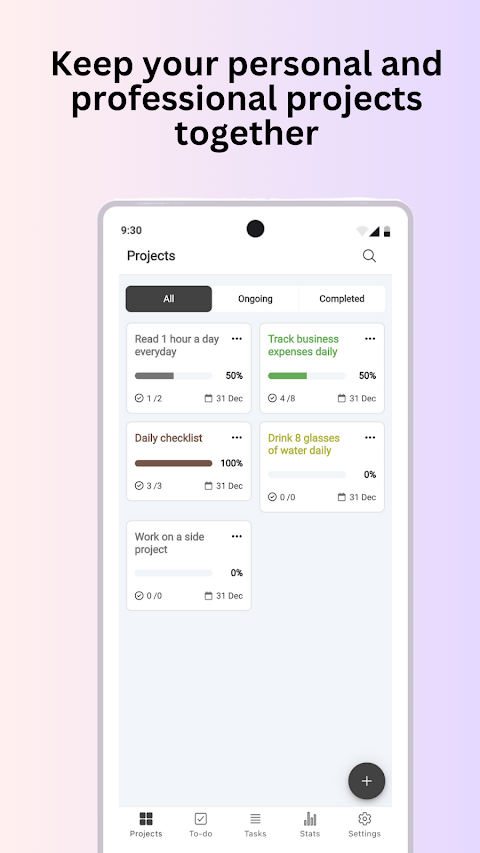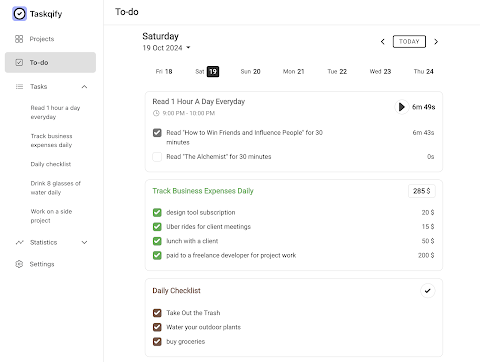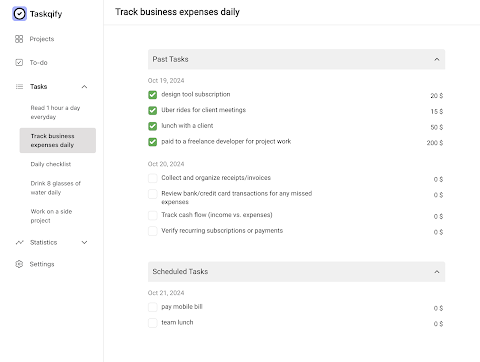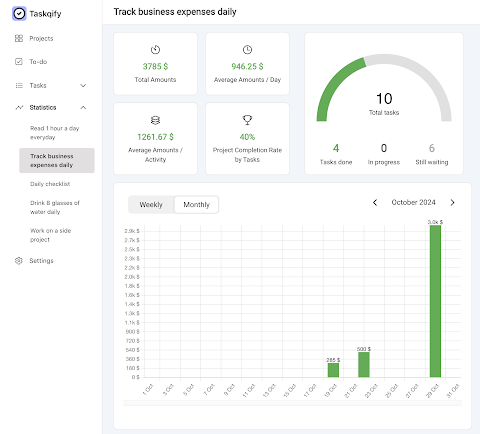about Taskqify
Taskqify is the ultimate app for tracking your time, budget, and tasks all in one place. Whether you're working on personal projects or professional goals, Taskqify helps you plan, manage, and track everything with ease.
With Taskqify, you can create projects, add tasks, track time and amount, and check off tasks as completed—helping you stay organized and productive.
Key Features:
Create and Manage Projects: Track time, amount, and checklist items for all your projects simultaneously.
Daily Task Management: Add tasks for each day and stay on top of your daily workload.
Custom Tracking Options: For each task, track the amount of time spent, the cost incurred, or simply check it off when done.
Plan Ahead: Organize your future tasks and view them alongside completed tasks for a full overview.
Project Statistics: View completion statistics for each project to monitor your progress and stay motivated.
Tag and Filter Tasks: Easily filter tasks by tags you create, keeping your work streamlined.
Estimation Tools: Plan out the estimated time or amount needed to complete tasks, enabling better project management.
Taskqify on Android:
Seamlessly track your tasks on your phone, tablet, or desktop, with automatic syncing.
Access daily reminders and notifications to stay on track.
Filter tasks based on your personal tags and preferences for better organization.
Manage Everything in One Place:
To-Do Lists
Task Tracking
Project Time and Budget Management
Task Checklists
Completion and Progress Statistics
Taskqify helps you simplify your workflow, track progress, and plan smarter for every project, making it the perfect tool for personal or professional productivity.
Download Taskqify today and take control of your time and tasks! With affordable monthly and yearly plans, and a free trial to get you started, managing your tasks has never been easier.