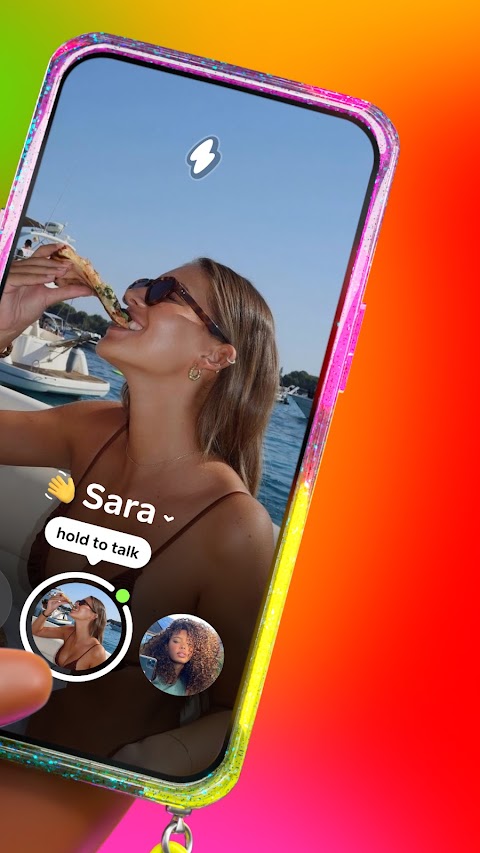about ten ten
Ten ten is an app for communicating with friends and family. Relatives and friends are our most important people, here you can always share your current photos and videos to your relatives and friends, no matter where you are. And you can also use the instant messaging function, always talk to each other, which makes your mobile phone into a walkie-talkie, very convenient. If you also want to be able to quickly communicate and share with friends and relatives, then be sure to download it.
Functionality
-This app turns your phone into an interactive platform. It promotes close relationships and connections with friends.
-Whether singing out loud or joking, you can ensure your friends hear you as if you were beside them.
-Allow users to interact, including chatting and sharing content. Parents should supervise.
-Even if you lock the screen, your friends can hear your live stream on their phones when you sing or shout!
Distinctiveness
Diversified communication methods: Support text, voice, video chat and message transmission in multiple formats such as files and pictures to meet different communication needs.
Privacy protection: End-to-end encryption technology is used to ensure the security of users' chat content and personal information, protecting privacy.
Groups: Users can easily create groups, suitable for friends' gatherings, family group chats or small team collaboration.
Cross-platform support: ten ten works seamlessly on mobile, tablet, and computer.
Multimedia Sharing: Supports sending pictures, videos, documents and other file formats, making it easy for users to share a variety of content.
Personalized Experience: Provides diversified themes, chat backgrounds and emoticons, allowing users to freely customize the chat interface.
Newbie Tutorial
Registration and Login: After downloading and installing ten ten, use your cell phone number or email address to register for an account, and then login after completing the verification.
Add Friends: Add friends by cell phone number, username or scanning QR code to start chatting.
Launch Chat: Click on your friend's avatar in the friend list to enter the chat interface. Select the input box to enter text and click the send icon to send a message.
Voice/Video Chat: Click on the voice or video icon in the chat window to initiate a call directly. You can start real-time voice or video chat after your friend connects.
Create a group: Click "New Group", add group members and then you can create your own group chat. Suitable for multi-person discussion and interaction.
Sharing Multimedia: Select the "+" icon in the chat window and click to upload pictures, videos or documents to easily share multimedia files.