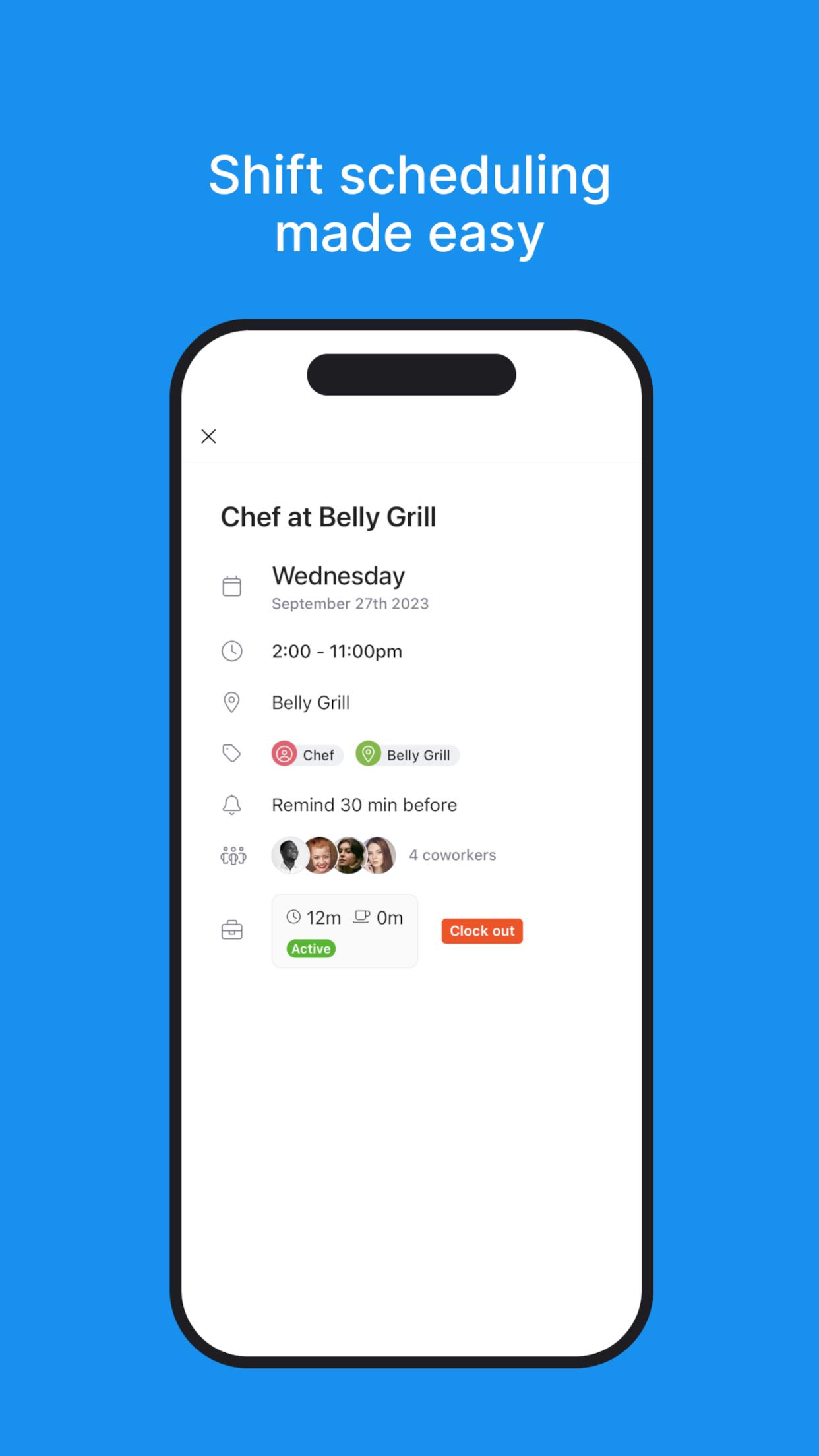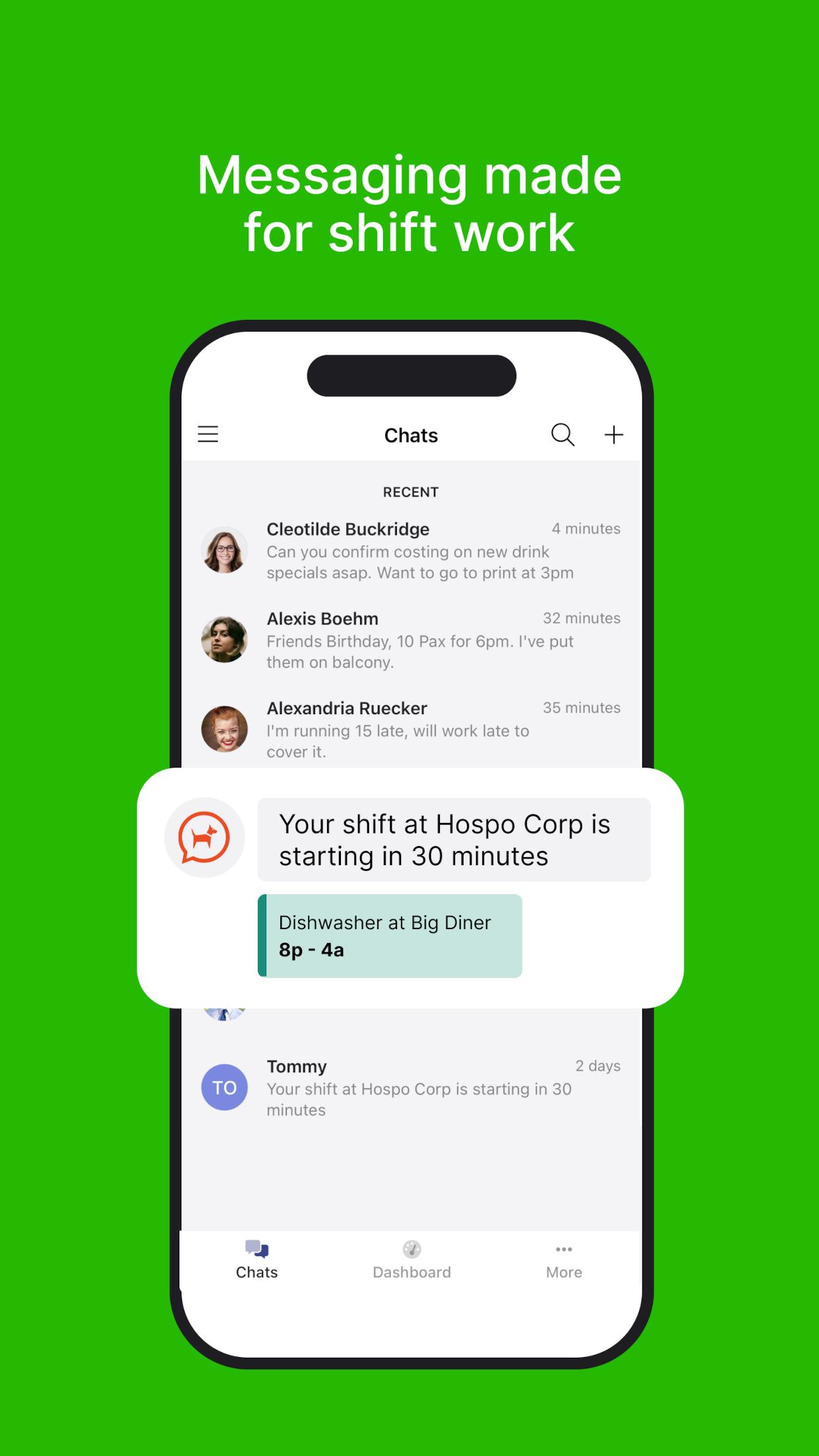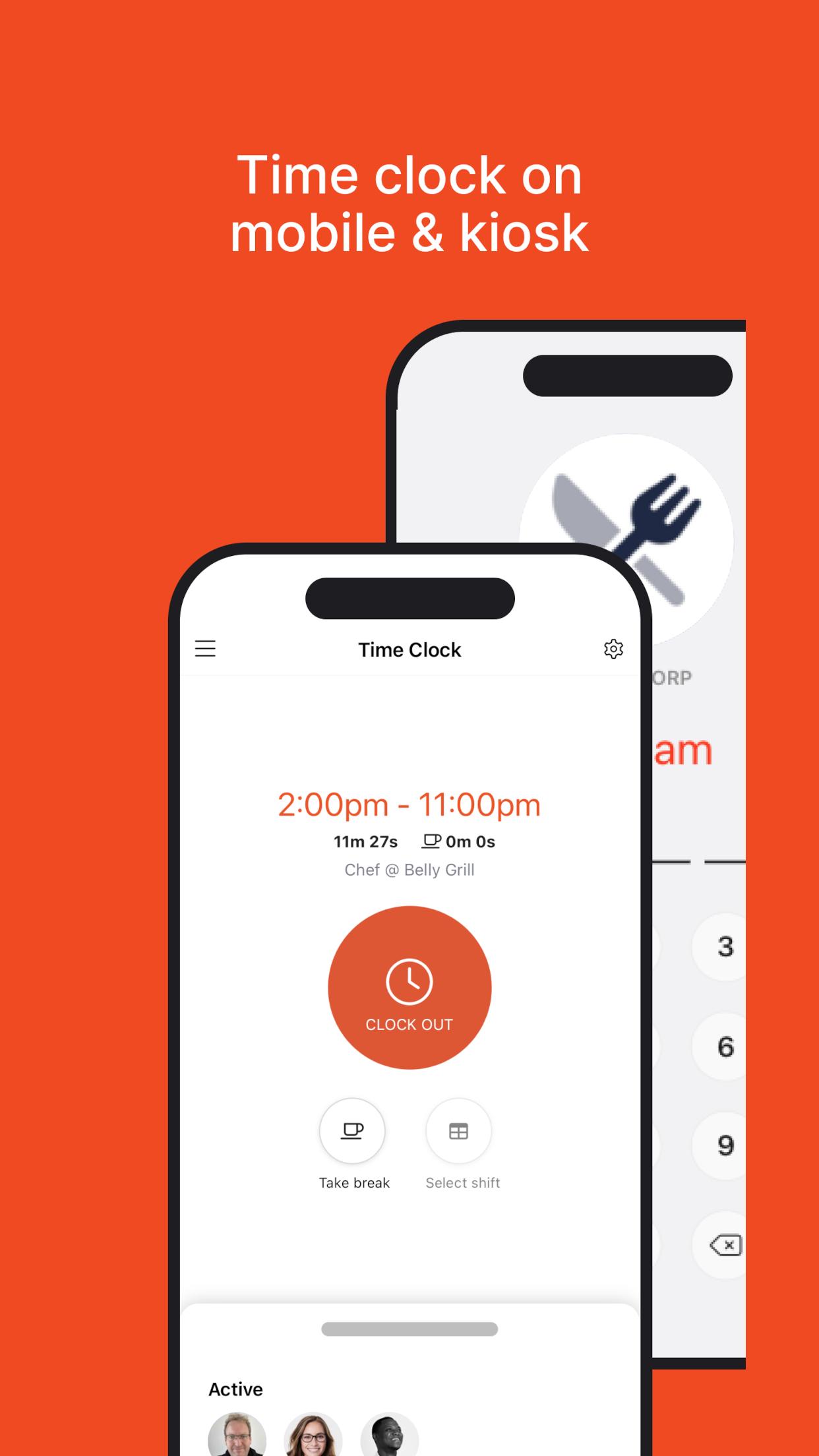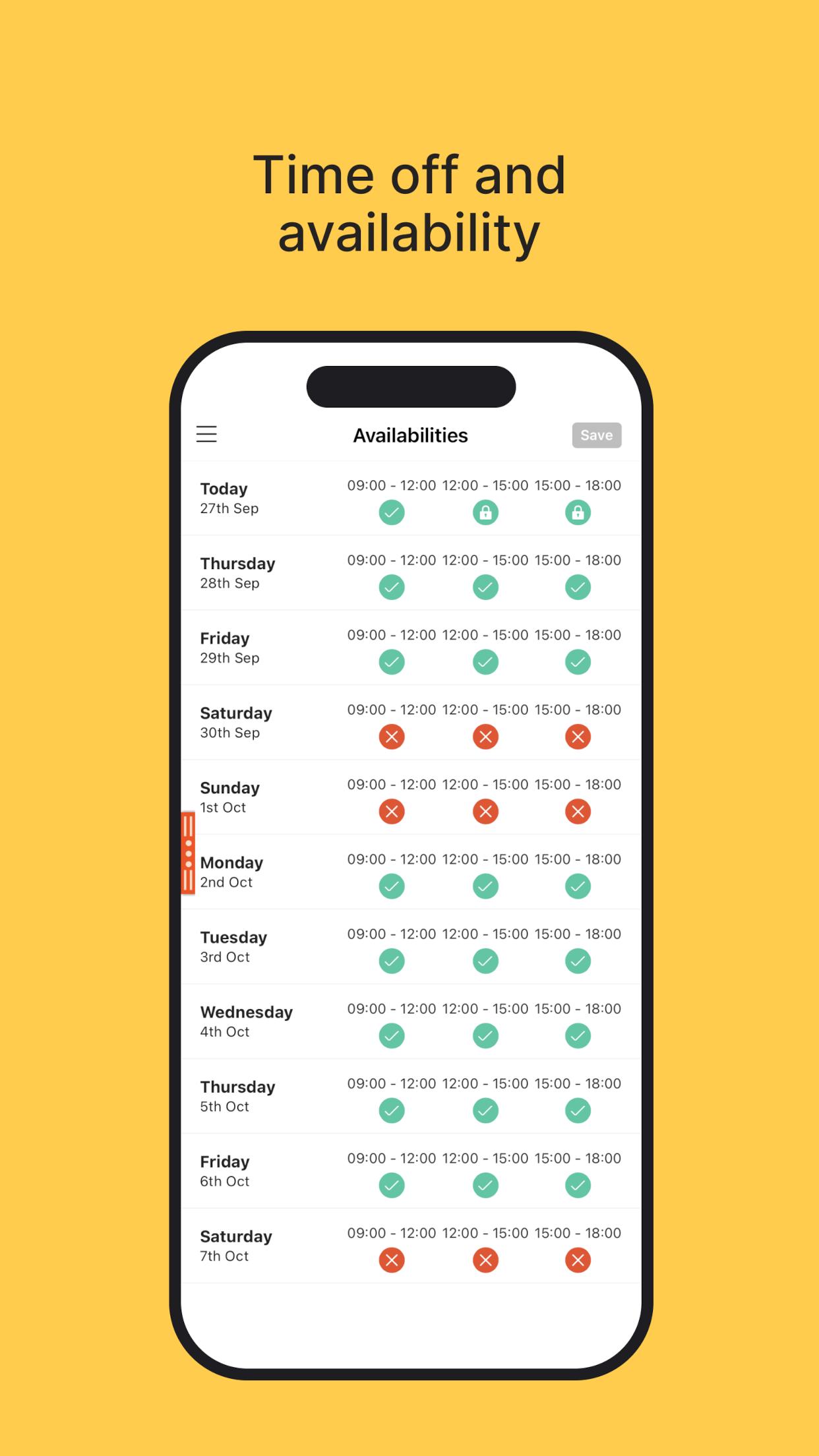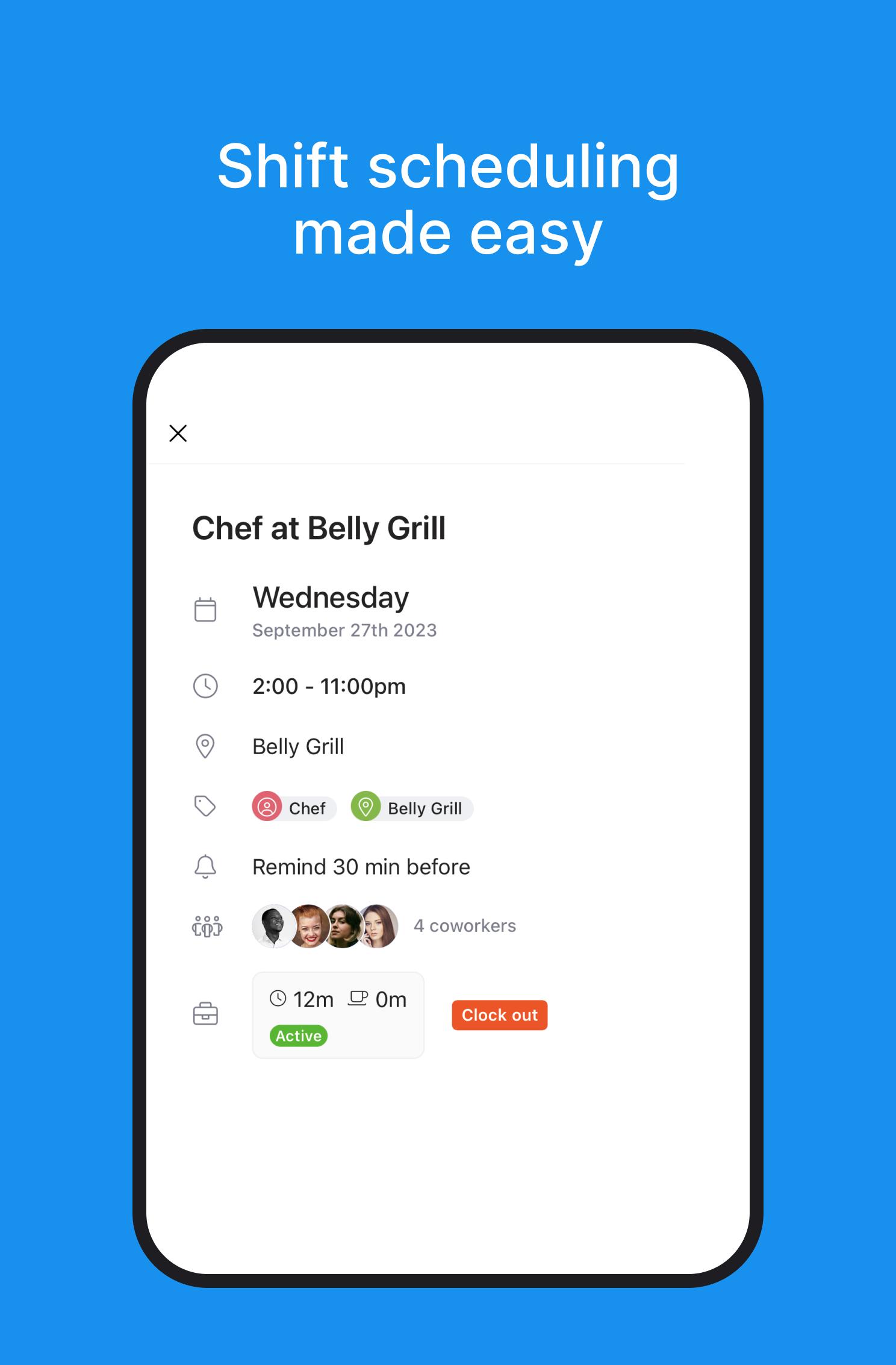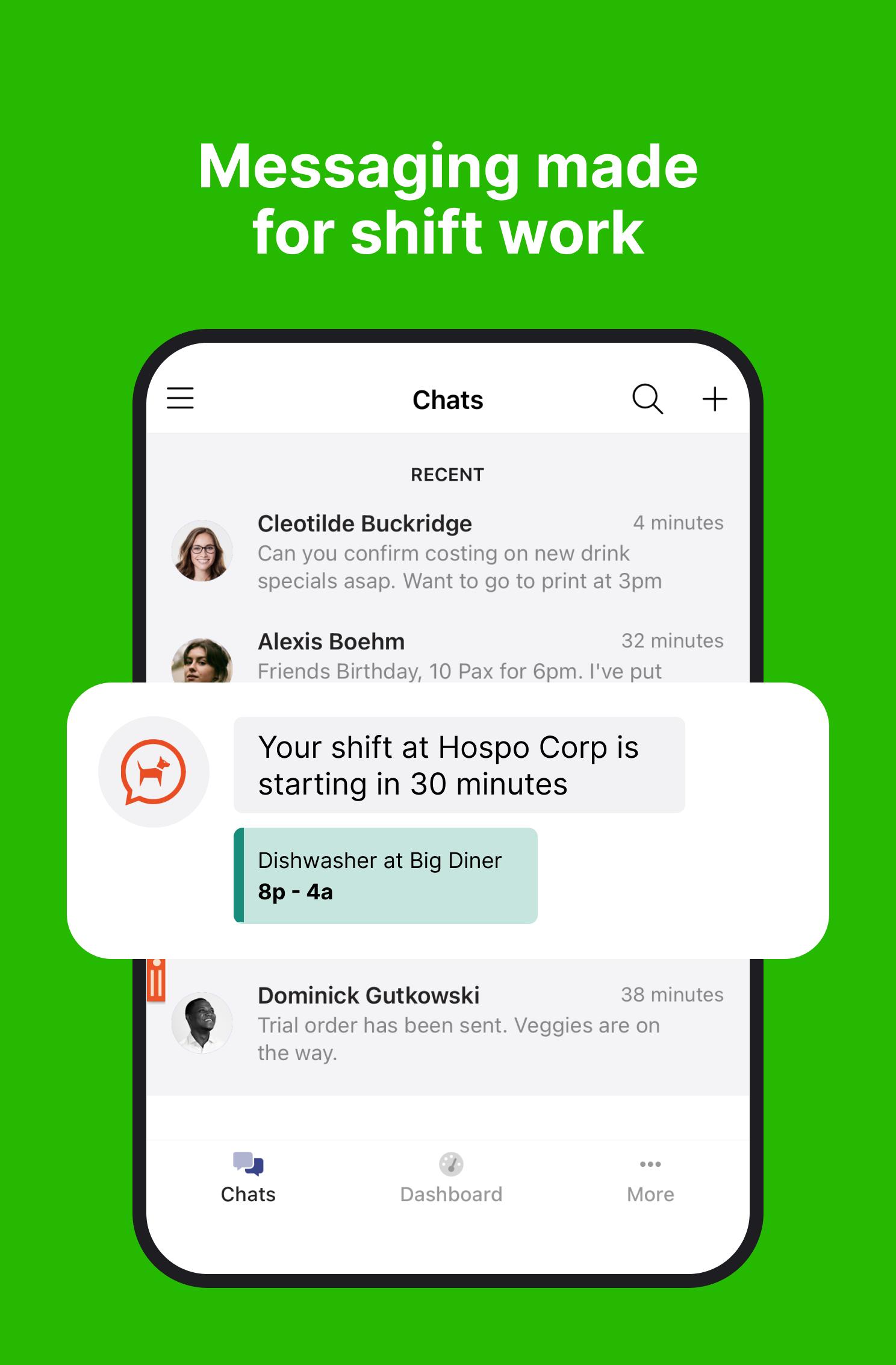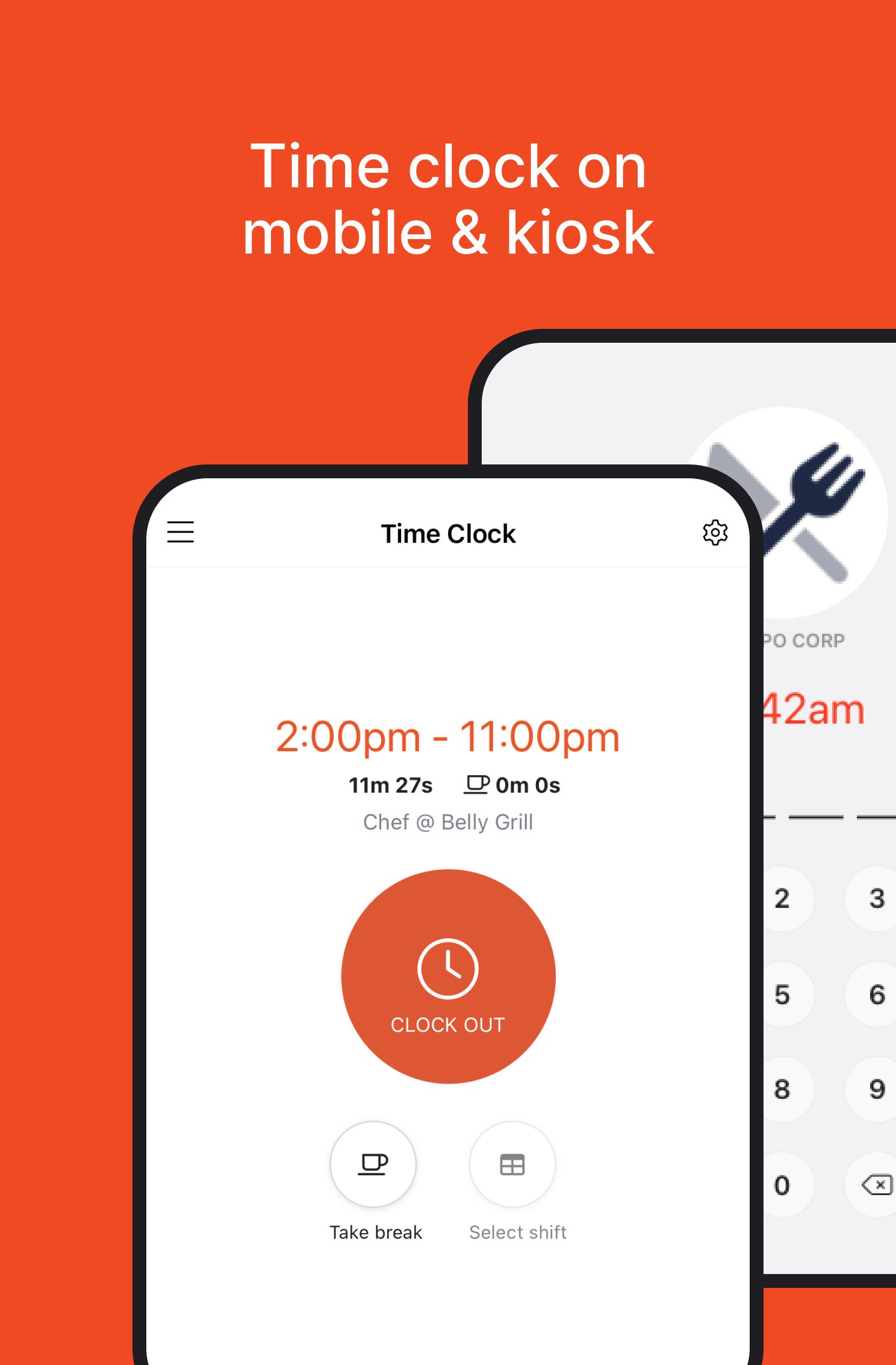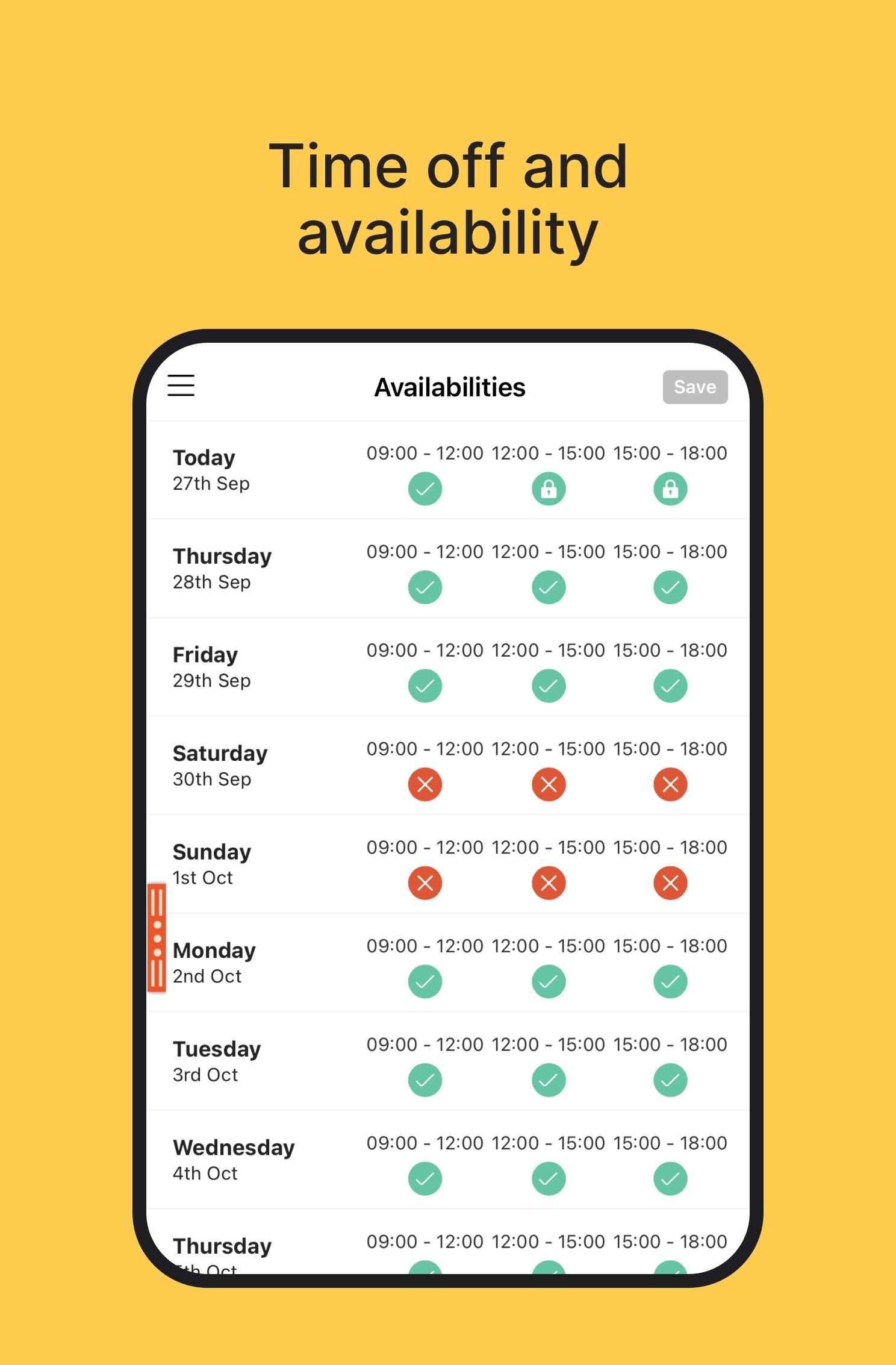about Tommy
Tommy is a multifunctional employee management software. Once the employees tommy log in, they can see all the employees of the company and the departmental division of the company, which helps the new employees to understand the structure of the company. At the same time, tommy tool allows the employees of the company to see their department members and schedules, and they can also easily check the work status of each person on it. If an employee needs to apply for a shift, they need to submit it to their superiors on the software. For managers, they can approve the application of subordinates in time. Tommy is perfect for small and medium-sized businesses to manage their employees and improve the efficiency of approving events within the organization.
Why do employees love TOMMY?
- Receive immediate notification of new shifts.
- See who you work with.
- Shift trading (immediately or upon authorization).
- Team messaging that respects individual time.
- Receive immediate notification of new shifts.
- Easily manage availability and vacation requests.
- Clock in and out within the app.
- Make the fun easy with reminders of documents that are about to expire.
Why do managers love TOMMY?
- Employee scheduling through advanced cost analysis.
- Review and approve important documents from team members.
- Quickly find replacement employees for shifts.
- Teams can stay up to date with announcements, private 1:1 chats and group chats.
- Approve shift trades (with cost impact review) between team members.
- Easily manage vacation requests.
- Approve/deny employee timesheets anytime, anywhere.
About TOMMY:
Build an exceptional employee experience and make it as simple or advanced as possible.
Here are some of the features you can activate for your team on Tommy today:
1. Employee scheduling
- Conflict and Overtime Rule Warning.
- Advanced Cost Analysis. Understand the cost of a shift before it is released or changed.
- View availability preferences and vacation requests when scheduling.
- Employees can set reminders for upcoming shifts to help them get to work on time.
- Find substitutes quickly. Allow employees to request a waiver of shifts and potential substitutes simply wait for your approval to request a shift for fast and flexible scheduling.
2. Clocking in
- Forgot to clock out? No problem. Automatically clock out at the end of an employee's shift.
- Turn any device into a punch card kiosk.
- Don't want to use your cell phone at work? No problem. Turn any device into a punch kiosk.
- On-site team? Use GPS and selfie capture to clock in and out.
3. Team Messages
- Announcement. Put the message at the top.
- Fast 1:1 chat and group messaging.
- Start a chat on your phone and finish it on your desktop.
- Voice memo.
- Share photos and documents.
- Real-time push notifications.