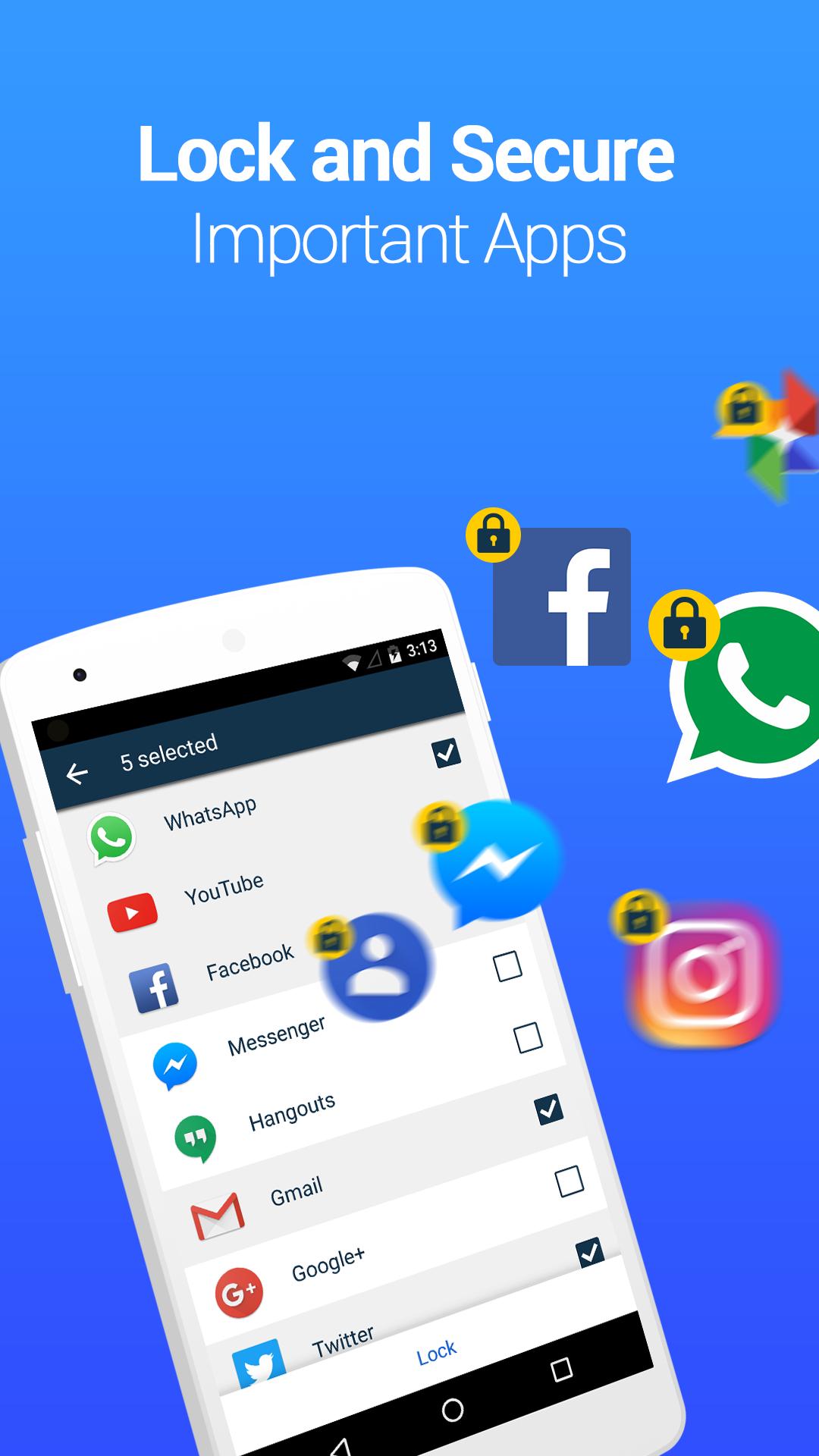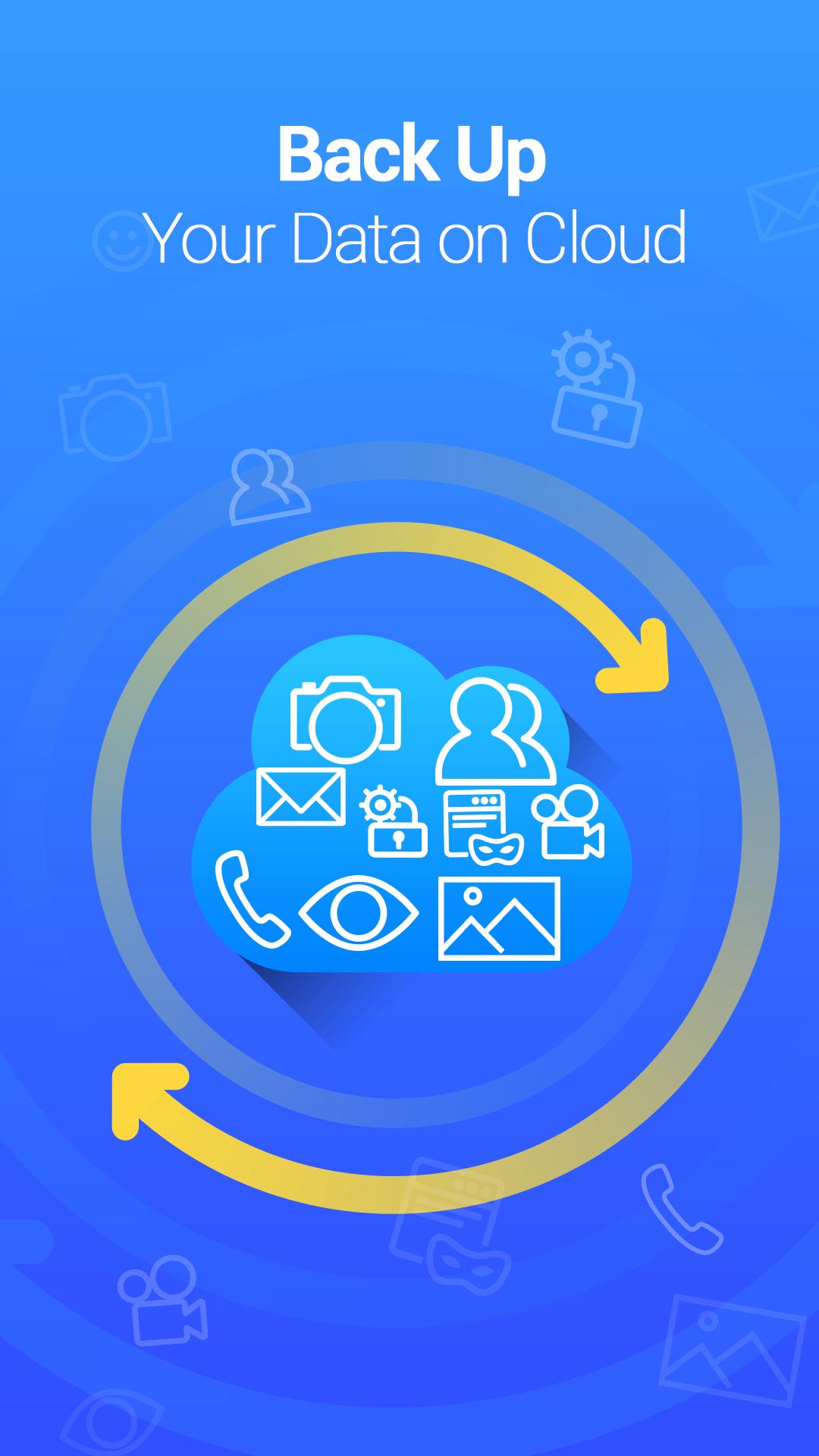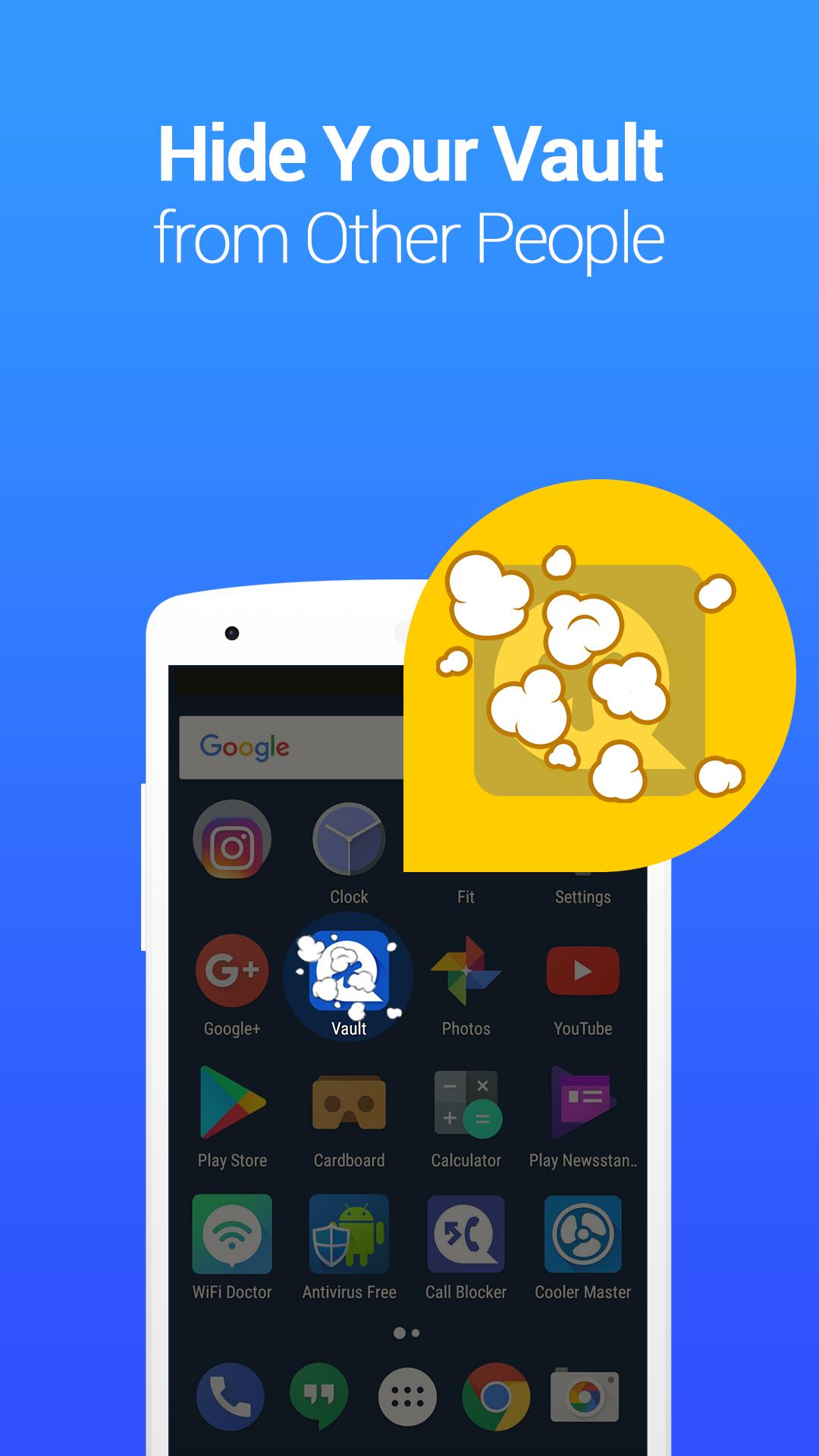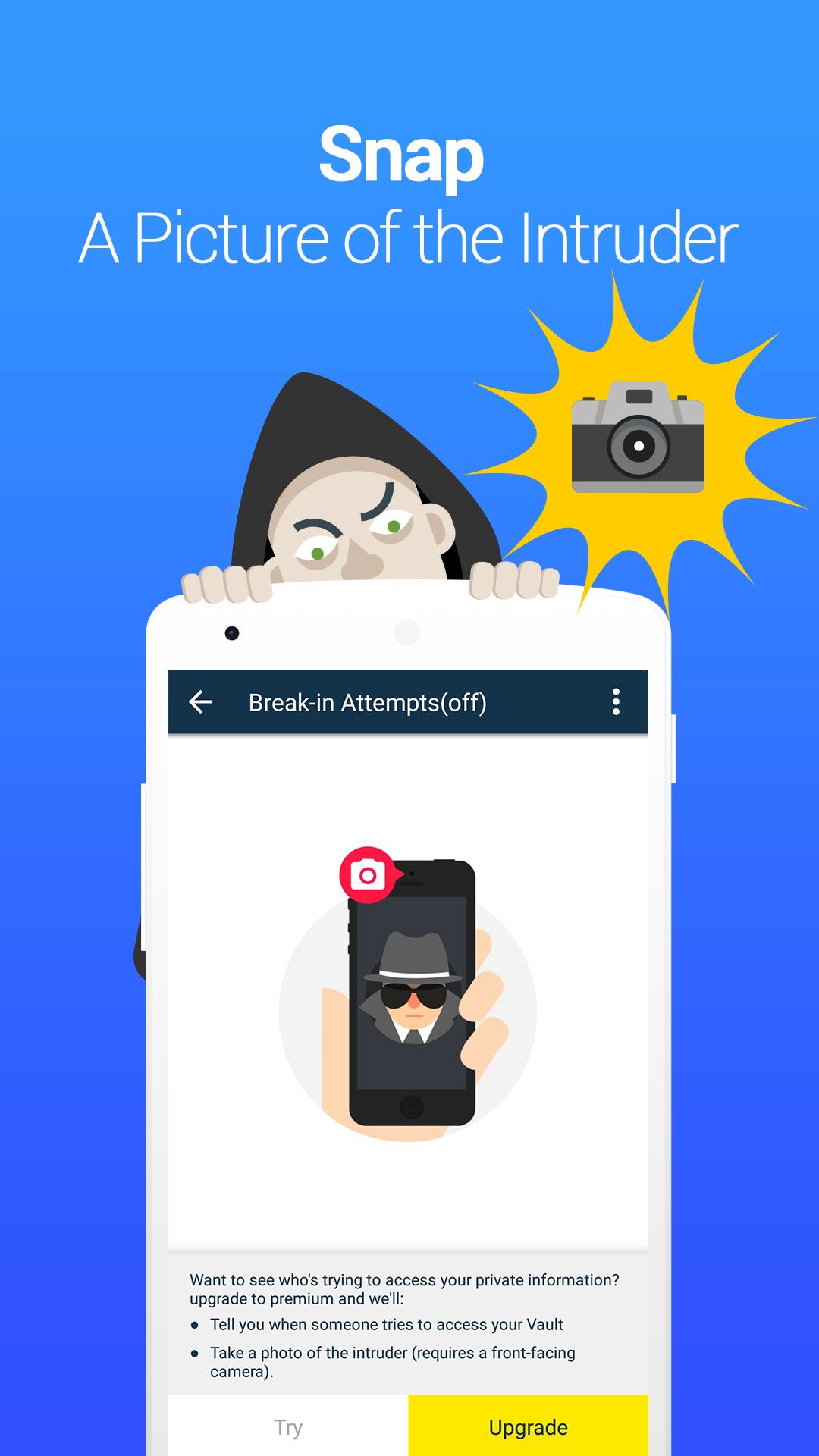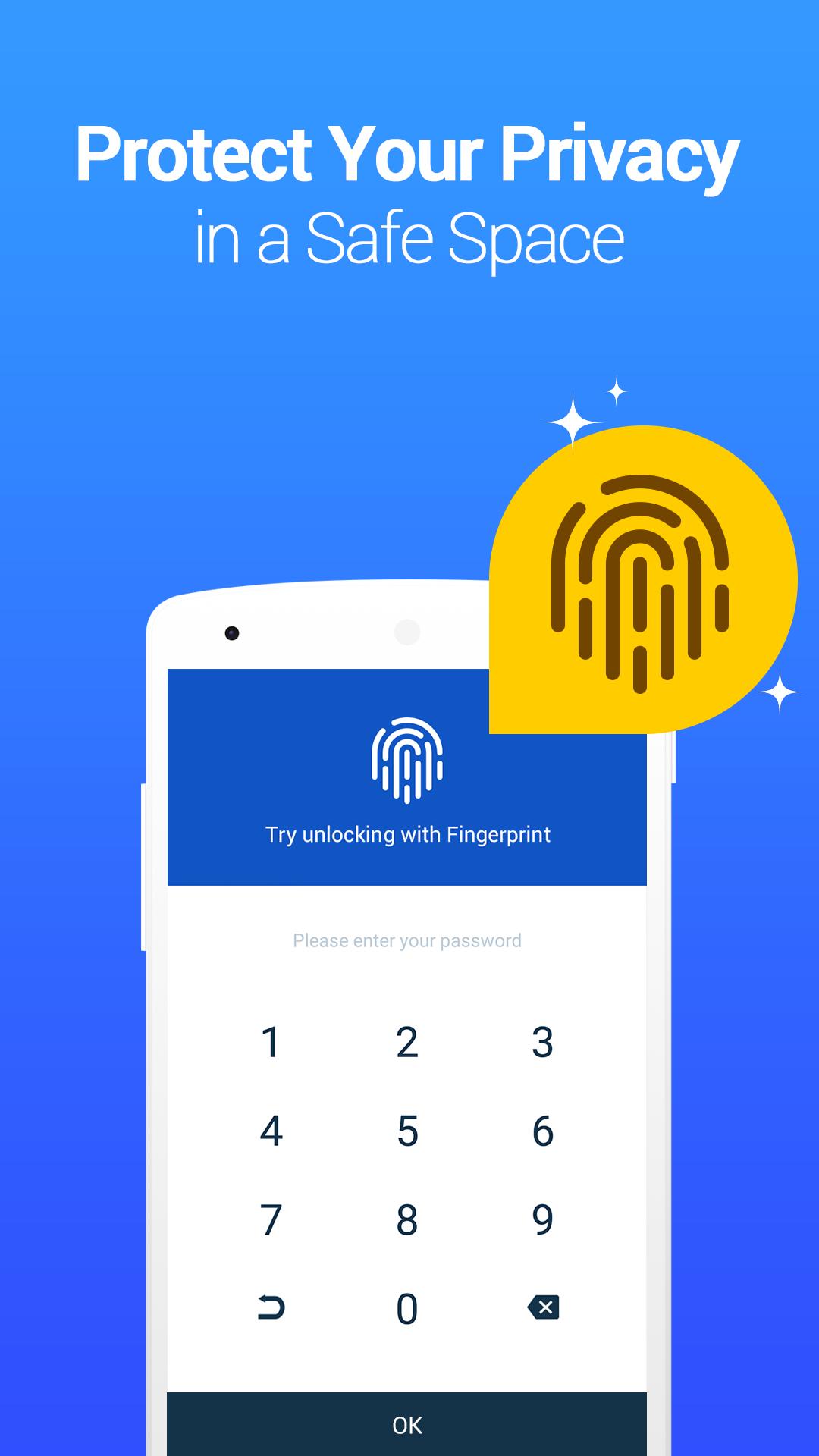about Vault
Vault is a security software to protect your cell phone data. Vault has various features. For example vault app lock, personal privacy protection, picture and video protection, file protection, and so on. The usage of the software is also very simple, our password-associated mailbox, so you do not have to worry about forgetting your password.APP within the cloud can also store your information, expanding the space of your cell phone. Vault allows you to have a private browser, upgraded to the advanced user can also be able to set up multiple safes. This not only categorizes your information but also further expands your phone's memory.
Vault Top Features.
- HIDE AND PROTECT PHOTOS AND VIDEOS: Photos and videos imported into your phone can only be viewed or played after entering the correct password. These photos and videos can also be backed up to cloud space for better protection.
- App Lock (Privacy Protection): Protect your social, photo, call history, and phone apps from privacy leaks with App Lock.
- Private Browser: With Private Browser, your web surfing leaves no trace.
- Cloud Backup: Back up your photos and videos to the cloud so they are never lost.
- Data Transfer: With the cloud backup feature, you can easily transfer your data to a new phone by synchronizing across devices.
- Password Recovery: Worried about forgetting your password? Set up a secure e-mail in Vault so you can recover your password.
Vault Advanced Features.
- Multiple safes and false safes
Creating multiple vaults can be used to store photos and videos separately, and one of them can be a fake vault will be more secure.
- Trespassing alarms
Secretly photograph anyone who tries to enter the system with the wrong password. The vault captures all photos, timestamps, and PIN codes entered by the intruder.
Vault Q&A:
1. What should I do if I forget my password?
- If you don't have secure email, but have backed up your data to the cloud space, you can restore your data from the cloud space by reinstalling the Vault app.
2. How do I access the vault in stealth mode?
- Put the Vault back on your phone's home screen by adding the Vault widget, and once it appears on the home screen, tap on it and enter your password to access the
- Or download "NQ Calculator" in Google Play, open it, enter the correct password, and click "=".
3. Why have I lost my photos/videos?
- Some cleanup or free storage applications may automatically delete the Vault data folder used to store pictures and videos. Therefore, as a best practice, do not choose to delete the Vault's data folder and subfolders (mnt/sdcard/SystemAndroid) when using such applications.