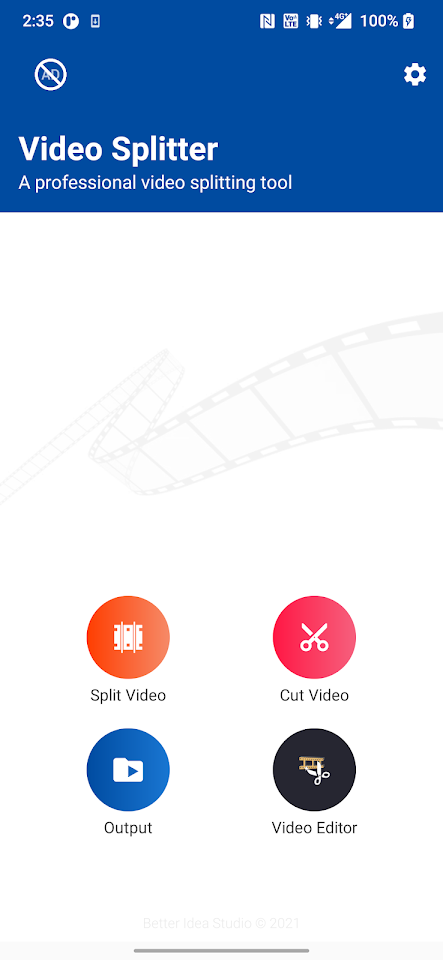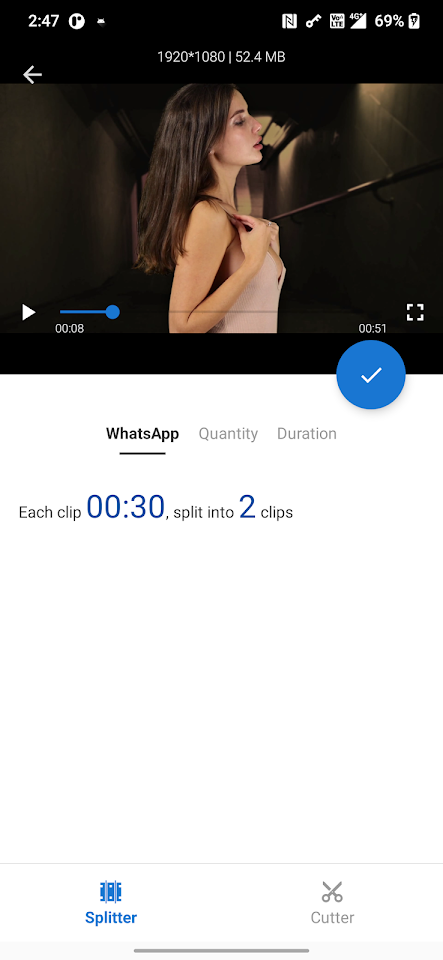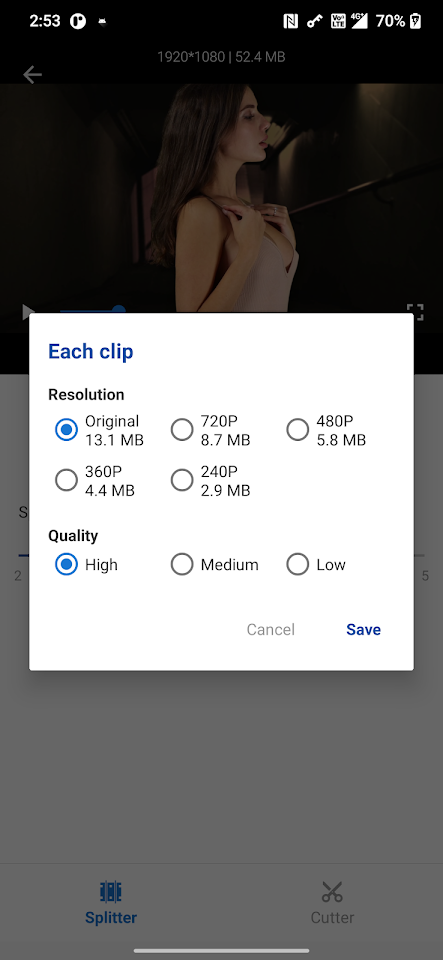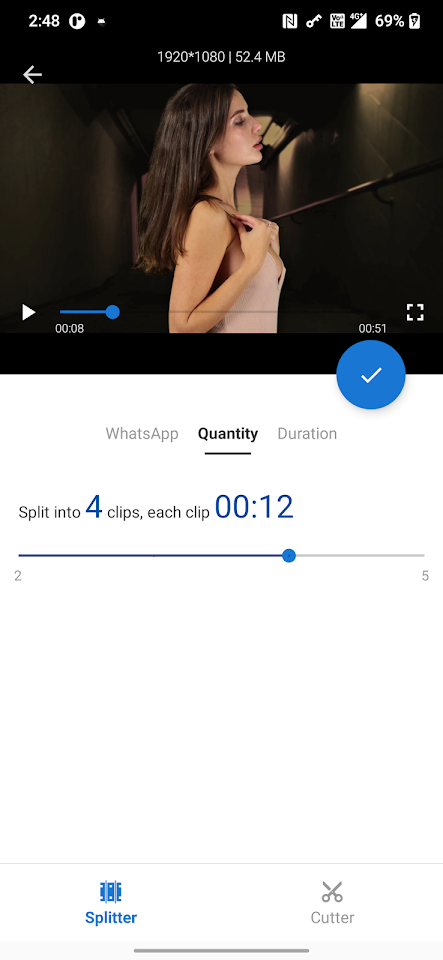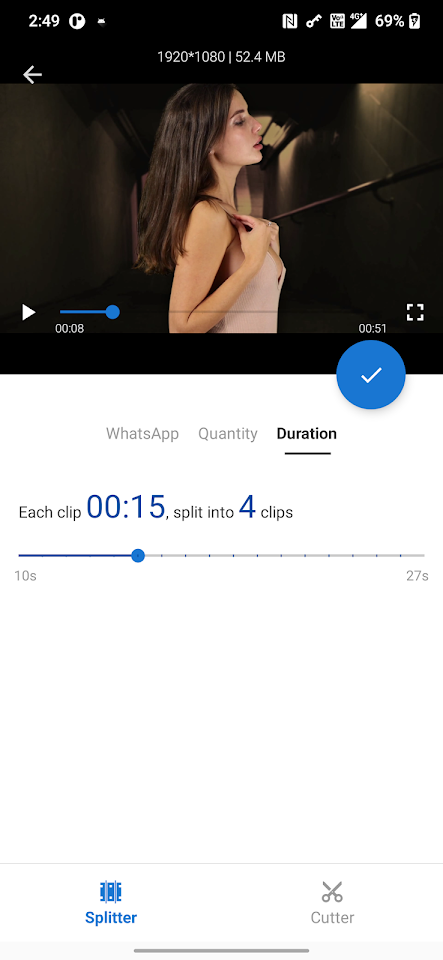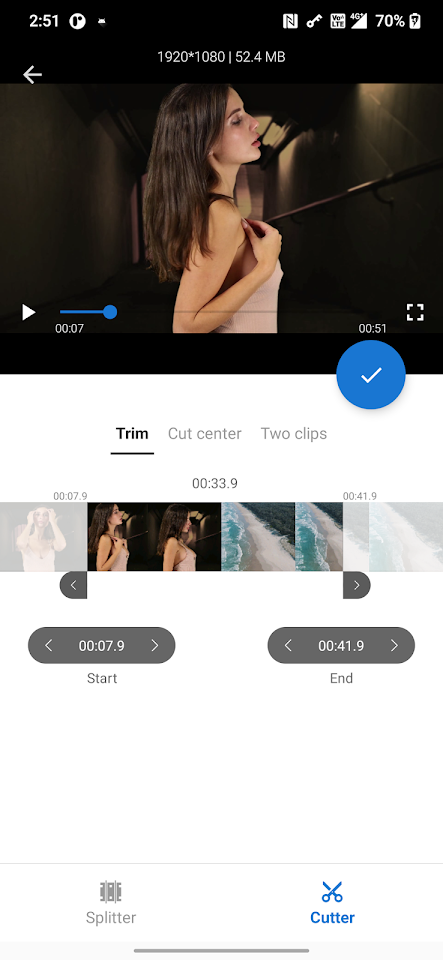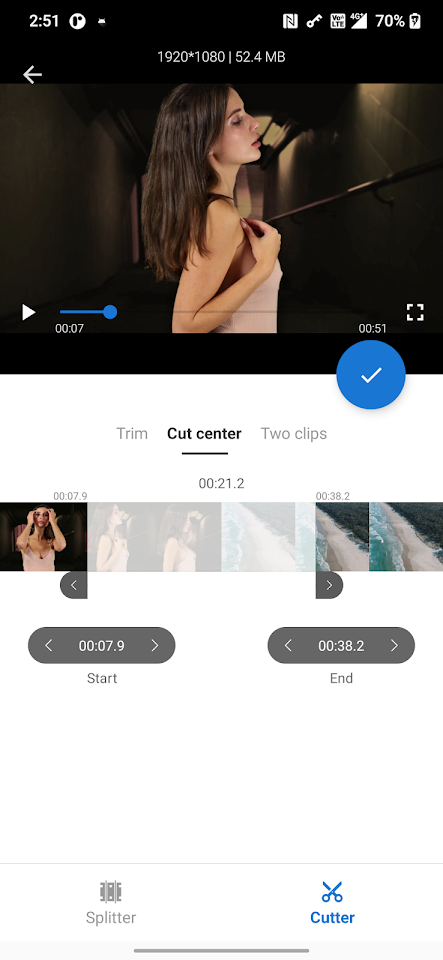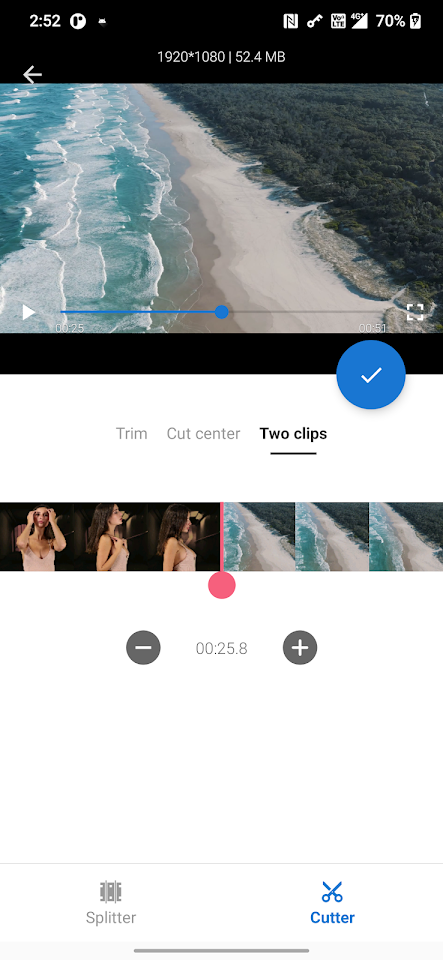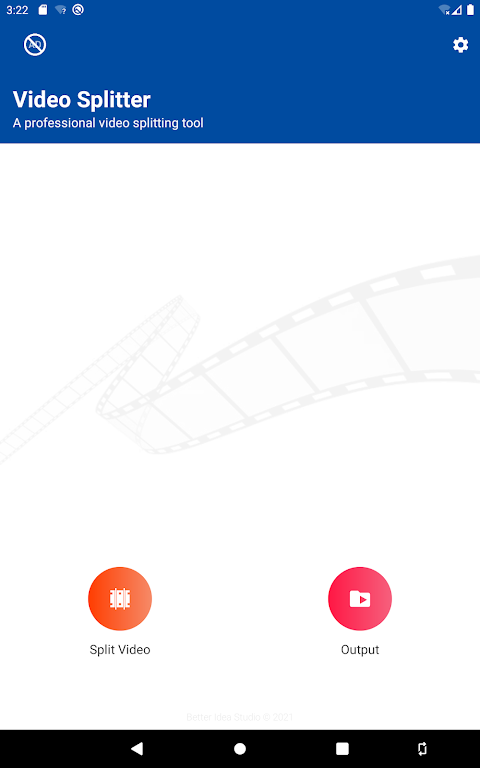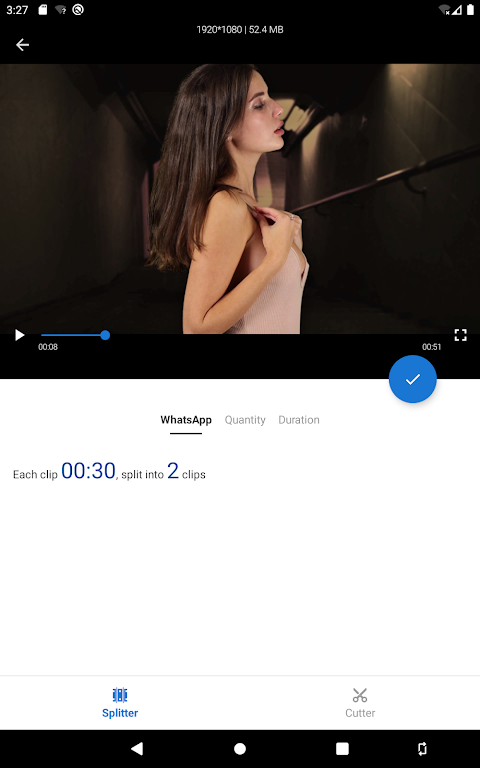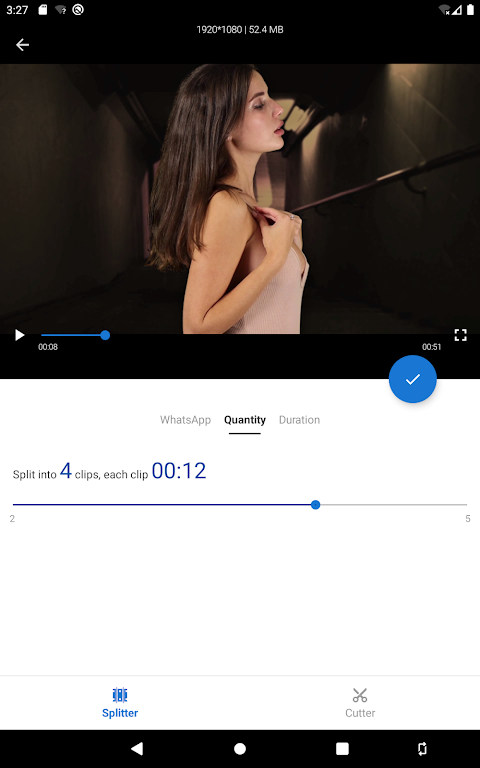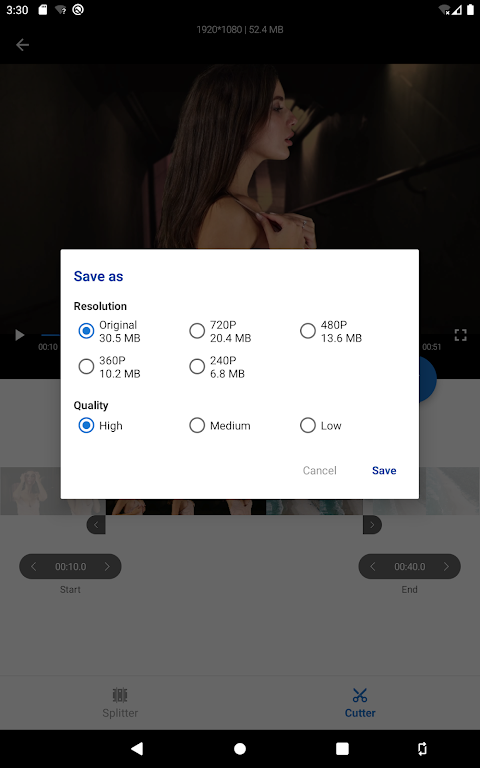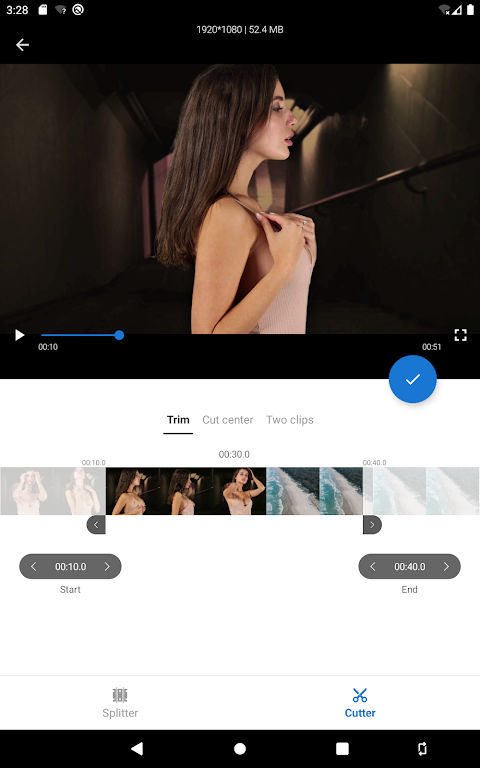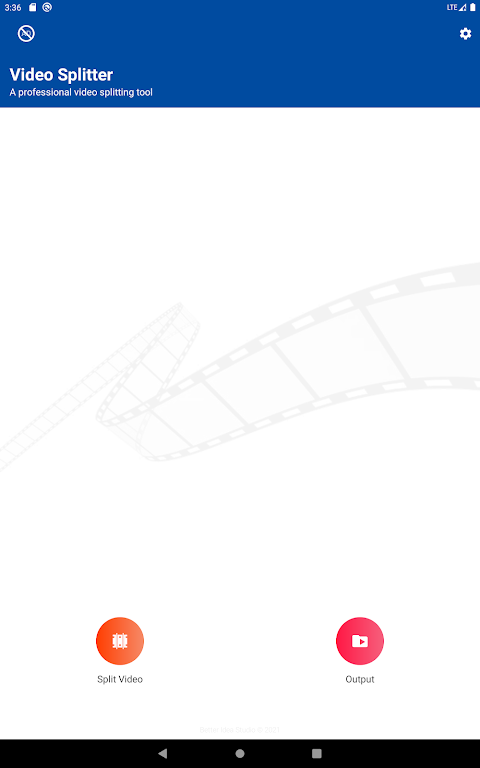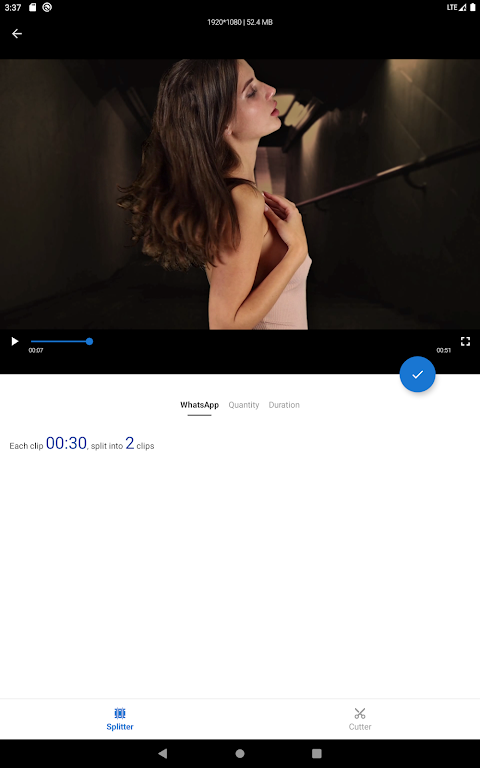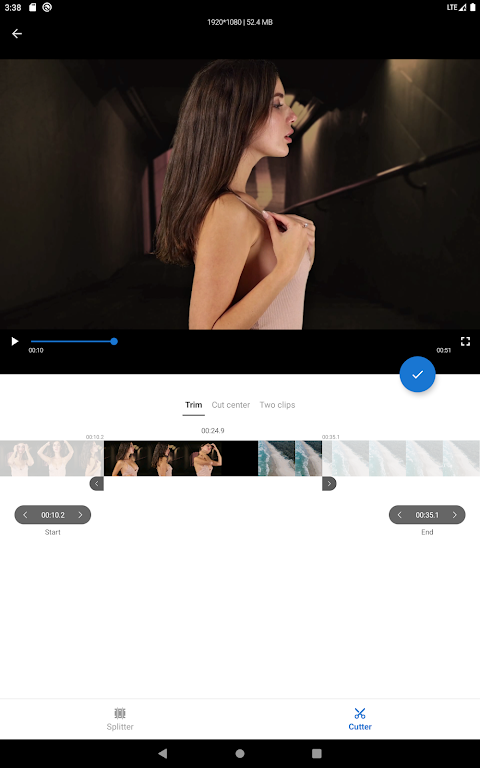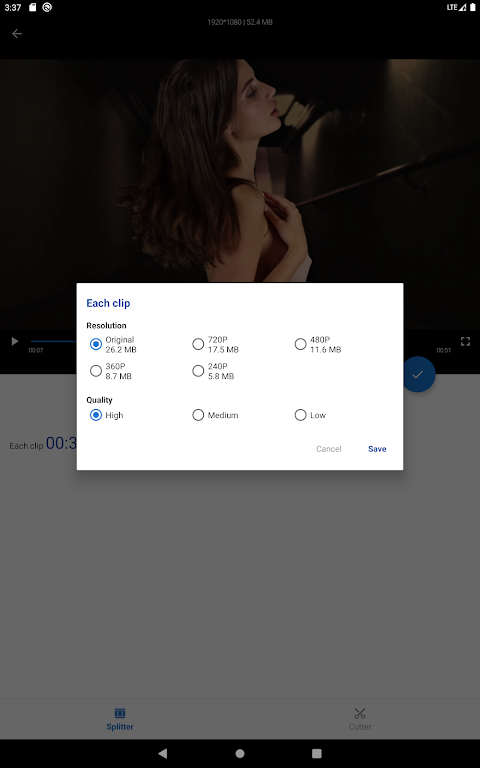about Video Splitter
So you can split videos and post long videos with one tap and share it to WhatsApp or other social media.
FAST & High Quality & No Watermark!
Features:
Split Video
* Easily split videos for WhatsApp status and Instagram stories to the required length. You can customize the clips by quantity or duration.
#1 WhatsApp Split - Automatically split long videos to 30 seconds clips for WhatsApp Status.
#2 Quantity Split - Split long videos to specified number of clips.
#3 Duration Split - Customize the duration of each video clip.
#4 File Size Split - Customize the size of each video clip.
Trim & compress Video
* Trim video to the length you need, compress and reduce video size with high quality.
Explanation of Permissions:
Read or Write External Storage - The permission is required to read the video files in the SD Card and the app can't work without it.