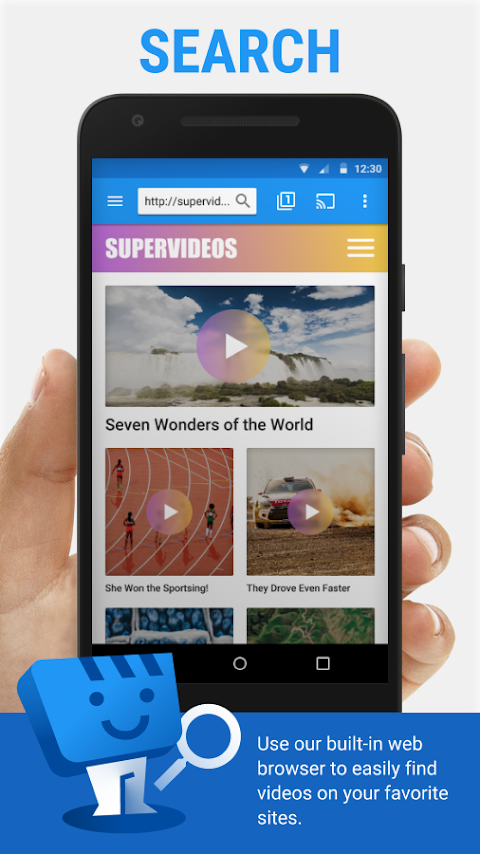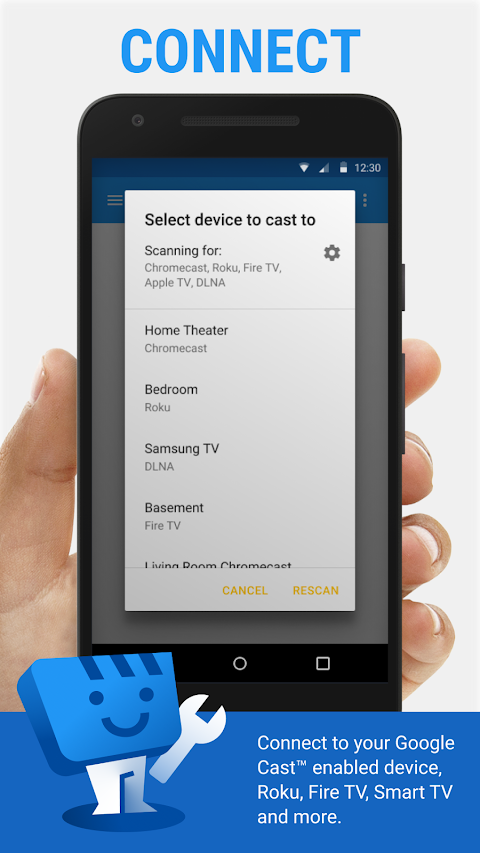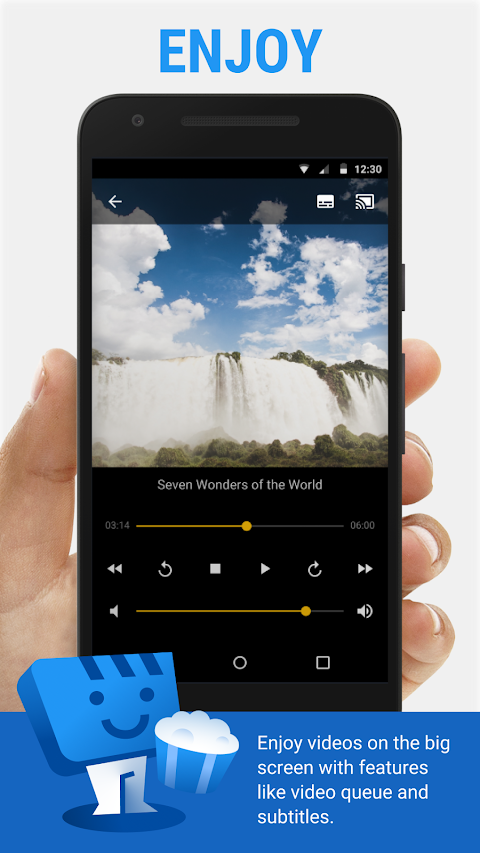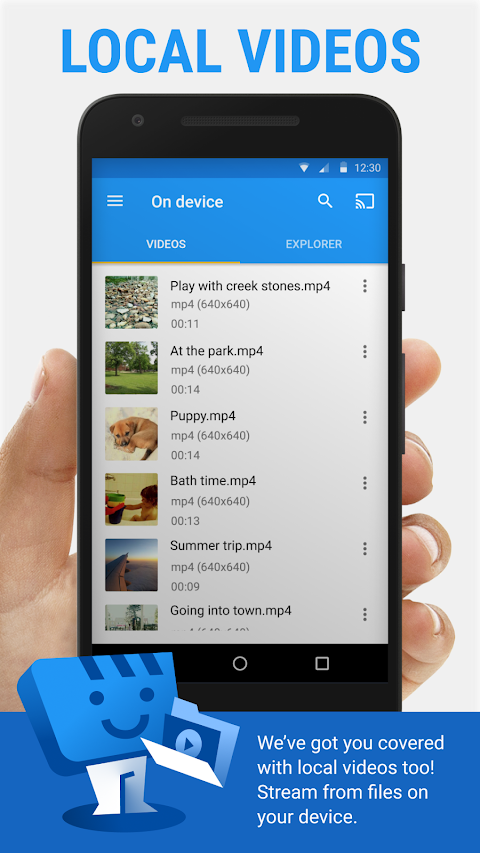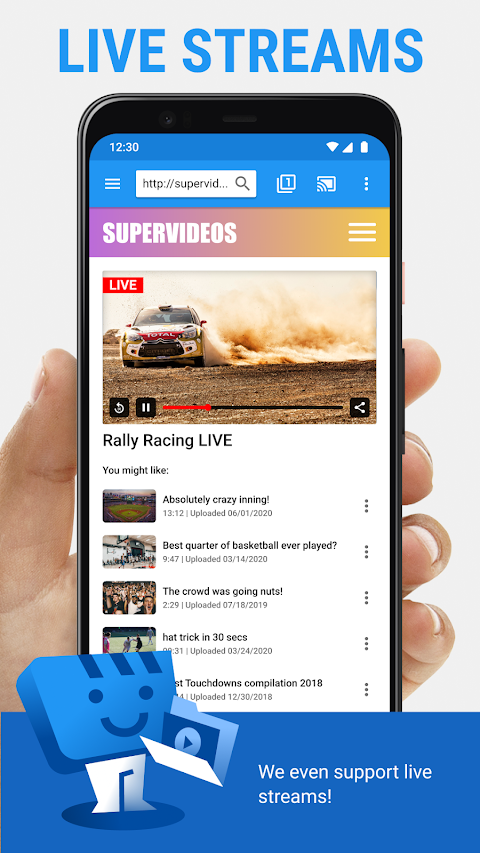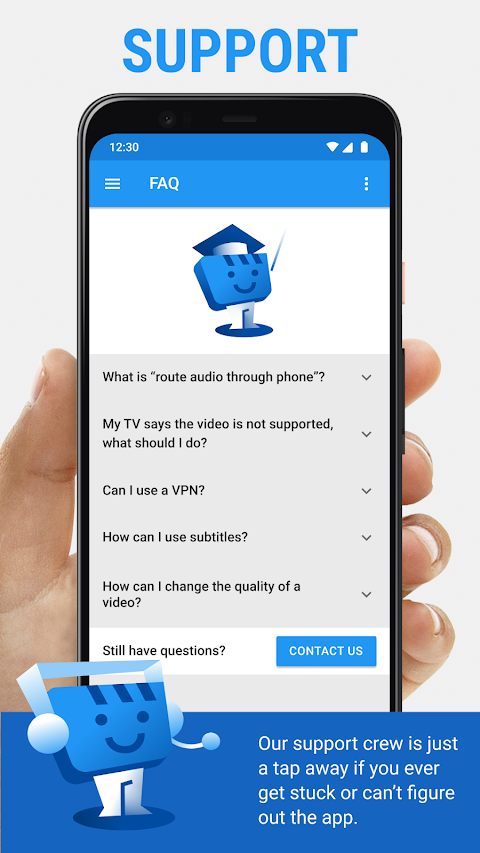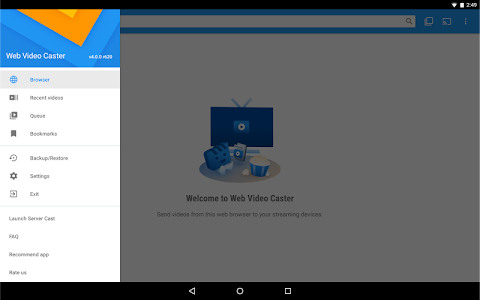about Web Video Cast
Web Video Cast is a browser based video software. Allows you to stream movies, TV programs, and other media to smart TV or streaming media devices over the Internet.It retrieves a video address from a webpage and transfers it to a streaming device, enabling you to stream the video directly from the content provider. This can help save battery life on mobile devices. Additionally, it can find subtitles on the page. You can also play local videos stored on your phone or tablet. Enjoy your content on the big screen with this tool.
Features
-This software allows you to project video content from your phone or computer to a large screen device.
-It is designed to help you enjoy videos on the big screen more easily and quickly.
-You can project videos from many other applications to your TV.
-When you start transferring videos from your phone to the big screen, choose your desired picture quality.
-This way, you can get the image and sound quality you need.
Functions
-Web Video Cast supports a variety of TVs and streaming devices, including Chromecast, Roku, Fire TV, Smart TV, DLNA, etc.
-Compatible with mainstream video formats such as MP4, MKV, HLS, M3U8, etc., ensuring that most videos can be played smoothly.
-In addition to online videos, it also supports the projection of local videos, photos and audio files, enriching the usage scenarios.
-Supports remote control functions such as play, pause, and volume adjustment, allowing users to control video playback more easily.
Highlights
-Through simple operations, users can quickly project videos to large-screen devices without complicated settings.
-Web Video Cast supports TVs and devices of multiple mainstream brands, and users do not need to worry about device incompatibility issues.
-High-quality viewing experience, no advertising interference, suitable for users who want to focus on video content.
Tutorial
-Select device and connect: Make sure the phone and TV are in the same network environment, the application will automatically identify available devices and select the device to connect.
-Find videos through the built-in browser: Enter the video URL or search for the content you want to watch in the browser that comes with the application to find and play the video.
-Start casting: After finding the video, click the "Cast" icon, the application will automatically connect and cast the video to the TV.
-Remote control: Use the pause, play, volume and other control functions on the playback interface to adjust the playback status at any time.
-Play local content: Enter the "Local Files" option, select the video, photo or audio on the device, and click the corresponding content to cast to the TV for playback.