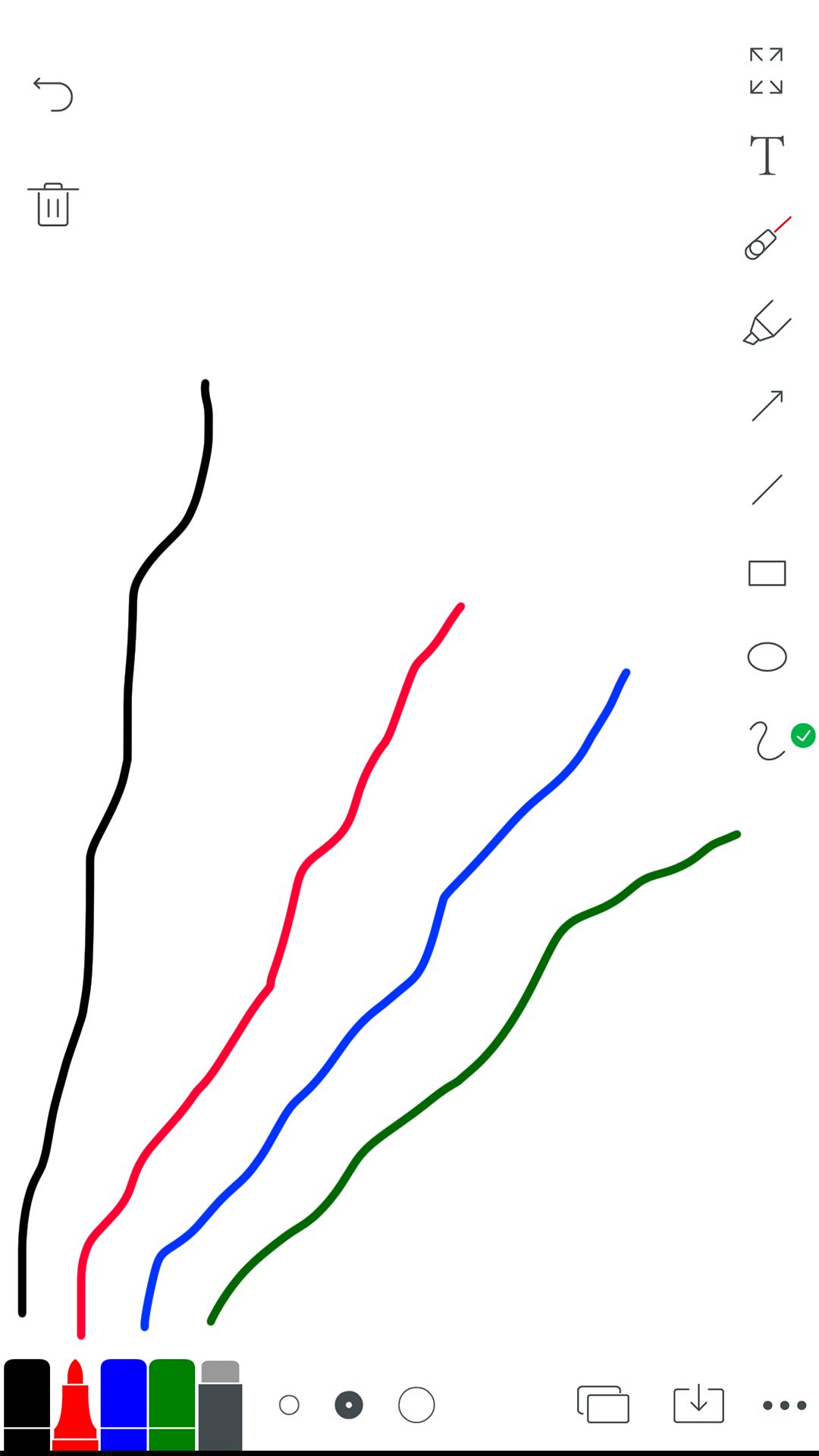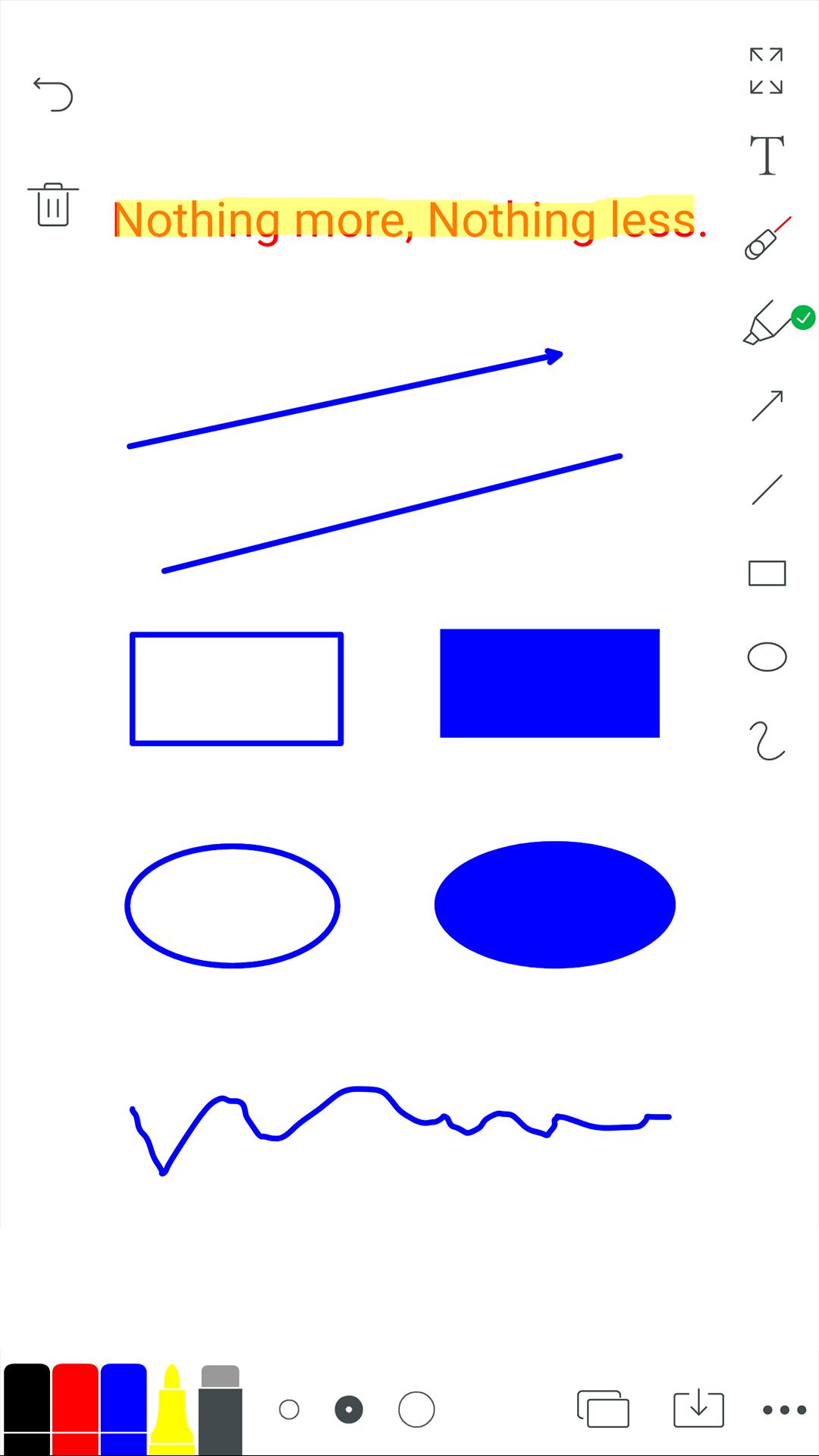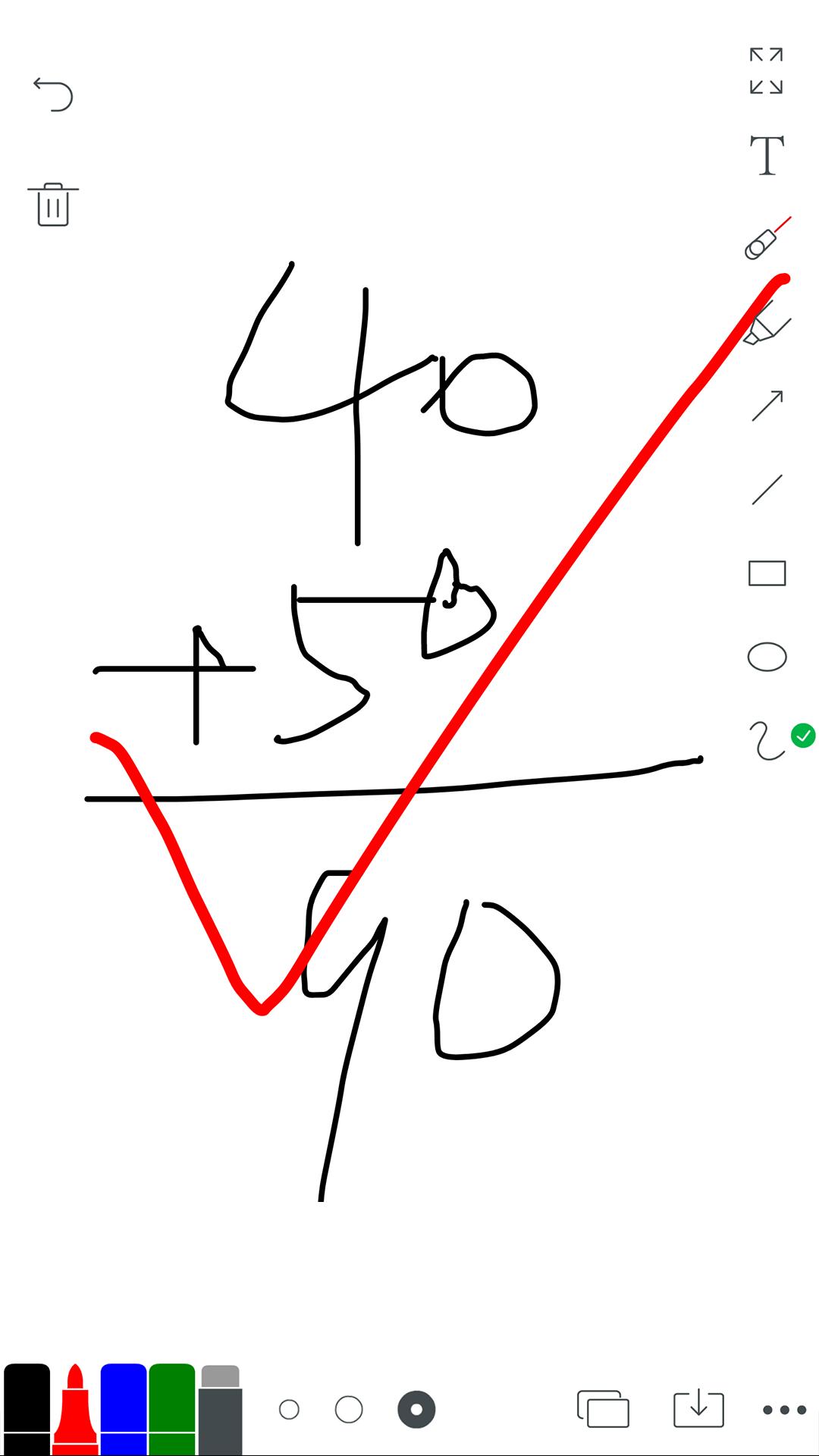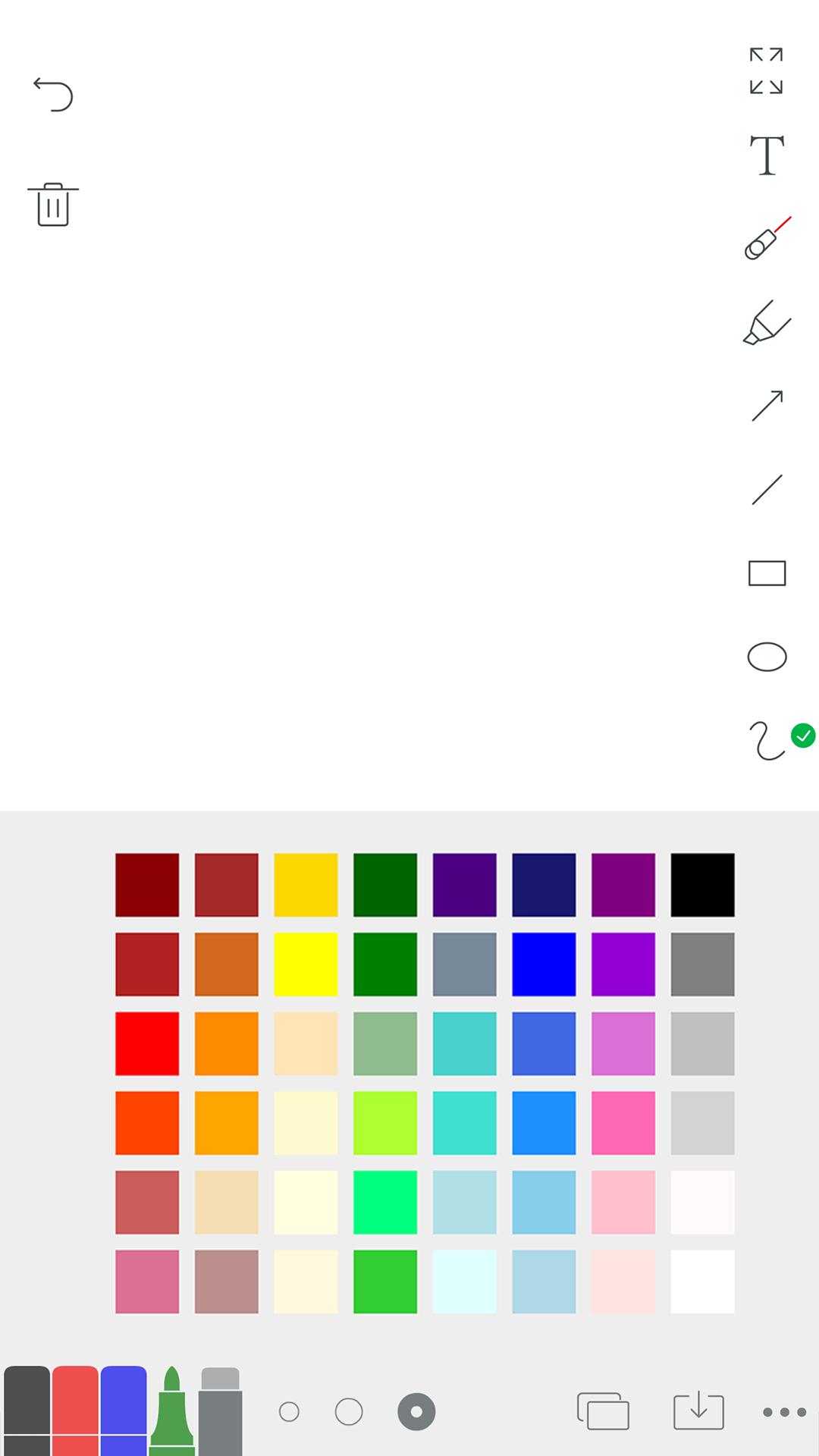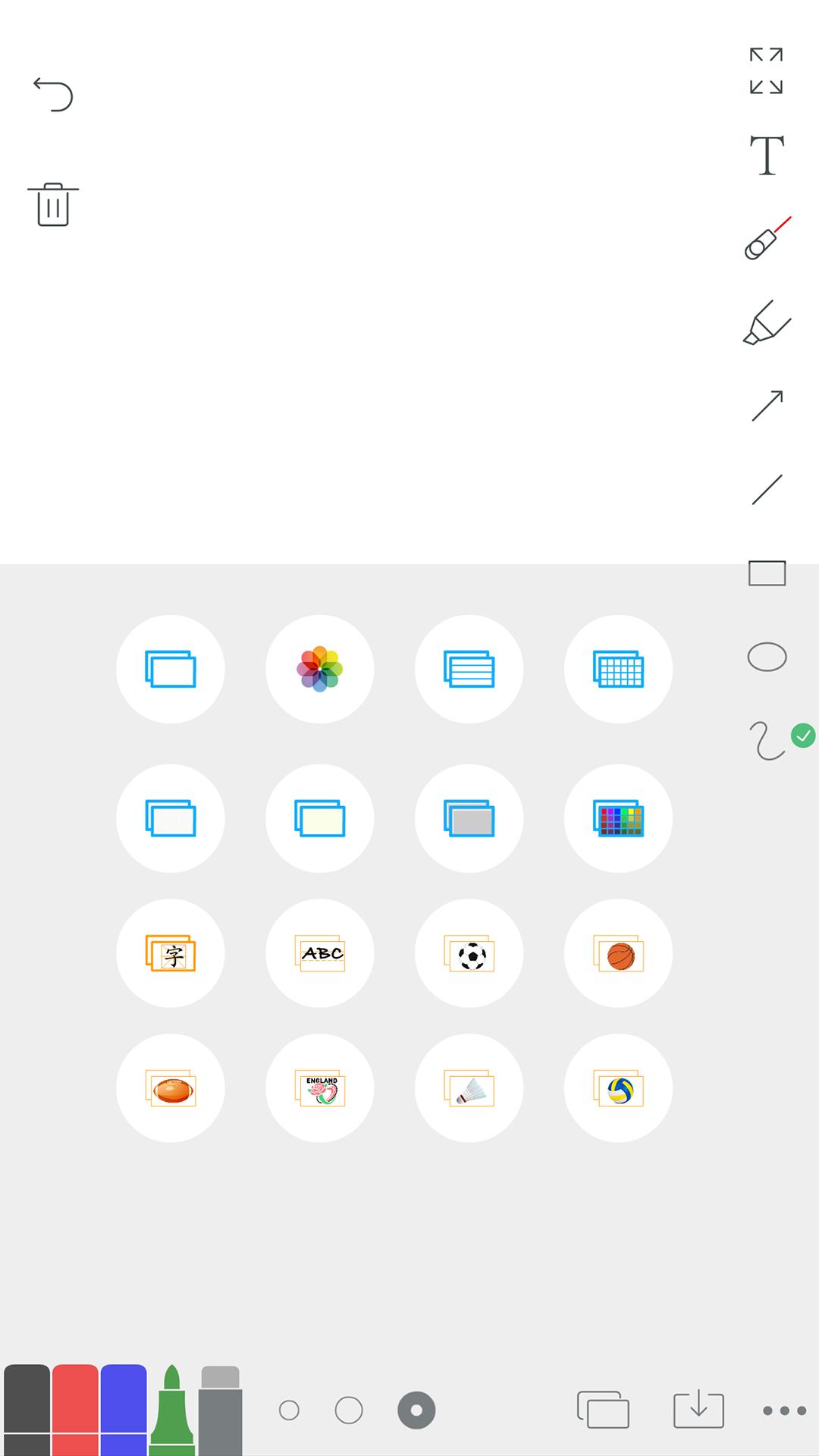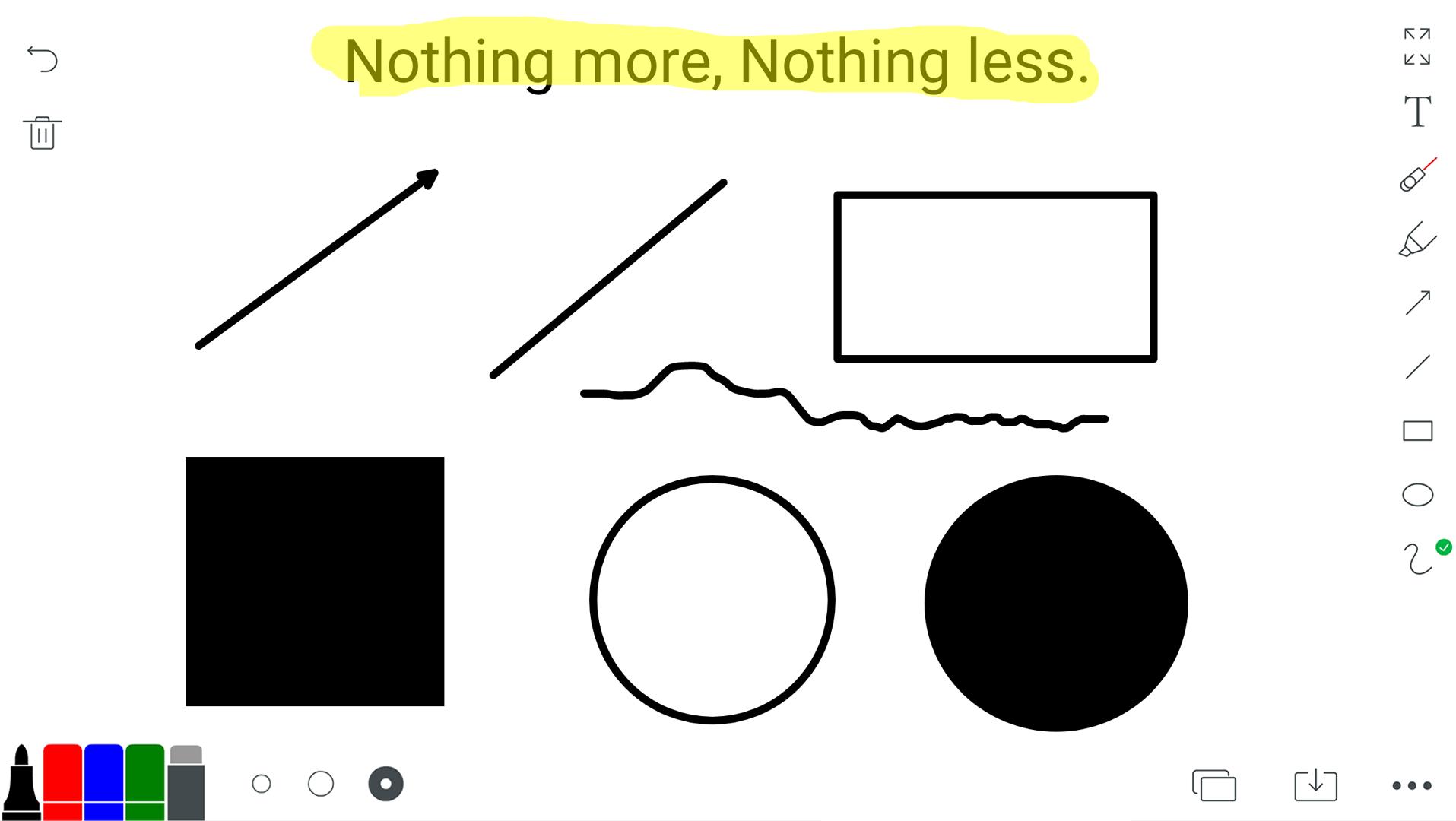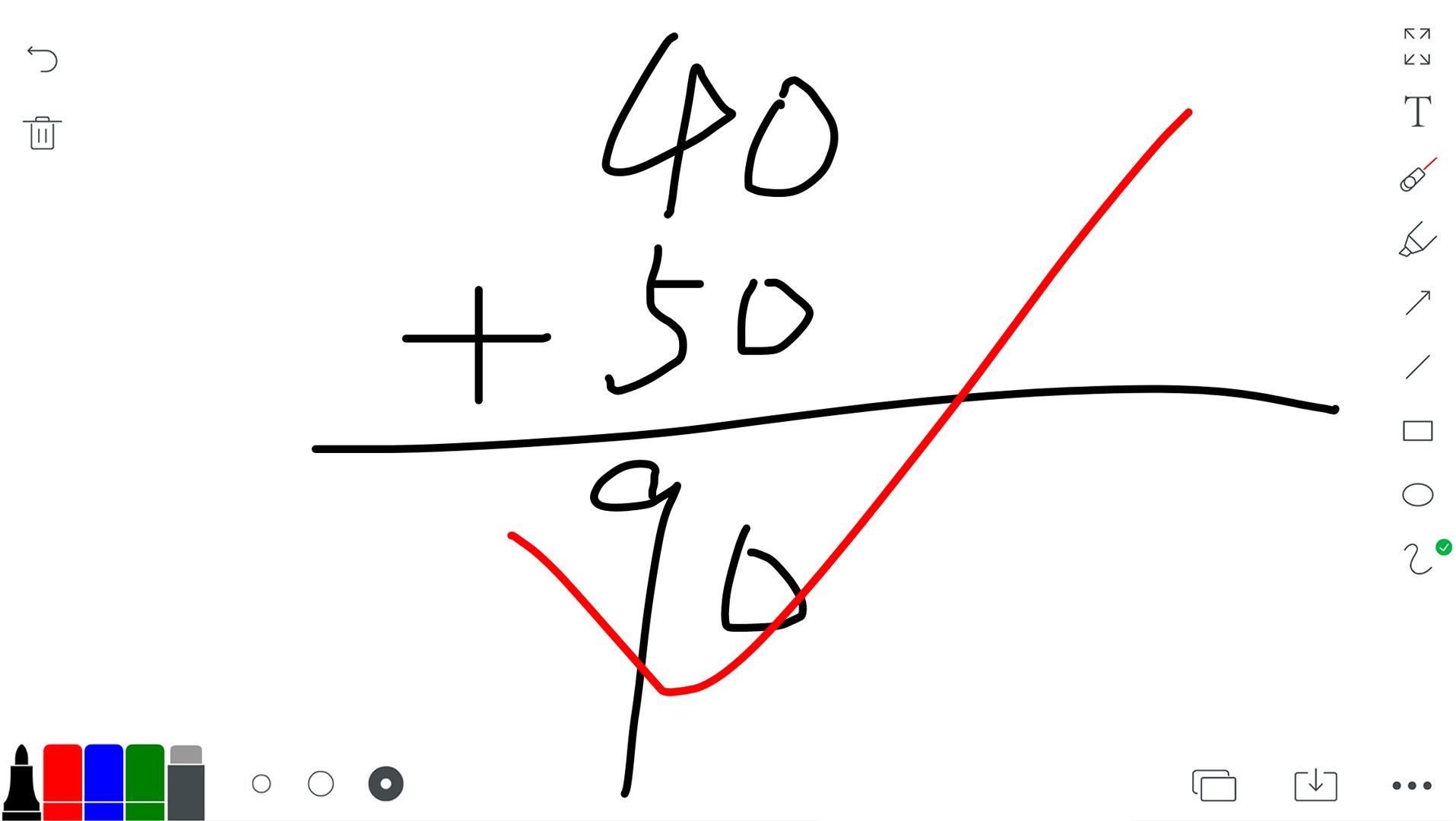about Whiteboard
Whiteboard is a whiteboard mobile tool that can be used for scribbling. The app is very easy to use, and after whiteboard online your cell phone can be turned into a mobile whiteboard tool. Whiteboard has a wide range of scenarios for use, you can use it to start teaching, writing boards, explaining the workflow, organizing the content of the group meeting, etc. It can also be used for scribbling and taking notes. The microsoft whiteboard can also be used for scribbling and recording. It's great to choose eye-catching colors for marking on the interface or change to other colors for scribbling. Choose different brushes and colors to create different effects.
Whiteboard Highlights:
-Drag and drop function: you can easily drag elements to rearrange them.
-Picture and file uploads: support for uploading pictures, PDFs, and other file formats to facilitate discussion and sharing.
-Video conferencing integration: Built-in integration with video conferencing software facilitates team communication on whiteboards.
-Version history: support to view historical versions, go back, and restore the content at any time.
-Commenting and labeling features: You can comment and label specific content to facilitate team discussions.
-Audio message feature: allows users to leave audio notes on the whiteboard to enhance communication.
Whiteboard Features:
-Super easy and superb.
-The space used is small, only 20 meters.
-Easy to operate, simple interface.
-Widely used; quick start Download Now!
Whiteboard Content:
1. This is an extremely simple whiteboard for your work, life, and study. Not only can it be used for scratching, presenting, writing, and doodling, but it can also be used as your notepad, temporary notebook, scratch paper for memorizing words or calculations, a small blackboard, a small whiteboard for homeschooling, a whiteboard for meeting rooms, a demo board for soccer and basketball coaches, a drawing board for kids, and more.
2. The background image can be a picture on which you can doodle. You can also choose the template we provide, such as a soccer field or basketball court. Everything as you wish.
3. Simple operation:
-You can write with just one finger.
-When clicking the switch mode button on the right side
4. Simple interface
-You can choose four colors and three strokes to your liking.
-You can customize the whiteboard marker with more colors.
-Brush color can be further selected for more colors.
-Background color can be further selected for more colors.
-Further selections of stroke sizes can be customized for more sizes.
Whiteboard FAQ:
Question 1: Where are the saved images?
Please answer: in the photo gallery.
Question 2: Why can't I save the pictures?
Please answer: turn on permissions to allow the whiteboard to read and save permissions