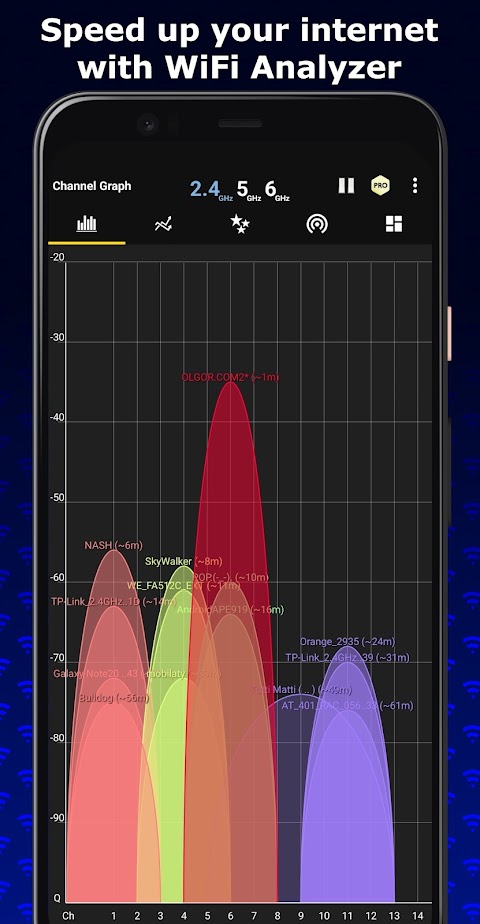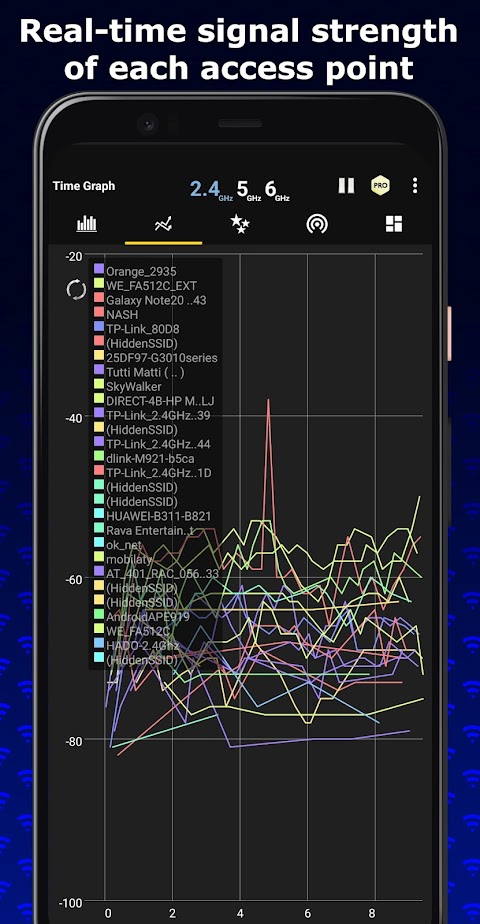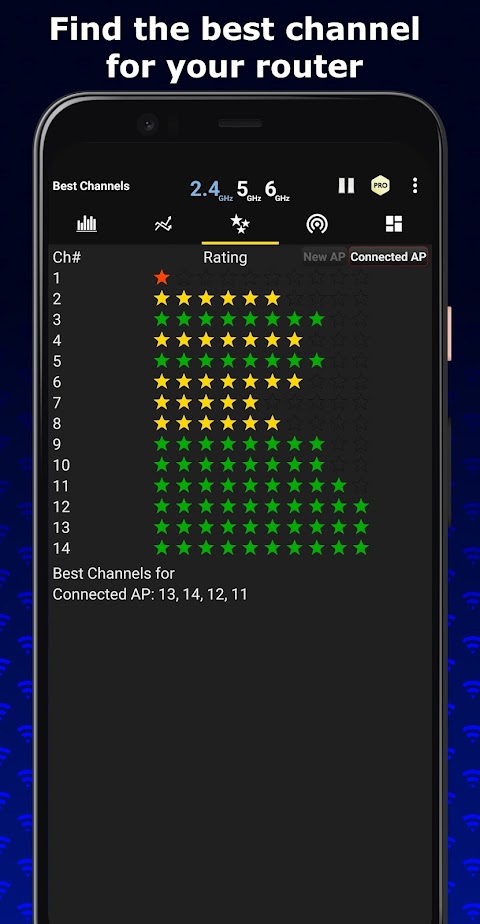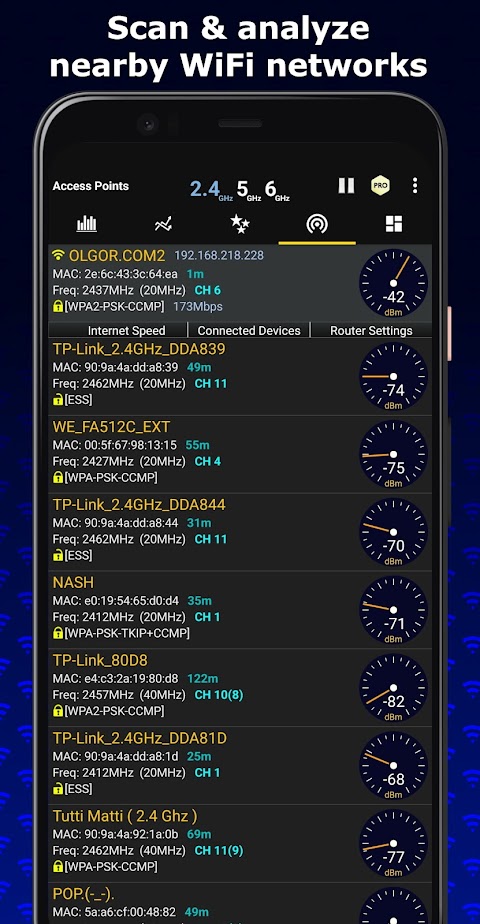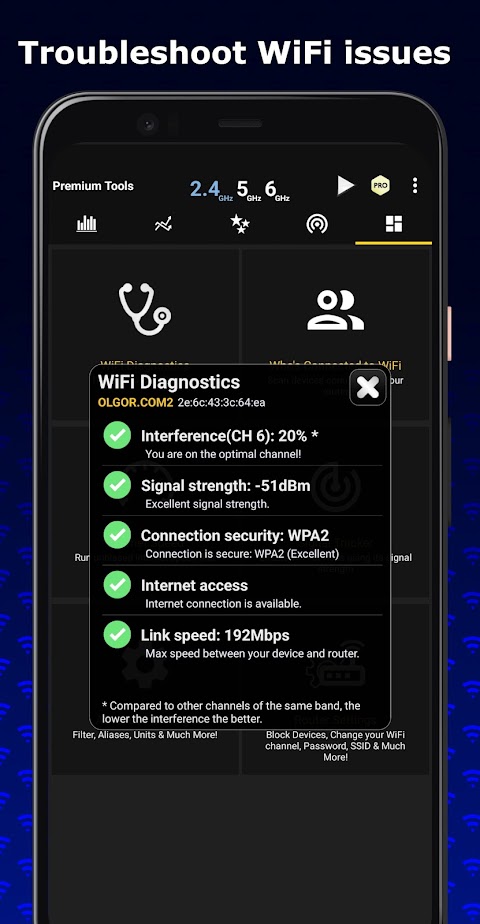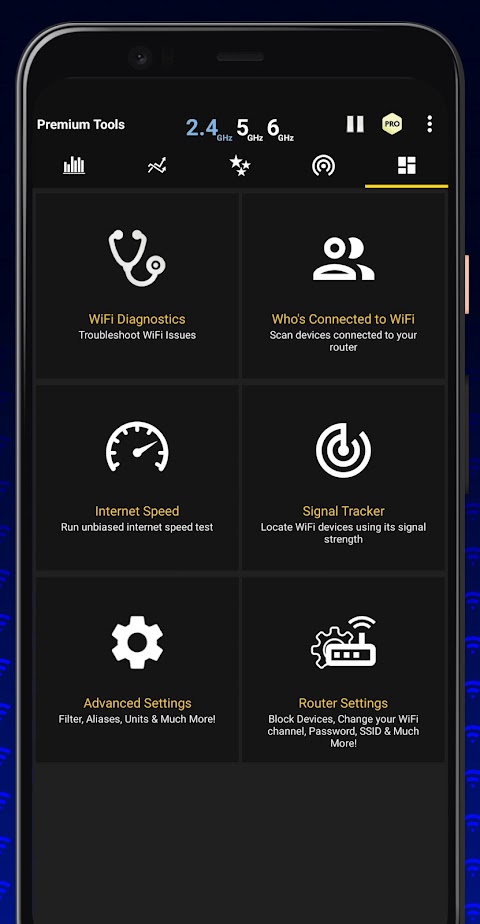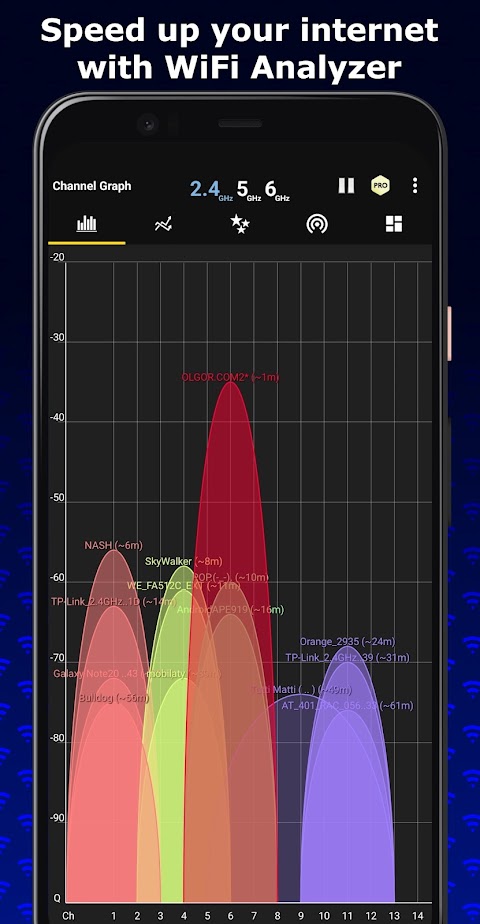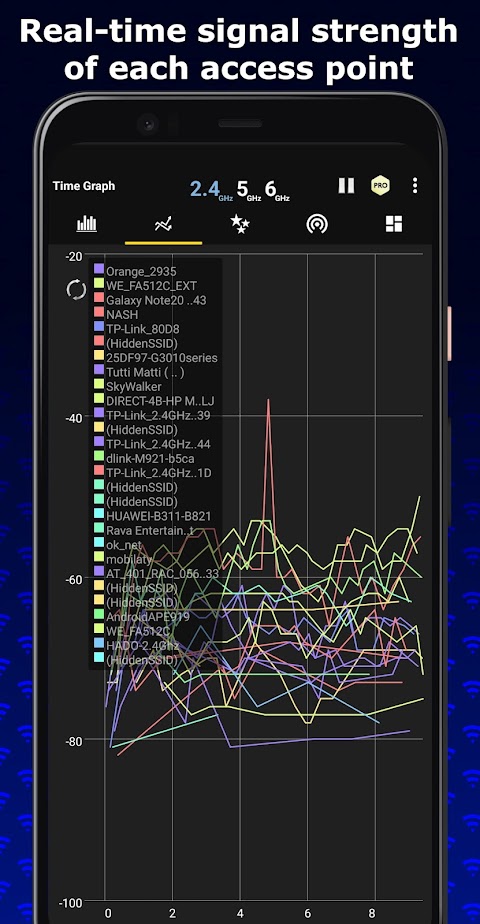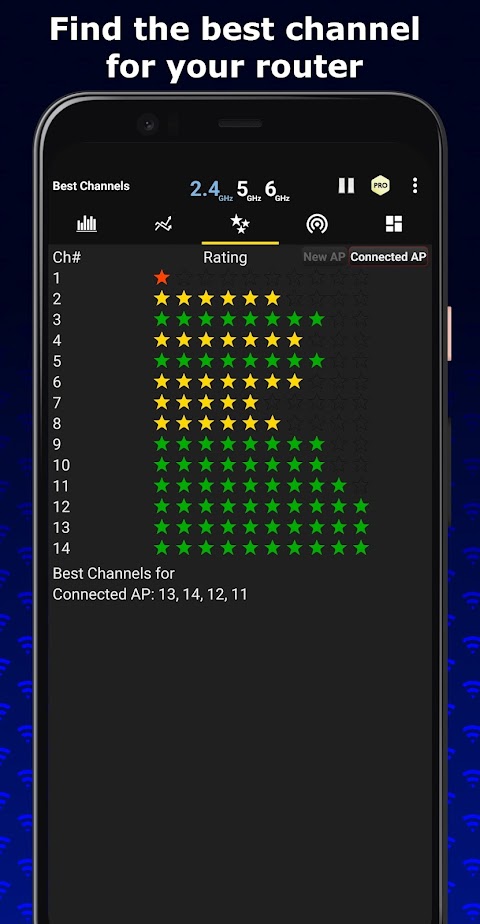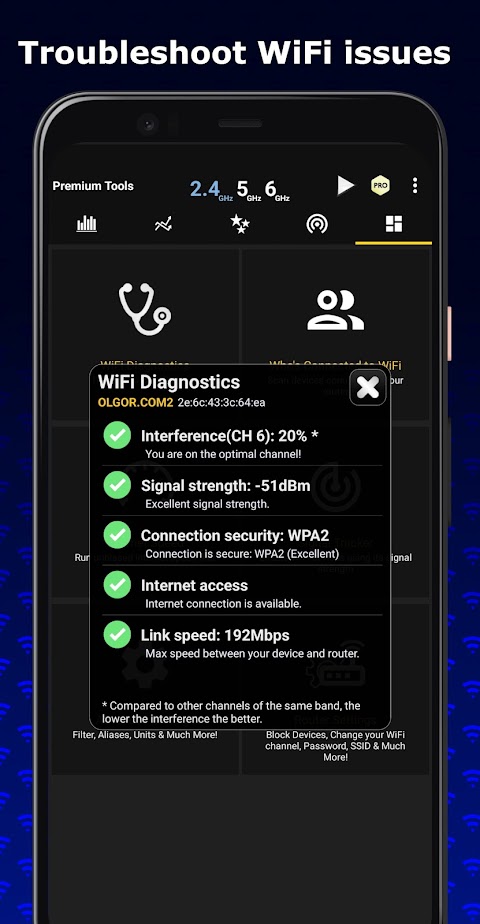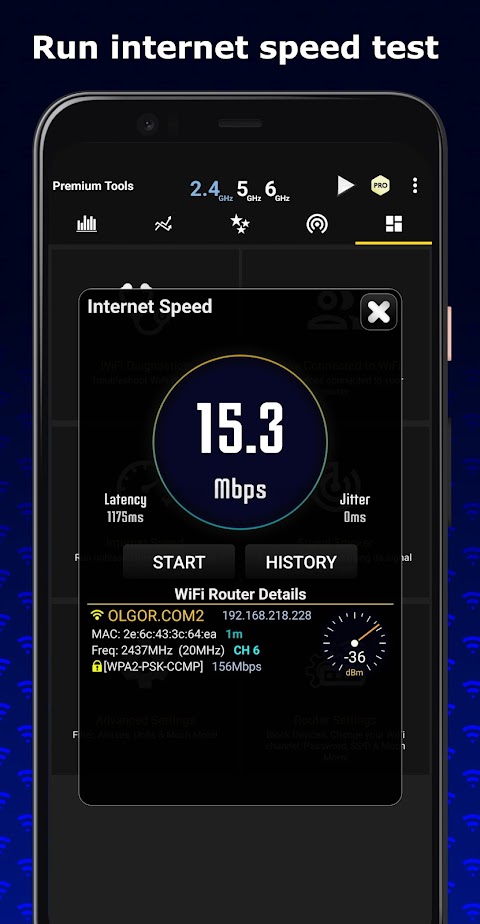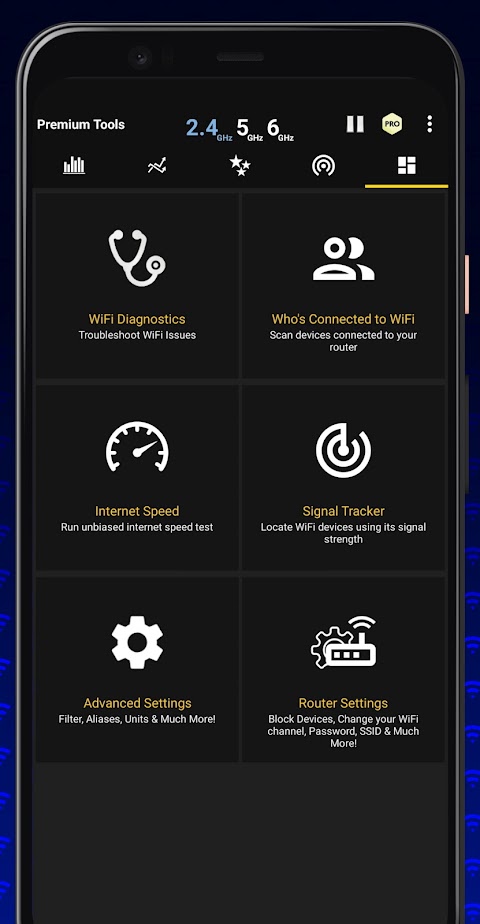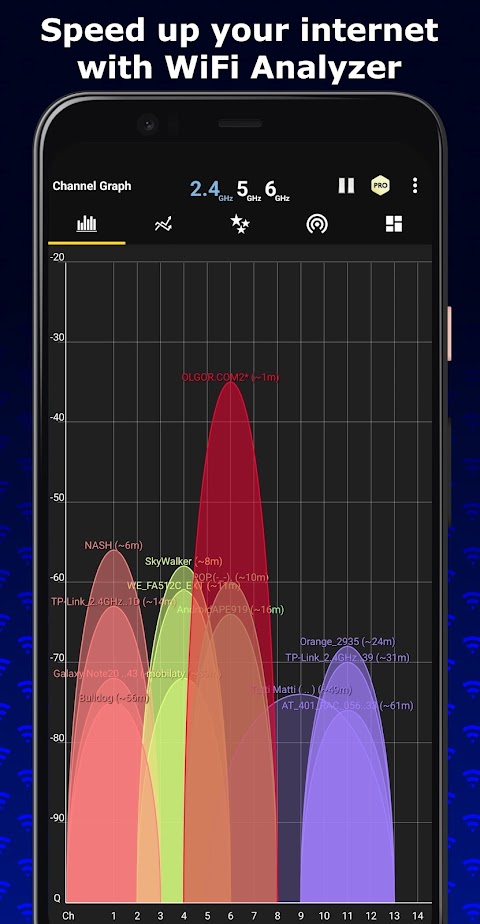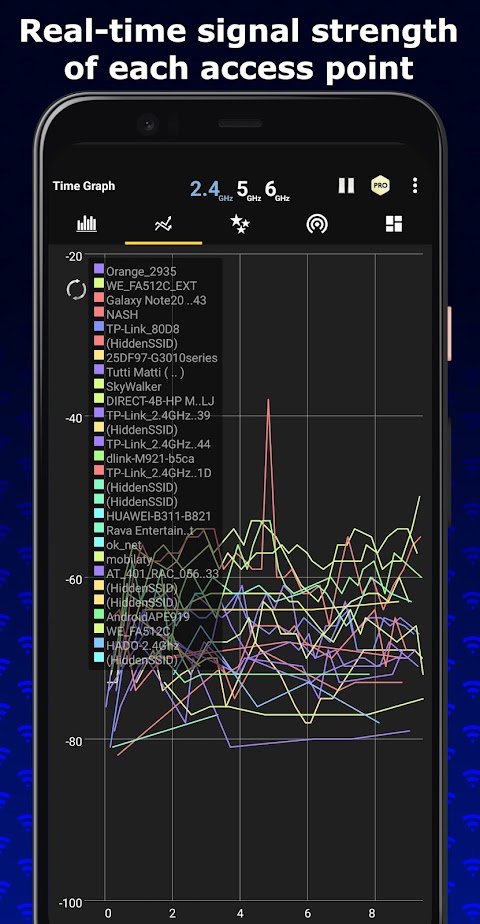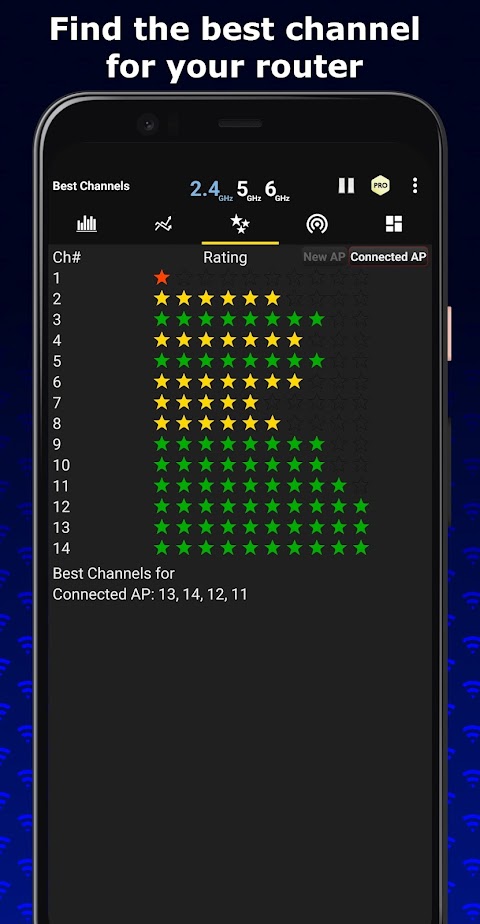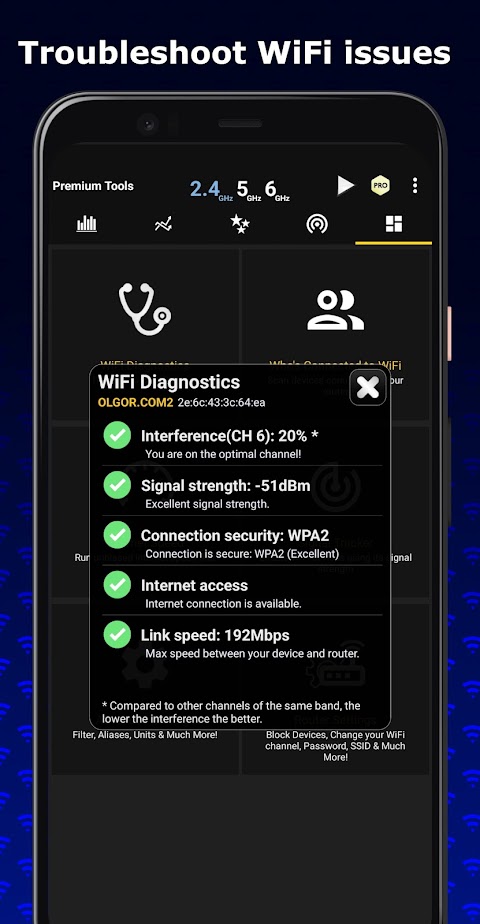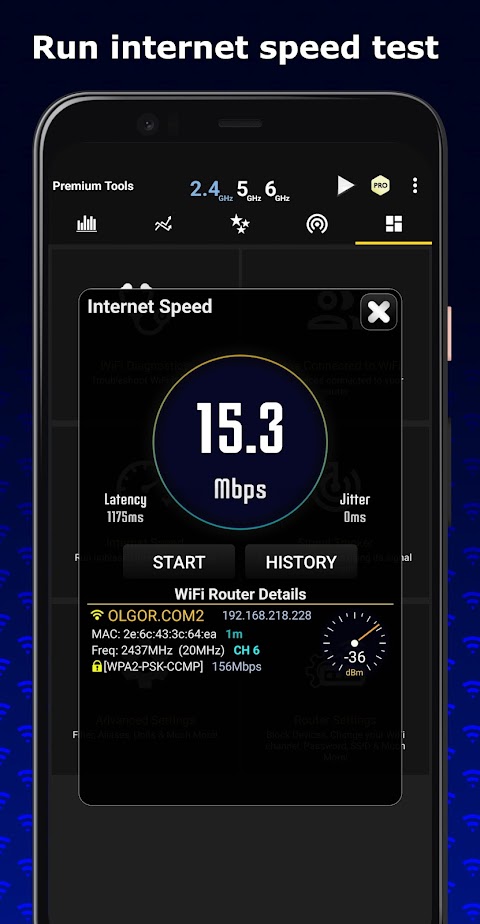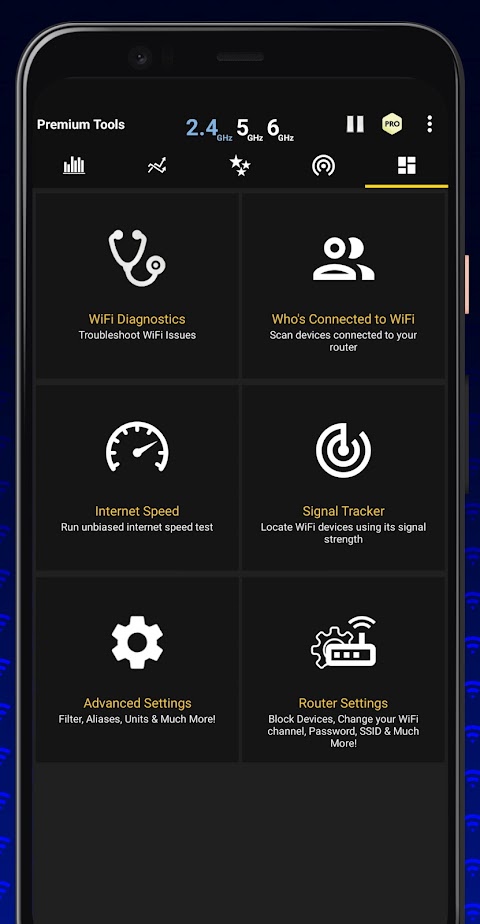about WiFi Analyzer
WiFi Analyzer is a free WiFi optimization management software. Now, just download WiFi Analyzer to give your cell phone the ability to analyze, connect and manage WiFi. The wifi analyzer app has a wide range of usage scenarios. The app helps you analyze the points and times when the WiFi signal is strongest and weakest. That way, you can start using it when the signal is best to get the best experience. The app also improves the stability of your device when there is interference.
Function WiFi Analyzer:
- WiFi optimizer for interference problems
- Channel analyzer for nearby APs
- Real-time data and distance calculations.
- Signal strength history
- 2.4 GHz/5 GHz/6 GHz support
- Display hidden WiFi
- Duplicate MAC address
- Channel Optimizer and much more!
Benefits of WiFi Analyzer:
- WiFi Analyzer allows users to connect to open Wi-Fi networks directly through the application.
- It helps users find the best location for their Wi-Fi router based on signal strength.
- Include a channel map to visualize network congestion.
- Offers a "best channel" feature that recommends the best channel for a new or connected access point.
- Supports Wi-Fi troubleshooting, recommending changes to improve performance.
- Includes advanced tools to identify devices connected to the router.
- WiFi Analyzer offers Internet speed tests to measure download speed, latency and jitter.
- It allows you to search for devices and detect Wi-Fi transmitters based on signal strength.
Highlights of WiFi Analyzer:
- Provides advanced settings, such as filtering access points and adjusting scan intervals.
- WiFi Analyzer allows you to customize the colors of the graph to increase visibility.
- It offers the option of switching between American and metric units of measurement.
- WiFi Analyzer allows users to create aliases for specific access points (APs) to simplify identification.
- Provides recommendations for improving Wi-Fi performance through interference analysis.
- Allows easy access to the router's settings page to modify settings such as SSID or password.
- It supports the creation of surveys to map Wi-Fi strength in different locations, perfect for home or office environments.
- The application provides tools to identify and solve possible Wi-Fi interference problems.
- WiFi Analyzer checks networks without the need for an Internet connection and is highly functional in a variety of environments.
- The application supports the discovery of network and Wi-Fi devices and is a comprehensive network analysis tool.
- Users can pause or resume the scan to focus on a specific network or time.
- WiFi Analyzer is available free of charge and offers additional premium features to provide more advanced options.
- It allows users to identify open networks, thus helping to manage network security.
- The application has been widely acclaimed for its reliability and performance and has been downloaded millions of times.