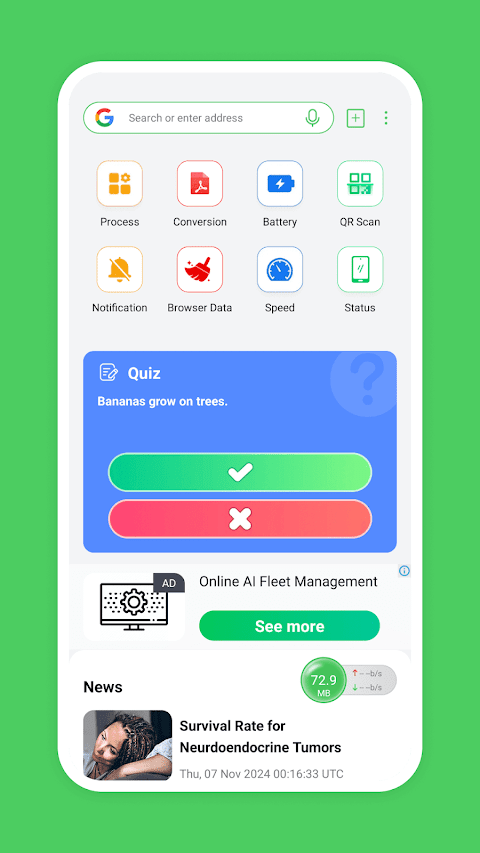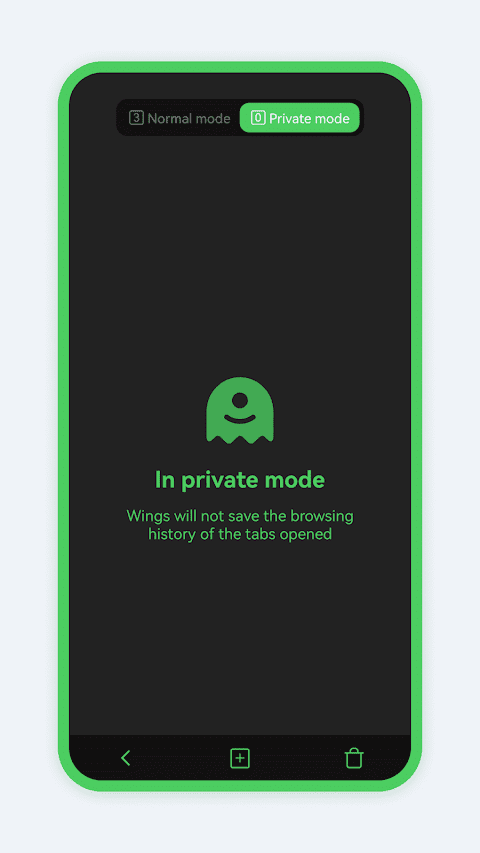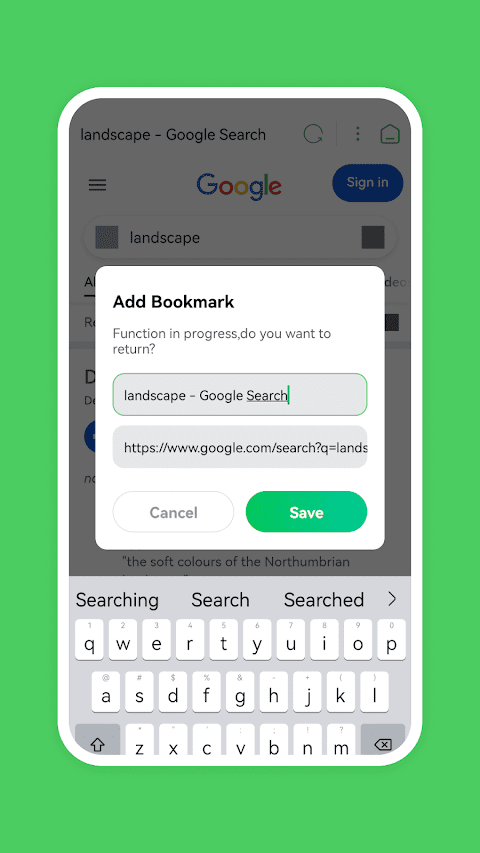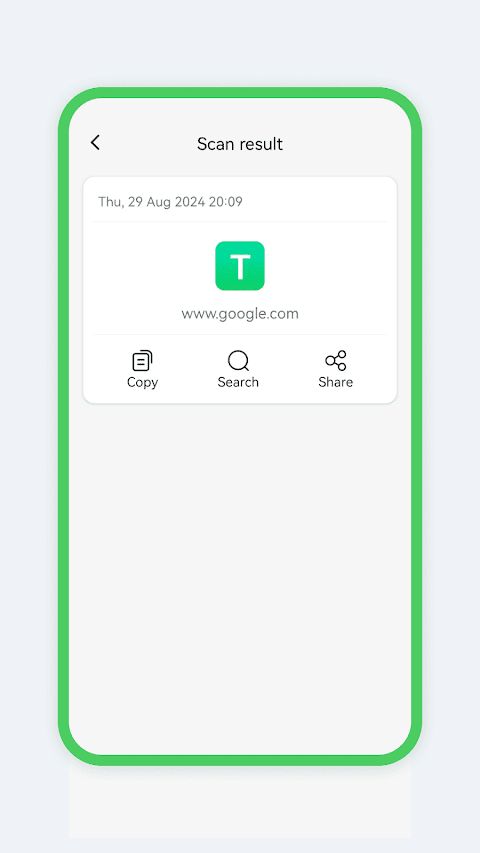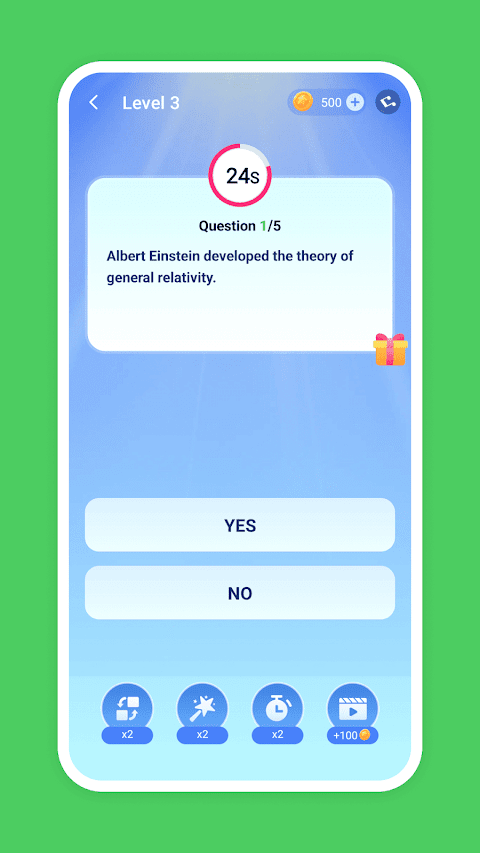about Wings Browser
Wings Browser is an easy-to-use mobile browser.
★ Quick Search: Find what you need with our search function.
★ History Records: Access and manage your browsing history.
★ Add Bookmark: Save your favorite websites for quick access.
★ Multiple Tabs: Manage and switch between multiple tabs.
★ Voice Search: Allows users to search the web by speaking.
★ QR Scan: Support Scan QR Code.
★ News: Get the news through Wings Browser.
★ Quizzes: We offer interactive quizzes through Wings Browser.
★ Browser Data: Support clearing browsing data.
★ Battery Check: Understand battery information.
★ Device Status: Supports viewing of Phone Info, State Info, Sensors Info, and CPU Info status.
★ Net Speed Test: Check your current internet speed with the Net Speed Test feature of our Wings Browser.
★ Network Traffic:Supports viewing the network traffic usage of Wings browser.
★ Notification Cleaner:You can choose to suppress notifications you don't need.
★ Private Mode: In private mode, Wings browser will not save the browsing history of the tabs opened.
★ Process Management: Enables users to see the applications that are currently running and manually suspend those that are not needed.
★ Image and PDF Conversion: Wings Browser supports image and PDF conversion.
★ Quick Search: Find what you need with our search function.
★ History Records: Access and manage your browsing history.
★ Add Bookmark: Save your favorite websites for quick access.
★ Multiple Tabs: Manage and switch between multiple tabs.
★ Voice Search: Allows users to search the web by speaking.
★ QR Scan: Support Scan QR Code.
★ News: Get the news through Wings Browser.
★ Quizzes: We offer interactive quizzes through Wings Browser.
★ Browser Data: Support clearing browsing data.
★ Battery Check: Understand battery information.
★ Device Status: Supports viewing of Phone Info, State Info, Sensors Info, and CPU Info status.
★ Net Speed Test: Check your current internet speed with the Net Speed Test feature of our Wings Browser.
★ Network Traffic:Supports viewing the network traffic usage of Wings browser.
★ Notification Cleaner:You can choose to suppress notifications you don't need.
★ Private Mode: In private mode, Wings browser will not save the browsing history of the tabs opened.
★ Process Management: Enables users to see the applications that are currently running and manually suspend those that are not needed.
★ Image and PDF Conversion: Wings Browser supports image and PDF conversion.
MAIN FEATURES:
✓ Simple and user-friendly interface
✓ Add and Save bookmarks
✓ Multiple Tabs Switch
✓ Voice Search
✓ QR Scan
✓ News
✓ Quizzes
✓ Browser Data
✓ Battery Check
✓ Device Status
✓ Net Speed Test
✓ Network Traffic
✓ Notification Cleaner
✓ Private Mode
✓ Process Management
✓ Image and PDF Conversion
Show More