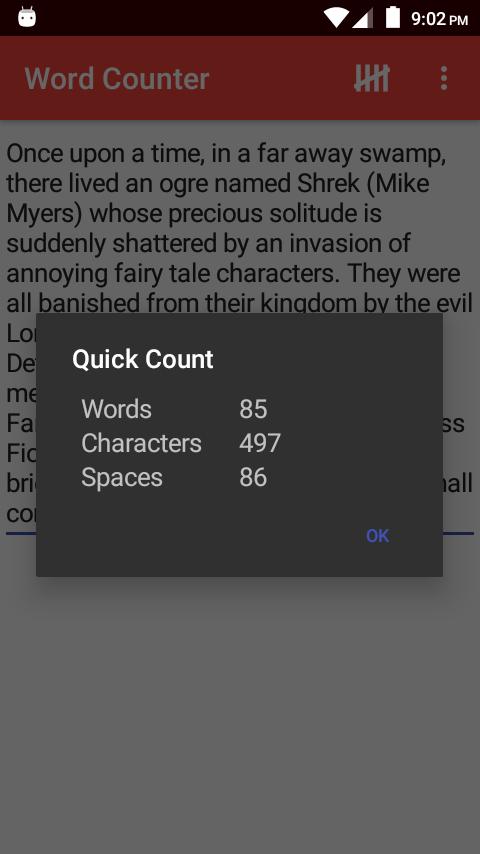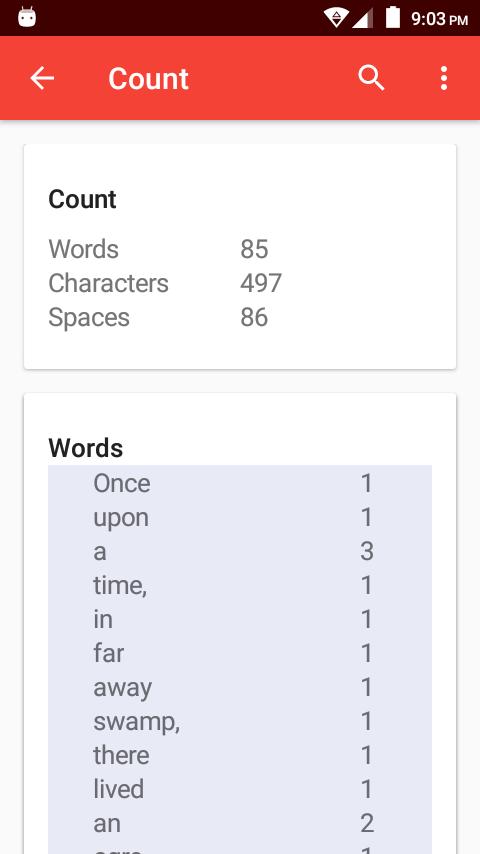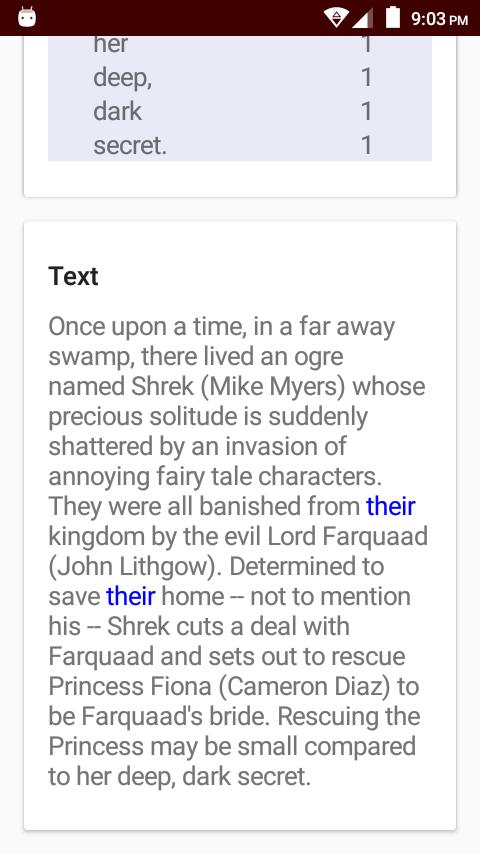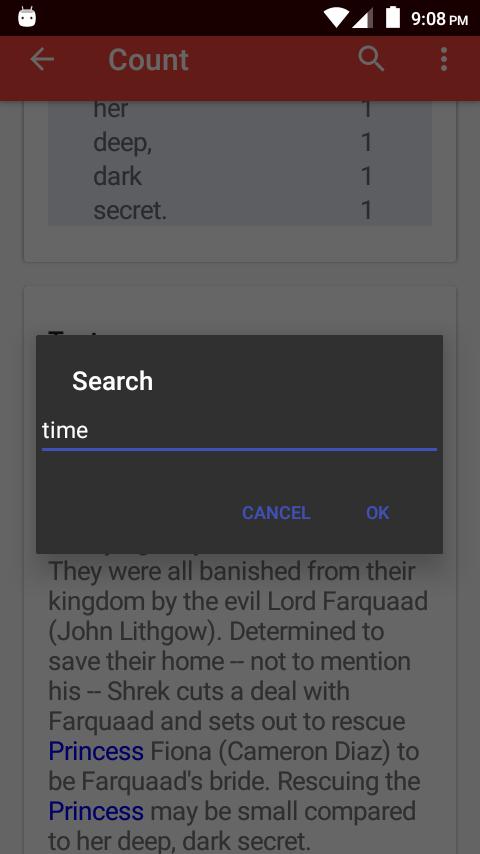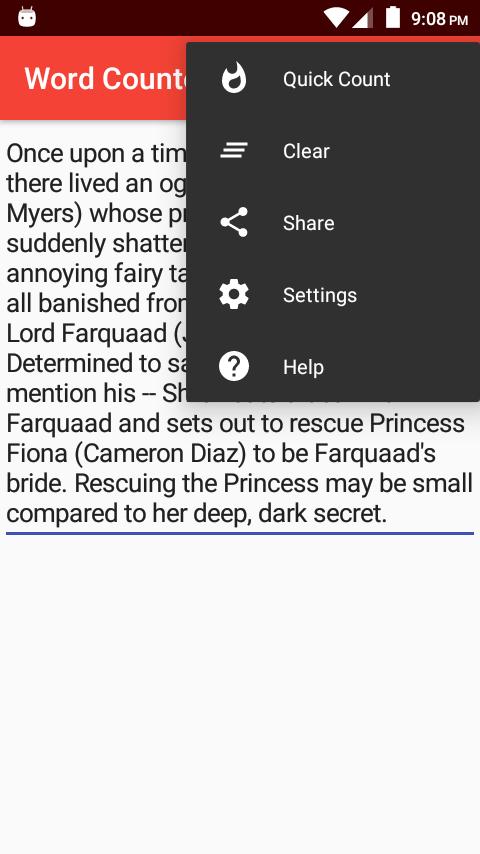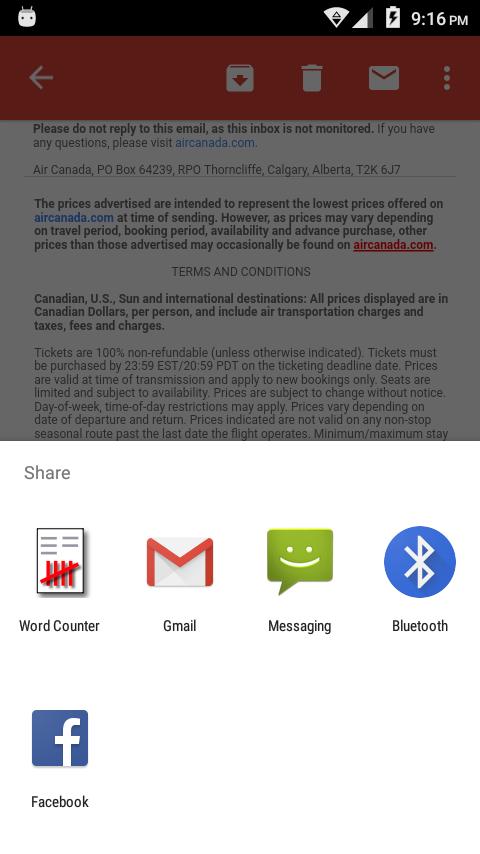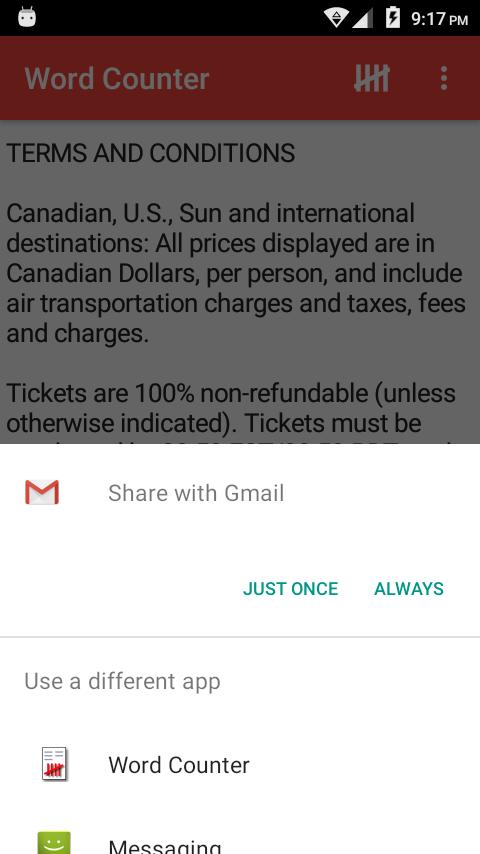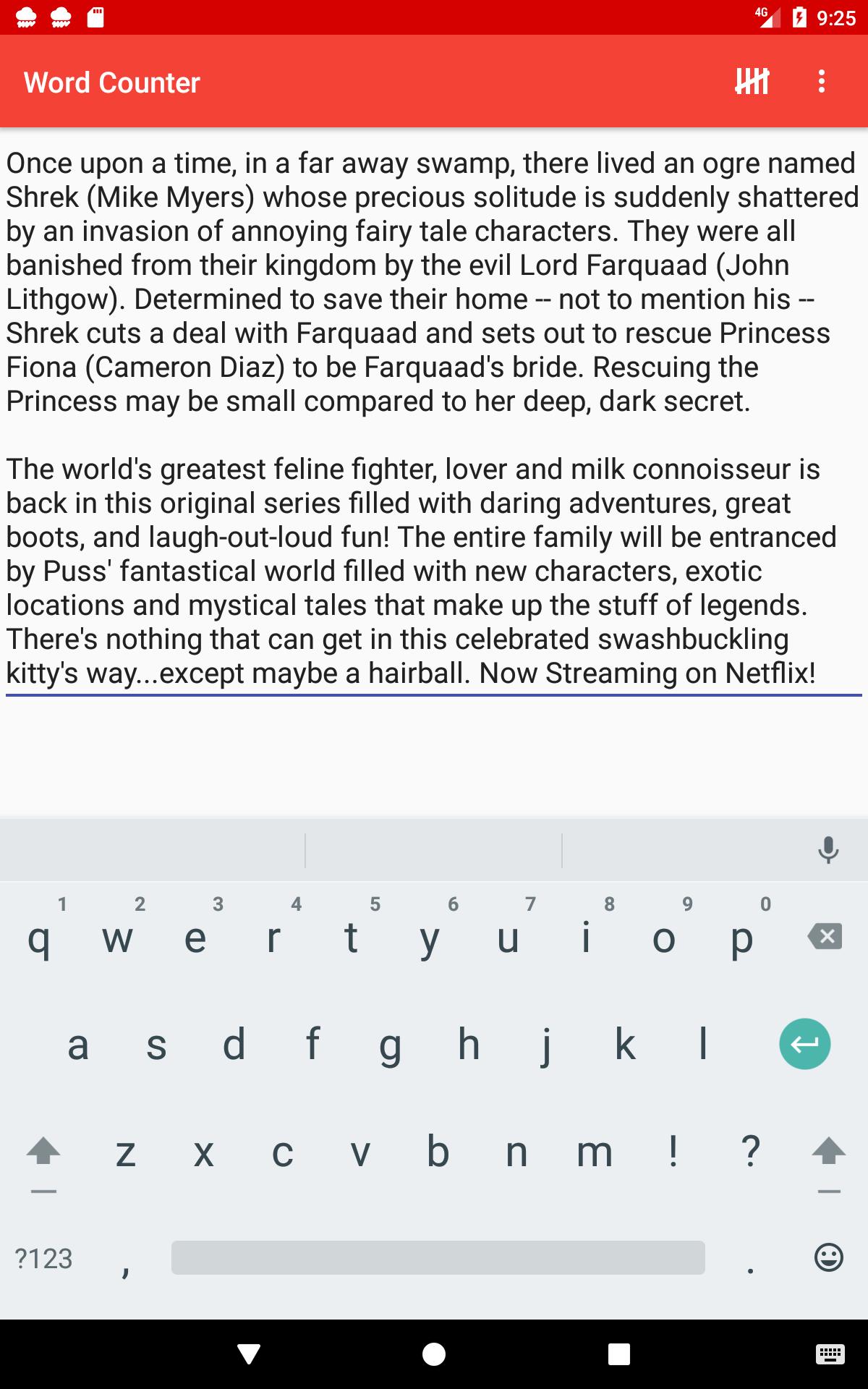about Word Counter
Word Counter is a program that counts the number of words in a text. In this application, you can count the number of words and characters in the text. The controls of the application are intuitive, you can copy the text directly, write it in the text area, or open it from another application. This word counter online software makes it easy to check the typography of the text, and the distribution of paragraphs and you can make changes intuitively. This word counter tool is very helpful for writers, students, and editors in analyzing text content.
functionality
-Word list.
-Word Search.
-Word count, character count, and space count.
-Sentence statistics: automatically count the number of sentences in the text to help users better control the structure of the article.
distinctiveness
-Pronunciation Time Estimation: Provides pronunciation time estimation for speech or video scripts, allowing users to better plan the length of their speeches.
-Support multi-language: Word Counter supports text analysis in multiple languages, whether it is English, Chinese, or other languages, and can be accurate statistics.
-Text can be copied and pasted: Users can directly paste or enter text for analysis, easy and fast operation.
-Character Limit Alert: For social media or platform postings that have a character limit, the app can set up an alert to prompt the user when the limit is approached or exceeded.
-Import document function: support importing documents from local files or the cloud for word count statistics, compatible with a variety of document formats (such as .docx, .pdf, etc.).
bright spot
-Autosave function: the application automatically saves the user's input text in case of loss or accidental exit.
-Misprint Alert: Intelligently detects common spelling or grammatical errors and provides suggestions for fixing them to improve the quality of your writing.
-No Ads Interference: Most of the functional versions of the app are free of ad interference, so users can focus on text analysis.
-Cross-platform synchronization: The application supports cross-platform use, allowing users to synchronize text and statistics across different devices to maintain workflow continuity.