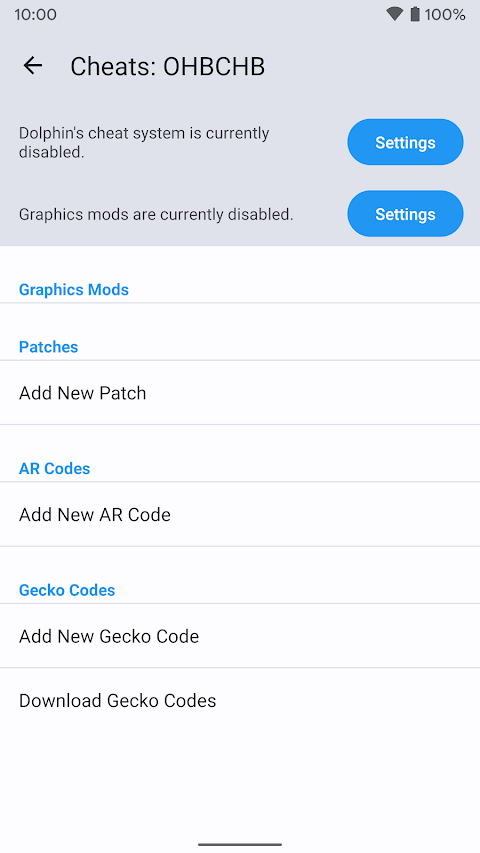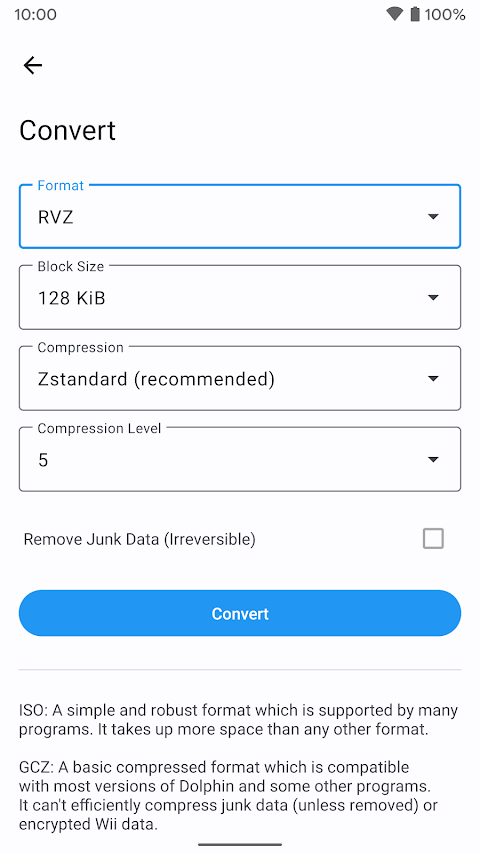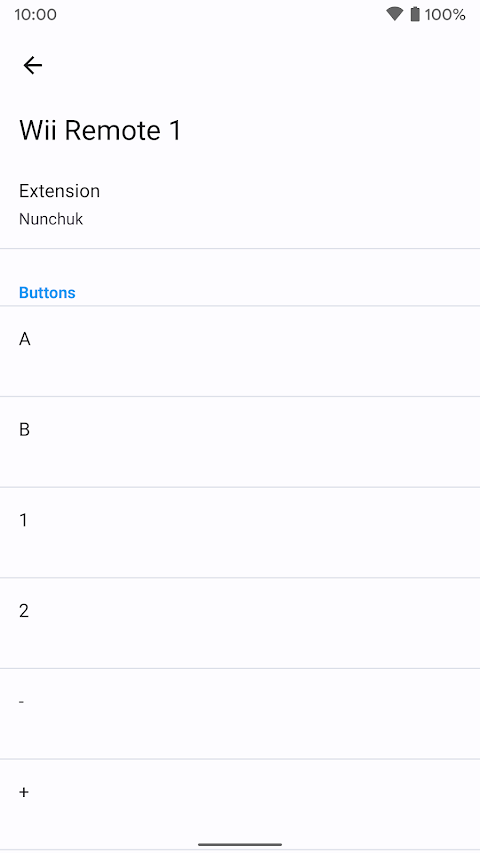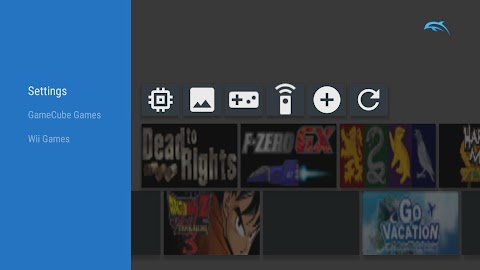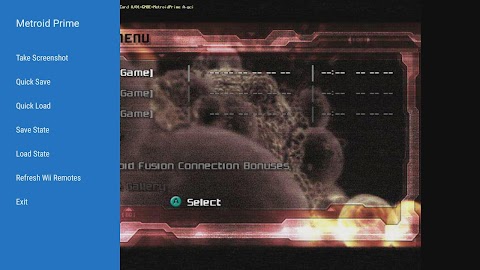about Dolphin Emulator
Dolphin Emulator is an excellent computer game emulator. On this application, you are able to feel the charm of the games of Nintendo GameCube and Wii consoles. It offers gamers high-quality game graphics and comfortable operation on the computer side. When you own a game on a Nintendo or Wii console, you can use the Dolphin Emulator and start playing it directly on your computer without having to buy a console. Dolphin Emulator is a 64-bit application. Most phones and tablets can install and run 64-bit applications.
Devices compatible with Dolphin Emulator
- Nvidia Shield TV (2015)
- Nvidia Shield TV Pro (2015)
- Nvidia Shield TV (2017)
- Nvidia Shield TV Pro (2017)
Dolphin Emulator Features
-High Definition Gaming Experience
With Full HD support, Dolphin upgrades the default resolution of GameCube and Wii games to 1080p, elevating the gaming experience to an unprecedented level. It doesn't just make your favorite games look better, it makes them feel more immersive. This feature delivers sharper textures, smoother lines, and a richer visual experience, allowing classic games to shine on modern hardware.
-Full control and enhanced functionality
To accommodate the diversity of PC games, Dolphin is compatible with a wide range of PC controllers. Whether you prefer a keyboard and mouse setup or any gamepad, Dolphin has you covered. The emulator also includes features such as "Turbo Acceleration" - which allows you to speed up the pace of your game, and networked multiplayer capabilities that add a new dimension to your favorite multiplayer games. These enhancements push the playability of timeless games into the realm of online multiplayer.
-Selective hardware compatibility
A full-fledged 64-bit application, Dolphin is designed primarily for modern devices that can easily handle 64-bit applications. This includes a range of smartphones and tablets, especially those with enough RAM to ensure smooth and responsive gaming. It's worth noting that Android TV users have a specific list of compatible devices, which includes a variety of Nvidia Shield TV models from 2015 through 2019, ensuring apps run optimally on the big screen for the best gaming experience.
Dolphin Emulator Highlights
-Cross-platform support: Dolphin runs on Windows, Linux, macOS, and Android to meet the needs of users on different devices.
-High Definition Quality: Dolphin can run games at up to 1080p resolution, providing a sharper visual experience than native devices.
-Enhanced multiplayer functionality: Dolphin supports LAN and online multiplayer, allowing players to play with others over the Internet.
-Shader Technology: Dolphin introduces Ubershaders, which reduces lag and latency on the graphics card to ensure a smoother gaming experience.
-Support for custom texture packs: Players can import high-definition texture packs to further enhance the game's image quality, providing a different visual style from the original.
-Open source and community support: As an open-source project, Dolphin has an active community and constantly updated features, and users can also compile and customize the simulator themselves.