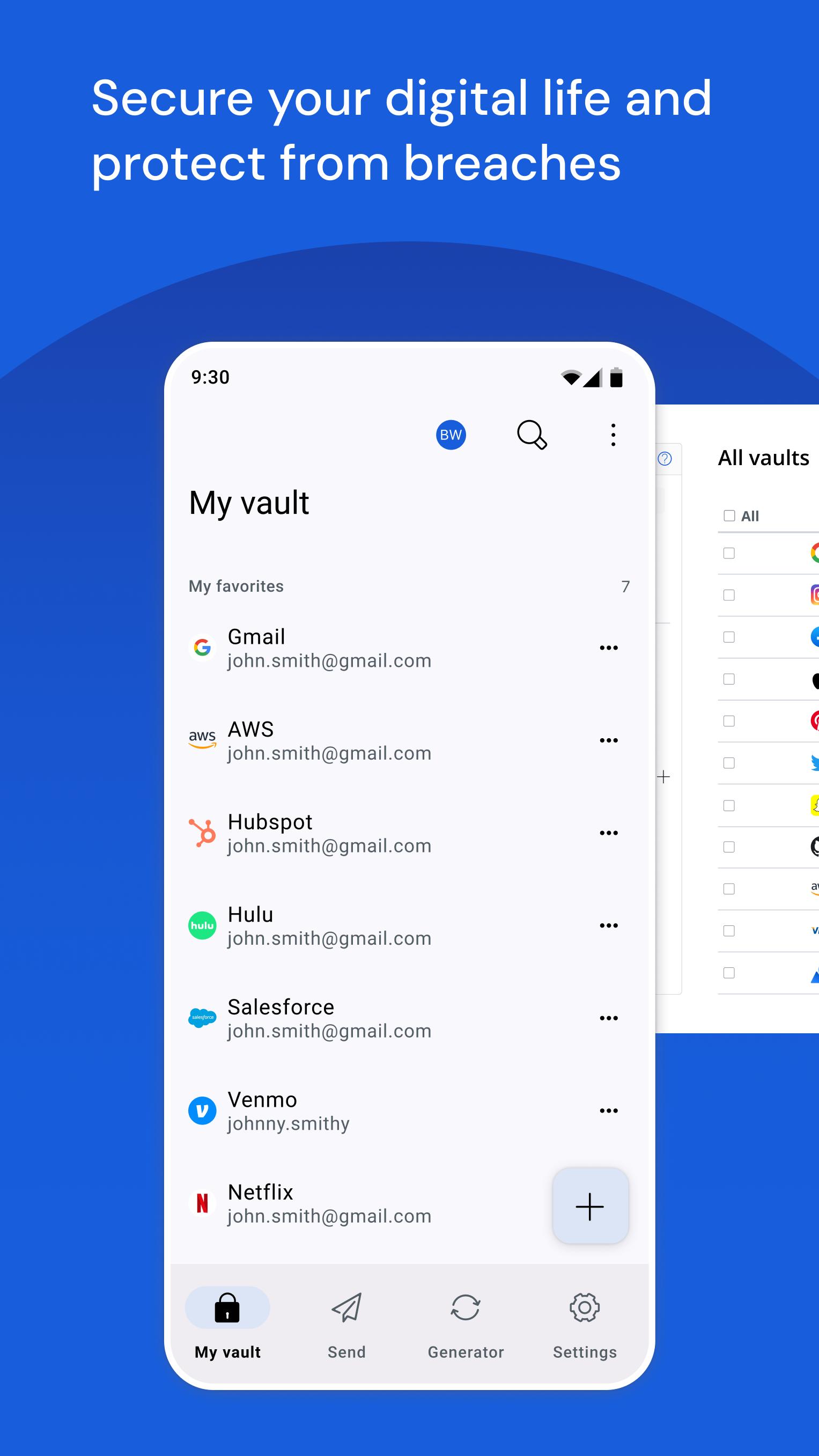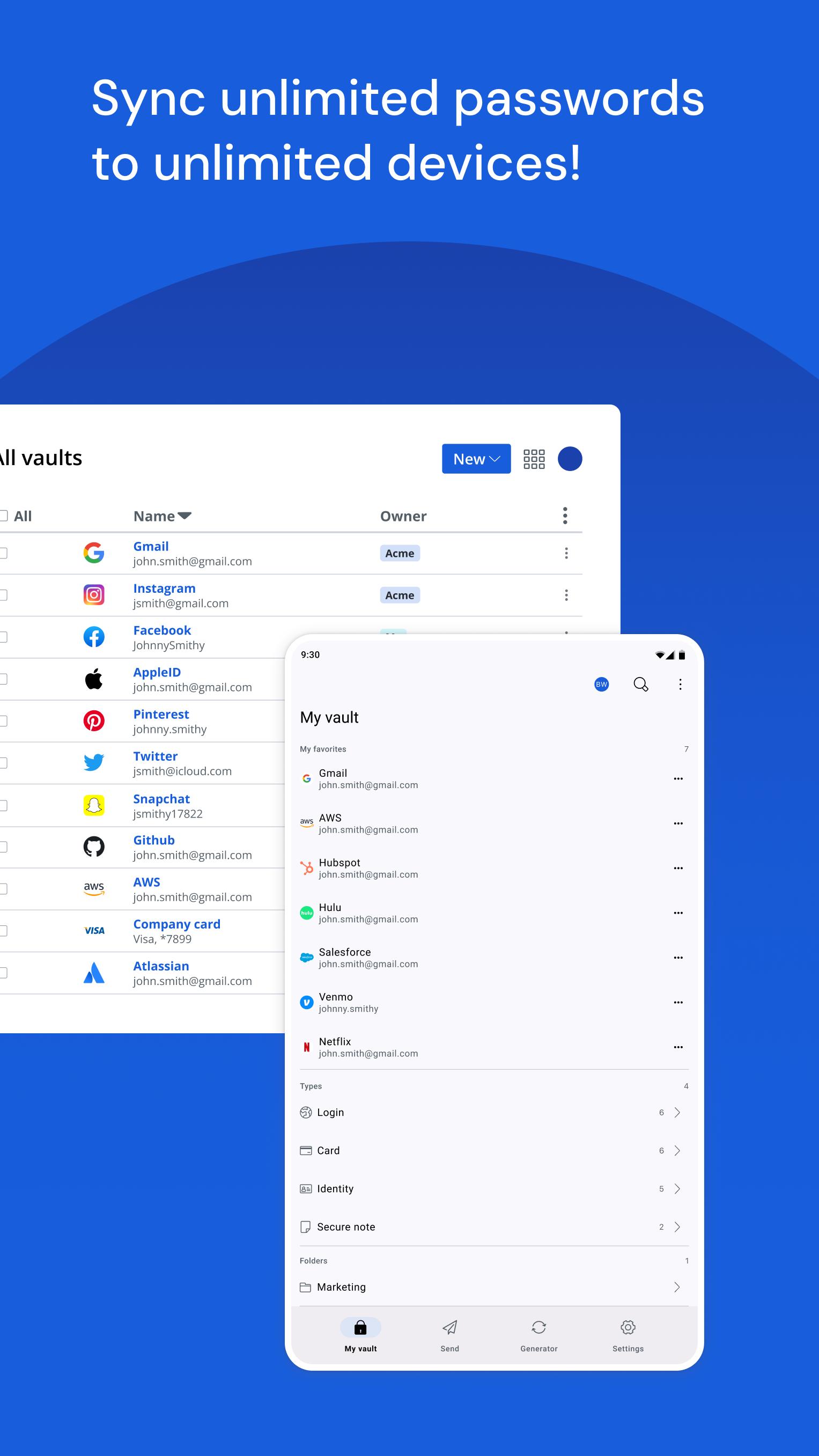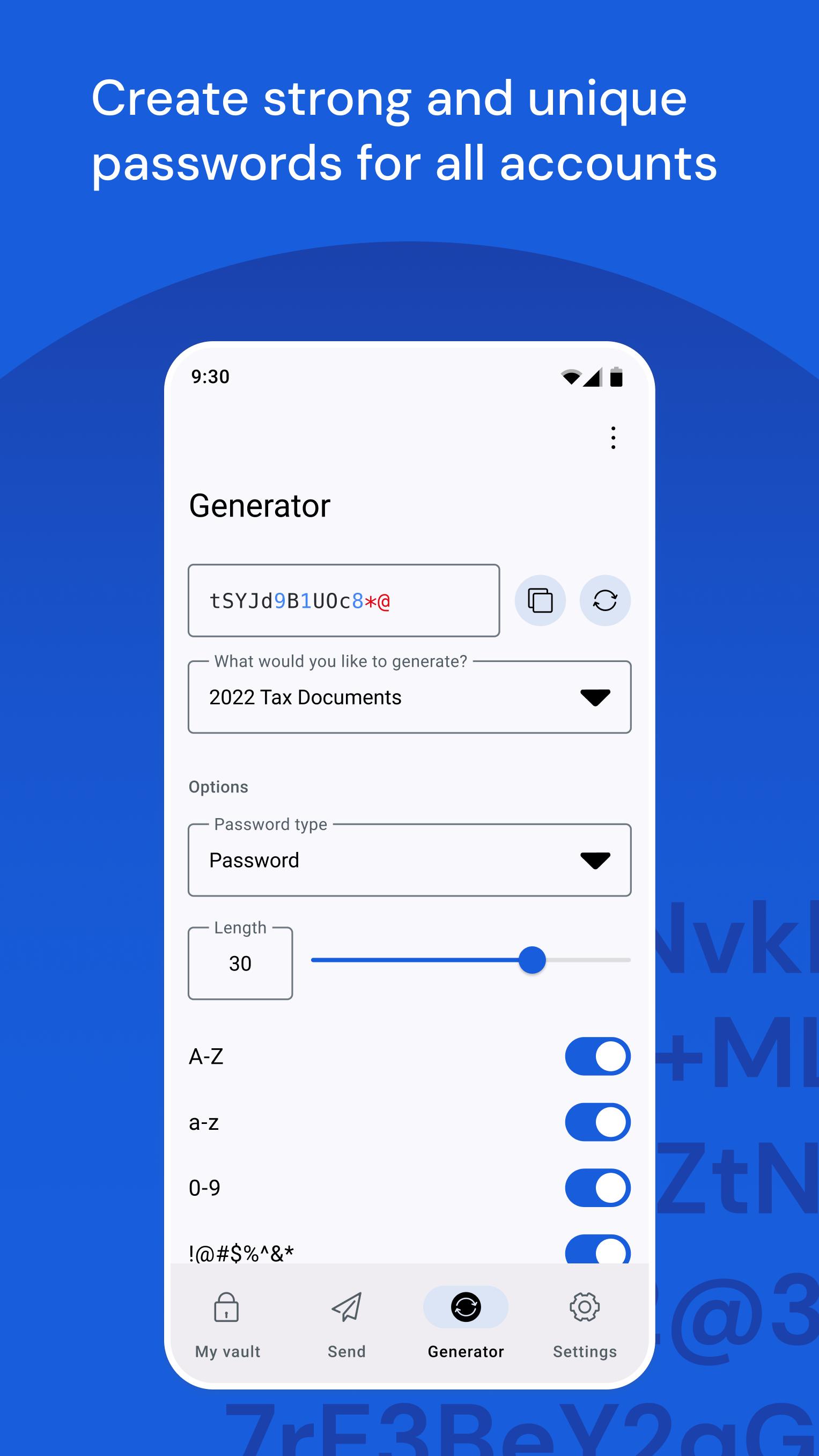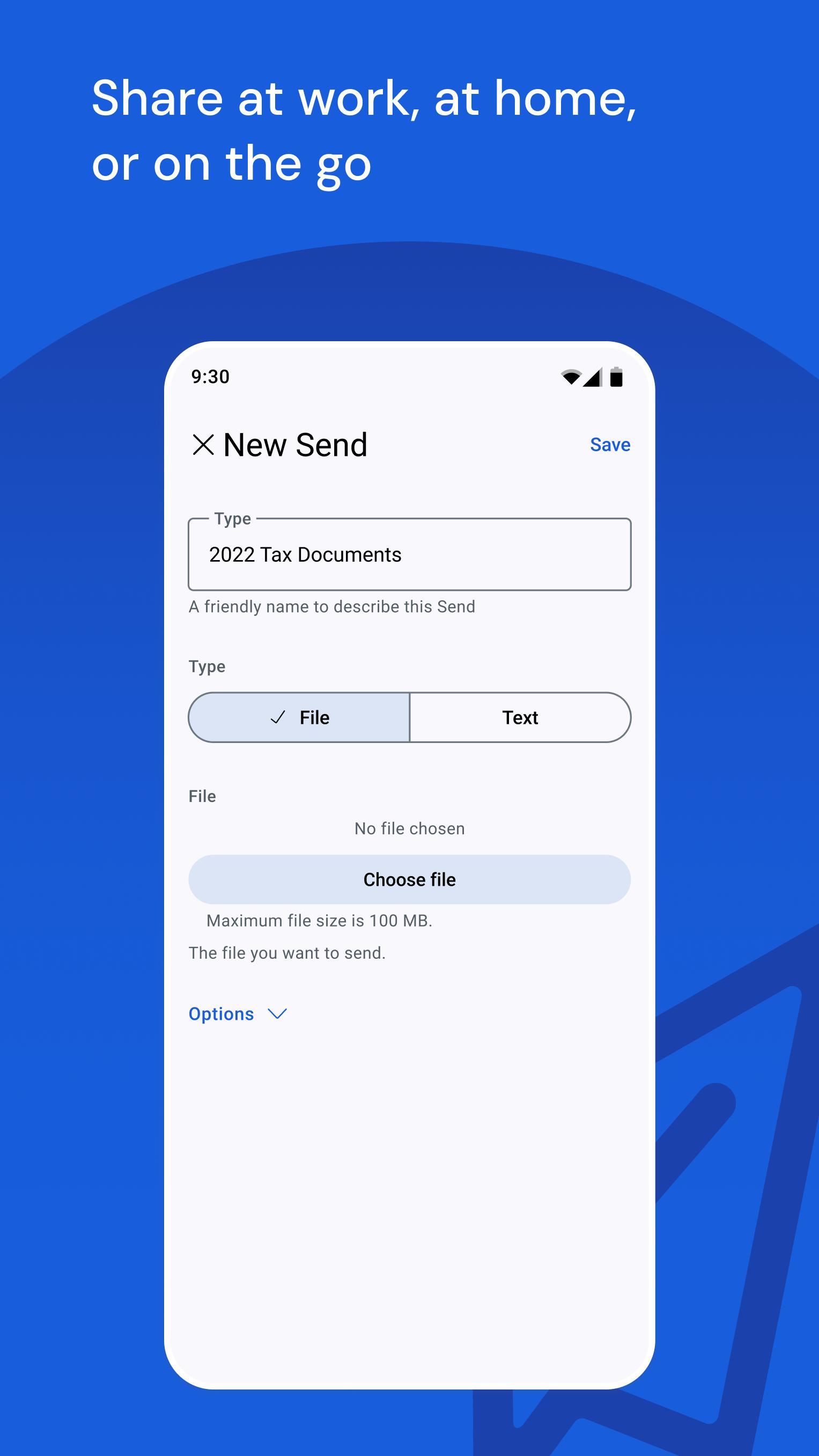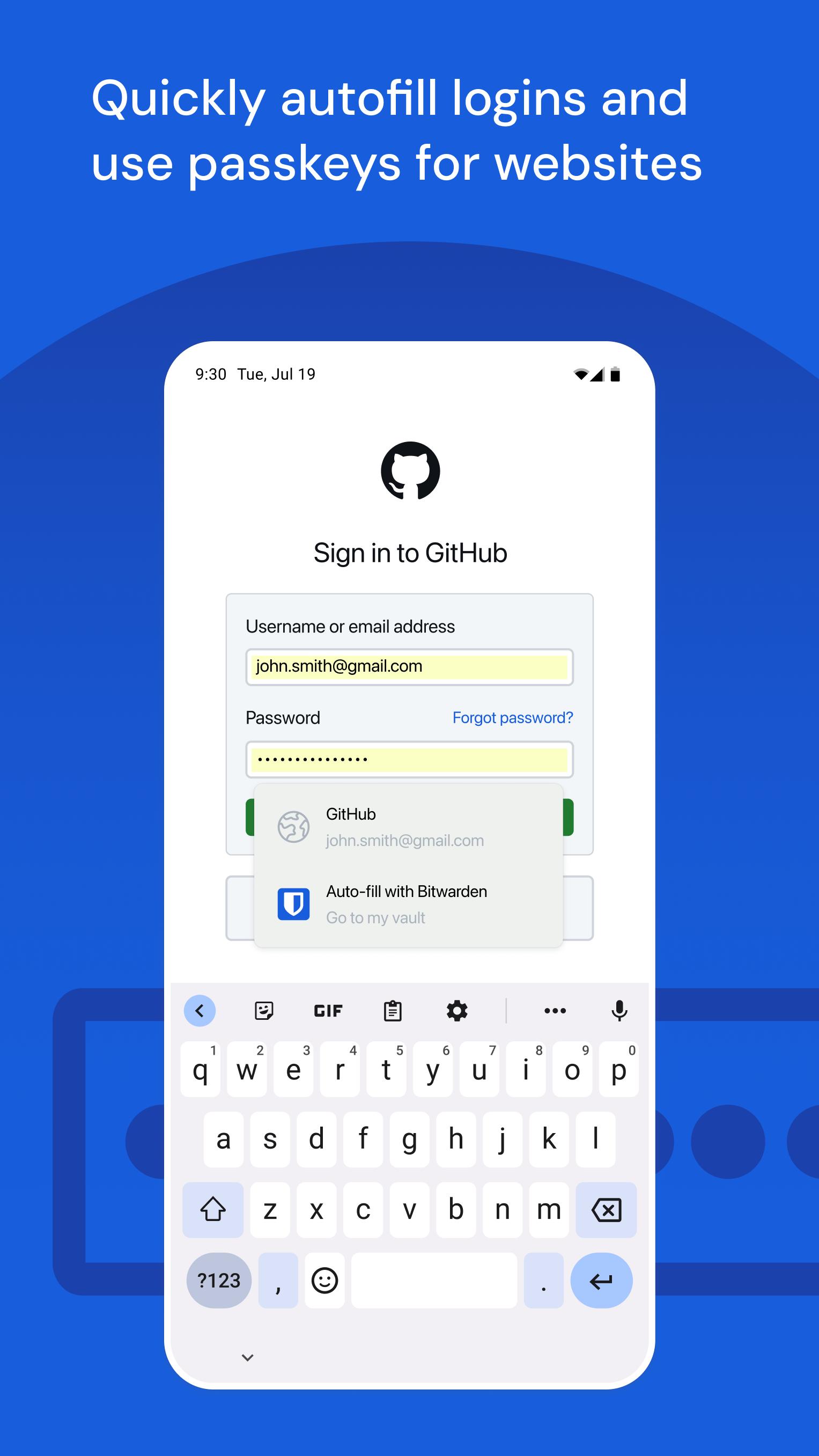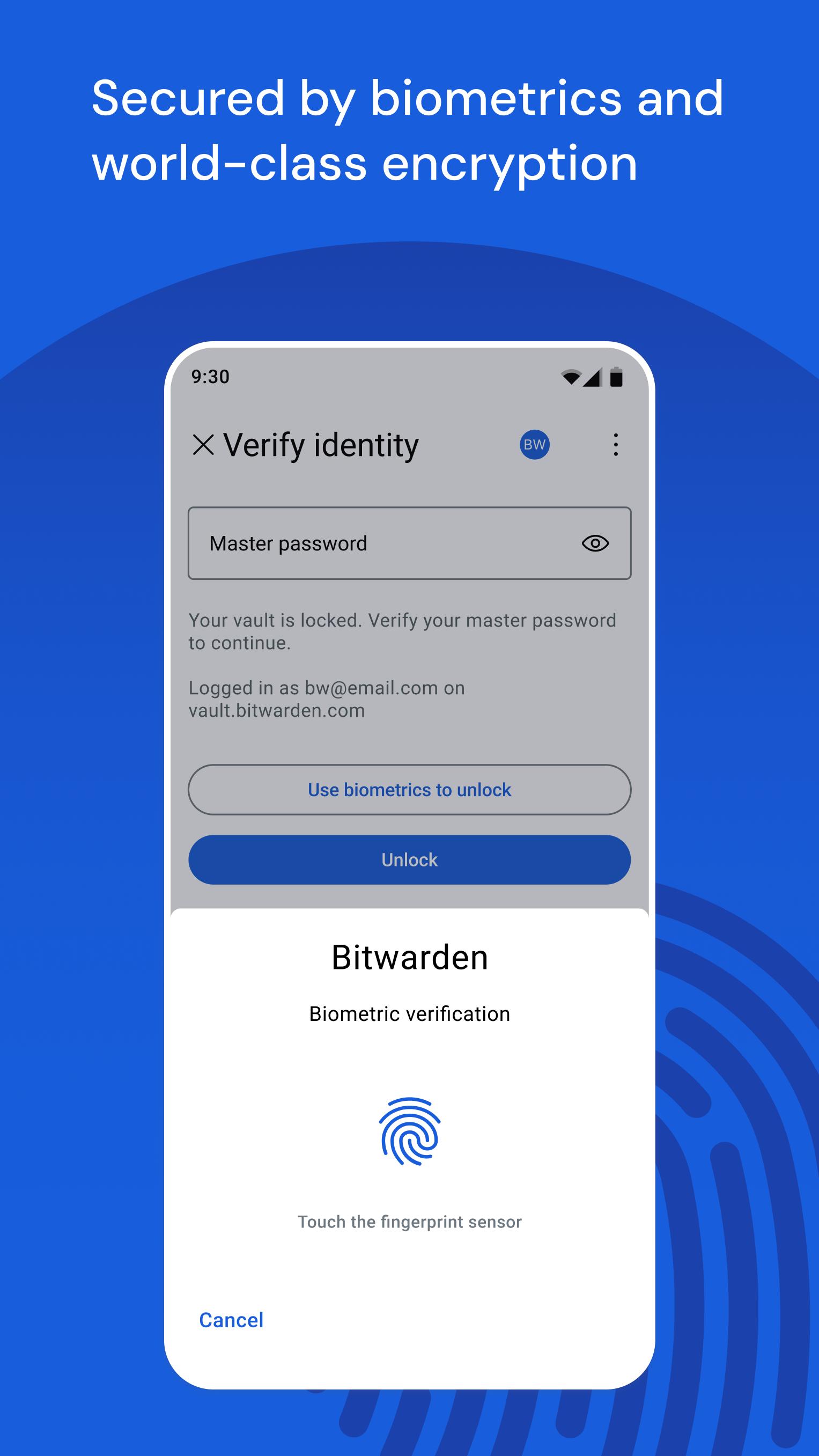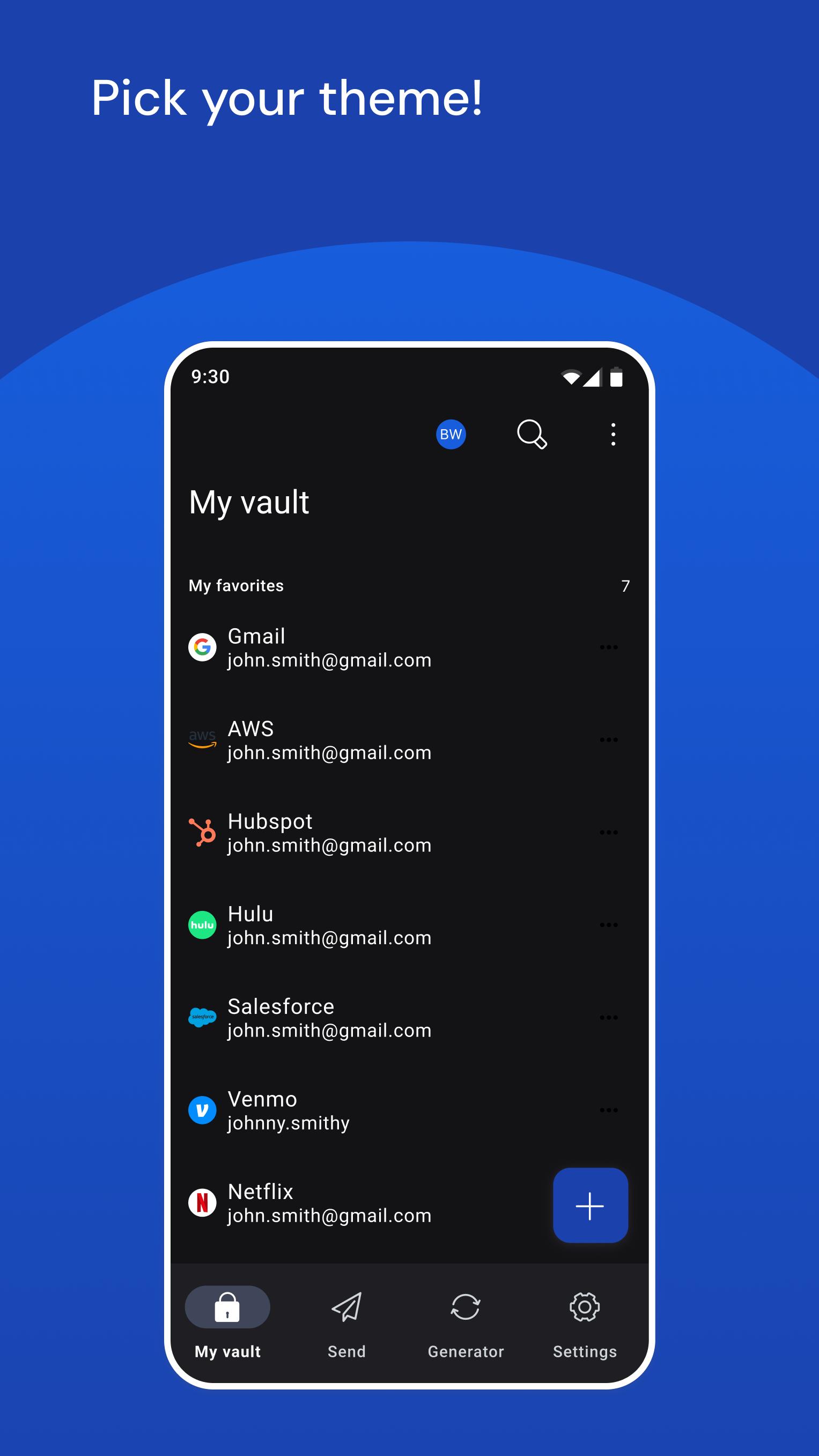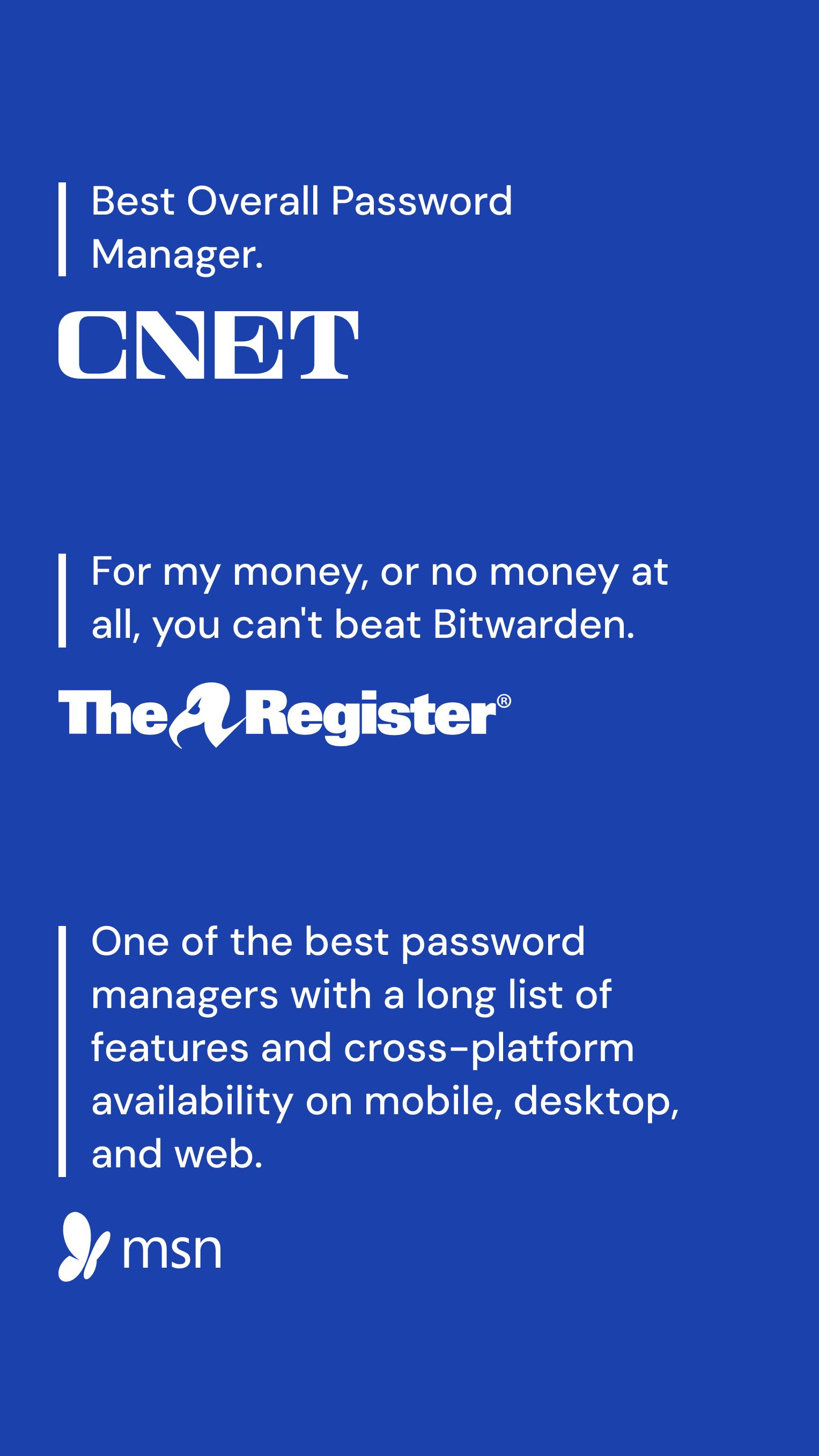about Bitwarden
Bitwarden is a well-known password manager.APP has been rated as the best password manager by PCMag, WIRED, and The Verge since it hit the shelves, which reflects its security.APP uses end-to-end encryption technology to keep all the personal data on the internet free from third-party theft. Bitwarden saves the user's Bitwarden saves users' passwords for multiple accounts, allowing them to log in directly with one click without having to rummage for their passwords later. Not only do we protect the privacy of individuals, but we also secure the passwords of teams and organizations with Single Sign-On (SSO) and self-hosted features. All you need is bitwarden login and you can enjoy worry-free password storage.
Bitwarden function:
- Protecting your digital life
Protect your digital life from data breaches by generating and saving unique, strong passwords for each account. Store all information in an end-to-end encrypted password vault that only you can access.
- Access your data anytime, anywhere, from any device
Easily manage, store, protect, and share an unlimited number of passwords and keys regardless of device.
- Use a password to log in anywhere
Create, store, and synchronize keys in Bitwarden mobile apps and browser extensions for a secure, password-free experience no matter what device you use.
- Everyone should have the tools to be safe online
It's free to use Bitwarden, there are no ads and no data is sold. Bitwarden believes that everyone should be able to stay safe online. The Premium Plan offers advanced features.
- Empowering Teams with bitwarden
Team and enterprise plans with specialized business features. These include SSO integration, self-hosting, directory integration and SCIM configuration, global policies, API access, event logging, and more.
Keep your employees safe with Bitwarden and share sensitive information with your coworkers.
More reasons to choose Bitwarden:
- World-class encryption
Passwords are protected with advanced end-to-end encryption (AES-256-bit, salted tags, and PBKDF2 SHA-256) to ensure data security and privacy.
- Third-party audits
Bitwarden regularly conducts comprehensive third-party security audits with reputable security firms. These annual audits include source code evaluations and penetration testing of Bitwarden's IP, servers, and web applications.
- Advanced 2FA
Secure logins using third-party authenticators emailed codes, or FIDO2 WebAuthn credentials such as hardware security keys or passes.
- send
Transmit data directly to others while maintaining end-to-end encryption security and limiting exposure.
- Built-in generator
Create lengthy, complex, and unique passwords and usernames for every website you visit. Integrate with email alias providers for more privacy.
- Global translation
Bitwarden is available in more than 50 languages.
- cross-platform application
Protect and share sensitive data in Bitwarden Vault from any browser, mobile device desktop operating system, etc.
Bitwarden Notice:
Accessibility Services Disclosure: Bitwarden provides Accessibility Services to enhance the autocomplete feature on older devices, or to be used when the autocomplete feature is not working properly. When enabled, the Accessibility Service is used to search for login fields in applications and websites. When a field matching the application or website is found, the corresponding field ID is created and credentials are inserted. When the Accessibility Service is active, Bitwarden does not store information or control any screen elements other than inserting credentials.