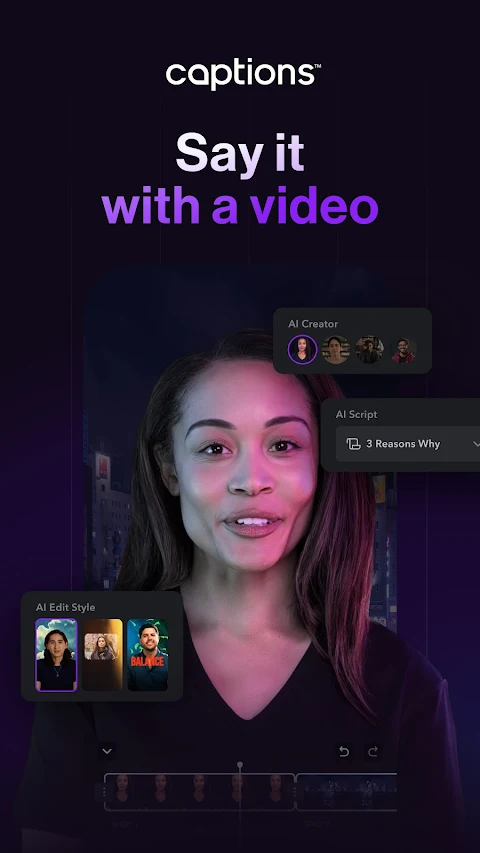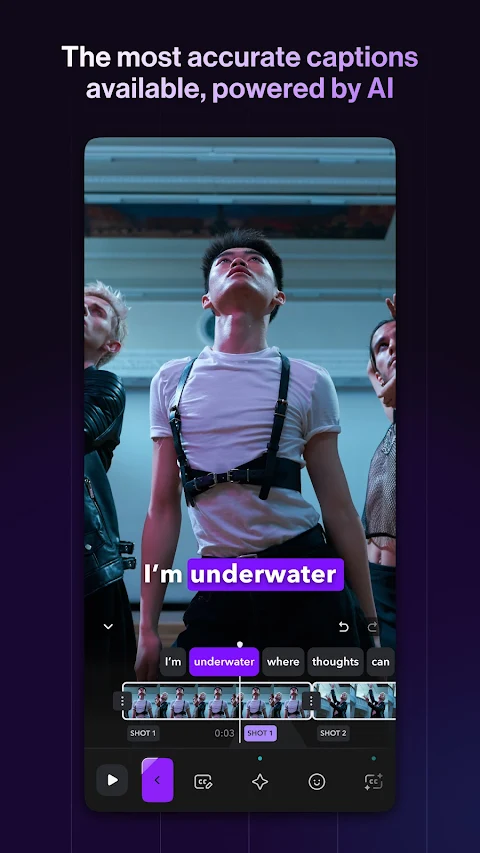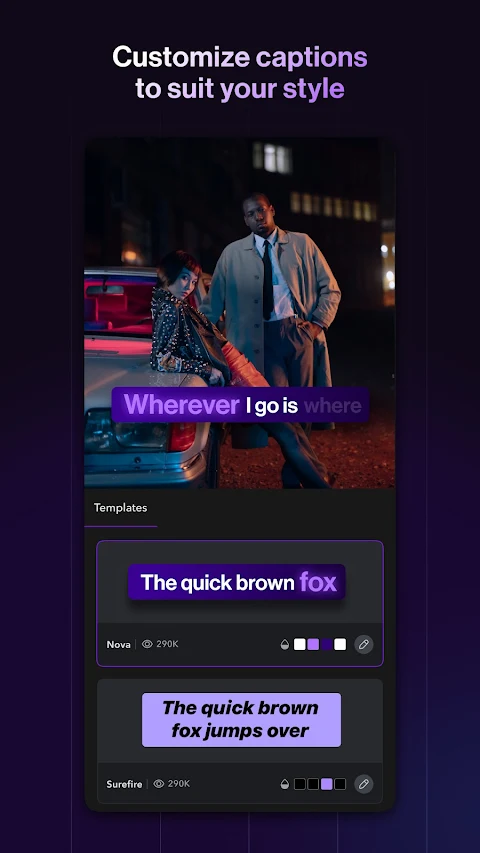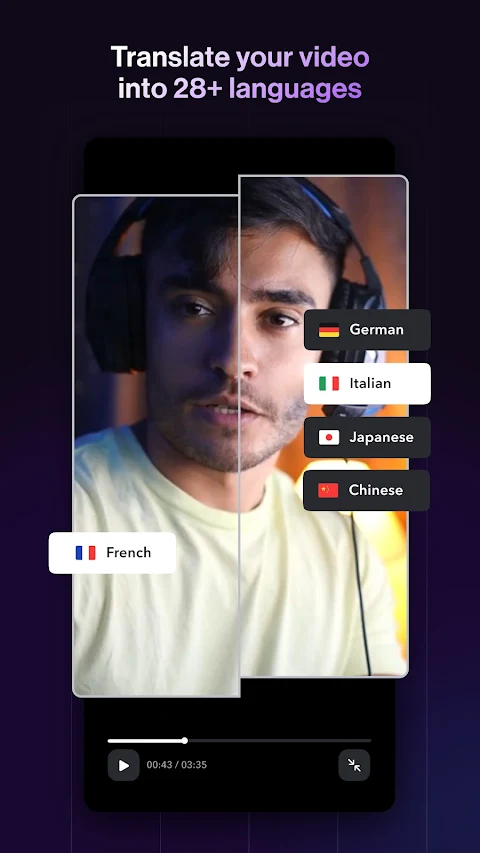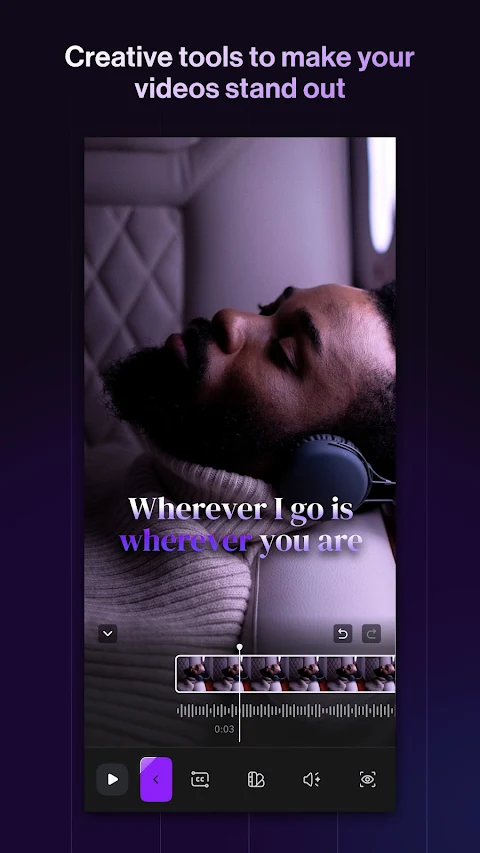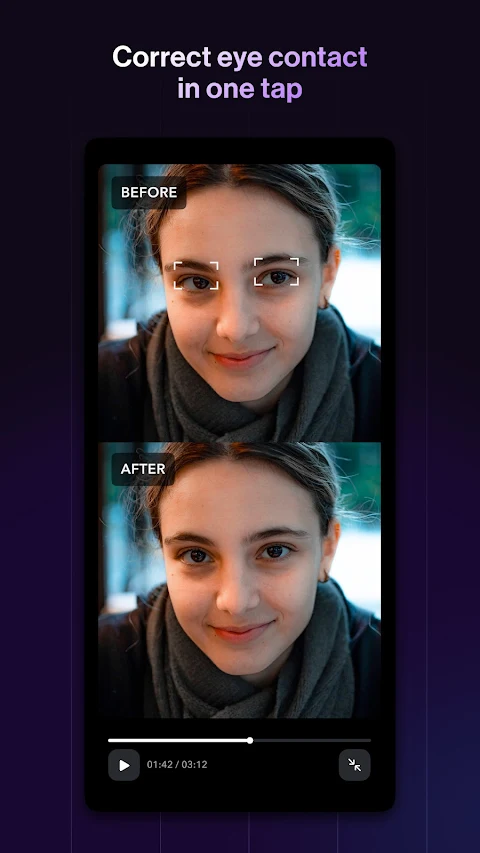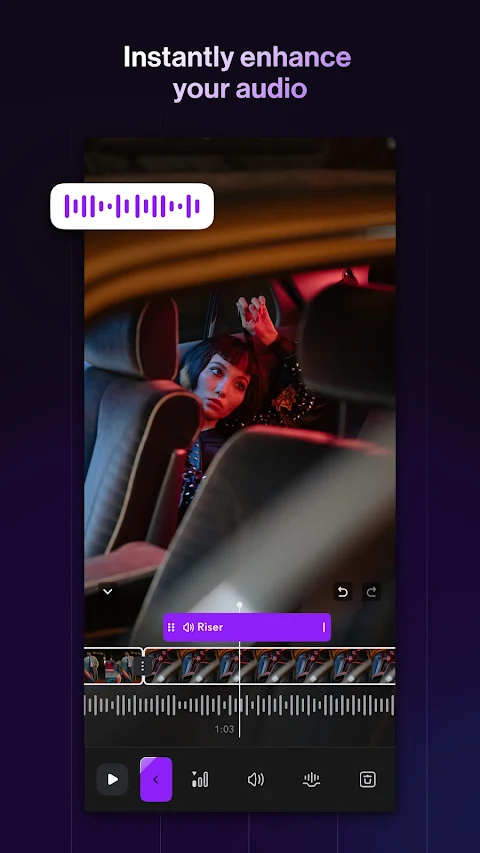about Captions: For Talking Videos
Captions For Talking Videos is a software that can quickly edit videos using AI. It is perfect for video creators, and the powerful AI effects can make your videos higher quality. The software is also very simple to use, just import your video and start creating. It can generate accurate captions and subtitles for you, and you can also edit the video style you like. If you don’t know what music to match your video, you can use the relevant AI sound function.
Why choose Captions For Talking Videos?
Trusted by more than 10 million people, Captions provides the easiest way to create and edit videos with sound using AI.
Captions For Talking Videos functions
1. The most accurate automatic captions and subtitles
• Automatic captions: Add customizable automatic captions powered by cutting-edge speech recognition technology.
• Add static text to videos: Enhance your content with easy text editing.
• Caption generation: Create eye-catching, dynamic, verbatim video captions.
• Generate captions and hashtags: Simplify editing for Instagram (IG captions), TikTok, YouTube, Shorts, etc.
2. Expand your reach with translation and dubbing
• Multilingual Dubbing: Automatically dub your content into 29+ languages with your own voice.
• Subtitle Translation: Translate video subtitles into 29+ languages to expand your global audience.
• Accurate Transcription: Transcribe spoken content into text for easy editing and translation.
3. Edit and Customize Your Content
• Extensive Subtitle Templates: Choose from viral and classic subtitle styles.
• Customizable Styles: Keep your content on brand with custom colors and styles.
• Comprehensive Video Editor: Edit X, Reels, IG Stories, Threads, and more with Captions’ complete suite of video editing tools.
4. Create Accessible Content
• Create Inclusive Videos: With over 6% of the world’s population suffering from hearing loss, adding subtitles can make your videos inclusive and enjoyable for everyone.
• No More Language Barriers: Grow your international audience by dubbing your content into multiple languages so a wider audience can understand your message.
• Support for noisy environments: Increase engagement with dynamic closed captions (cc), which 85% of viewers who watch silent videos prefer.
5. Improve video quality with AI effects
• AI eye contact: Correct your eye contact even when reading a script.
• AI zoom: Instantly add relevant zooms for personalized content.
• AI sound: Automatically generate relevant sounds for your video.
• Video transition effects: Make your video more attractive with smooth transitions.
• Template library: Choose from a wide library of popular templates and styles.
Summary
Captions For Talking Videos is a user-friendly creation software that generates subtitles in different languages for users in different countries. The software wants everyone to see high-quality video content with an inclusive concept and feel the charm of the video through pictures, sounds, and subtitles.