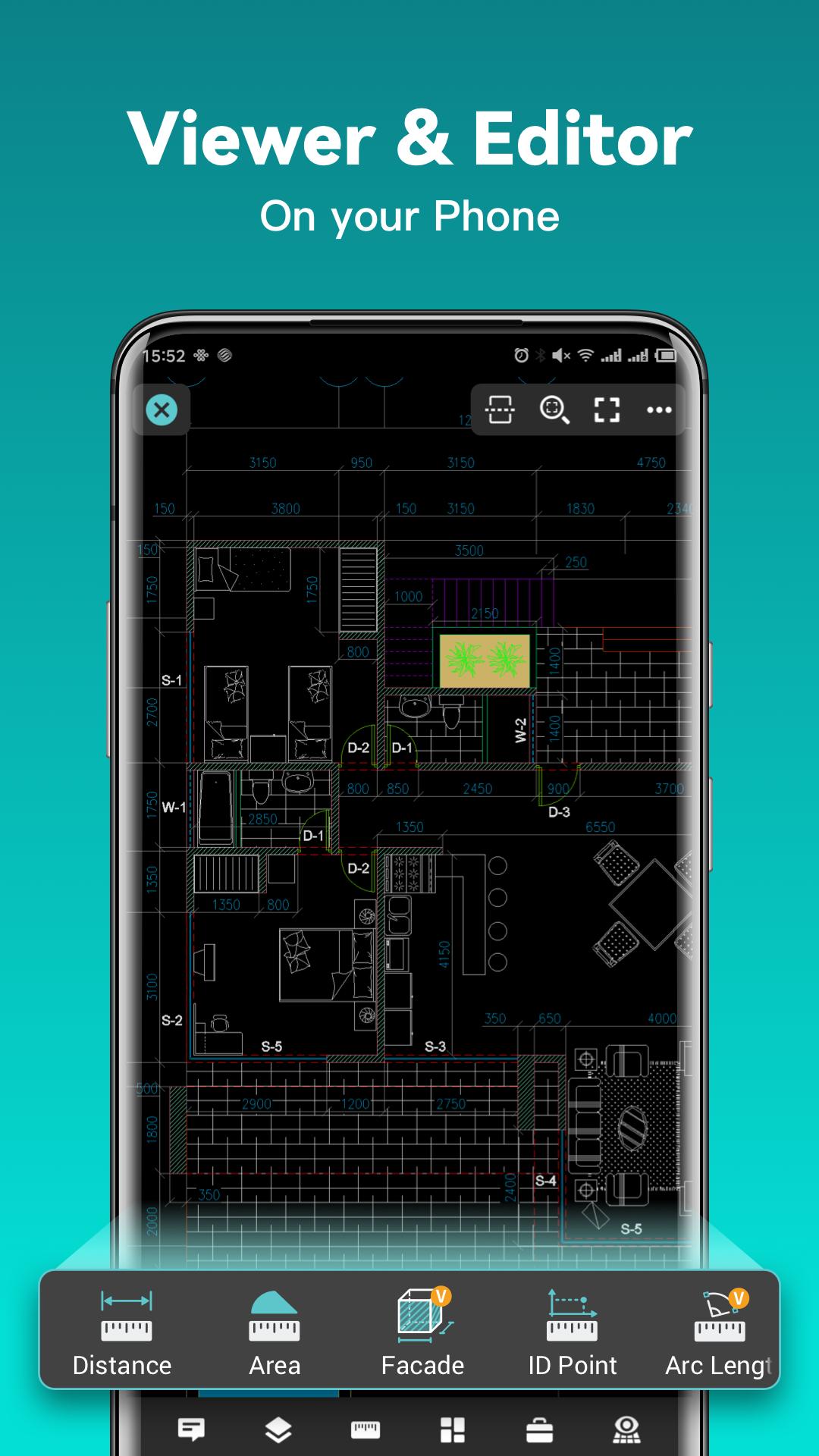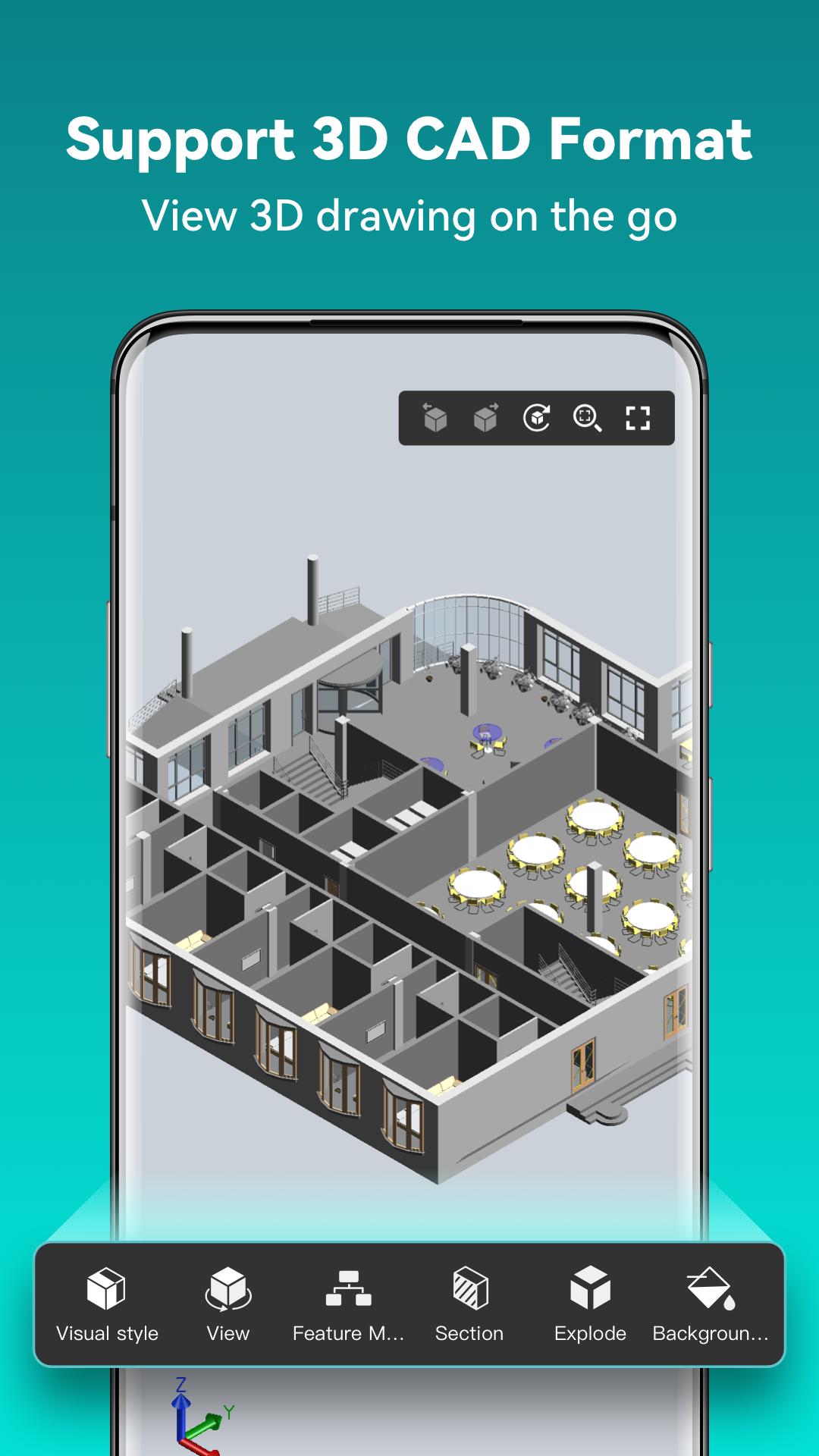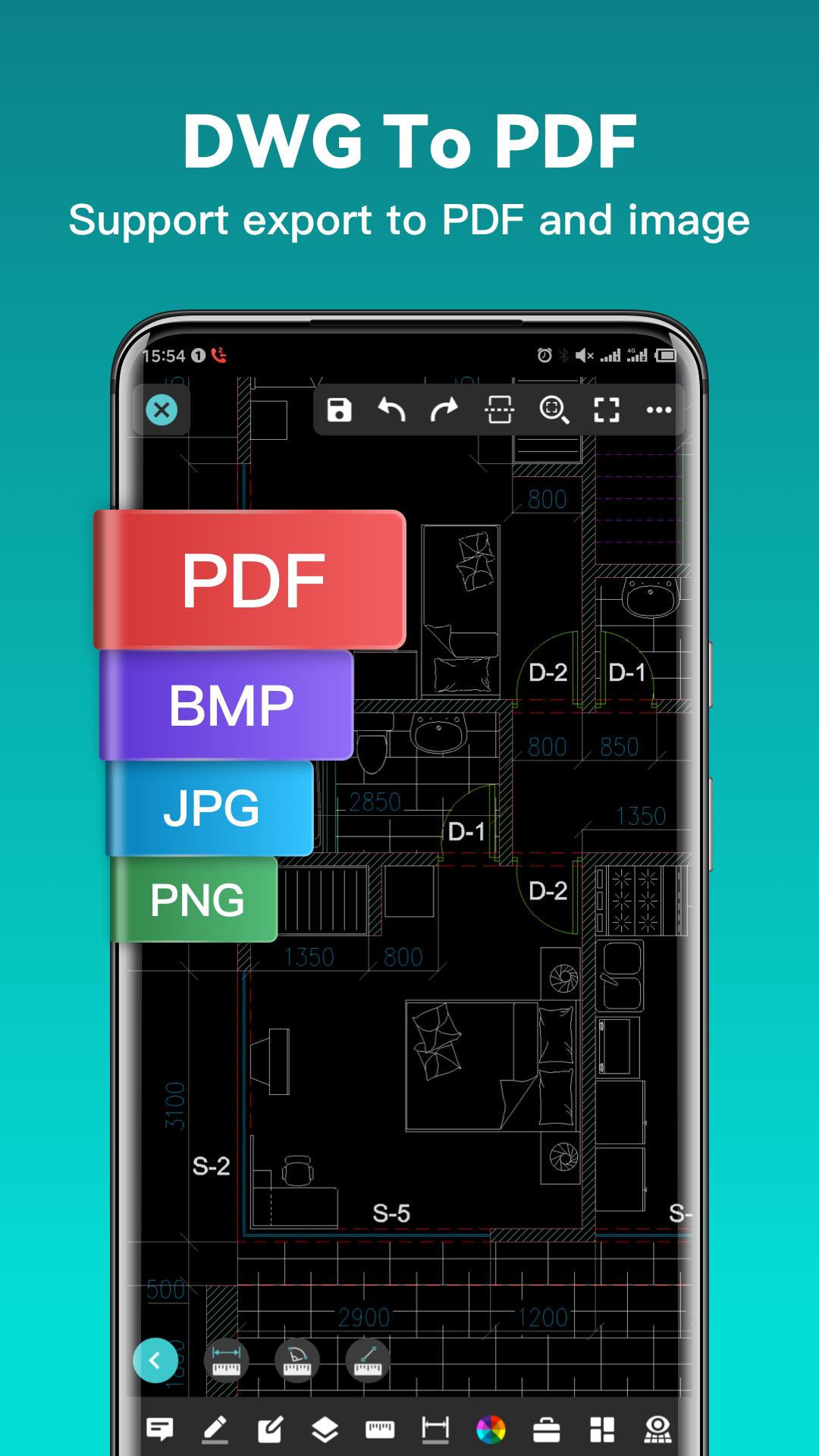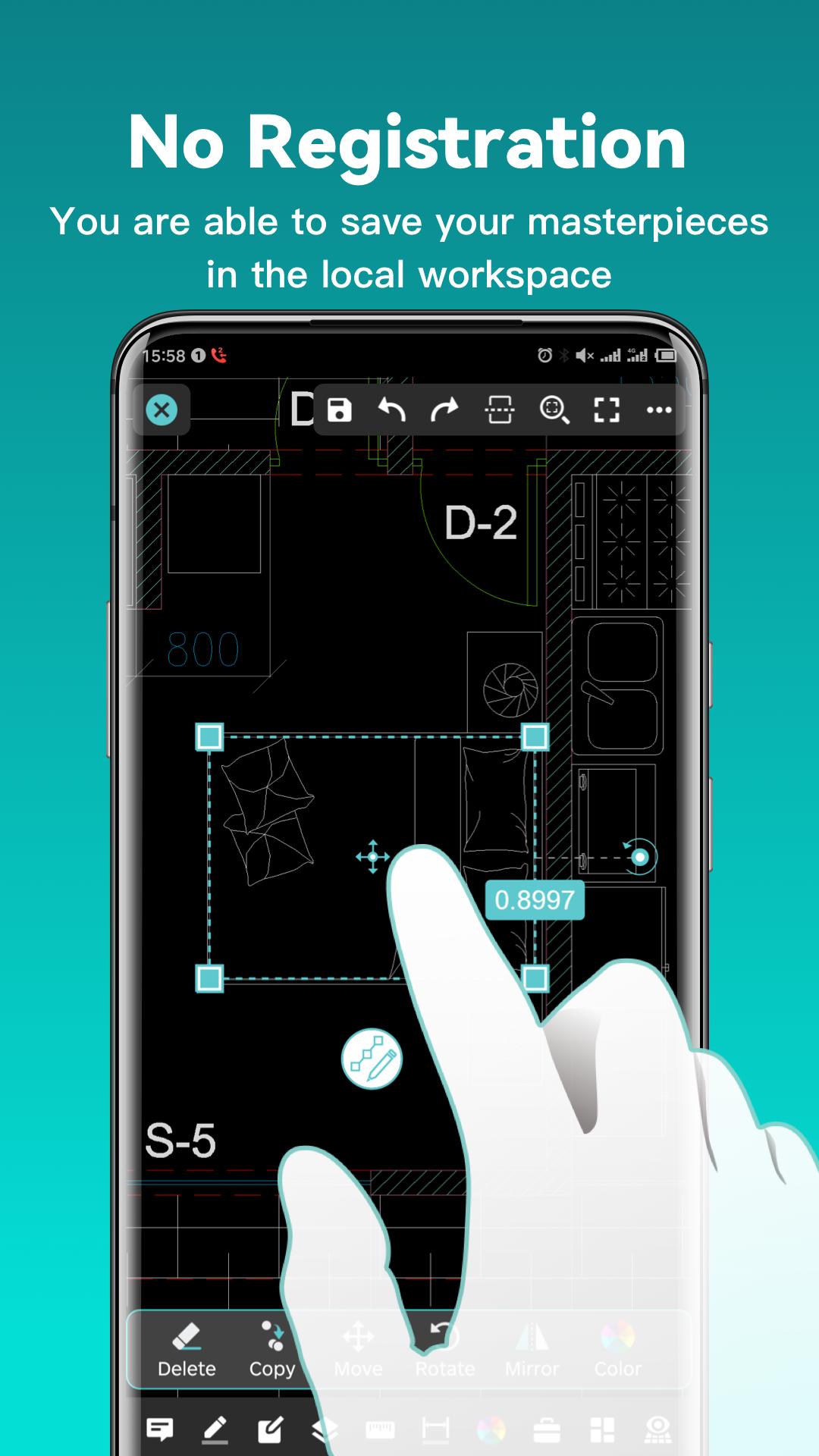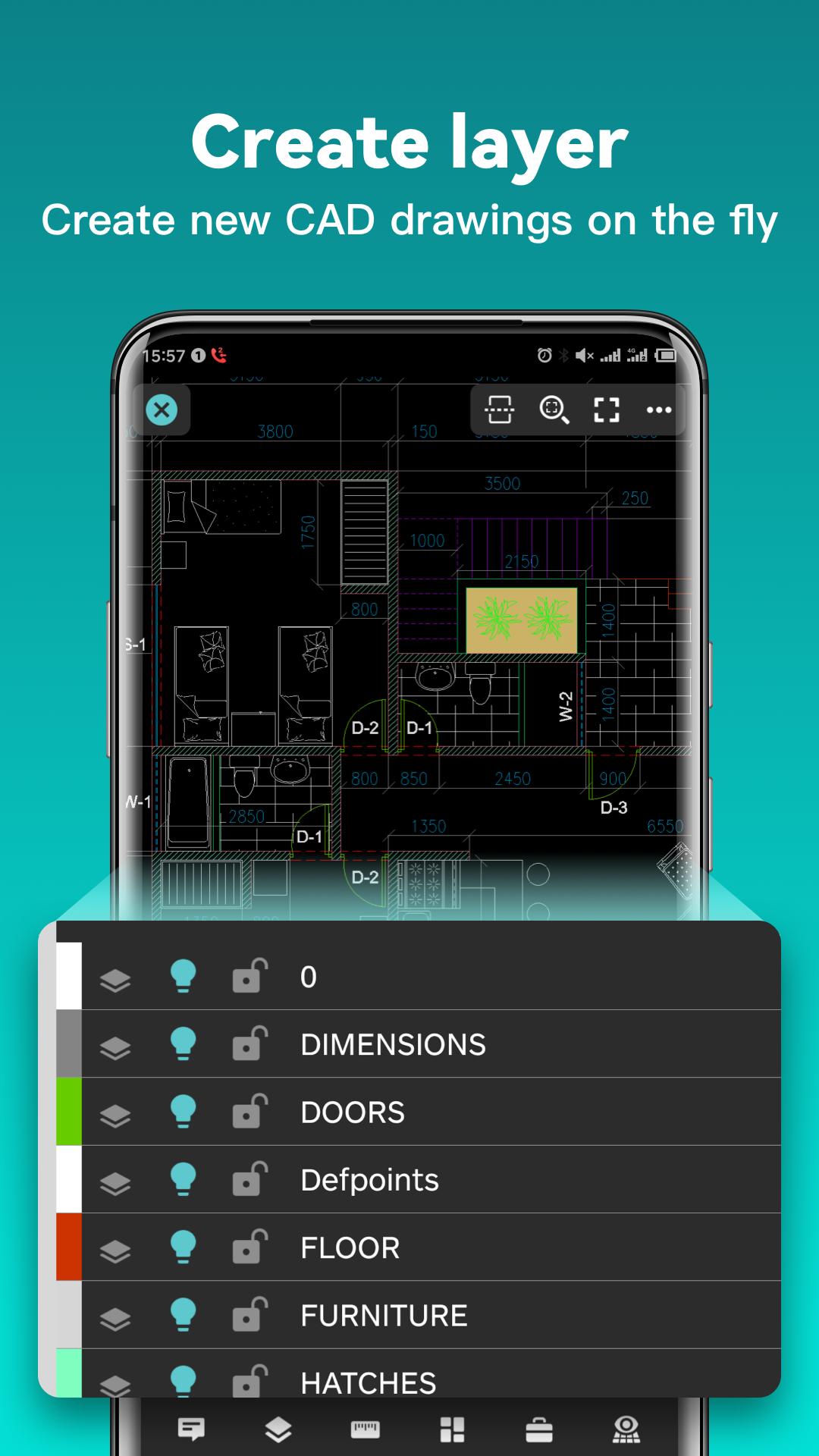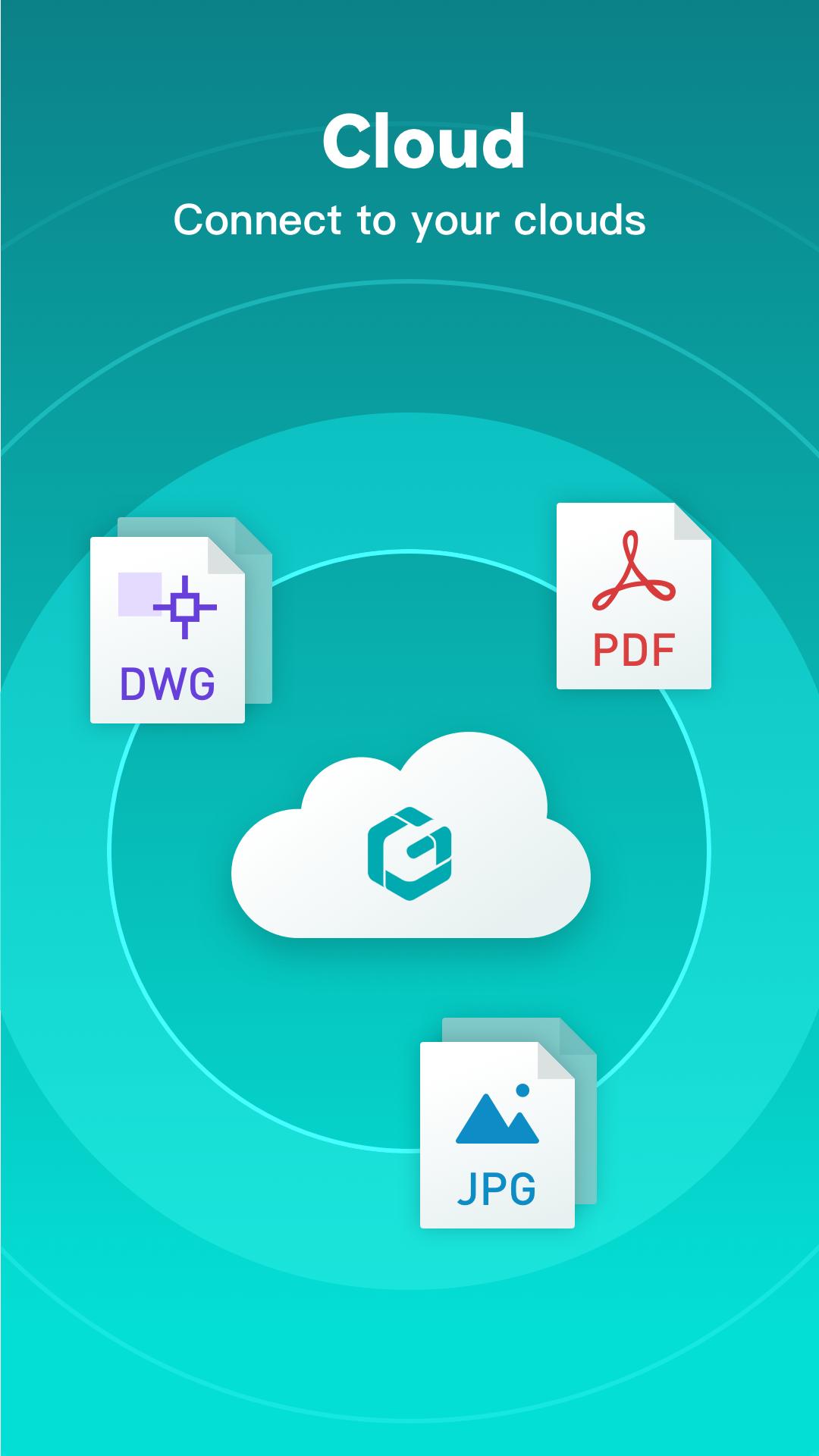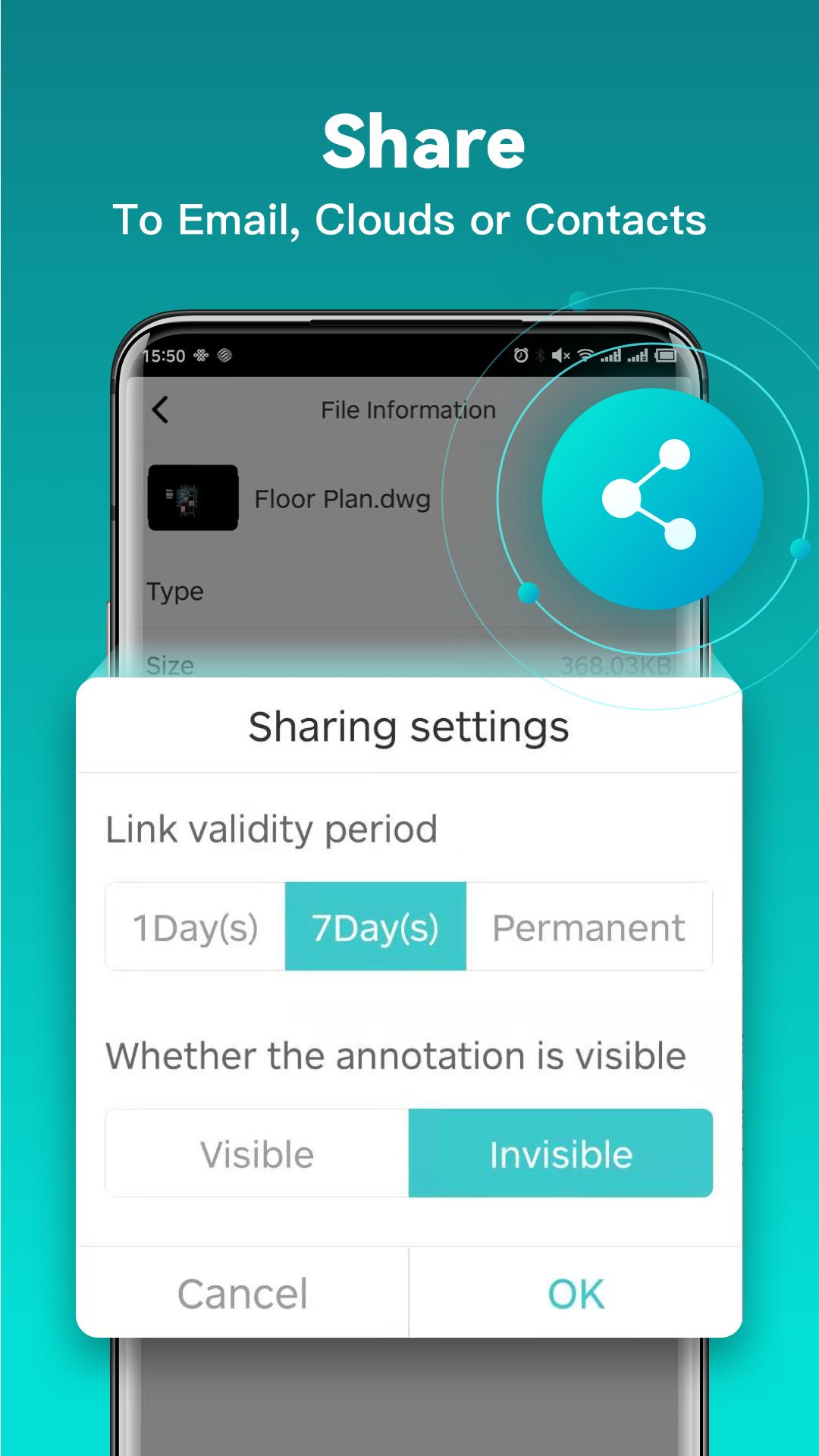about DWG FastView
DWG FastView is a powerful CAD drawing tool. dwg fastview online supports collaborative work between you and your colleagues. Search, view and share drawings in the application. We support common 2D and 3D DWG drawings as well as CAD files in dxf format. There are many professional editing features in the application. You can create files of any size and export them to various document formats. Users cannot edit drawings when they open the preview mode. Finished drawings can be saved locally and uploaded to the cloud drive.
DWG FastView function:
(1) Create, navigate, edit;
There is no limit to the file size. Browse documents directly from DWG FastView's local storage. What's more, new projects can be created free of charge.
(2) No registration and offline draw
Simply download DWG FastView and use it immediately, with no registration required. What's more, you can save your project in a local workspace, even if you don't have Internet access. You can also open, view, edit and share drawings over the Internet from email or network disks such as Dropbox or WebDAV.
(3) Support export to PDF, BMP, JPG and PNG and freely share your design with anyone.
Transfer CAD drawings into PDF format and customize the paper size, orientation, color, etc. You can also convert CAD drawings into BMP, JPG and PNG image formats. You can also convert CAD drawings into BMP, JPG, PNG image formats, which can be viewed and shared with DWG FastView.
(4) Viewing mode and editing mode to suit different needs;
For your simple needs to open and view .dwgs files, we have created a view mode that provides a simple tool to quickly view .dwgs files. In addition, it has a professional and useful drawing editing mode.
(5) Helpful and responsive technical support.
DWG FastView content:
- It supports OCF, DWG, DXF, DWS, DWT, BMP, JPG, PNG, PDF, DOC, DOCX, XLS, XLSX, PPT, PPTX, TIF, RTF and TXT formats.
- Add folders to the cloud and download files from them or upload them so that other people can enjoy a collaborative and resource-sharing environment
- Adjust the space between two fingers using the zoom function in the CAD drawing.
- Send emails and share your files as attachments via the built-in mailbox.
- Import or download CAD drawings with their fonts and symbols in the fonts folder to display all unusual fonts.
- Have a set of solutions for dealing with common file conflicts in cloud storage, so that users can easily identify the current status of files through different symbols in cloud folders.
- Easily switch between 2D and 3D visual modes. The 3D modes include: 3D Wireframe, Real and 3D Hide, with advanced layers, layout tools and ten different perspective views.
- Rotate the 3D CAD drawing by touching and moving the drawing area to view the 3D mode in 360 degrees. Click on the screen to stop scrolling and find the 3D mode with the best viewing angle.
- Clicking on the drawing area opens a magnifier that displays an enlarged view of the touched area, making it easier for users to instantly see details and objects.
- Precise plotting, for example, the user can change the number of coordinates to move the point precisely
- It supports absolute, relative and polar 2D coordinates, as well as spherical and cylindrical 3D coordinates.
- Drawing lines, polylines, circles, arcs, text, Revcloud, rectangles and sketches, creating symbols and using layers
- Move, copy, rotate, scale, measure objects and use layouts
Questions and comments about DWG FastView:
1. click on the "Rate" button to share your valuable comments and suggestions with us.
2. click on the "Feedback" button to send your technical questions by e-mail.
3. send us an e-mail directly with your technical question.
4. follow the latest news or contact us via our official social media accounts.