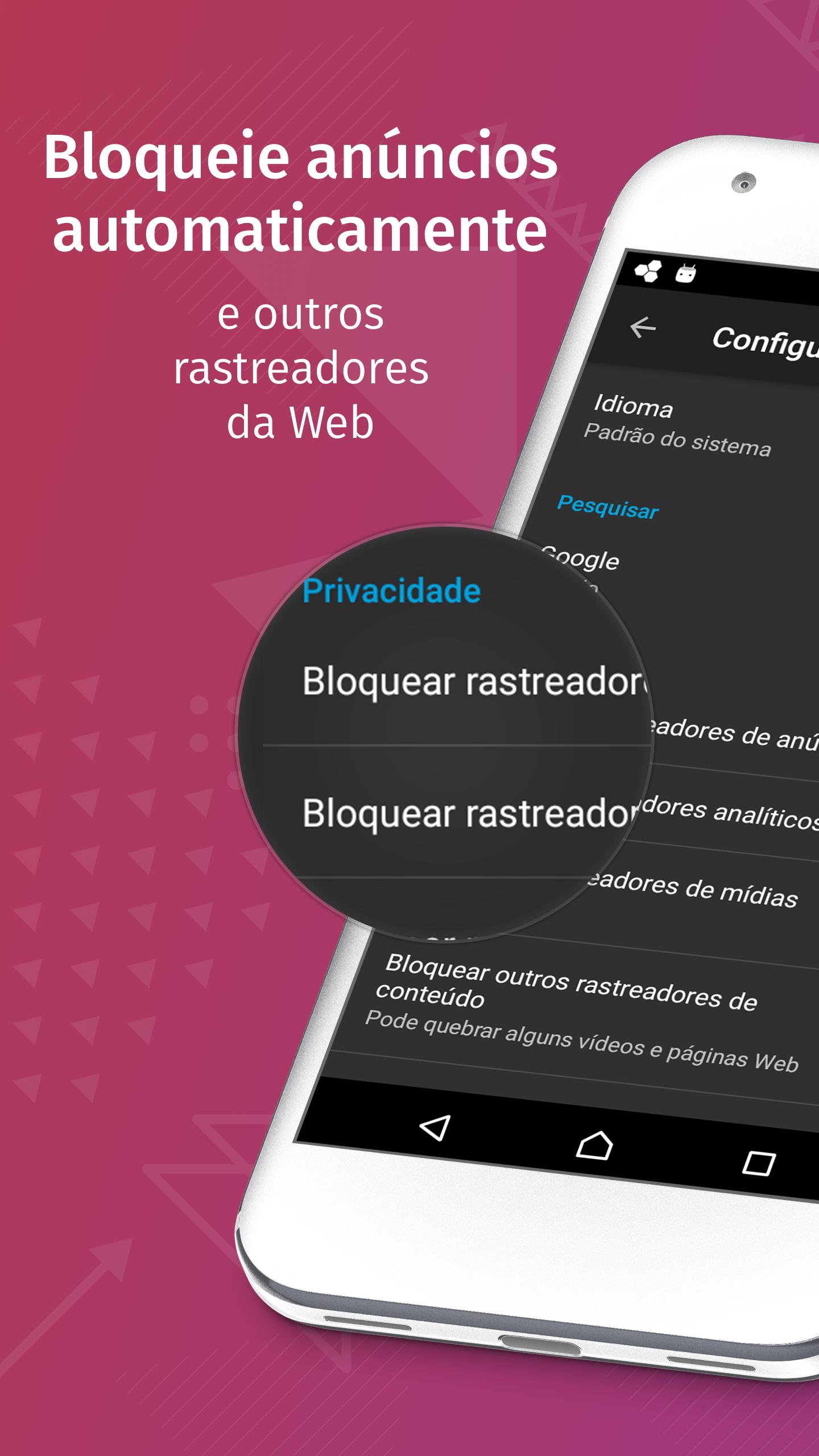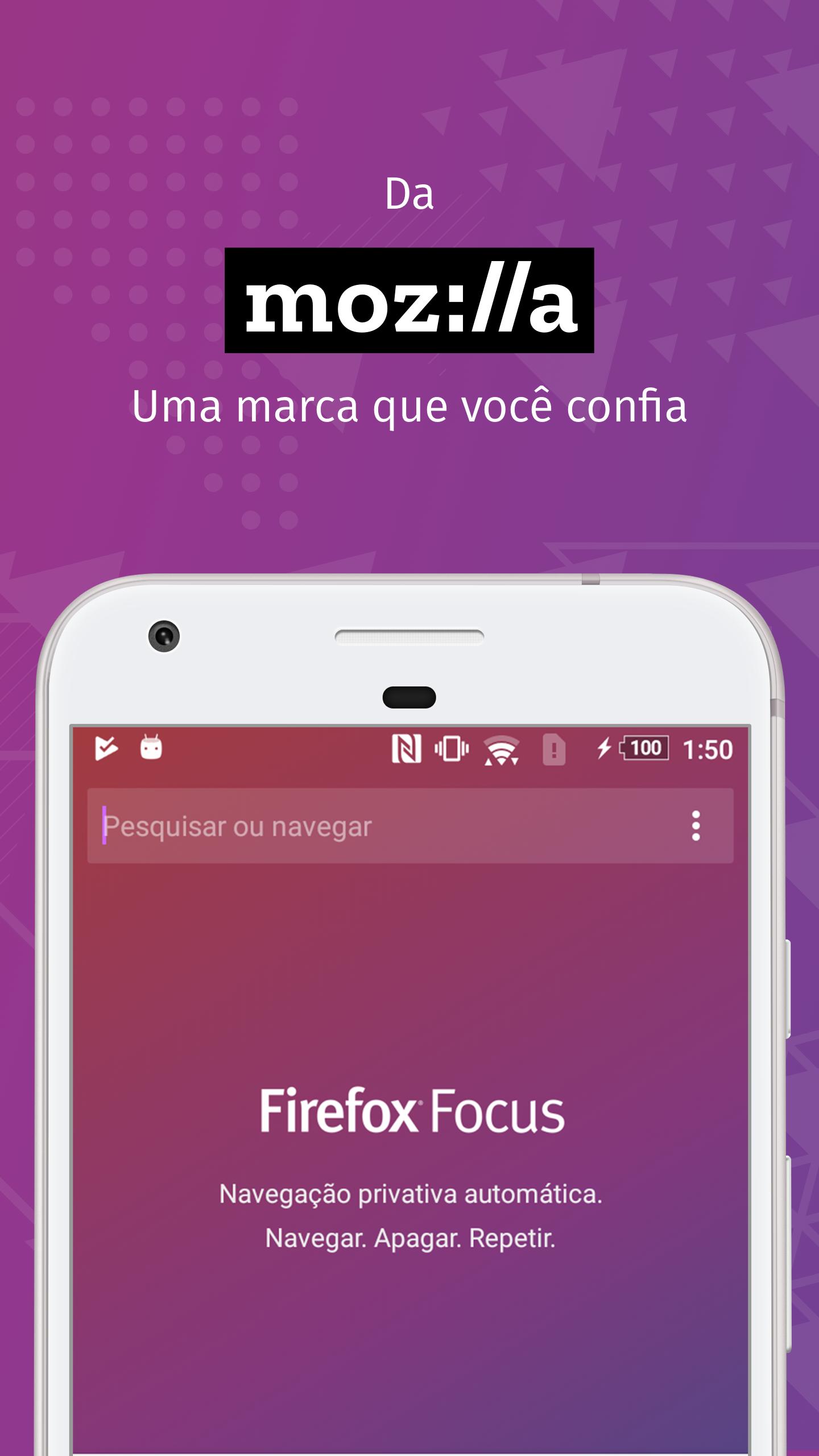about Firefox Focus: O navegador
Firefox Focus: O navegador is absolutely safe browsing software. The application can be used as a sub-browser with the main browser for separate functions and content. Firefox Focus is safe. It helps block malicious and third-party websites from tracking you. Firefox Focus: O navegador adopts a minimalist design and, with one click, helps delete all traces of Internet browsing, account passwords and favorite tags. It supports users to add website shortcuts to the page.
Role:
- New interference-free design
When you open Firefox Focus: O navegador, all you get are amazing bars and keyboards for super-fast searches. That's it. No recent history, no previous sites, no open tabs, no ad trackers, no distractions. Just a simple, minimalist design with sensible menus.
- Delete history with one click
Delete your history, passwords and cookies with a single tap of the trash button.
- Creating shortcuts
Firefox Focus: O navegador set up to four shortcuts on your home screen. Access your favorite sites faster without having to type anything.
- Speed up browsing with ad blocking and protection against tracking
Thanks to enhanced tracking protection from Firefox Focus: O navegador, Firefox Focus blocks many of the ads you would normally see on a web page, so that the page loads faster, meaning you can find what you're looking for more quickly. By default, Focus blocks a variety of trackers, including social trackers and fixed trackers for things like Facebook ads.
- Supported by non-profit organizations
Firefox Focus is developed by Mozilla, a non-profit organization that fights for your rights on the Web, so you can trust it not to sell your data.
Highlights:
- Enhanced privacy: Firefox Focus: O navegador automatically blocks third-party trackers and cookies to protect user data while browsing.
- No tracking: prevent trackers from following you from one site to another, ensuring more private browsing.
- Ad blocking: integrated ad blocking feature for a cleaner and faster browsing experience.
- One-click history clearing: easily clear browsing history, passwords, cookies and data with a single click.
- Ultra-fast: Firefox Focus: O navegador has been designed for fast, uncomplicated browsing, without the need for add-ons such as tabs or menus.
- Full cookie protection: the default settings block cookies between sites to protect your privacy on all sites.
- No pop-ups: pop-up blocking ensures a smoother and less distracting browsing experience.
- Minimalist design: Firefox Focus: O navegador features a simple, optimized interface for a distraction-free browsing experience.
- Tab management: allows multiple tabs to be opened in private browsing mode.
Prós:
- Protection against tracking in Safari: Firefox Focus can also be used as a content blocker for Safari, adding extra privacy protection.
- Search suggestions: integrated search suggestions for faster navigation.
- Custom options: you can select different lock levels as required.
- Global integration: Firefox Focus: O navegador for Android and iOS, with similar functionality across platforms.
- Energy saving: Firefox Focus: O navegador is optimized for low battery consumption, making it ideal for mobile browsing.
- Clear search history: you can clear your search history instantly, without complicated settings.
- Minimal use of system resources: Firefox Focus: O navegador takes up the least amount of resources during execution, thus reducing system stress.