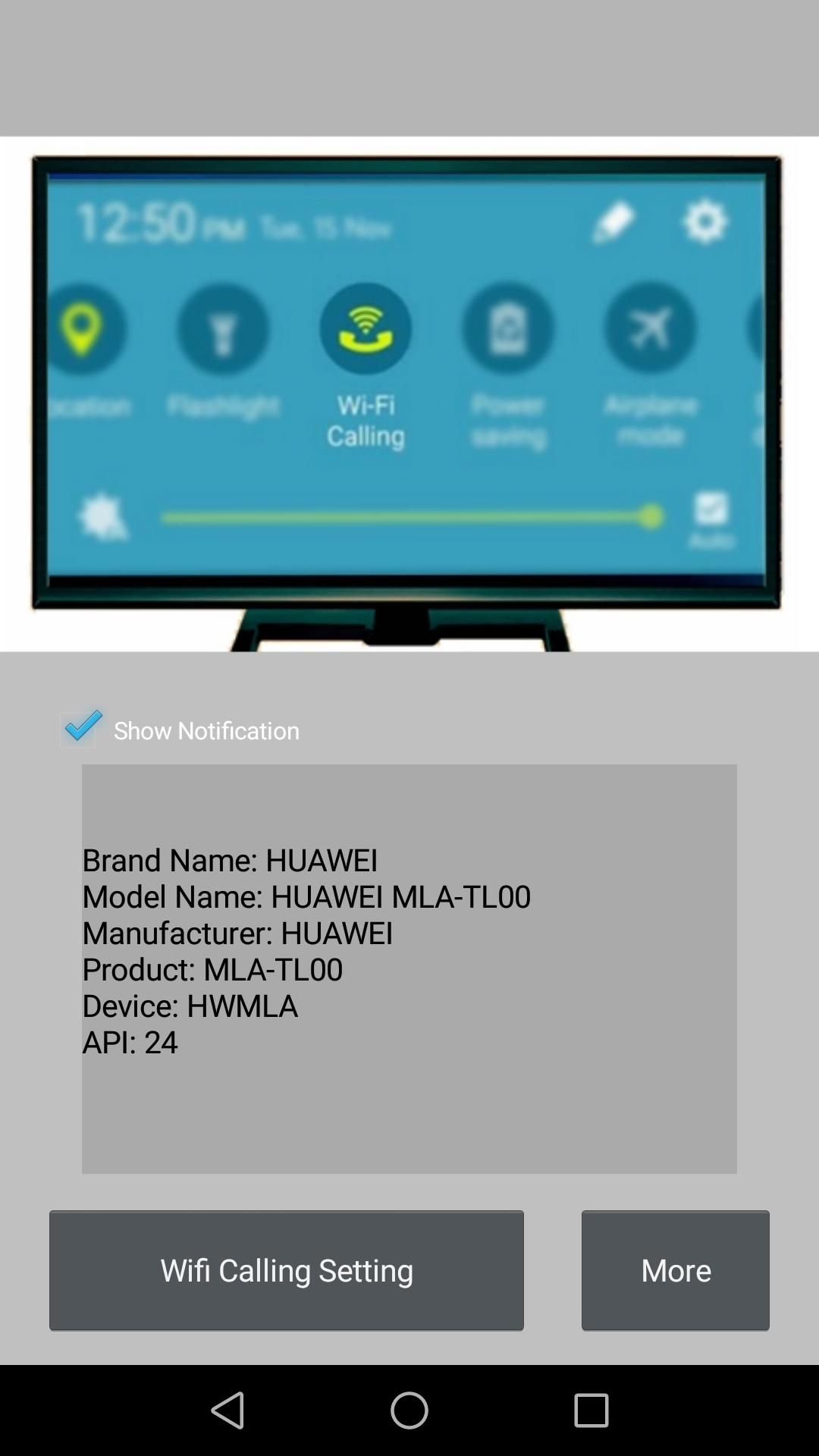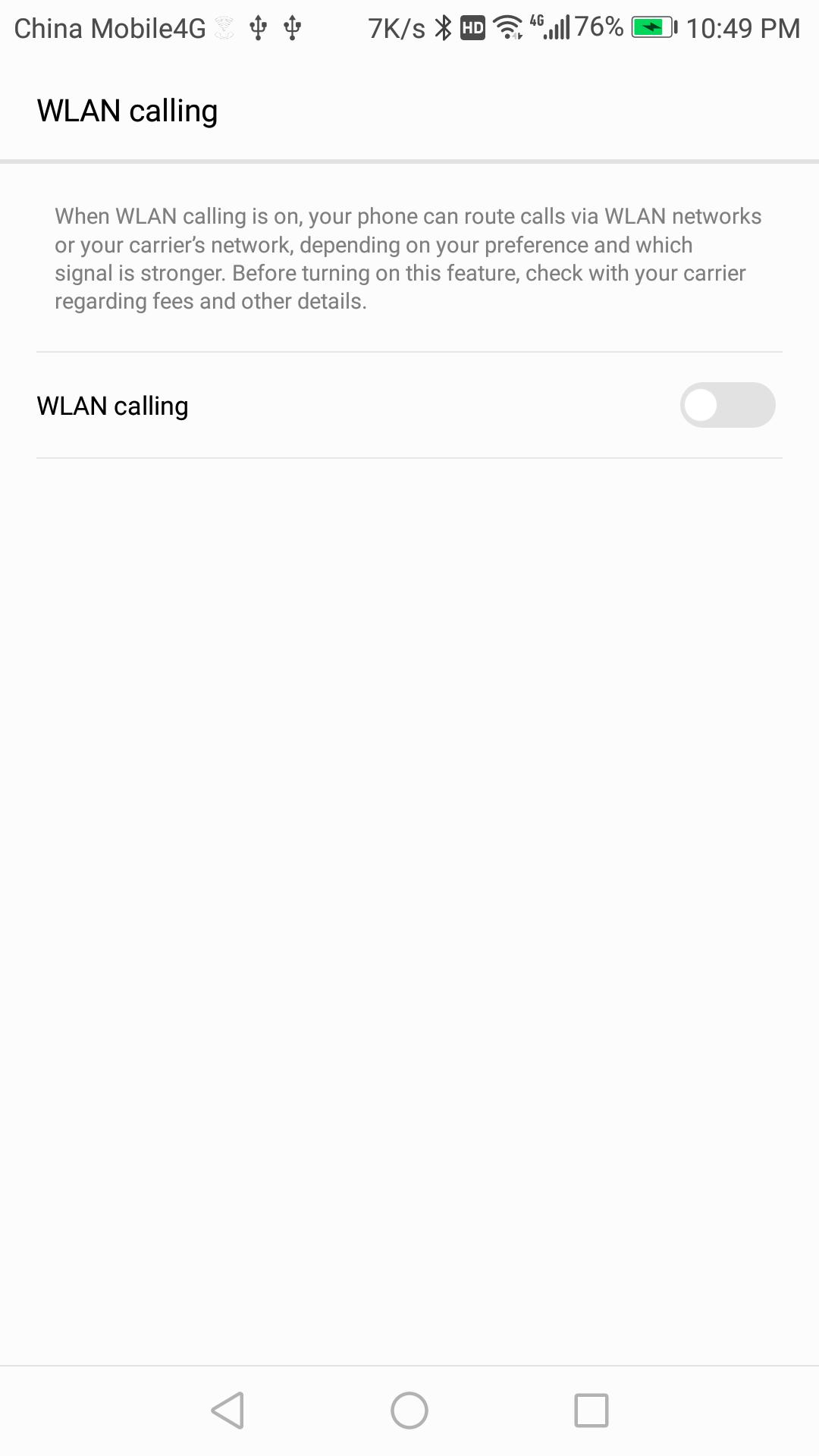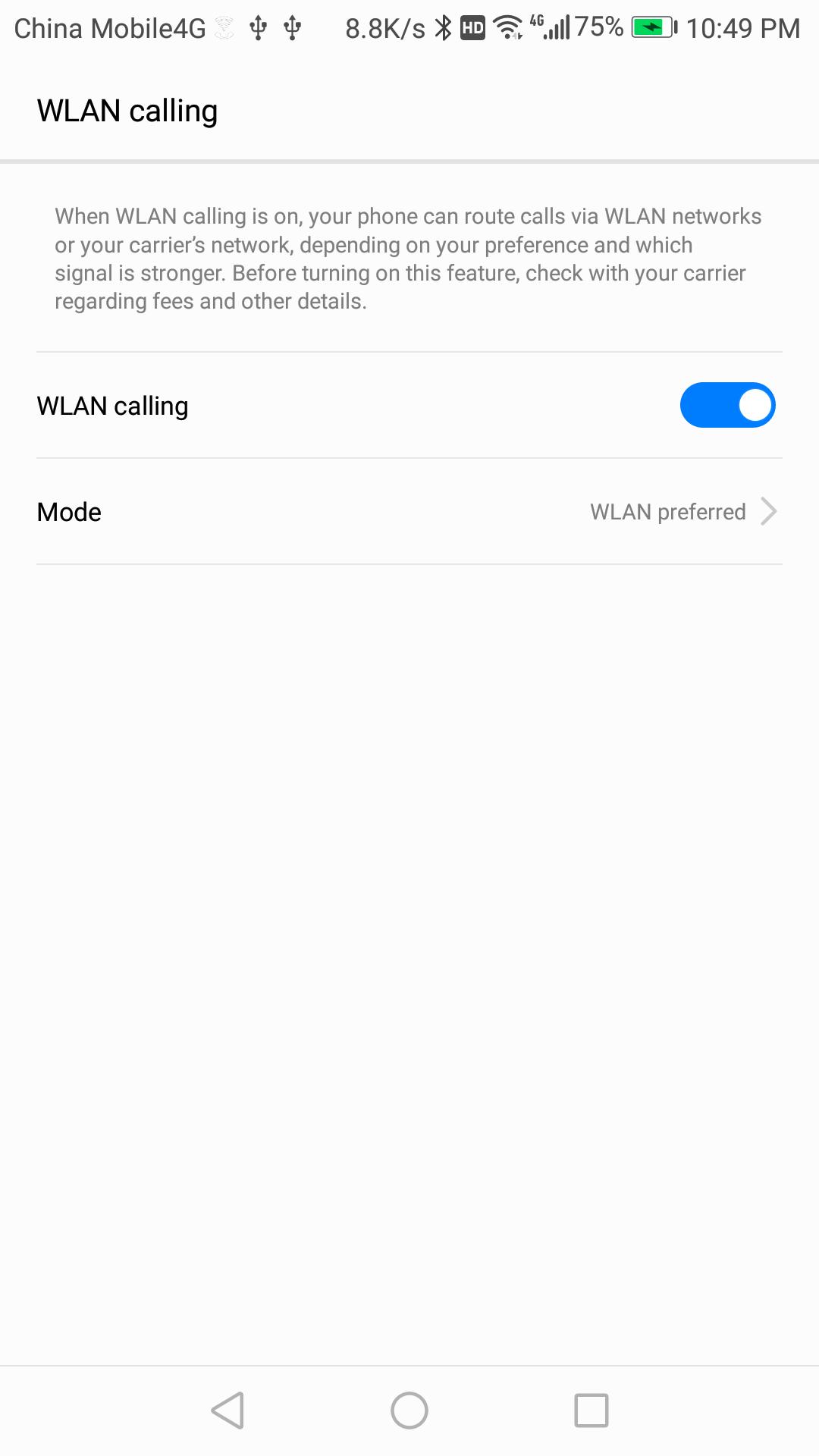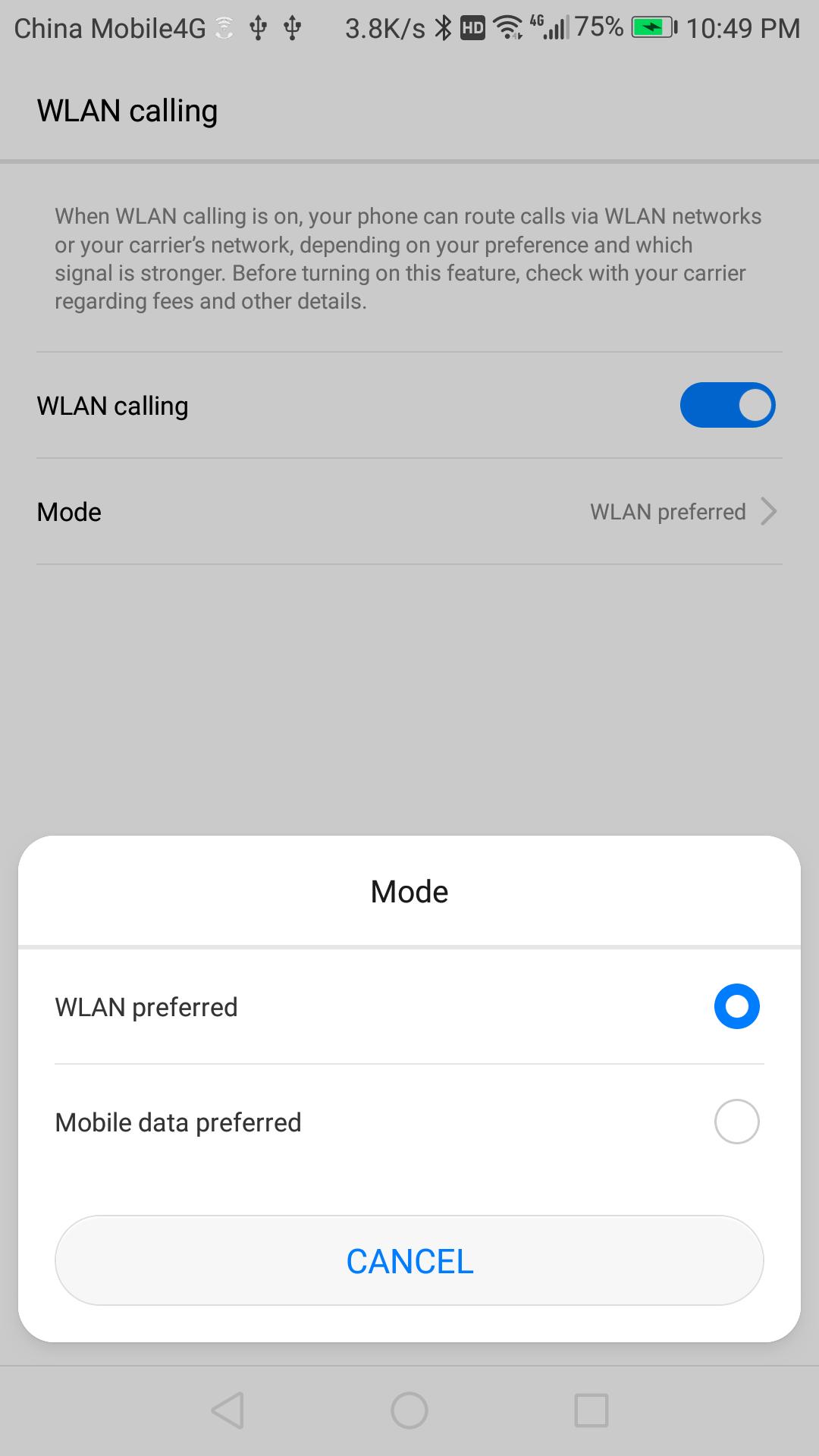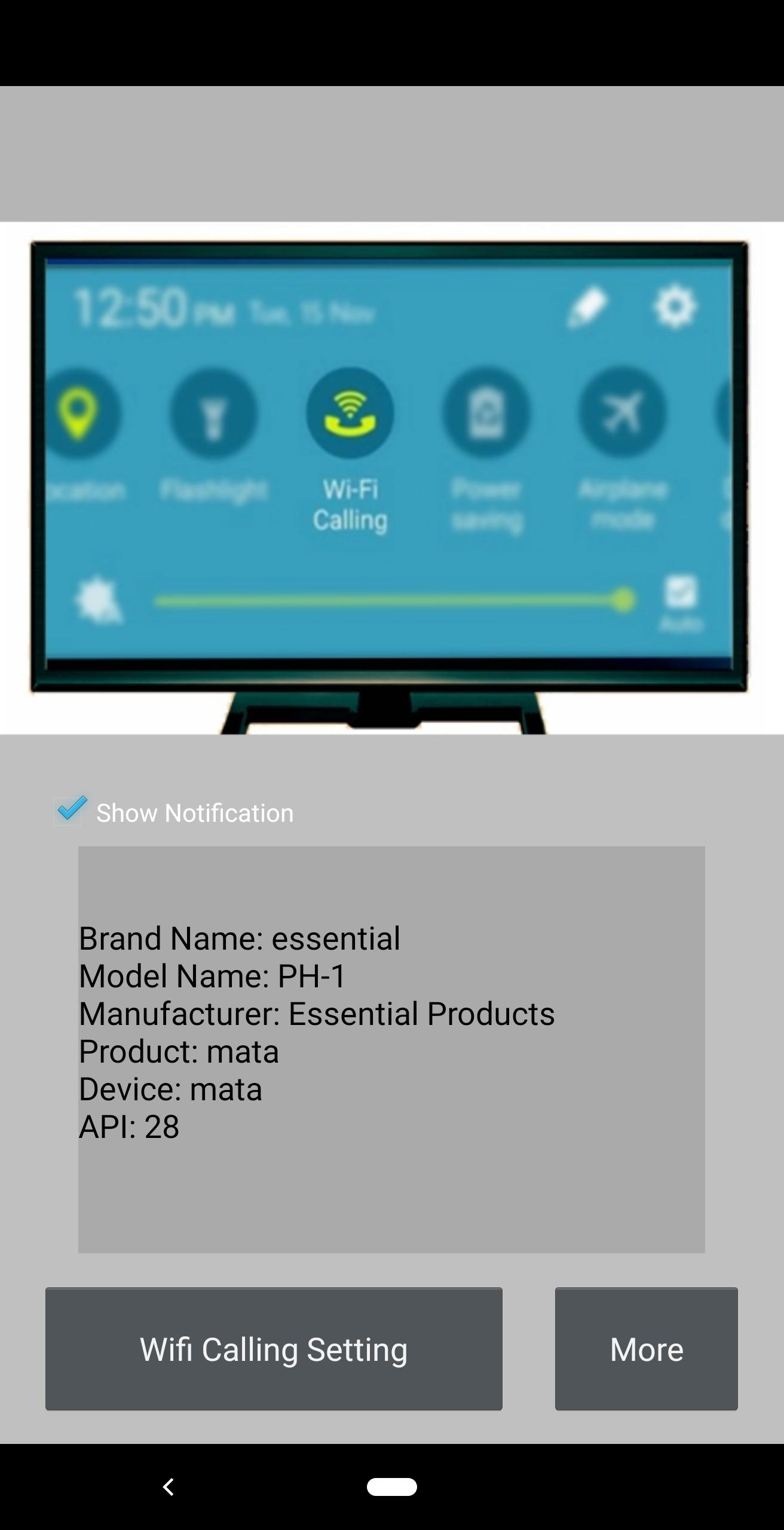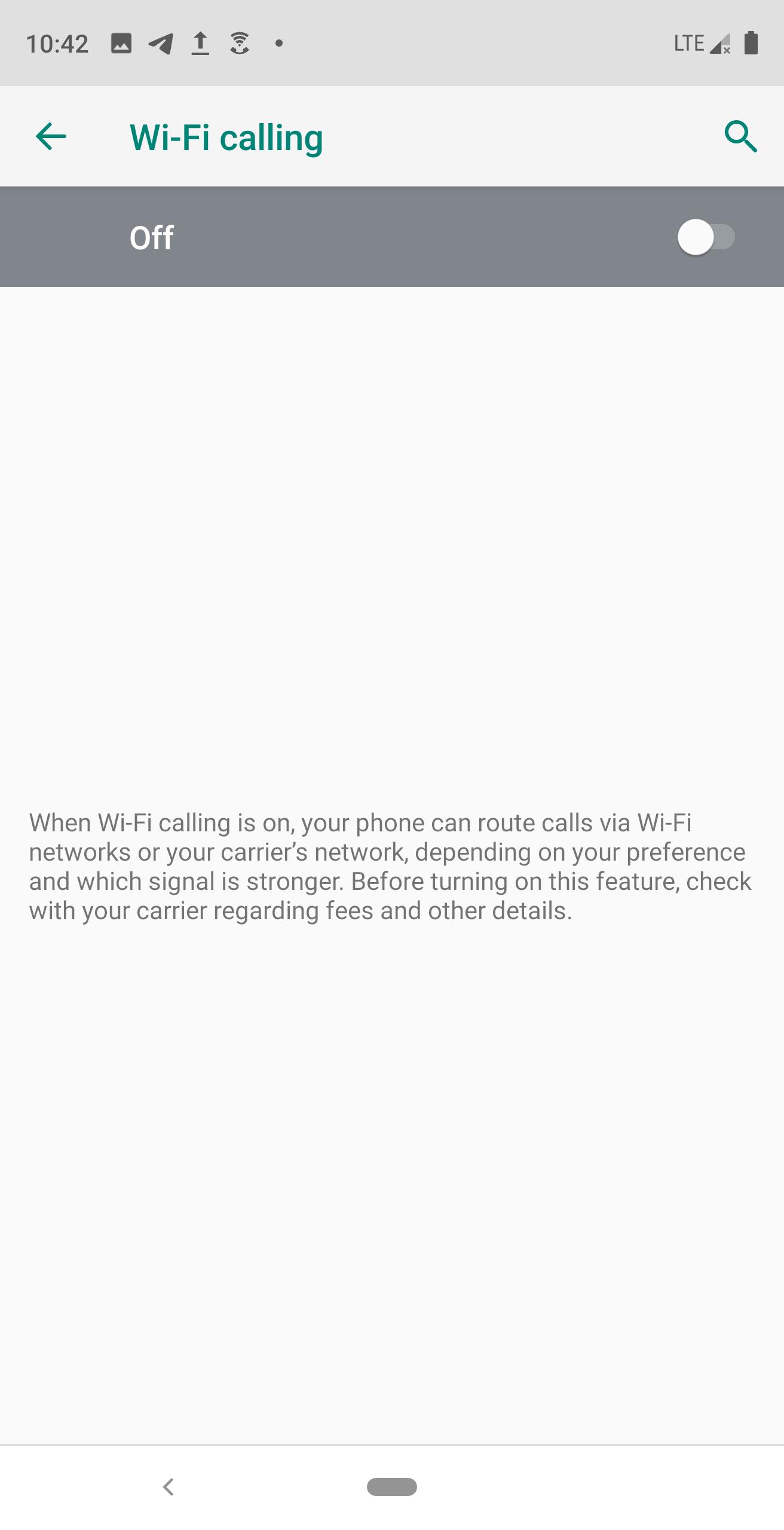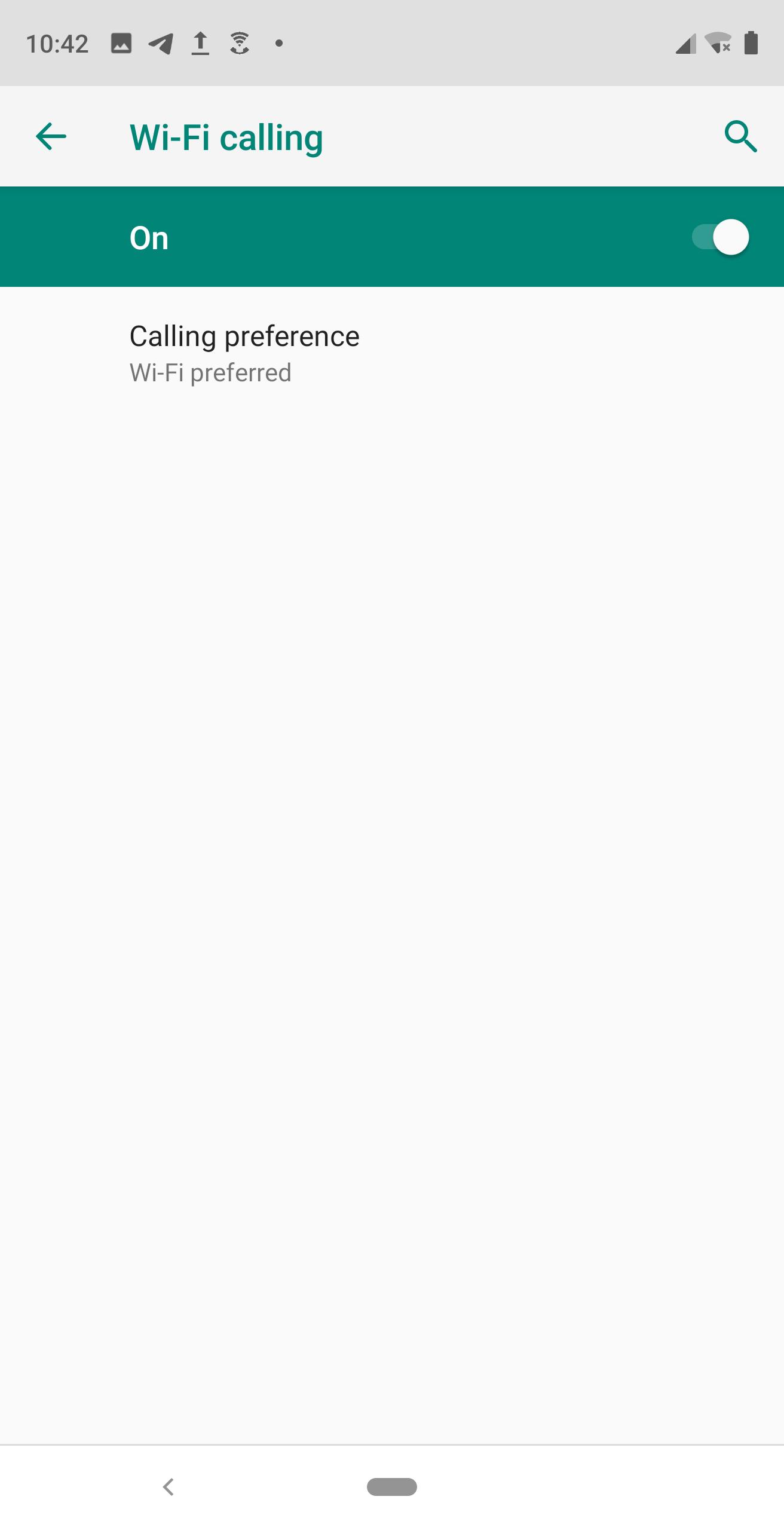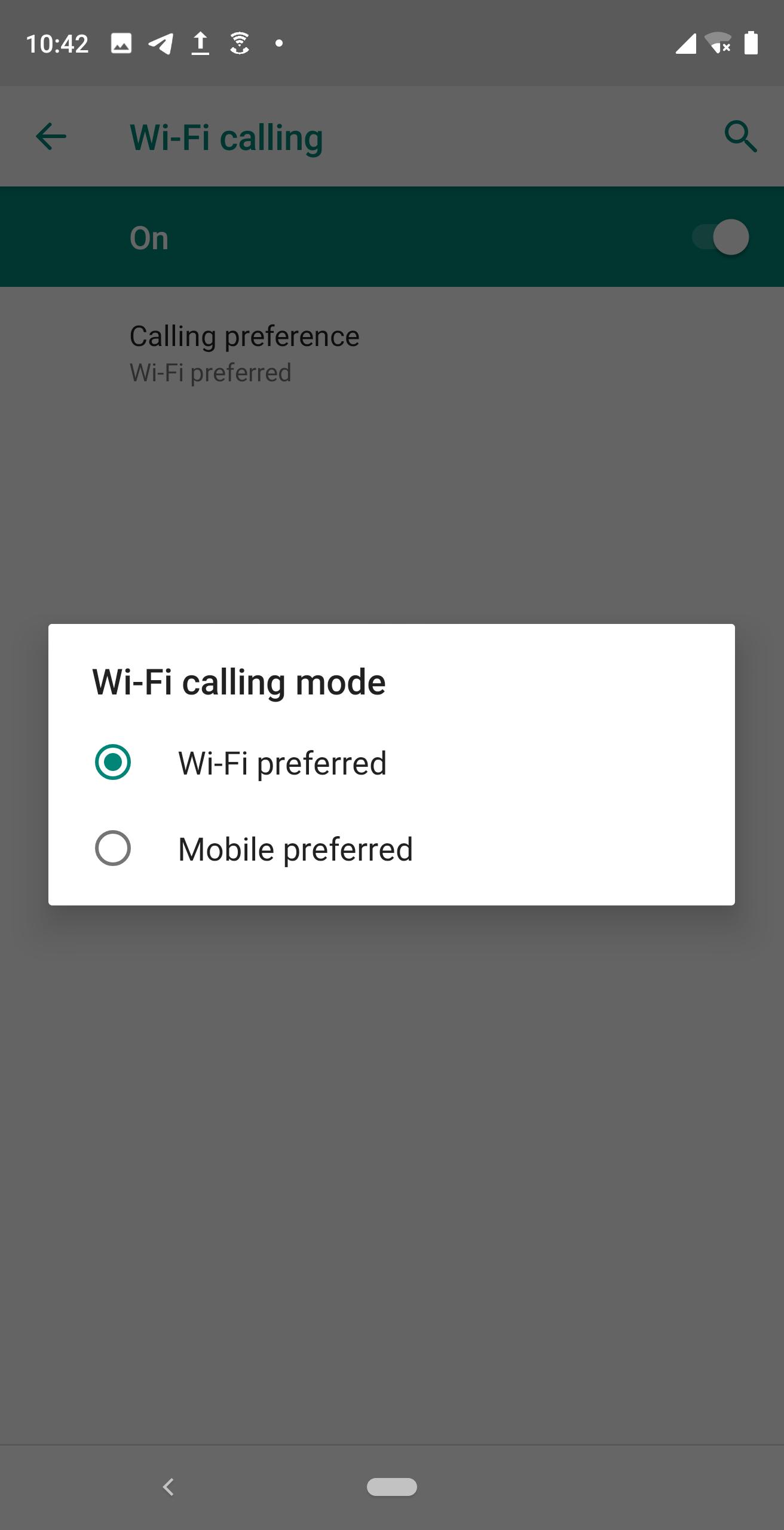about Wifi Calling
Wifi Calling is a calling software that does not require a phone card or a carrier. Our team designed this software for users to use Wi-Fi network calls at any time to help you reduce your dependence on carriers. You can connect to Wi-Fi at home and chat with family members around the world. It also supports you to connect to outdoor Wi-Fi or hotspots so that you can talk smoothly even in areas with weak carrier coverage. How to turn on wifi calling? You can use it as long as you are in a Wi-Fi, hotspot, or mobile data environment. The official also prepared how does wifi calling work for users to help users use the software proficiently.
Wifi Calling usage scenarios:
WiFi calling is particularly useful when you are in an area with weak carrier coverage. For example, when you are traveling in the suburbs or when you are in a building with unstable signals. You may already be familiar with using Wi-Fi to send messages when SMS text messages are not available (apps such as Kik and Facebook Messenger provide such services), and the same is true when you are trying to make a call. With Wi-Fi, you can call your friends even if you are in a noisy underground bar (provided that you can connect to the bar's Wi-Fi).
Which carriers and phones support Wifi Calling?
-All four major US carriers (T-Mobile, Sprint, AT&T, and Verizon) offer built-in Wi-Fi calling. Republic Wireless and Google Project Fi also offer Wi-Fi calling for certain phones. The former supports eight Android phones, and the latter supports five (including the Google Pixel, Pixel XL, and Nexus 6P). Republic Wireless falls back on Sprint's network if a connection isn't available, while Google uses T-Mobile, Sprint, and US Cellular.
-All T-Mobile phones have Wi-Fi calling built in. As for Sprint, many iPhone models running iOS 9.1 or later offer Wi-Fi calling. Some Android devices also have the service, but you'll need to check to see if it's available through your phone's Settings menu.
Will Wifi Calling Cost More?
There's no extra charge for domestic calls. But calls made over Wi-Fi may count against your normal minutes, depending on your carrier and phone plan.
Why do you need Wifi Calling?
Many retail phones today have the "Wifi Calling" feature, but there is no menu item to enable it. The app can check for hidden features and enable them if available.
How to use Wifi Calling?
Launch the app and tap "Wifi Calling Settings".
Tap "WLAN Calling"
Tap "ENABLE" Wireless LAN Calling
Tap "Preferred WLAN".
"Wifi Calling" is enabled!