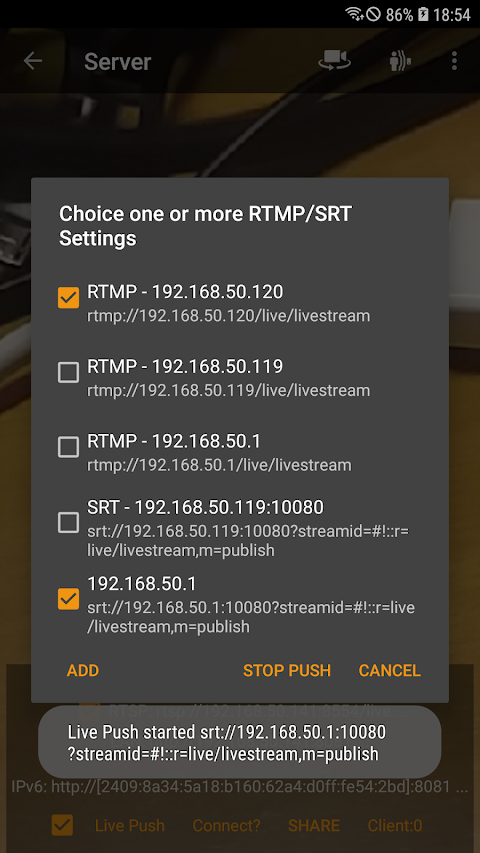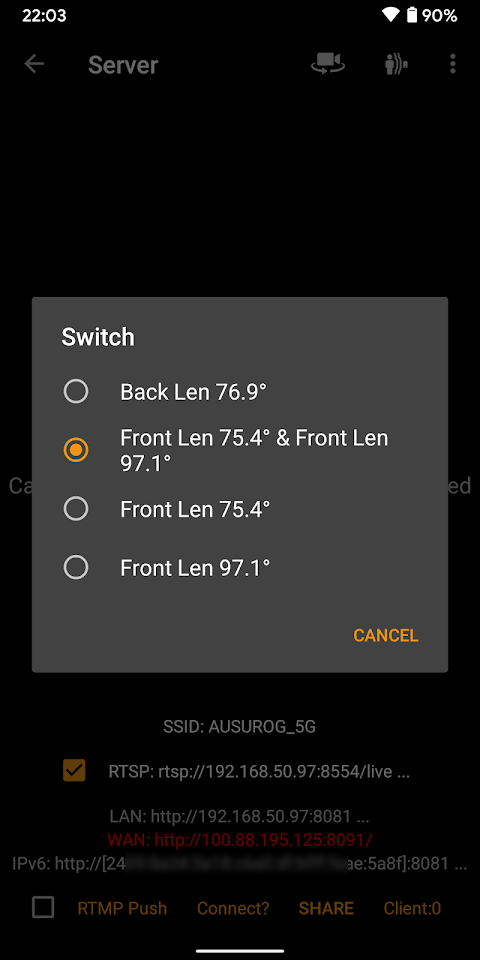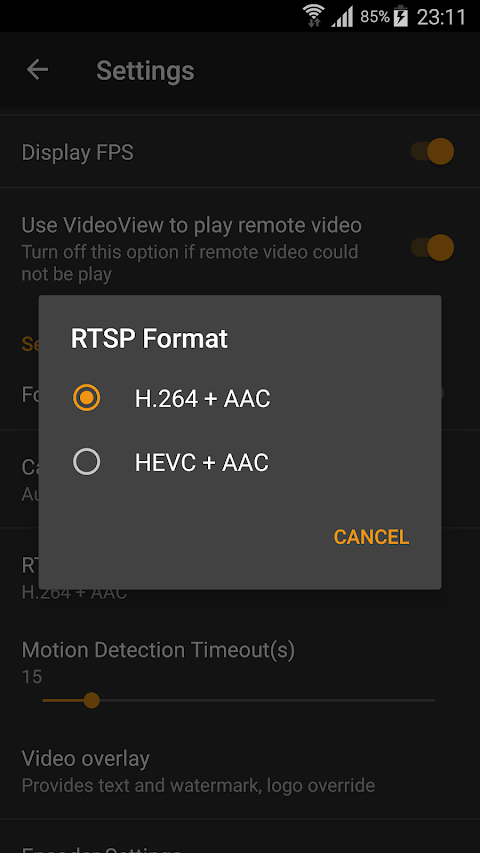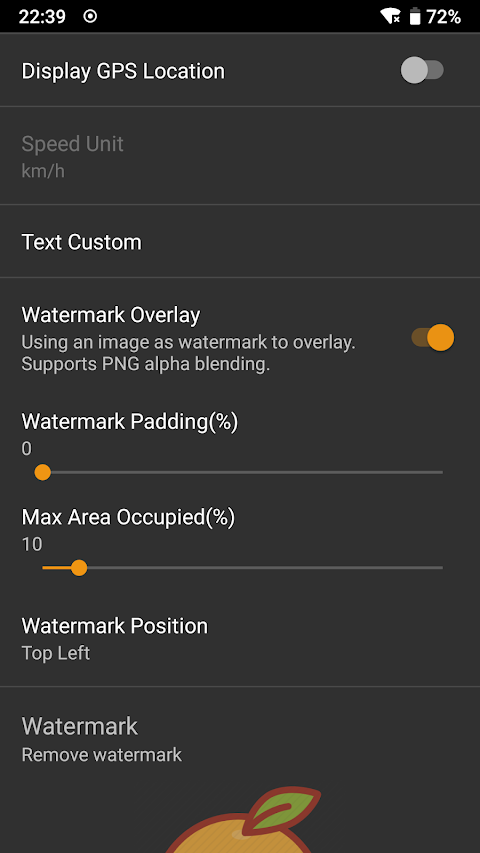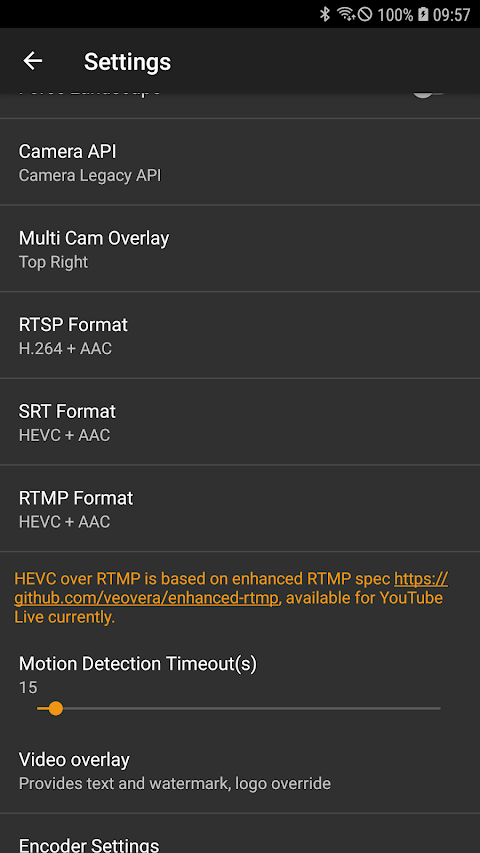about IP Camera
IP Camera is a useful webcam. The application is very versatile and meets the needs of everyone who uses it, and it plays a good role in home security and business surveillance use needs. The pro version offers some extra features and in the pro version, you don't have to watch ads either. With the help of ip camera viewer, your device will be equivalent to the function of a wireless webcam, which has built-in RTSP and HTTP servers for secure monitoring and viewing through a browser. You can set up the related functions through the ip camera setup function.
distinctiveness
-Webcam" pushes video and audio to RTMP/SRT real-time media servers for live webcasting.
-It supports automatic video recording based on motion detection, and the recorded video can be automatically uploaded to the FTP server and notified to you via email!
-It supports rtmps security protocol and SRT protocol, and it can also push media to multiple media servers at the same time. It also supports HEVC/AV1 over RTMP and is currently available for YouTube Live. You can turn it on from an IP camera server.
functionality
-It supports UPnP port forwarding. If the gateway can be accessed over the WAN and UPnP is turned on on the gateway, you can also use the WAN URL to access the IP Camera Server. It also supports user name and password authentication, the default user name and password are admin, which can be changed in the settings.
-IP Camera is also an ONVIF and MJPEG viewer with video recording support! It also supports RTSP and SRT, RTMP protocol playback!
-In Android 8.0 and above, the IP Camera Server supports the Picture-in-Picture feature, which means you can do other things while the IP Camera Server is running.
-In Android 9 and above, it supports multi-camera options. It supports up to 4K UHD resolution and 60FPS video output and also supports streaming with both cameras on at the same time (maximum resolution and frame rate and camera combination depend on your Android device).
-Finally, you can also quickly add other devices to the IP Camera Server using the built-in QR code!
dominance
-Android 10 or later is required to use AV1 video streaming, and the device must support the AV1 codec.
-Android 5.0 or later is required for video recording/streaming using HEVC, and the device must support the HEVC codec.
-IP Camera Bridge - MJPEG video streaming and virtual microphone driver for PCs that allows your PC application to use an IP camera as a webcam with audio input.