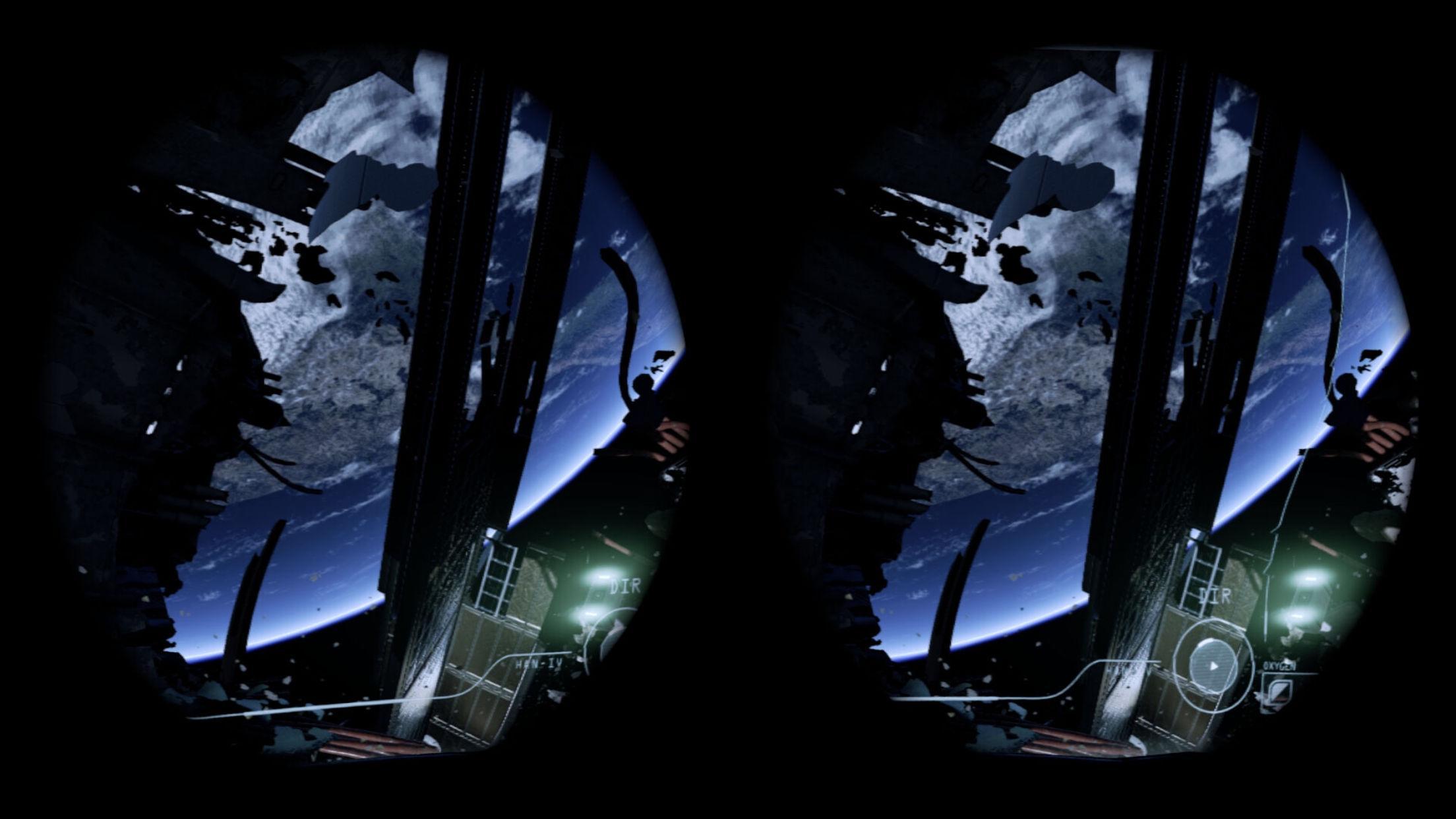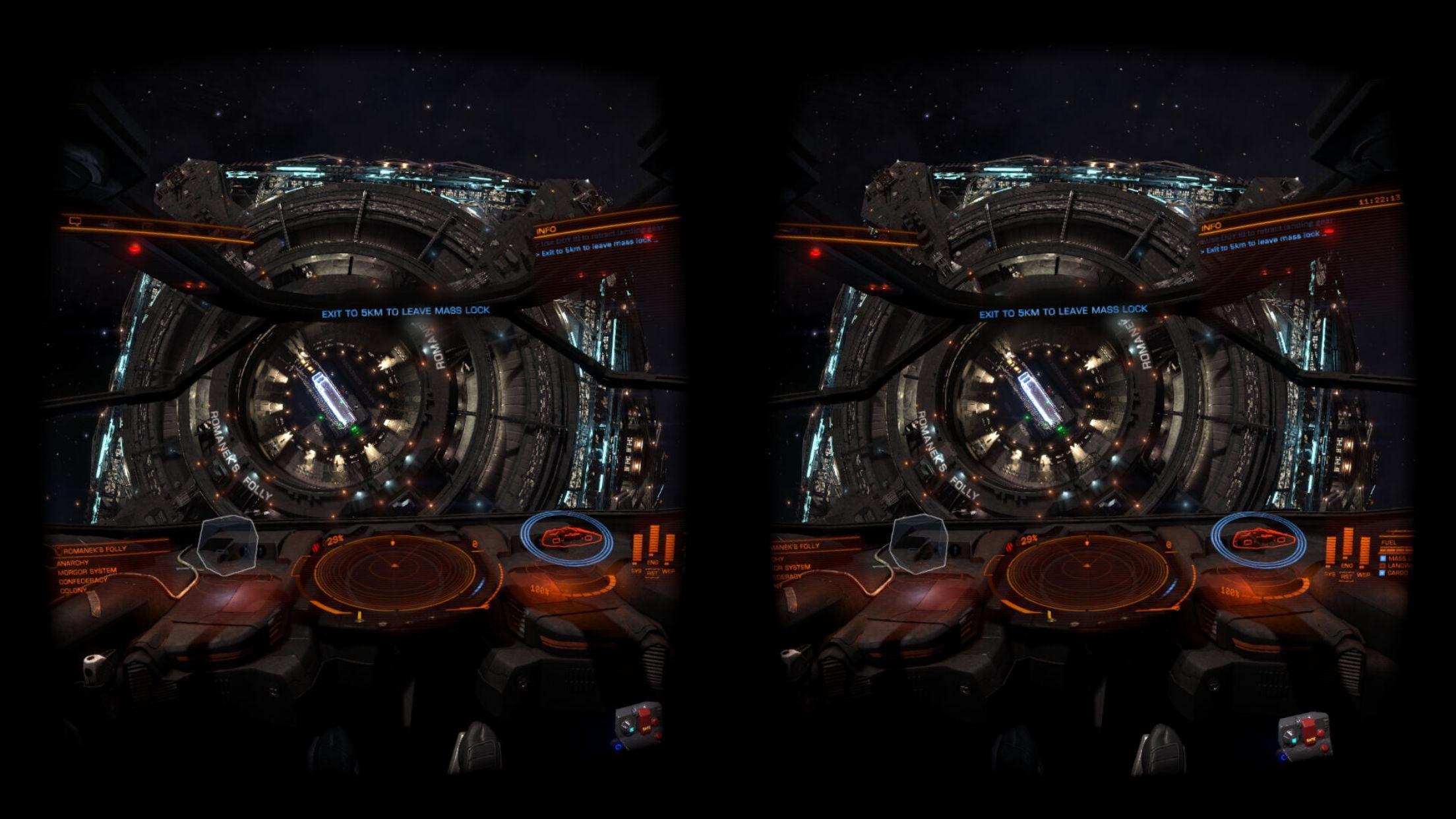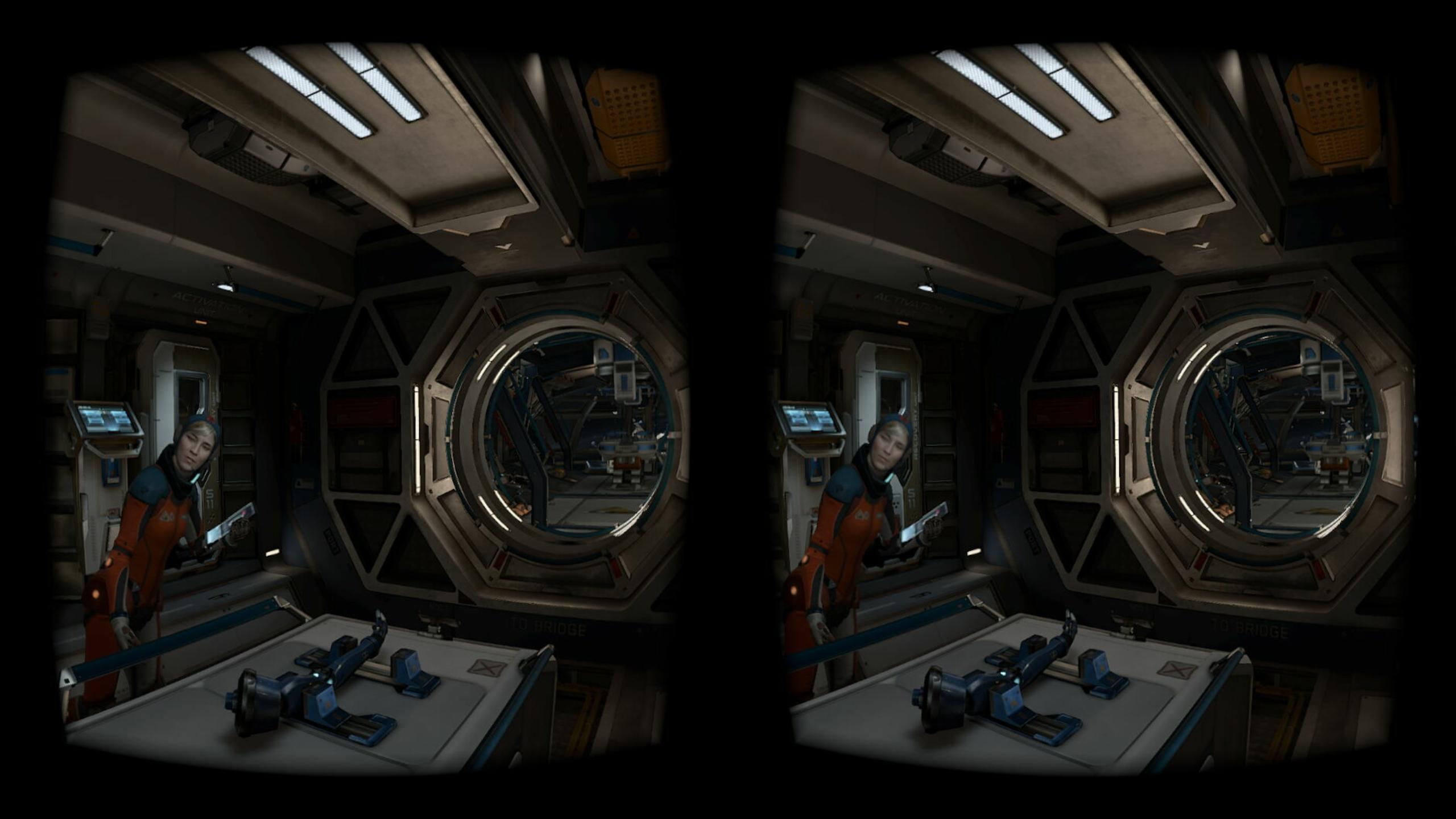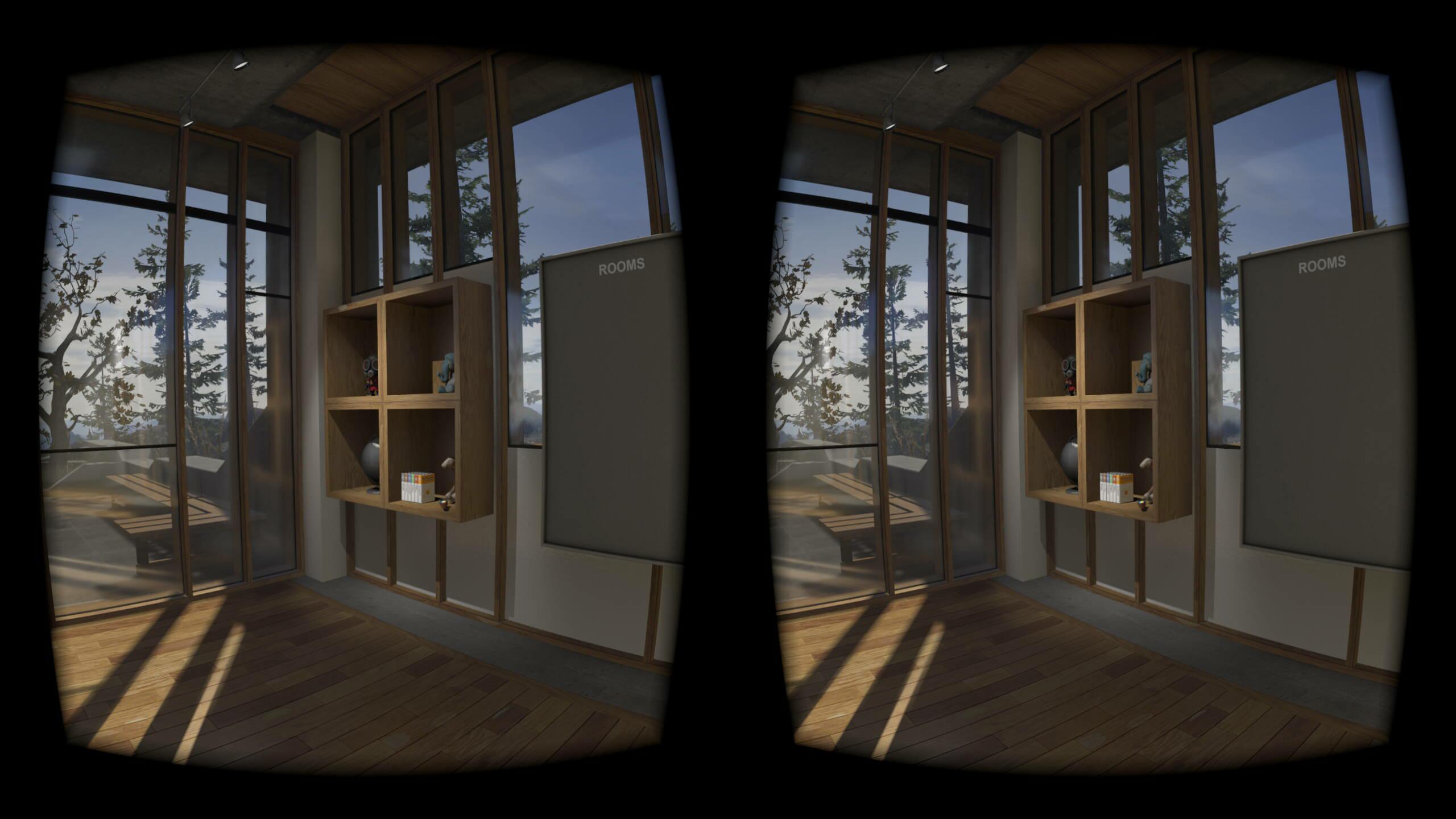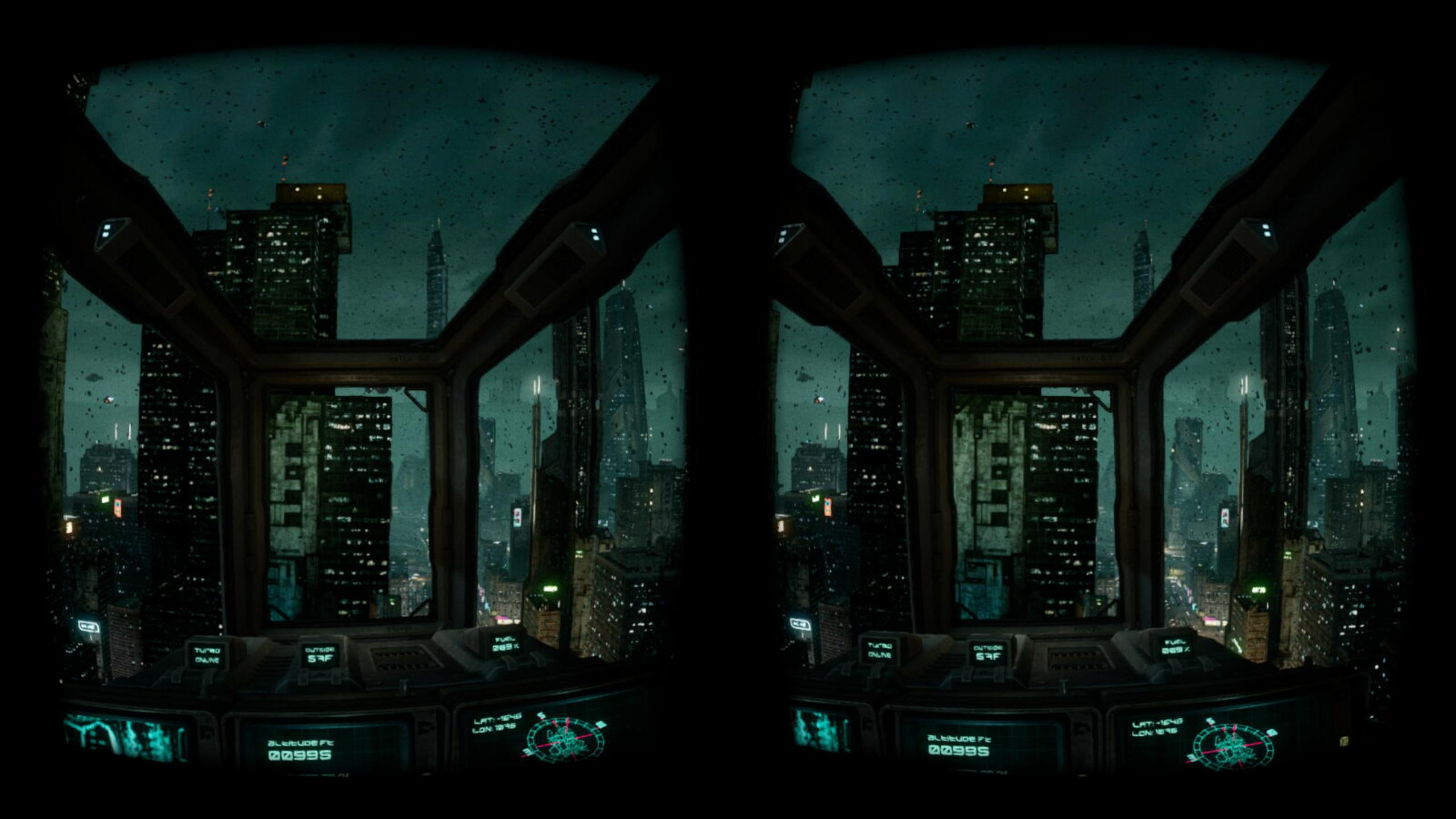about iVRy
iVRy is a fun virtual reality headset software. It is very practical and compatible with your OpenVR, SteamVR, and other devices. Users can use this software to tether their devices and then turn on VR games. app can help you improve the visual quality and performance of your device, so you can enjoy the best frame rate smoothly. ivry driver can set up your headset and formulate the quality, performance, thumbnail, and so on to suit your needs. iVRy lets you play most of the HTC Vive and Oculus Rift games. So there are a lot of good ivry reviews out there.
iVRy Features:
- Supports wired (USB) connections for improved visual quality and performance.
- Supports wireless (Wifi) connectivity for greater mobility.
- Automatically adjusts quality to maintain optimal frame rate on all connection types.
- User-configurable quality and performance options.
- User-configurable thumbnail options.
- Use Cardboard QR codes for VR headsets for optimal lens distortion correction and field of view.
- Integrates natively with SteamVR, so no "manager"/"server" apps or additional configuration is required.
- Compatible with most HTC Vive and Oculus Rift games, including Robinson: The Journey, Adr1ft, Project CARS, Obduction, Elite Dangerous, EVE: Valkyrie, Chronos, Assetto Corsa, and more!
- The "Lite" version has all the features of the "Premium" version but will begin to reduce color saturation after more than 5 minutes of connection. Upgrading to the "Premium" version via Steam DLC or in-app purchase removes this limitation.
iVRy Pros:
1. Multi-Platform Support: iVRy works with Android, iOS, and Daydream mobile devices as well as headsets such as Samsung GearVR, Oculus Go, Quest, and Pico.
2. PSVR COMPATIBILITY: The software is also compatible with PlayStation VR (PSVR and PSVR2) and can be used with SteamVR.
3. Wireless and wired options: It supports both wireless (WiFi) and wired (USB) connections, balancing performance and mobility.
4. Automatic Frame Rate Optimization: The app automatically adjusts the video quality to ensure the best frame rate during VR gaming.
5. Daydream support: Users with Daydream-compatible devices can use iVRy to enjoy VR games without the need for a dedicated headset.
6. Cross-platform app installer: iVRy includes installers for Android, Daydream, and GearVR/Oculus platforms for easy setup.
7. Mobile VR: The app allows users to turn their phone into a VR headset, saving them the cost of buying other specialized equipment.
8. Support SteamVR games: iVRy is compatible with tons of SteamVR games.
9.PS Motion Tracking: Support the use of the PlayStation Move controller through PSMoveService for better immersion.
10. Tethering: Android devices can be transferred via USB to improve performance during gameplay.
11. Color Quality Limit (Lite): In the free "Lite" version, iVRy reduces color saturation after five minutes of use to encourage users to upgrade to the premium version.
12. Premium: Upgrading to the Premium version removes usage limitations and improves color quality and other features.
13. Virtual Desktop Usage: It can be used to simulate a VR desktop environment for applications other than games.
14. Support for multiple headsets: iVRy is compatible with a wide range of headsets such as Pico G2, Neo2, Neo3, and Pico4, enhancing its usability.
15. Steam Store Integration: Easy downloads and updates via Steam.
16. VR without a new headset: One of its selling points is that you don't need a new VR headset to play VR games.
17. Free and Premium Versions: The basic version is free, additional features can be unlocked through in-app purchases.
18. Easy setup: The installation process for the app is straightforward and even provides instructions for enabling USB debugging for Android devices.
19. Planned support for Apple Vision Pro: Future versions will support Apple Vision Pro.
20. Flexible connectivity: Users can switch between wired and wireless modes to meet specific needs during gameplay.
iVRy Notes:
- Valve OpenVR/SteamVR. Requires Valve Steam and SteamVR on Windows 7 or later.
- Oculus Rift games require Valve SteamVR, Oculus Home, and third-party "Revive" software
- Requires a VR headset that is compatible with Android devices such as Google Cardboard.
- Requires a computer running Windows 7 (or higher) with a DirectX 11 (or higher) graphics card and Valve Steam and SteamVR installed.
- The iVRy SteamVR HMD device driver software is required.
- Google Cardboard and Google VR services are recommended.
- The Xbox 360/One controller for Windows is recommended.
- Position tracking and motion controllers require additional hardware/software.