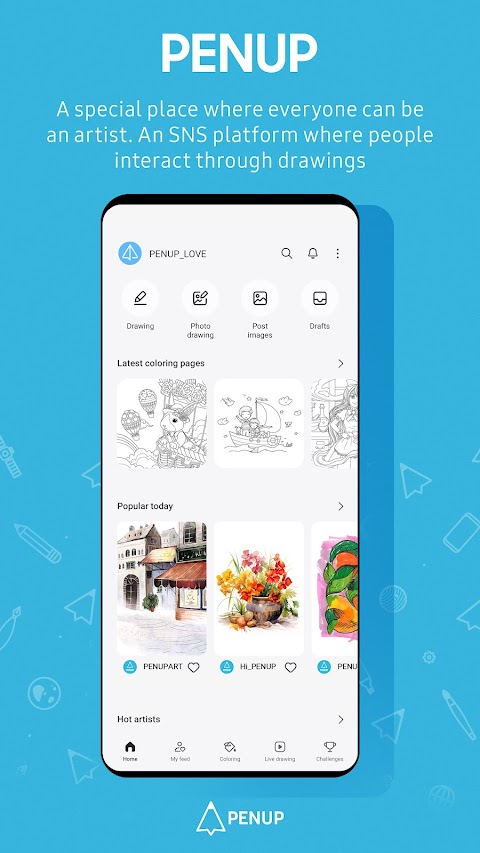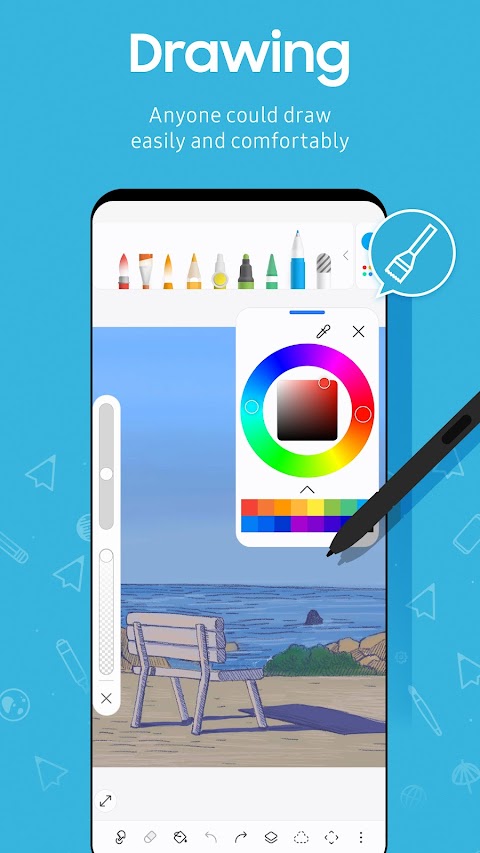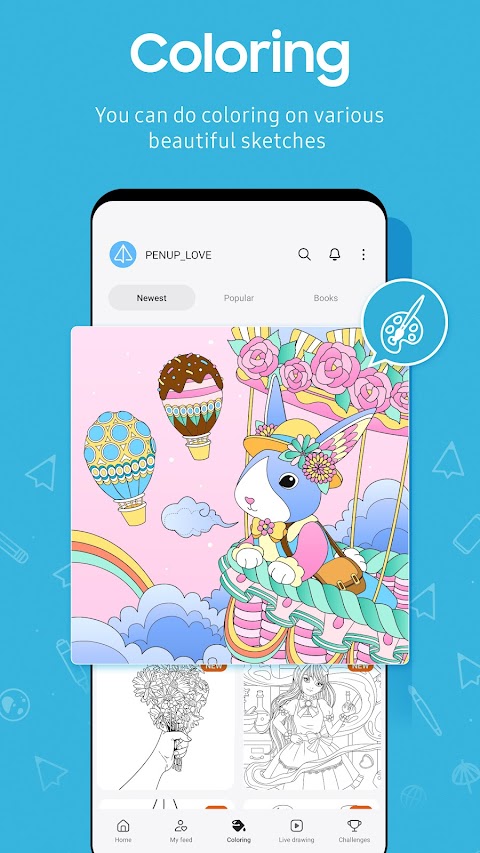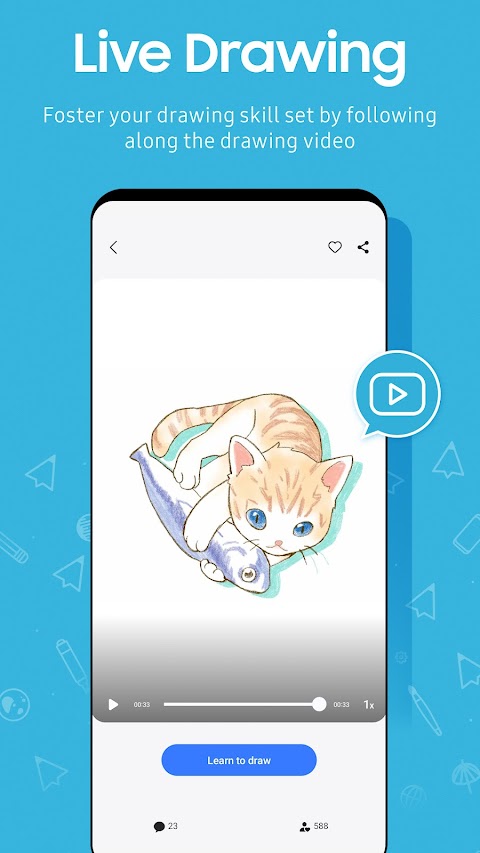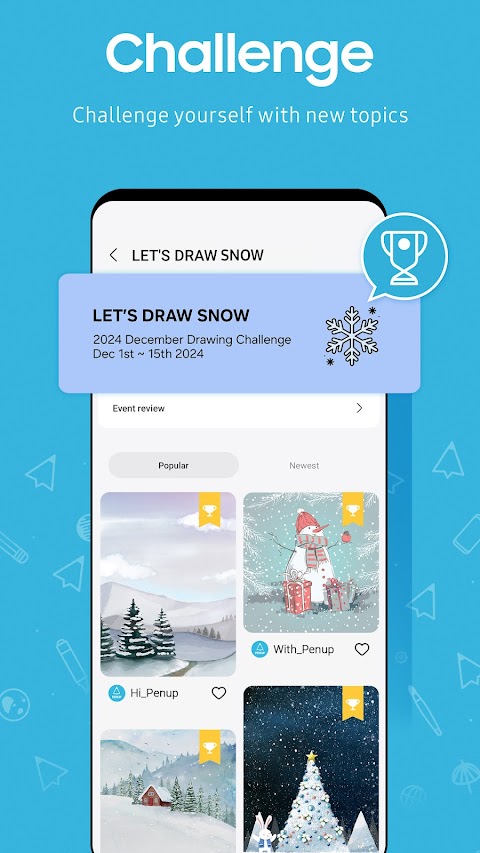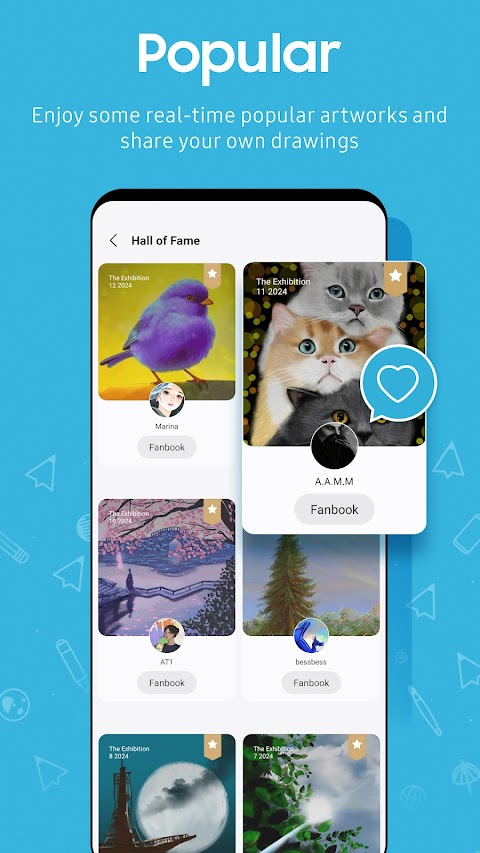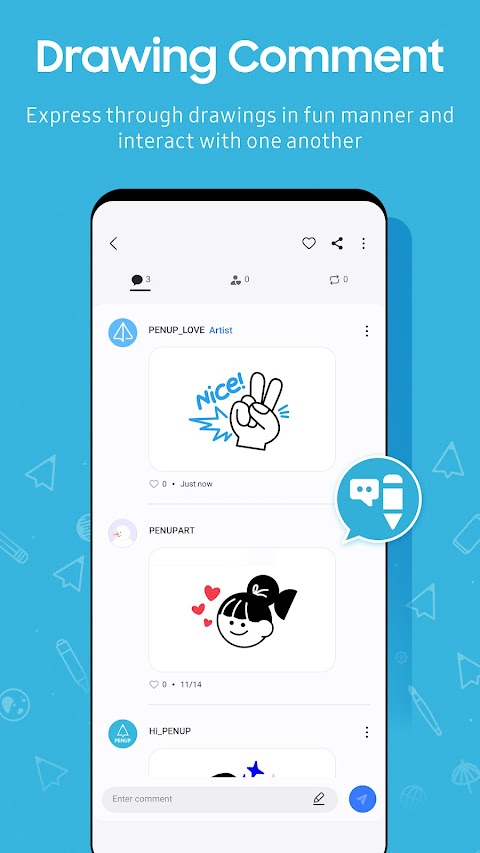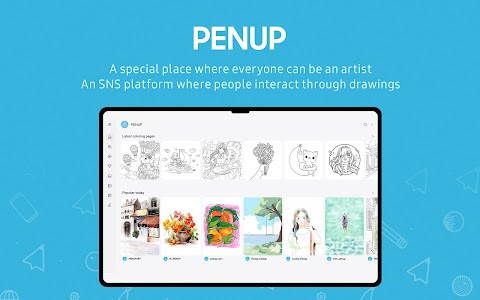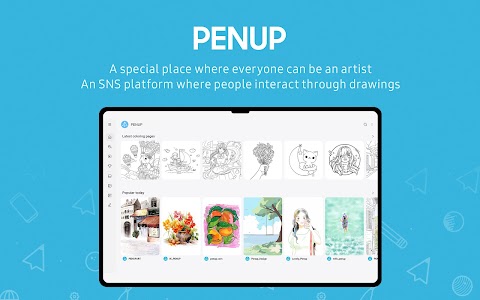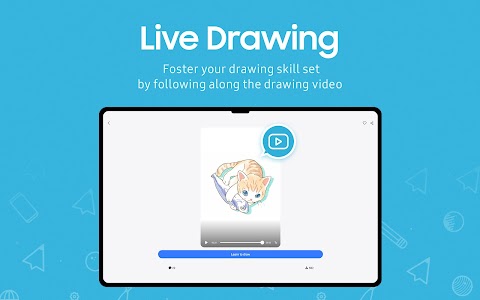about PENUP
PENUP is a tool that allows you to draw on your cell phone. The software has a variety of paintings and templates and is very friendly to both novice and veteran painters.APP brings the functions on the computer and hand drawing board to the phone so that users who like to paint can create anytime and anywhere. penup sign up to start painting, and can also record your painting process. For no creative inspiration and color-matching ideas, the APP also provides users with a variety of options. Not only does it provide professional painting functions, but it also serves as a platform for fellow artists and celebrities to communicate with each other, and the app has a dedicated community where you can see a lot of artists and celebrities. You can follow their accounts to keep up to date with their paintings and discuss painting topics with the community. You can also share your work online or offline.
PENUP should highlight:
- Coloring book mode: users can color in pre-made patterns for beginners or those who like to color.
- Smart Coloring: PENUP automatically suggests color schemes based on artwork to enhance the coloring experience.
- Canvas Customization: Users can now resize and rotate the canvas for greater workflow flexibility.
- Brush Memory: Brushes remember previously used colors, making it easier to maintain consistency in your work.
- Tracing feature: the application allows users to trace over video clips or existing images, which helps to improve drawing skills.
- AUTOMATIC ADJUSTMENT OF LINES AND SHAPES: PENUP automatically corrects lines and shapes for a refined look.
- Art Challenges: regular drawing challenges are organized to encourage users to create and present their work based on a specific theme.
- Import and export options: users can easily import photos or images to be tracked or integrated into their work and export their creations in different formats.
PENUP function:
- Performance Improvements: Recent updates have enhanced the stability and performance of the application for a smoother drawing experience.
- Offline Drawing: You can create your work offline and then upload it when you connect to share it with the PENUP community.
- Enjoy painting with friends: Share your drawings or enjoy other users' creations on Trending Works. Comment on other users' drawings and share your own creations.
PENUP Optional access rights:
- Storage: Upload drawings to or download drawings from PENUP (Android 9 or lower)
- Notifications: notifications of activities related to your paintings, followers, and people you follow (Android 13 or above)
PENUP Notice:
- If your system software version is lower than Android 6.0, update PENUP to configure application permissions.
- The PENUP software update allows you to reset previously allowed permissions in the Applications menu of the device settings.