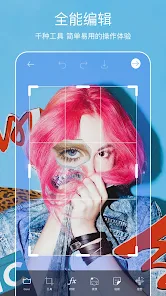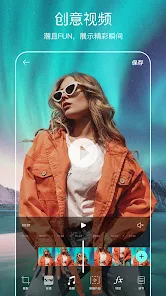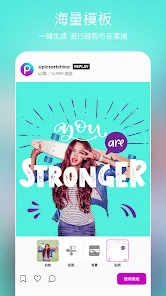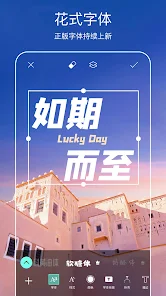about Picsart AI Editor de Fotos
Picsart AI Editor de Fotos is a widely used image and video editing software, and its features make your work full of artistic atmosphere. You can easily make some simple adjustments to your pictures and add some beautiful elements. In addition, this software can also make you more charming when taking selfies. Using a free artificial intelligence image generator, labels can be automatically generated from text to images using AI tags, which can quickly change and remove backgrounds., Remove unnecessary objects from images, use the cloud as your primary file repository, customize and store resources, and easily edit images into unique collages.
Features
-Thanks to our advanced layering system, files can be edited by directly accessing each layer.
-Multi-object selection and advanced operations make your photo editing process efficient by allowing you to process multiple objects simultaneously.
-Select a mask and apply editing to the pre-selected area of the image to create a custom mask.
-The transformation tool manipulates vector objects using advanced transformation features.
-Picsart's free desktop photo editor brings your creative vision to life with just a few clicks.
Distinctiveness
Stickers & Text Addition: With thousands of stickers and multiple fonts to choose from, users can personalize and add stickers and text to create great social media content.
Jigsaw templates and frames: Supporting a wide range of jigsaw templates and frames, users can choose the right layout to create unique collages and quickly share wonderful moments.
Video editing tools: In addition to image editing features, Picsart also supports simple video editing, providing tools such as clips, filters, subtitles, etc. for easy multimedia creation.
Community Resources and Inspiration: Users can join the Picsart community to browse other users' work, get inspiration, and even participate in editing challenges.
Tutorial
Import pictures: Click the "+" button to select the pictures you want to edit from an album or by taking pictures directly.
Apply filters and effects: After entering the editing page, select the filters or effects section to try different styles of effects and improve the quality of your pictures with one click.
Add Stickers and Text: Choose the right stickers from the sticker library, or add text and adjust font, color and position to enrich the picture.
Adjust the details: Fine-tune the image to better fit the needs by cropping, rotating, brightness, contrast and other tools.
Export and Share: After editing in Picsart, choose to save or directly share to Instagram, Facebook, WhatsApp and other social platforms.
Frequently Asked Questions
Is it possible to batch edit images?
Currently Picsart mainly supports editing of a single image, but it is possible to copy settings and apply them to multiple images to quickly maintain style consistency.
How to download more stickers for free?
Picsart offers a selection of free stickers, but for more premium stickers you need to subscribe to Picsart Gold, which unlocks a full library of stickers and premium materials.
Does the app support video editing?
Support.Picsart offers simple video editing features that allow users to edit, add filters, music and subtitles, making it suitable for quickly creating short videos.
How can I participate in the Picsart Community Challenge?
Open the "Challenges" page to view ongoing challenges, select a topic of interest and upload your work to participate in community interaction.
Picsart AI Editor de Fotos screenshots