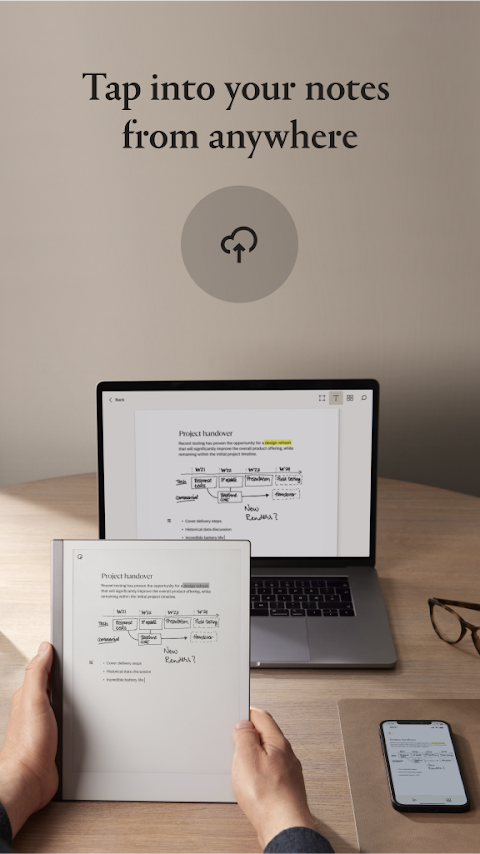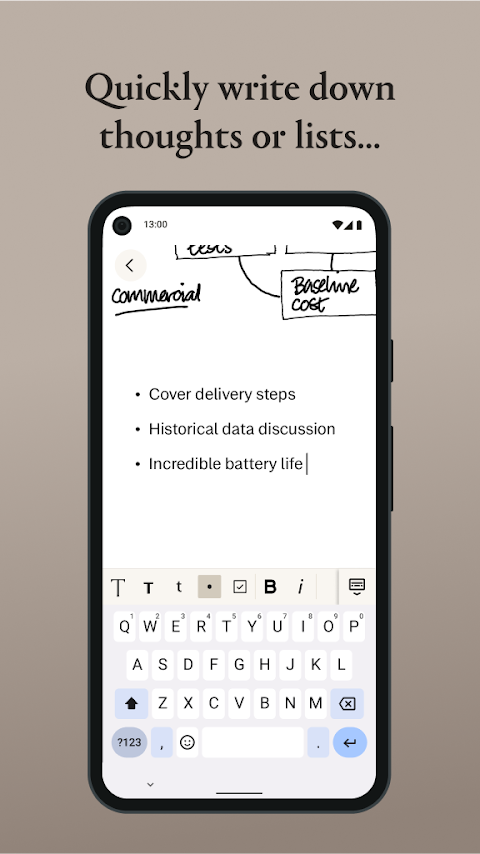about reMarkable mobile
reMarkable mobile is a convenient electronic note-taking software. Download the app on your phone, tablet, or computer device and turn it into your on-the-go notebook. reMarkable mobile app supports users to add handwritten notes and text notes. It can also insert images, PDFs, and audio as an extension of the notes. Create new folders within the app and label each note with a different label. Users are welcome to create and enrich their notes on the app at any time. Notes support exporting to different formats and sharing.
reMarkable mobile function:
Extend your reMarkable world:
- Before logging into reMarkable mobile, make sure you pair your paper tablet with your account on my.remarkable.com. Find login details for both in your account settings on your paper tablet.
Organize:
- Get an overview of your content with reMarkable mobile, including tags and favorite documents. Create folders to collect notebooks and documents by topic.
- Save one for each project or separate work and personal notes. This will help you use search to find and organize what is stored on your paper tablet.
- You can also clear the clutter by removing any piles of digital paper.
reMarkable mobile Pros:
New paper in the pocket:
- reMarkable mobile takes full advantage of the flexibility of digital paper for note-taking, typing, and sketching.
- All your content is always available, and you can either make new notebooks, and folders or add note pages to PDFs and eBooks.
Take notes anytime, anywhere:
- reMarkable mobile has found a new way to take notes.
- Make it easier to improve and share your ideas. Our cloud storage allows you to synchronize content and continue from where you last left off on paper tablets.
- Type in a page of notes, or quickly write a shorter list to view and annotate later on reMarkable.
- Use reMarkable mobile to create new notebooks or quick worksheets and add blank note pages to existing documents. The checkboxes in the Format menu are perfect for to-do lists.
- Make the most of your paper tablet by downloading the app to your phone.