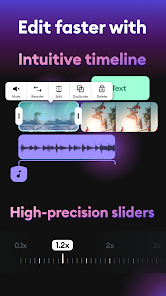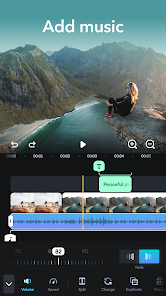about Splice
Splice is a professional mobile video editor. Unlike other video software, you can use professional and meticulous editing tools on your mobile phone, which is very feature-rich. This software is also very convenient to use. You can sort your videos in just a few minutes. Cut and merge. You can import your own photos, add your favorite music to the card, and finally add the copy that suits your mood and export it directly.
Splice function
1. Complete movie maker: editing made simple
-Adjust the speed for fast or slow motion.
-Splice provides the best tools for making videos and movies on mobile devices.
-Trim, cut and merge your photos and video clips in seconds.
-Quickly add music from our library of more than 400 songs.
-Add titles and text overlays.
2. Make videos with speed effects
-Change the speed to slow down the clip or make fast-motion edits.
-Stand out on social media with time-lapse and hyper-lapse.
3. Professional video production and editing application
-Import photos and videos and set the perfect length.
- Quickly organize and combine your pictures and clips in our intuitive timeline: video making has never been easier.
- Fit to the right aspect ratio: Create perfectly sized masterpieces for your favorite social media like Instagram (posts, stories and Reels), TikTok and YouTube.
- PRO Trimmer and Cutter: Trim and cut your video to split it into more clips.
- PRO Merger and Joiner: Merge your clips and connect photos in seconds to create incredible montages, slideshows or stop motion videos.
Splice feature
1. Add custom text
- Customize your project by choosing the best font, color and size, and add fade effects.
- Add text to your photos and videos and communicate with your audience.
- A fast, easy and fun way to connect with your social media followers.
2. Choose the perfect soundtrack
- Trim and mix multiple audio tracks with precision.
- Choose from a huge library of free music.
3. Share and save your videos
- Add the perfect background music to your videos and slideshows.
- Adjust the volume of your songs.
- Export your videos in high quality.
- Easily choose the right aspect ratio for each social media channel.
-Save videos to your camera roll.
-Share to YouTube, Instagram, Tik Tok, Facebook, email, etc.
Summary
Through the above understanding and introduction, we can find that Splice is very suitable for video bloggers who need social accounts. You are welcome to subscribe to the advanced version and have unlimited access to all advanced features. The software has a lot of popular songs as your BGM library, and there are also many social media video adaptation sizes to choose from, allowing you to easily publish videos.