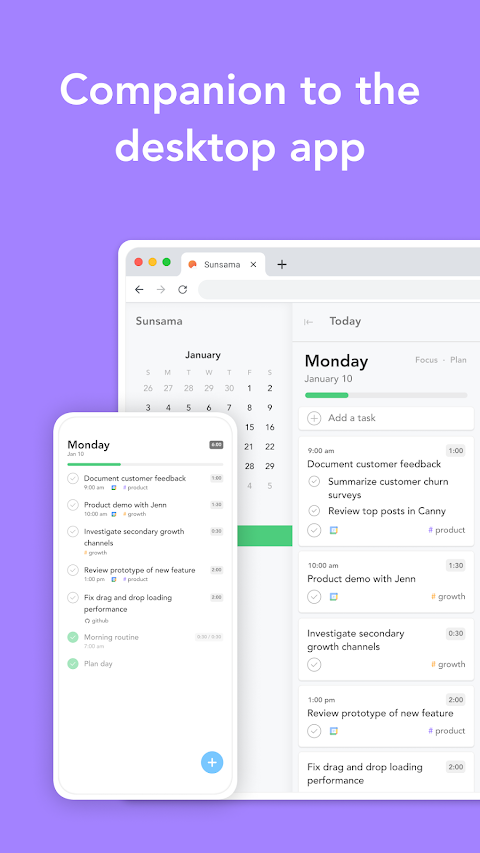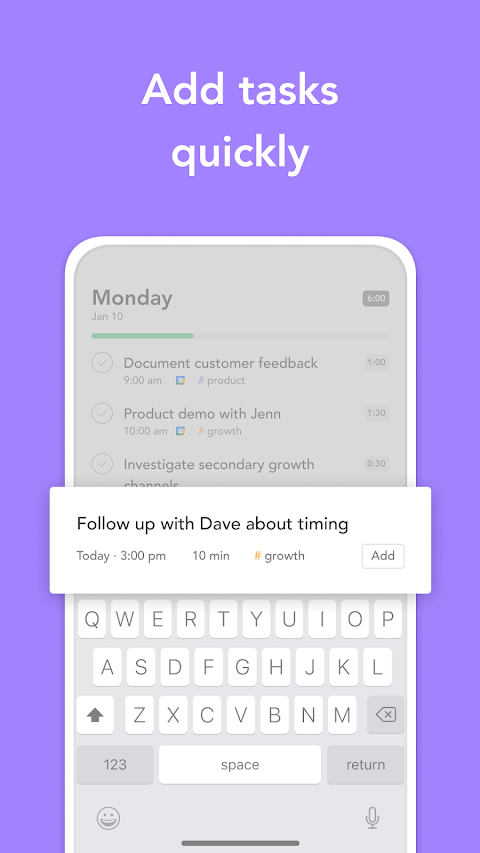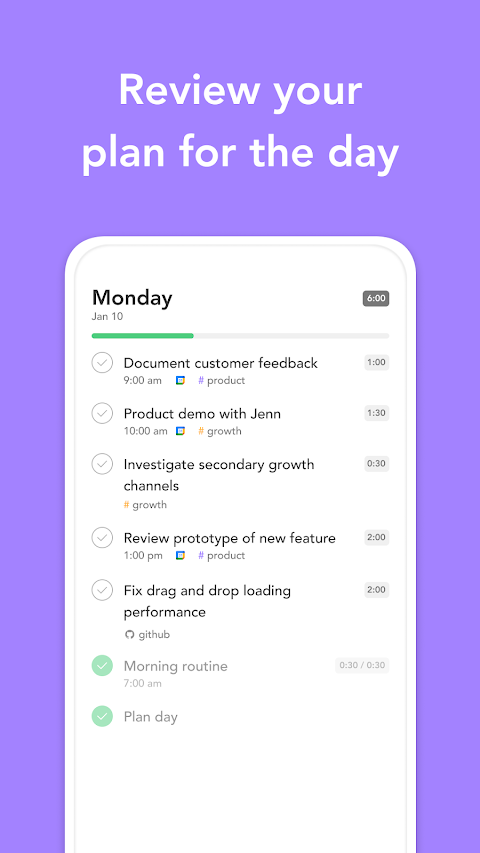about Sunsama
Companion app to the desktop app
You can use the Sunsama mobile app once you’ve planned your first day from the Sunsama desktop app. If you don’t have a Sunsama account yet, get started from your desktop by visiting https://sunsama.com.
This mobile app is built as a companion to the desktop app to help you stay in sync when you’re away from your desk, not as a standalone replacement.
You can use the Sunsama mobile app once you’ve planned your first day from the Sunsama desktop app. If you don’t have a Sunsama account yet, get started from your desktop by visiting https://sunsama.com.
This mobile app is built as a companion to the desktop app to help you stay in sync when you’re away from your desk, not as a standalone replacement.
Add tasks quickly
When a new tasks comes up and you’re not at your desk, quickly add it to your task list. You can schedule it onto your calendar and move it to the right spot on your list to work on it later.
Stay true to your plan
Review what you planned for the day. Create a calm, focused space to stay on top of your workload.
Synced with your calendar
Browse both your tasks and calendar events each day. Synced with Google Calendar and Outlook Calendar.
Show More
Sunsama screenshots
Show More