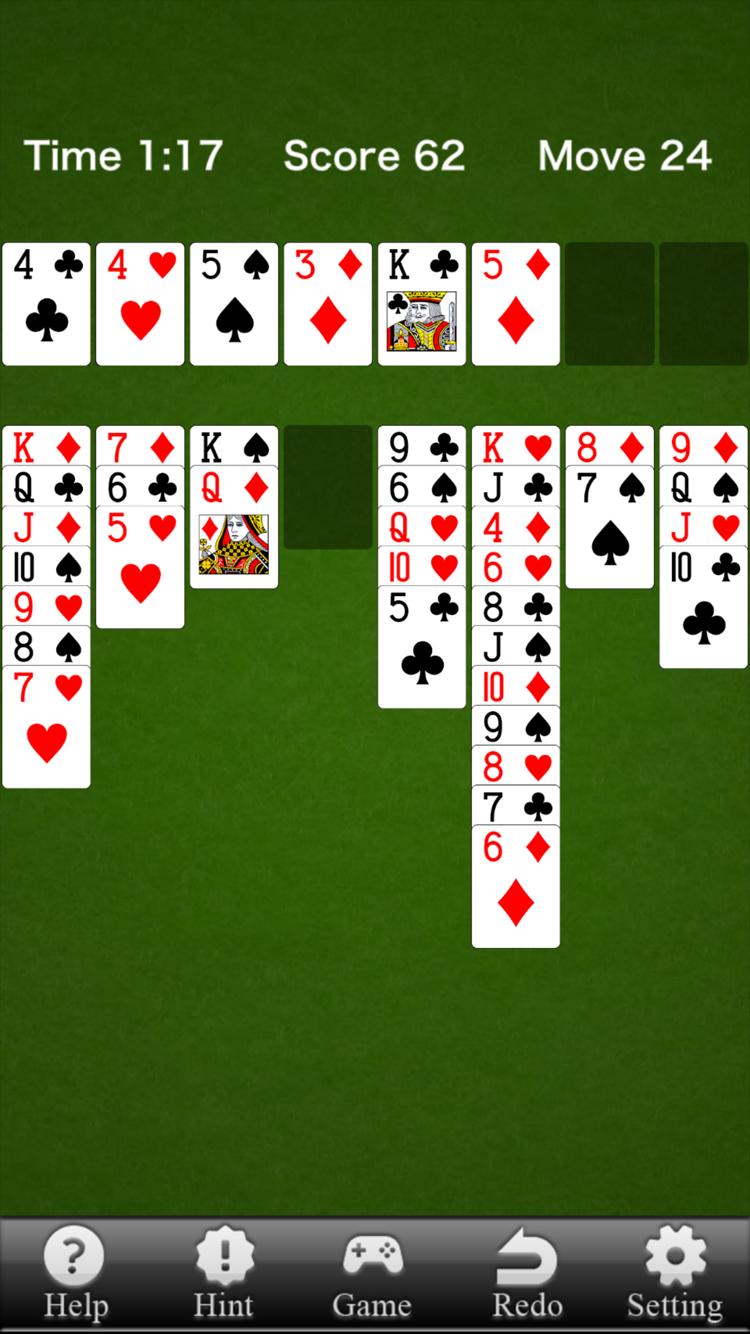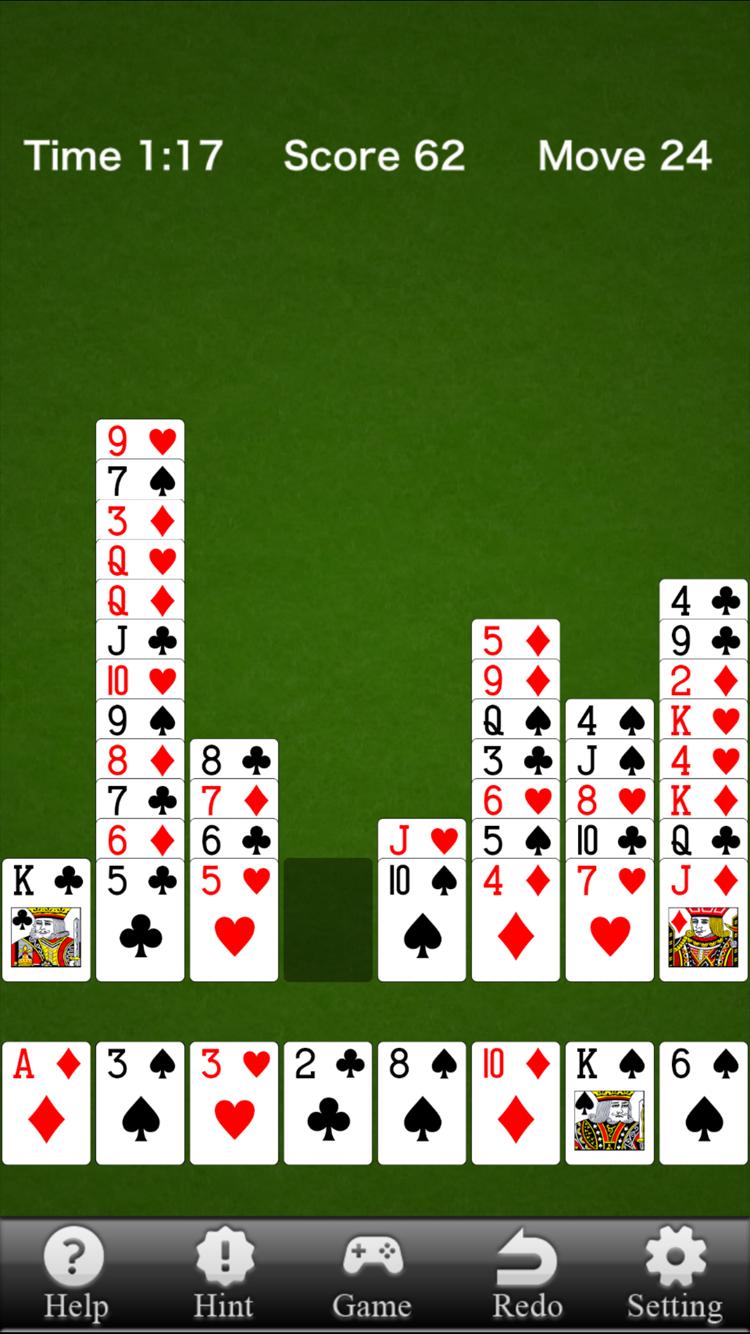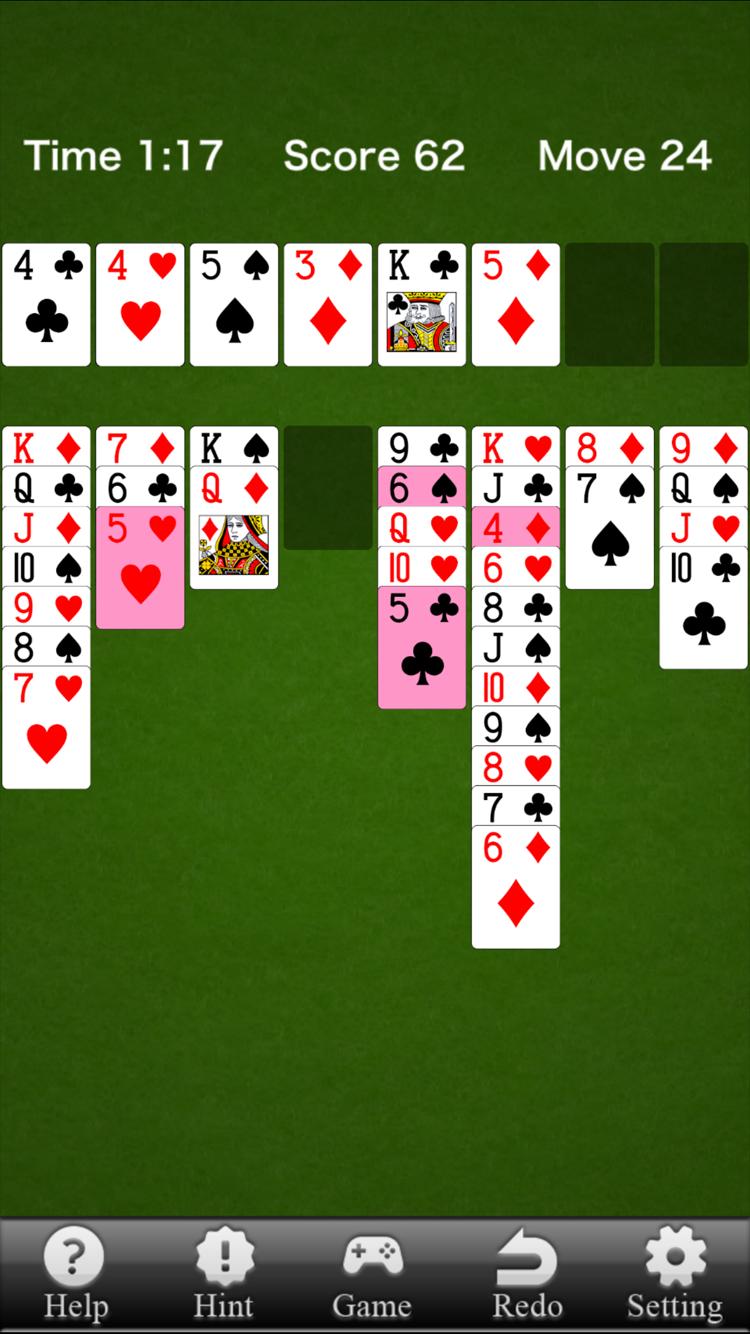about FreeCell
FreeCell is a simple and casual card solitaire game. As a single-player game, you can't play against your friends or others, but you can make the whole game interesting by arranging and solitaire the 52 cards. In FreeCell, players can divide the cards into 4 queues and then keep arranging the remaining cards according to their thinking and deduction. Of course, Game Force also has a lot of gameplay for players, such as your ability to undo the last card, limiting the number of moves a player can make, and so on. There is an easy mode for beginners and a reverse mode to challenge the player.
FreeCell Features.
-Undo function
-Game Stats
-Autoplay option
-Player ratings and achievements
FreeCell Play
-Reverse mode
This solitaire card game includes a "reverse" game mode.
This mode is a layout that places the deck and stock on the bottom side of the screen.
-Beginner mode
This mode is an unlimited mode for multi-card movement.
This mode is recommended for first-time play.
-More Play
tag
autocomplete
Click/drag to mode
Sound On/Off
undo
draw attention to sth.
FreeCell Highlights
1. Rules for placing cards: The game is played with a standard deck of 52 cards, all of which are placed face up in 8 columns.
2. Four "Spaces": The game provides four spaces (FreeCells) for temporary storage of cards to help the player move other cards.
3. Basic Play: Players need to move all cards in order from Ace to King to the four pedestals in the upper left corner.
4. Rules for moving cards: Players may place cards in the columns in alternating red and black order. For example, the 10 hearts may be placed on the jack of spades.
5. Limited number of moves: Although the game provides spaces, the player has a limited number of moves, so it is important to use spaces strategically.
6. Stack Restore: When moving cards into columns, the order of the cards must be in alternating colors and in decreasing order.
7. Pedestal Pile: In the Pedestal, players are required to move sequentially in the same suit from Ace to King.
8. Victory condition: The player wins when all cards have been successfully moved to the four pedestals.
FreeCell Tips
1. Space Strategy: The number of spaces directly affects how many cards a player can move at the same time; the more spaces, the greater the likelihood of movement.
2. Highest priority movement: Always give priority to moving A and 2 to the base to free up more operating space.
3. Balancing spaces and columns: Using spaces and columns wisely makes it easier to move cards stuck at the bottom.
4. Move Sequence: If there are enough empty columns, a player may move an entire sequence of cards, not just one.
5. Importance of empty columns: Empty columns are not only used for temporary storage of cards but also as a transition point for moving multiple cards.
6. Unlimited Retractions: Most versions of FreeCell allow the player to undo steps an unlimited number of times, which is very helpful for strategic thinking.
7. Unique solutions: Most FreeCell games are solved, so the player can eventually find a solution through deep thought.
8. Unlocking more empty columns: Attempts are made to unlock as many empty columns as possible to allow for more operating space.
9. Avoid early clogging: do not take up spaces too early, especially at the beginning of the game, so that you have more options later on.
10. Proper undoing: undoing can help the player avoid bad decisions and is particularly useful in complex situations.
11. Focus on the base pile: Move cards from the base pile (e.g., aces and twos) as early as possible to speed up the game.