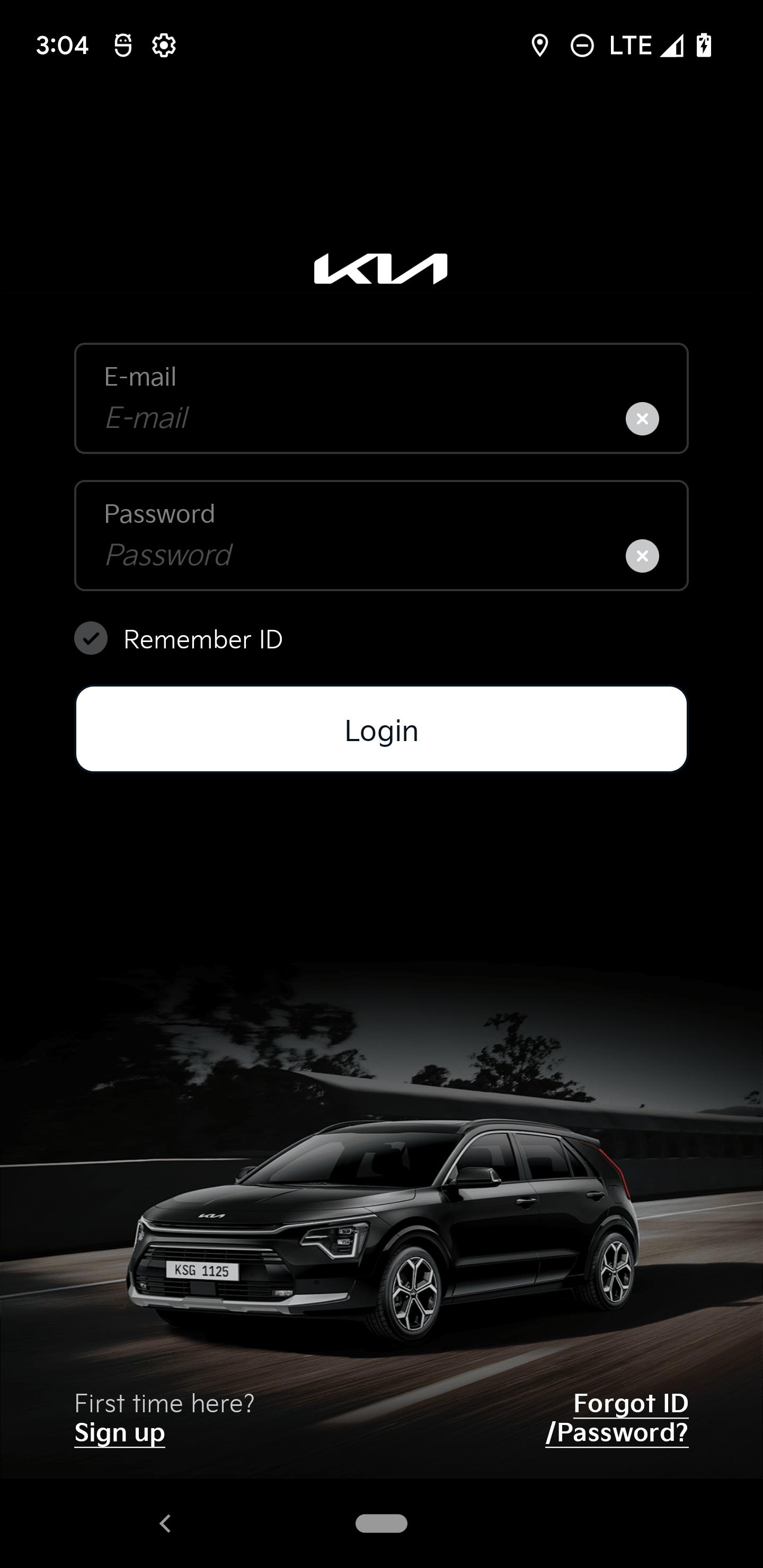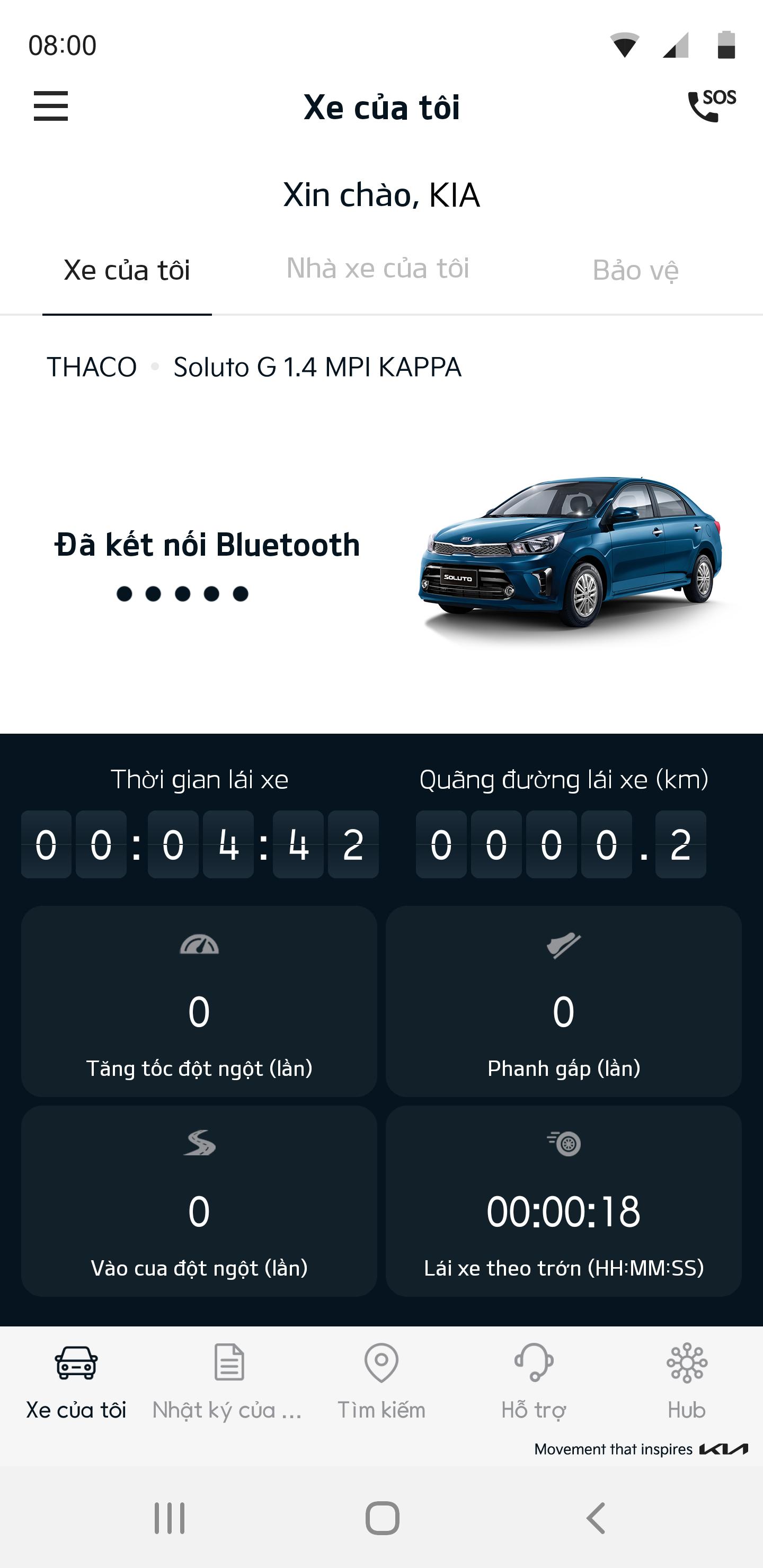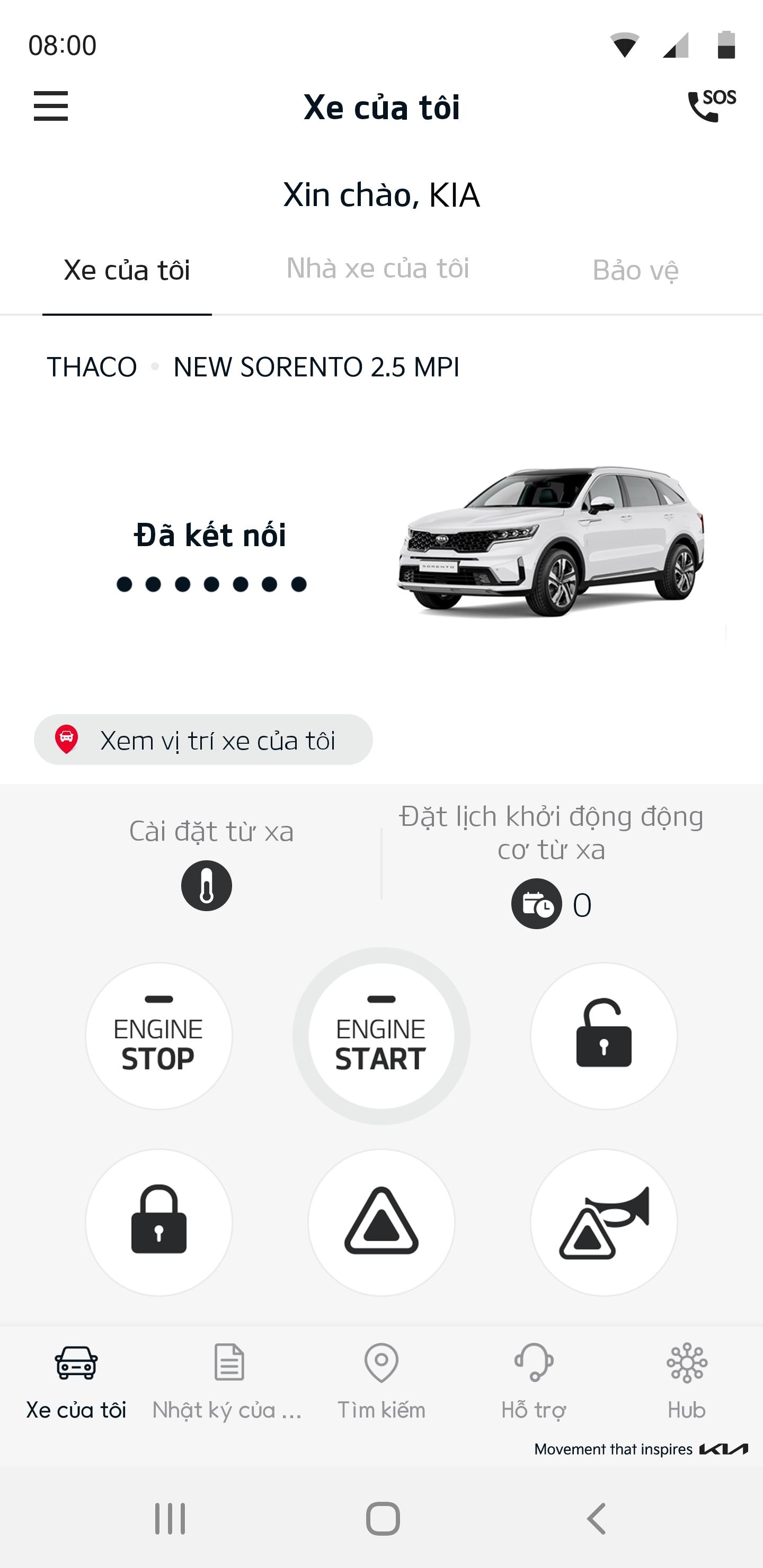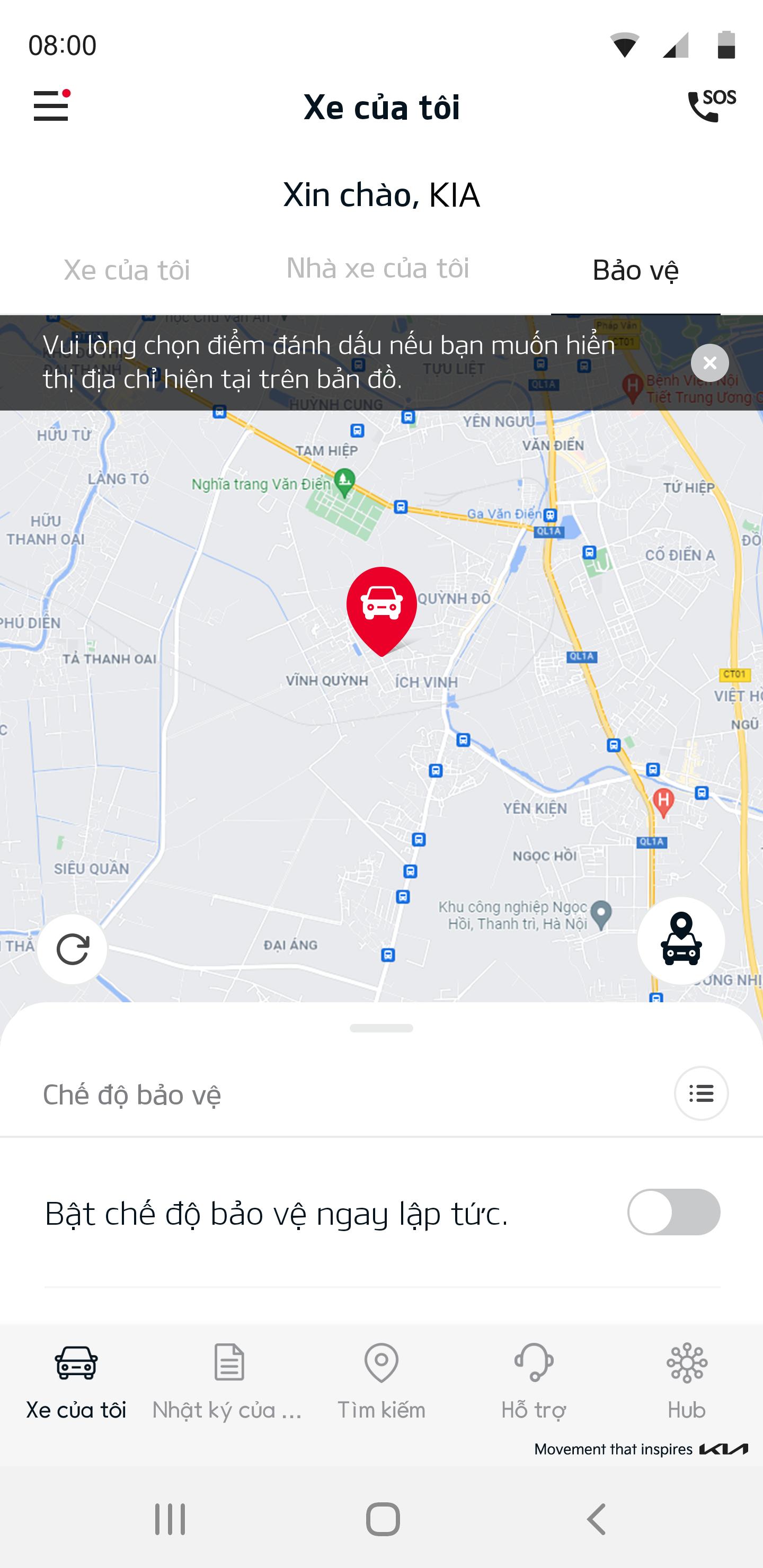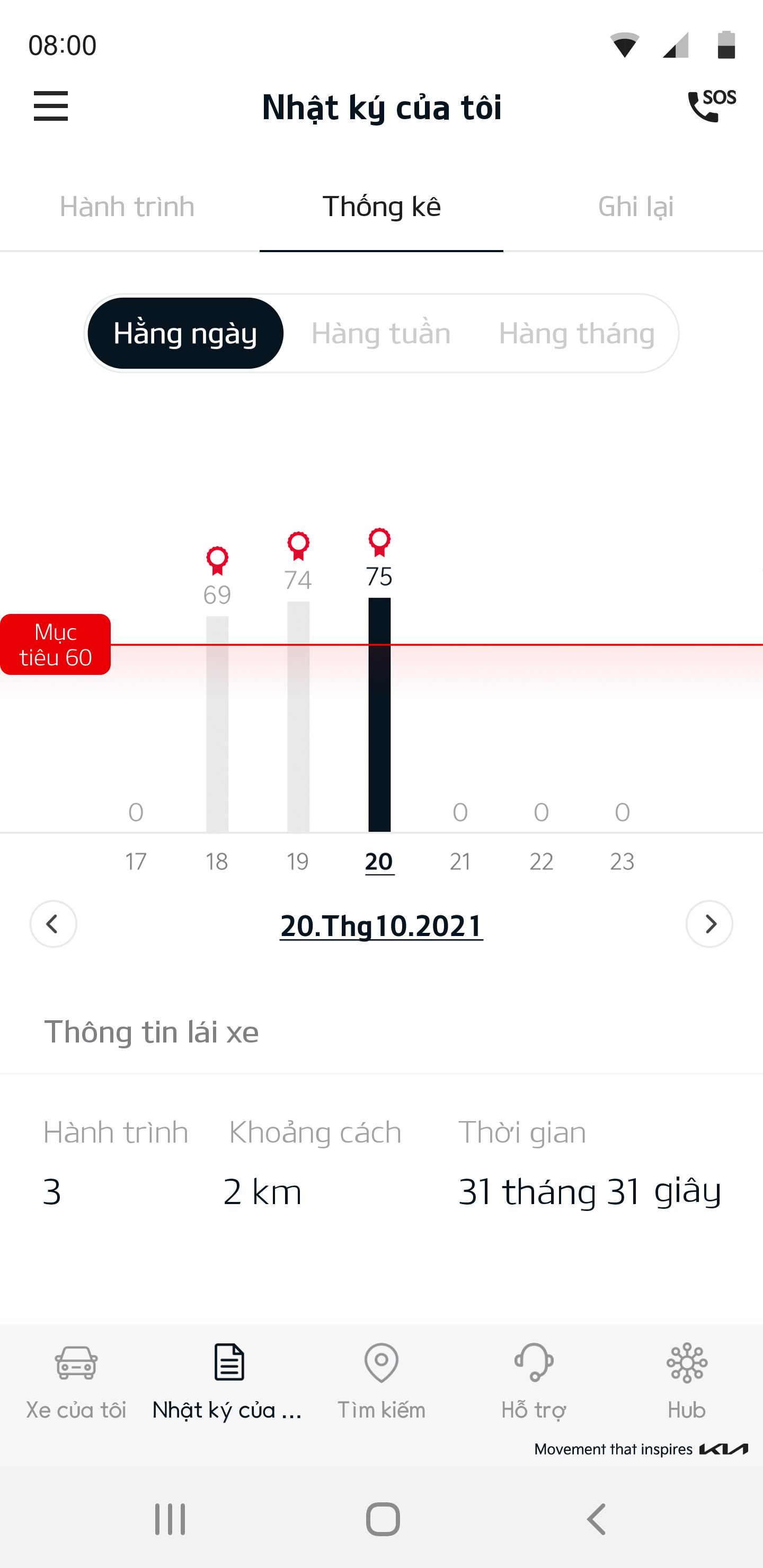Giới thiệu về Kia Connect
You and all Kia owners are welcome to download the Kia Connect, connect to your car and to the nationwide Kia dealer network that supports all your service and maintenance needs.
The Kia Connect provides the ability to
- Book an appointment at a Kia dealer for date and time that is convenient for you
- Find your nearest or preferred Kia dealer
- Look up maintenance specific to your Kia vehicle
- Receive Special offers from your preferred dealer
- Receive repair status and vehicle inspection result (available dealer only)
- Feedback your satisfaction to your servicing dealer
- Connect to Kia Owners Manual App (Available market only)
User may allow the following permission to use the Kia Connect service.
[Required permission]
1. Camera
This APP needs to access the Gallery for functions such as user profile registration, vehicle photo registration.
2. Storage
This APP needs to access the Gallery for functions such as user profile registration, vehicle photo registration.
3. Contact
This APP sends the phone number you selected from the contacts to the server, saves it, and automatically sends an SMS to the saved phone number when an accident is detected in your vehicle.
4. Location
This APP needs to access the Location(GPS) for functions such as vehicle location and driving location.
5. Phone
This APP needs to access the Phone for functions such as call to dealer for service.
[Background Data collection]
- This app collects location information in the background.
- This app collects location data even when the app is closed or not in use to support the use of the [Trip route of vehicle], [Vehicle's location] features.
- When the vehicle is running, this app reads the location information of the smartphone and uses it to show the trip route of the vehicle.
- In order to record the trip route of the vehicle, the location information of the smartphone can be used even when the app is in the background.
- The collected information is transmitted and stored on the server, but is not used for any other purpose than to show the customer's trip route.
- If you disagree, please select "Allow only while using the app". In this case, the trip route of the vehicle will not be displayed when the app is not activated.