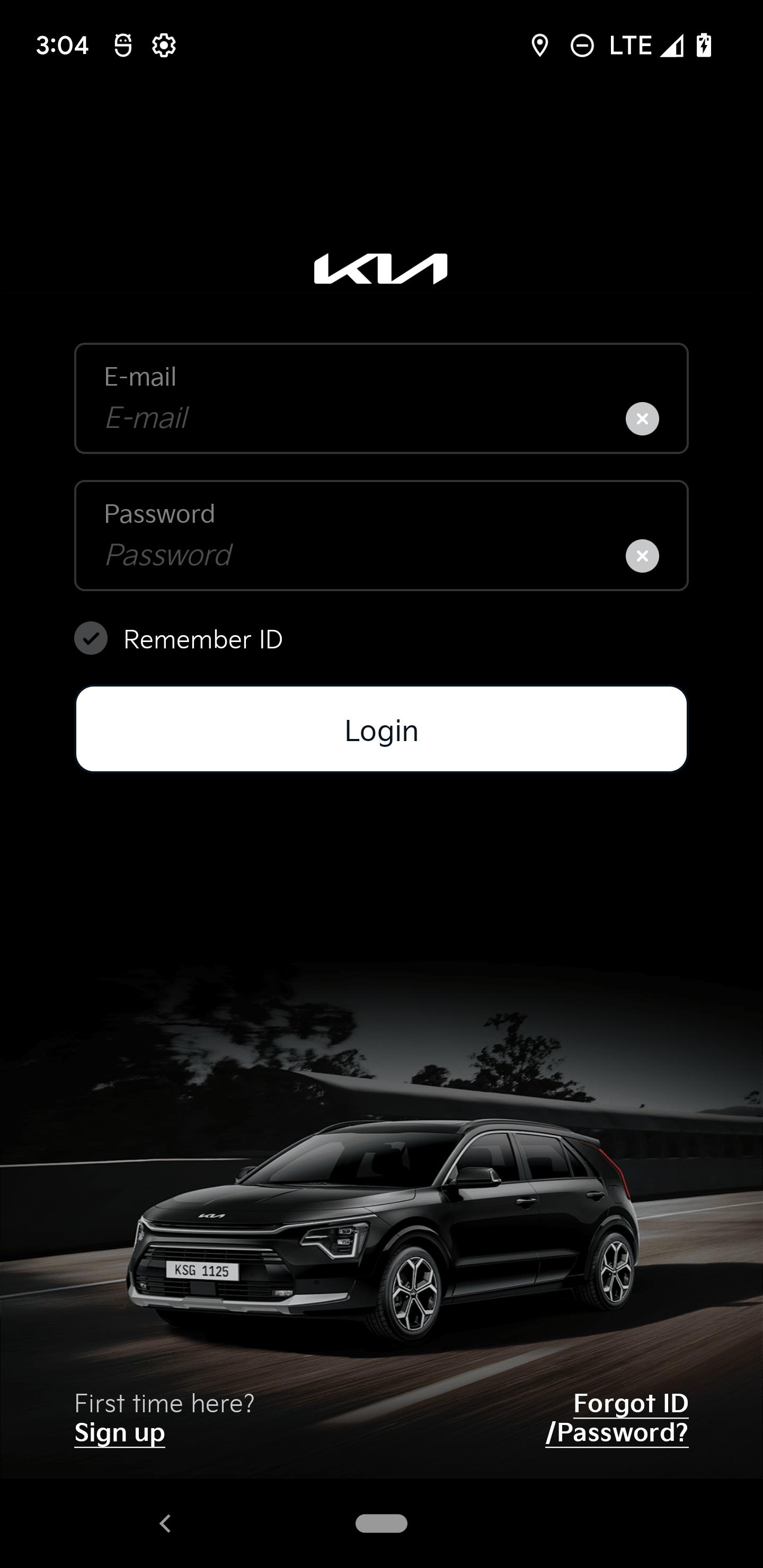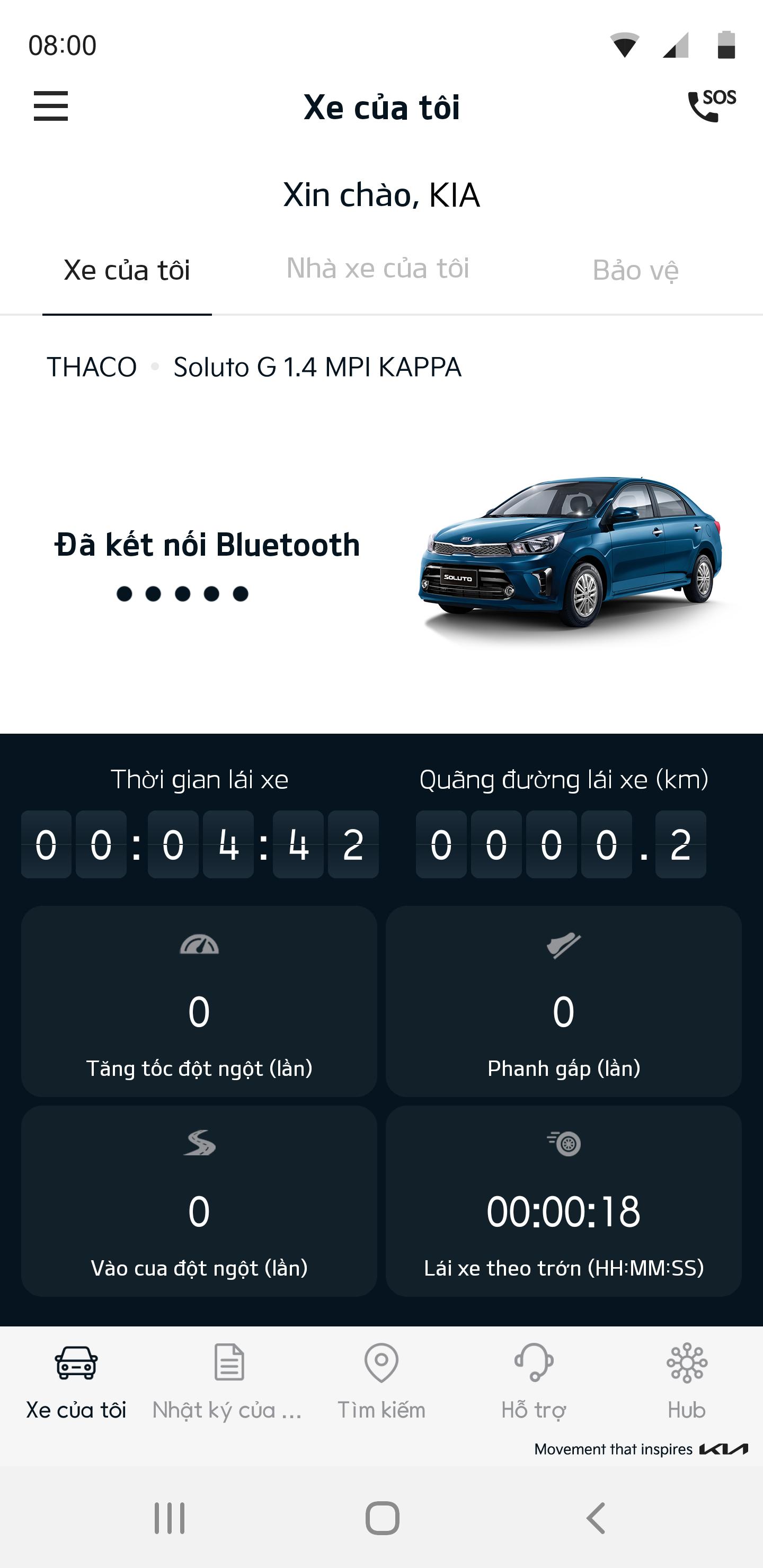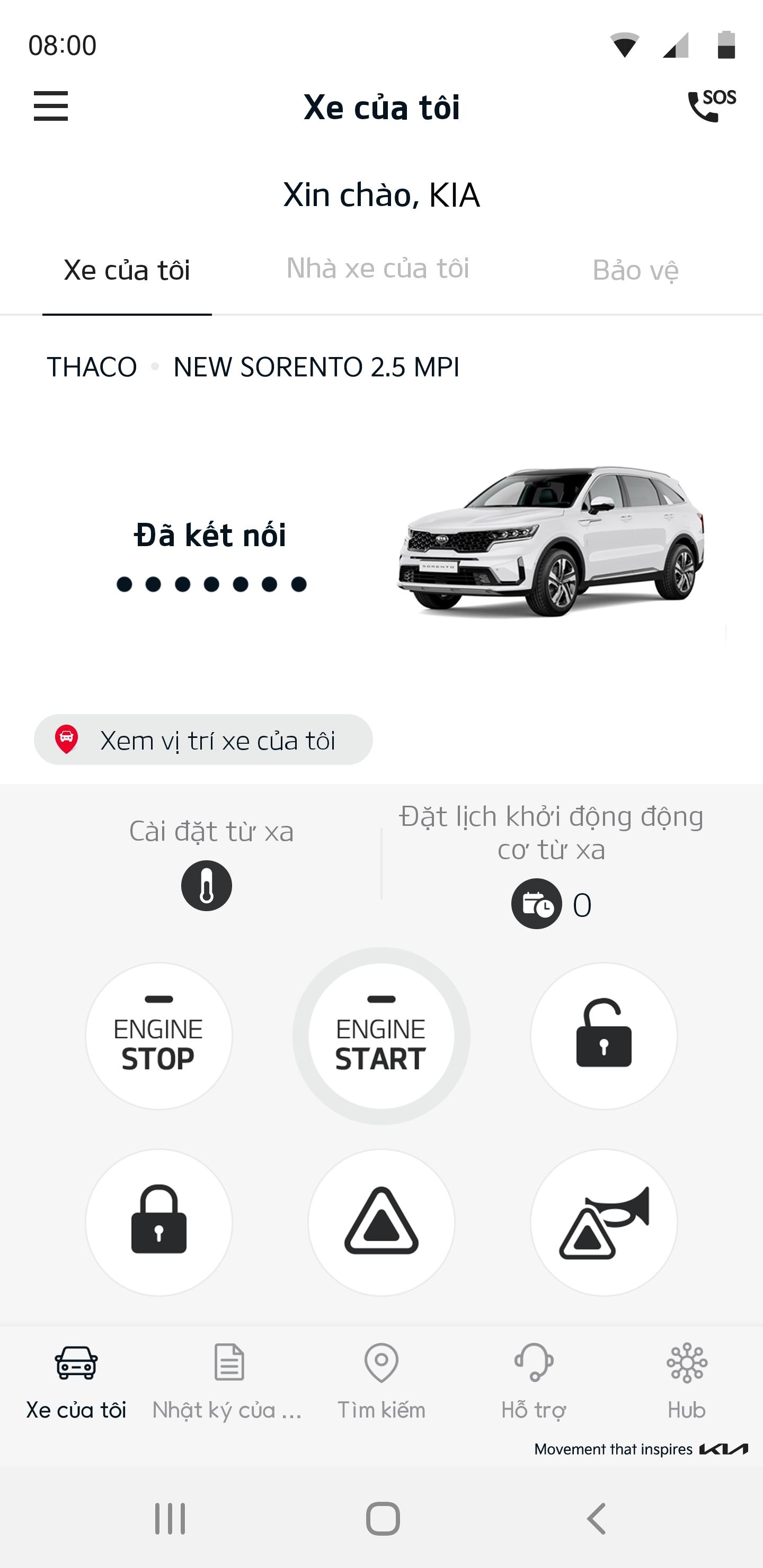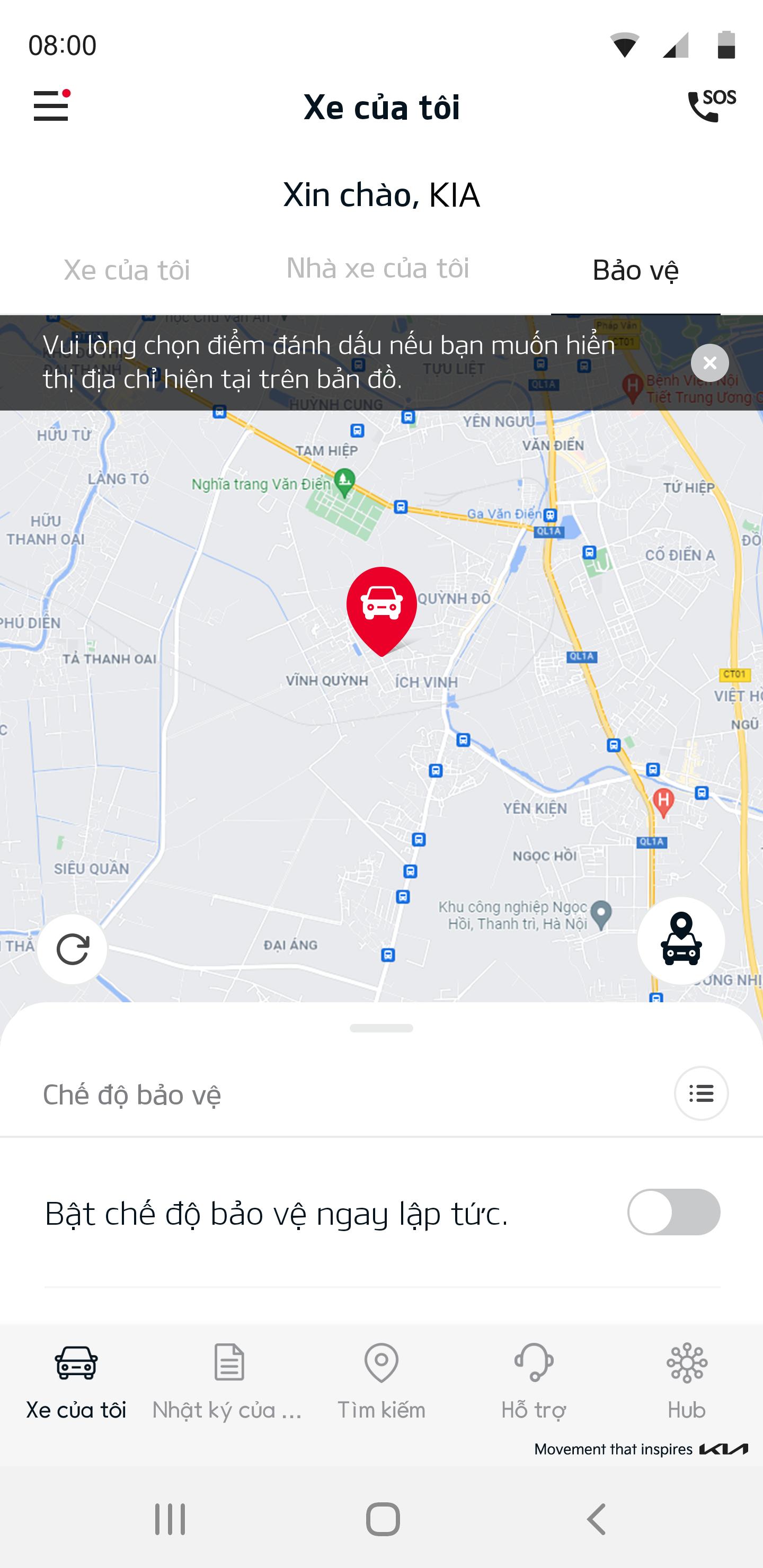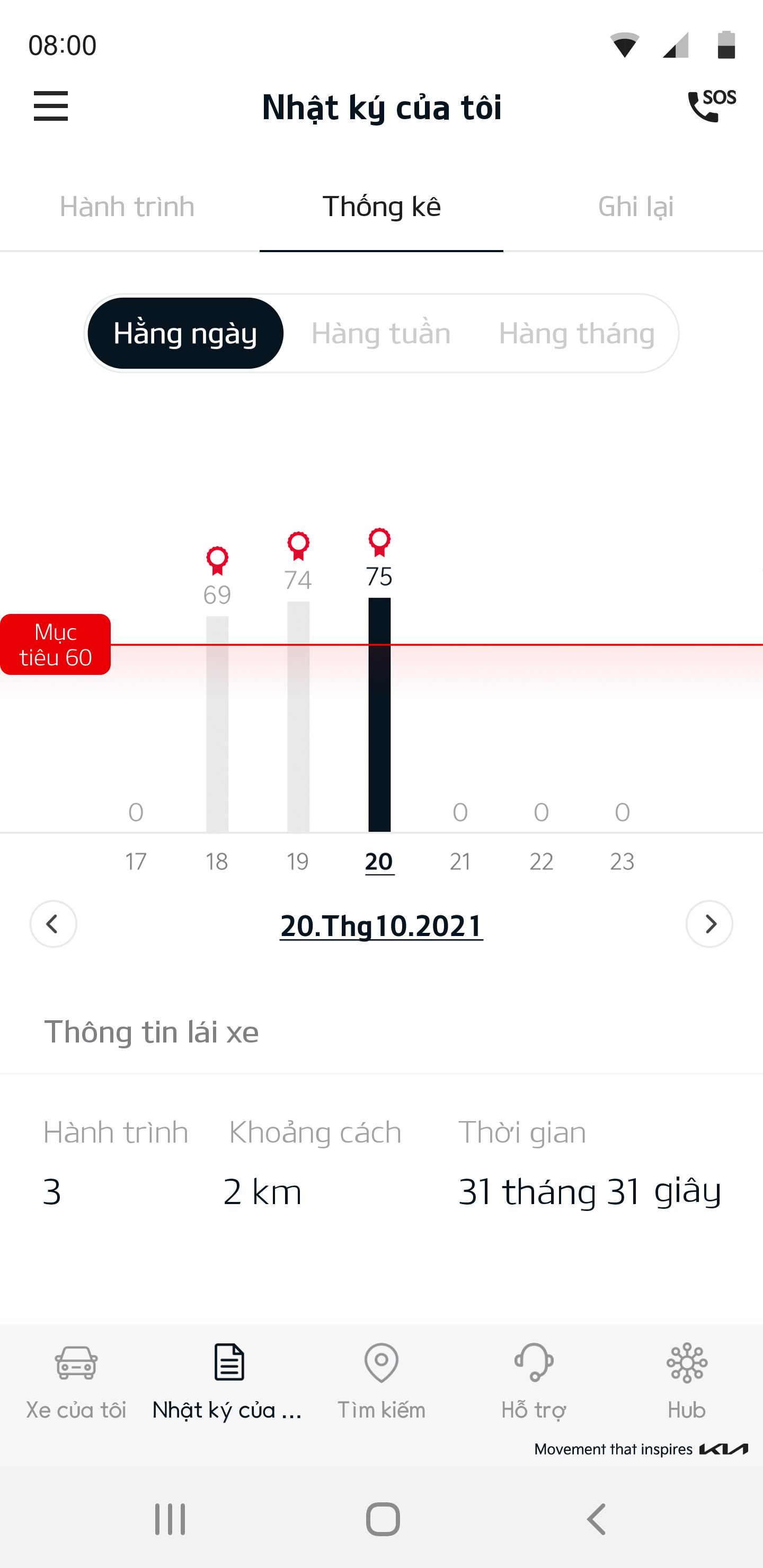about Kia Connect
Kia Connect is a service software for Kia car users. The APP is equipped with various control functions of the car and provides full kia connect customer care. By installing this software, your cell phone can turn into a smart remote control for your Kia car. Users can turn on the car's air conditioning, seats, lights, and other services before getting into the car, so they don't have to waste time debugging after getting into the car. Kia Connect also thoughtfully prepares the function of smart door closing, and you can use the APP to find information on nearby attractions, gas stations, restaurants, etc., and set up the navigation of the car with ease. kia connect price is currently for Kia car users is Free of charge.
Kia Connect Feature Story:
All remote control services can only be used within 96 (168) hours after the vehicle was last started. However, for Kia Connected 1.0 subscribers, services can only be used within 48 hours if the Navigation SW has not been regularly updated after the 4th of 2015. You may use.
Kia Connect Features:
1. Vehicle control
- With the Vehicle Remote Control service, we offer remote start/shutdown, turn on headlights and siren, door open/lock service, and the ability to regulate the interior temperature during remote start.
- In order to prevent the vehicle battery from being discharged, the on-board communications modem will remain operational only during the time period mentioned above.
2. Remote start and temperature control
- When starting remotely, you can optimize the interior temperature with the Interior Temperature Control and Ignition Maintenance Time Adjustment functions.
- For the safety of the customer, the Remote Start/Remote Start Cancel function does not work while driving or if the driver is determined to be in the vehicle. (If the doors are not locked with the smart key, the shift lever is not in the P position, etc.).
- Please note that under local government regulations, fines will be levied for exceeding idle time limits at specific locations.
3. Remote startup setup options
- For a remote startup, you can set the room temperature value and startup maintenance time.
4. Door lock/open
- Remote lock or unlock the door.
- If you do not open the door yourself within 30 seconds of opening the door remotely, the door will automatically lock again.
- Remote door opening carries the risk of theft, so be sure to use this service in a safe place.
- Remote door lock/unlock is the unlocking and locking function of the car door locks and cannot open or close the door itself.
- If you request a remote door lock while the door is open, the service will be considered a failure.
Kia Connect content:
1. Emergency light/horn sound
- You can notify the parking location by flashing your emergency lights or honking your horn.
- Emergency lights flash and horn sounds for 27 seconds.
- NOTE: To stop the horn early (27 seconds), repeat opening/locking the doors once with the remote key.
2. Check the parking position
- When a request is made to confirm the parking location of a vehicle, the actual location information of the vehicle is searched and provided on a map.
- To protect privacy, the vehicle can only be used within a 3-kilometer radius of the customer.
- If the vehicle or customer is indoors, location information may be inaccurate, and normal service may not be available.
3. Shift of destination
- Based on the playback map, you can search for destinations and transmit information about the searched destinations to the vehicle.
4. Route navigation
- You can use the Kia Connect route guide to view directions and estimated times in advance. Actual car navigation routes may vary.
Kia Connect service:
1. Kia Connection Center
- You can contact the Kia Connected Vehicles Customer Center by phone for various inquiries regarding activation, change, and termination of Kia Connected Vehicles services and to request theft tracking services. We will promptly handle customer complaints and other tasks.
2. My Account
- Confirmation of account information and provision of a logout function.
3. Push notification settings
- Push notifications can be set to on/off.
4. Notification message box
- You can view control history and receive notification messages.
Kia Connect Permission Notification:
- Notification (required): User notification of remote control results
- Phone (required): Confirmation of customer identifier, connection to customer service, connection by phone when using location search services
- Location (optional): check parking location/send destination, check user location in route navigation service
-Storage space (required): download and decompress videos and content around my car
- Calendar (optional): use of calendar destination linking service
- Camera (optional): set up personal photos, use parking location AR navigation function
- Files and media (optional): profile photo setup, digital photo frames
- Nearby devices (optional): search for nearby vehicles that support digital keys
Kia Connect supported devices:
- Supports [Kia Connect Smartwatch (Wear OS)].
- Wearable operating system devices allow easier access to vehicle remote control and vehicle status management functions.
- Requires Wear OS 3.0 or higher to connect to your phone Kia Connect.